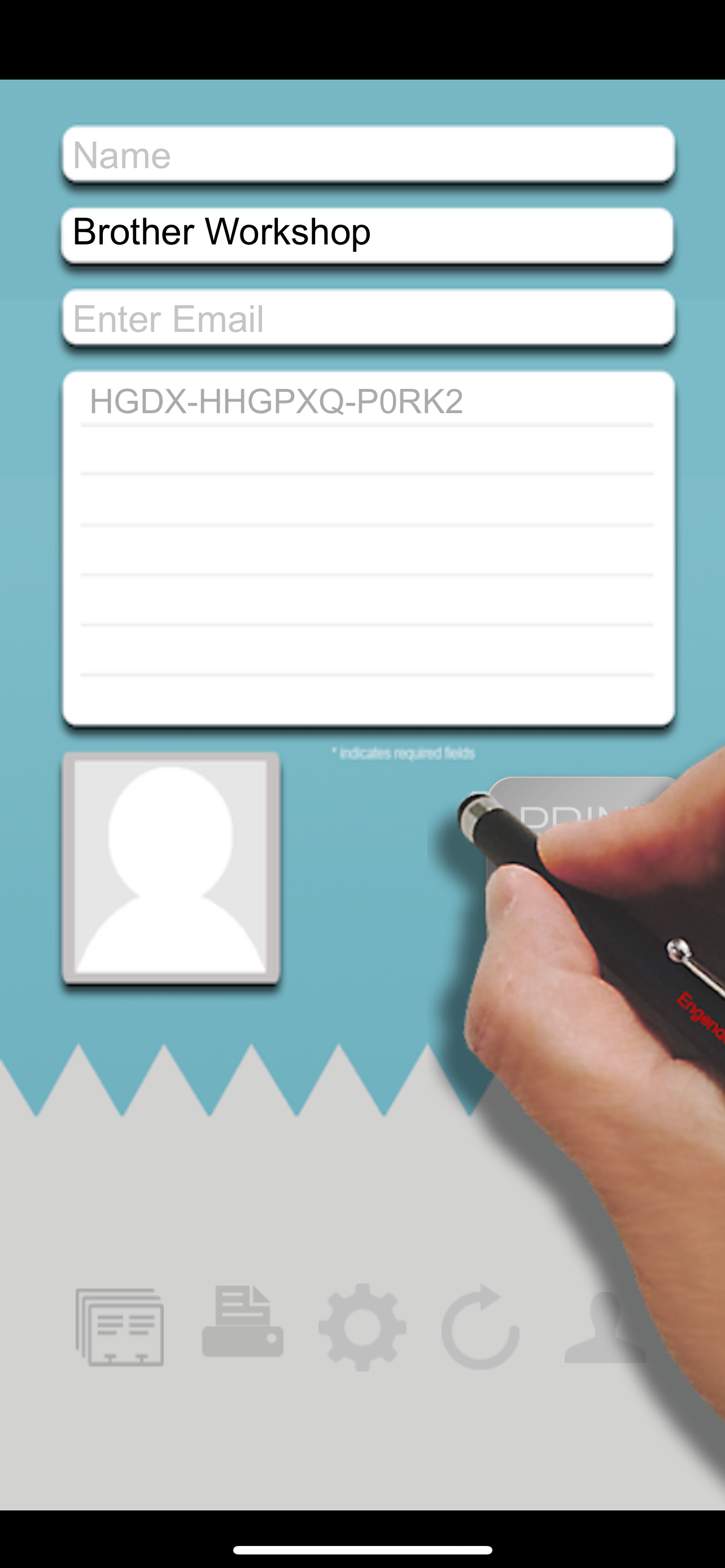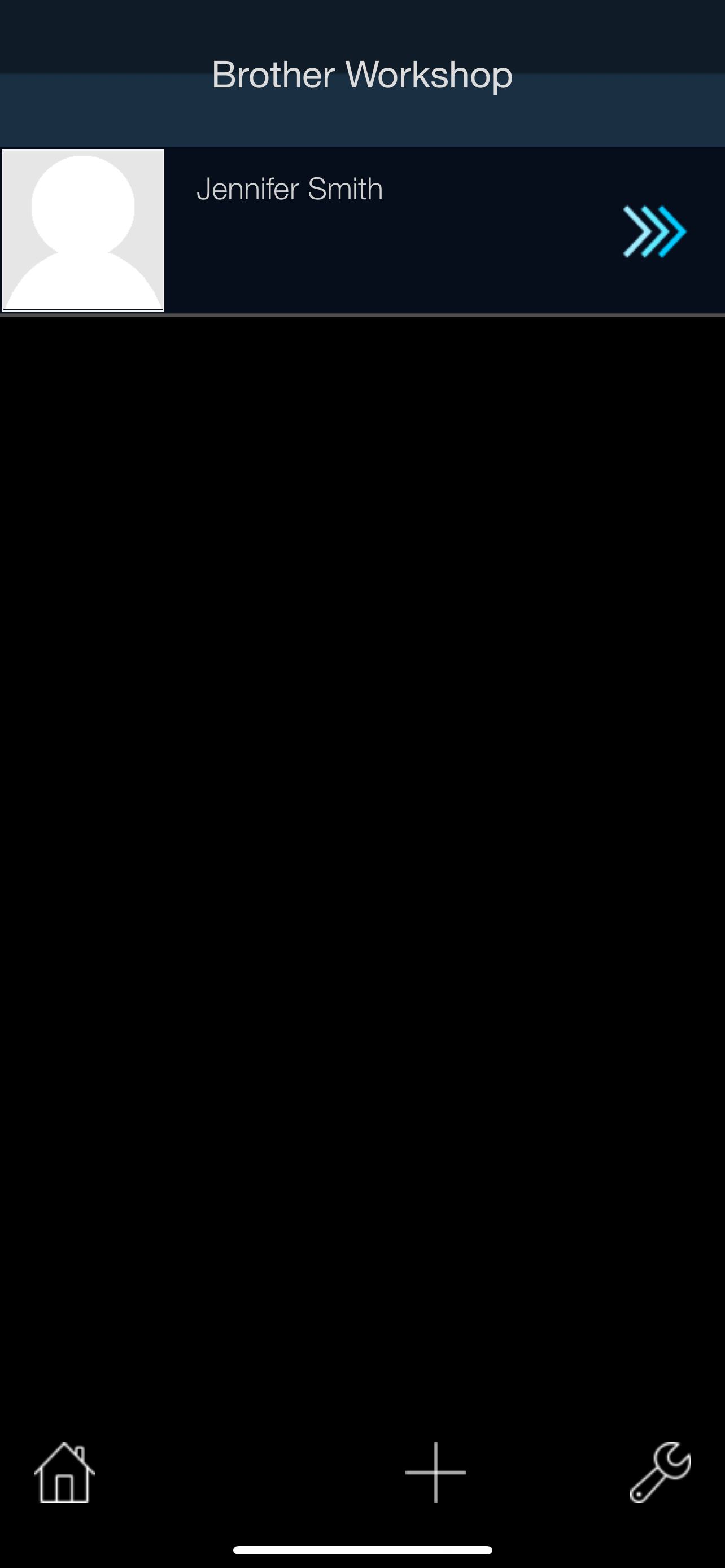Описание
Print Name Badges Instantly
Let's get started! From downloading your new app to printing your first name badge, can you do it in 1 minute? NB202, short for Name Badge app with 202 uses, is a single app that lets you efficiently manage all your events. Its simplicity gets you up and running in no time. Its scalability allows you to handle any tasks, small or big. Its varieties will keep your events fresh and entertaining. Who said you can't have fun running an event? We will begin with the following scenarios to introduce you to some of its capabilities.
Scenario 1 - Easy
Print 1 to 1,000 name tags: instantly. If your events require professional, customized name tags, this app will do exactly that. To print, you must have the app installed, an AirPrint compatible printer, or a Brother QL-710W, QL-720NW, QL-810W, QL-820NWB, QL-1110NWB label printers. Just in case you don't have a printer yet, the app will simulate the print, and you can save the image for later. From start to finish, the mission is completed in 10 seconds. Try to beat that.
Scenario 2 - Efficient
Okay, now you've done the easy one. What about a large event with hundreds of attendees? You would love to maximize your resources and assure a successful event. We hear you. You can set up 1 to 10 kiosk stations and register guests onsite. Each station can handle up to 600 registrations per hour. Or, you can import 1,000 guest names into this app in less than a second with minimal preparation. We support just about every online event management system, including the popular Eventbrite and Meetup.
Scenario 3 - Entertaining
Let's get creative printing custom, more personalized name tags. What about a name tag with a raffle ticket attached? Our app supports serialized numbers, printed on the name tag as well as on the ticket stub. We also support QR code or barcode printing. You can conduct an old-fashioned drawing, or a virtual random pick directly from your device. Turn your name tags into fun games and entertain your guests with our growing list of creative templates, with just a single tap.
Scenario 4 - Formal
For formal corporate events, whether it is a gala, an awards ceremony, a product launch, a grand opening, a workshop, or even your shareholders meeting, this app can print professional-looking name tags that are right for the occasion. It can also be inserted into badge holders, or to be laminated for long-lasting use. You can print different name badges for each type of attendee. You can have one for the press, one for your VIP guests, one for the sponsors, one for employees, and one for the staff. Setting up these categories takes only just a couple of minutes.
QUICK START
To run the app, it is best with a Brother Label Printer QL-710W, QL-720NW, QL-810W, QL-820NWB, or an AirPrint compatible printer. Printing is optional but obviously helps. Here is how:
Launch the app
Add a new folder
Exit the app and relaunch the app in Kiosk Mode
Type in the name
Press [Return]
Tap at the large green [PRINT] button
You now will preview the name tag
Tap at the small [print] option to print (*1)
Continue
To activate the admin mode, tap the [Settings] button at the lower right corner
*1 - Default to print to QL-820NWB printer using DK-2205 label roll. If you do not have the printer ready, you can 1) email it, 2) save the image to your photo album, 3) trash the image, or 4) do nothing and the preview will disappear in 8 seconds.
Printers Supported:
PJ-773, PJ-763MFi, PJ-862, PJ-863, PJ-883, MW-145MFi, MW-260MFi, RJ-2050, RJ-2150, RJ-3050Ai, RJ-3150Ai, RJ-3230B, RJ-3250WB, RJ-4030Ai, RJ-4230B, RJ-4250WB, QL-820NWB, QL-820NWBc, QL-1110NWB, QL-1110NWBc, TD-2125NWB, TD-2135NWB, TD-4550DNWB, PT-P910BT, PT-E560BT, PT-E310BT, QL-710W, QL-720NW, QL-810W, RJ-4040, All AirPrint Compatible printers
Disclaimer:
Due to an enormous number of printers, and the complexity of custom templates, please be patient and let us know if you need any help.
Скрыть
Показать больше...
Let's get started! From downloading your new app to printing your first name badge, can you do it in 1 minute? NB202, short for Name Badge app with 202 uses, is a single app that lets you efficiently manage all your events. Its simplicity gets you up and running in no time. Its scalability allows you to handle any tasks, small or big. Its varieties will keep your events fresh and entertaining. Who said you can't have fun running an event? We will begin with the following scenarios to introduce you to some of its capabilities.
Scenario 1 - Easy
Print 1 to 1,000 name tags: instantly. If your events require professional, customized name tags, this app will do exactly that. To print, you must have the app installed, an AirPrint compatible printer, or a Brother QL-710W, QL-720NW, QL-810W, QL-820NWB, QL-1110NWB label printers. Just in case you don't have a printer yet, the app will simulate the print, and you can save the image for later. From start to finish, the mission is completed in 10 seconds. Try to beat that.
Scenario 2 - Efficient
Okay, now you've done the easy one. What about a large event with hundreds of attendees? You would love to maximize your resources and assure a successful event. We hear you. You can set up 1 to 10 kiosk stations and register guests onsite. Each station can handle up to 600 registrations per hour. Or, you can import 1,000 guest names into this app in less than a second with minimal preparation. We support just about every online event management system, including the popular Eventbrite and Meetup.
Scenario 3 - Entertaining
Let's get creative printing custom, more personalized name tags. What about a name tag with a raffle ticket attached? Our app supports serialized numbers, printed on the name tag as well as on the ticket stub. We also support QR code or barcode printing. You can conduct an old-fashioned drawing, or a virtual random pick directly from your device. Turn your name tags into fun games and entertain your guests with our growing list of creative templates, with just a single tap.
Scenario 4 - Formal
For formal corporate events, whether it is a gala, an awards ceremony, a product launch, a grand opening, a workshop, or even your shareholders meeting, this app can print professional-looking name tags that are right for the occasion. It can also be inserted into badge holders, or to be laminated for long-lasting use. You can print different name badges for each type of attendee. You can have one for the press, one for your VIP guests, one for the sponsors, one for employees, and one for the staff. Setting up these categories takes only just a couple of minutes.
QUICK START
To run the app, it is best with a Brother Label Printer QL-710W, QL-720NW, QL-810W, QL-820NWB, or an AirPrint compatible printer. Printing is optional but obviously helps. Here is how:
Launch the app
Add a new folder
Exit the app and relaunch the app in Kiosk Mode
Type in the name
Press [Return]
Tap at the large green [PRINT] button
You now will preview the name tag
Tap at the small [print] option to print (*1)
Continue
To activate the admin mode, tap the [Settings] button at the lower right corner
*1 - Default to print to QL-820NWB printer using DK-2205 label roll. If you do not have the printer ready, you can 1) email it, 2) save the image to your photo album, 3) trash the image, or 4) do nothing and the preview will disappear in 8 seconds.
Printers Supported:
PJ-773, PJ-763MFi, PJ-862, PJ-863, PJ-883, MW-145MFi, MW-260MFi, RJ-2050, RJ-2150, RJ-3050Ai, RJ-3150Ai, RJ-3230B, RJ-3250WB, RJ-4030Ai, RJ-4230B, RJ-4250WB, QL-820NWB, QL-820NWBc, QL-1110NWB, QL-1110NWBc, TD-2125NWB, TD-2135NWB, TD-4550DNWB, PT-P910BT, PT-E560BT, PT-E310BT, QL-710W, QL-720NW, QL-810W, RJ-4040, All AirPrint Compatible printers
Disclaimer:
Due to an enormous number of printers, and the complexity of custom templates, please be patient and let us know if you need any help.
Скриншоты
NB202 Частые Вопросы
-
Приложение NB202 бесплатное?
Да, NB202 полностью бесплатное и не содержит встроенных покупок или подписок.
-
Является ли NB202 фейковым или мошенническим?
Недостаточно отзывов для надежной оценки. Приложению нужно больше отзывов пользователей.
Спасибо за ваш голос -
Сколько стоит NB202?
Приложение NB202 бесплатное.
-
Сколько зарабатывает NB202?
Чтобы получить оценку дохода приложения NB202 и другие данные AppStore, вы можете зарегистрироваться на платформе мобильной аналитики AppTail.

Оценки пользователей
Приложение еще не оценено в Сингапур.

История оценок
NB202 Отзывы Пользователей
Оценки

История позиций в топах
История рейтингов пока не доступна

Позиции в категории
Приложение еще не было в топах
NB202 Установки
30дн.NB202 Доход
30дн.NB202 Доходы и Загрузки
Получите ценные инсайты о производительности NB202 с помощью нашей аналитики.
Зарегистрируйтесь сейчас, чтобы получить доступ к статистика загрузок и доходов и многому другому.
Зарегистрируйтесь сейчас, чтобы получить доступ к статистика загрузок и доходов и многому другому.
Информация о приложении
- Категория
- Business
- Разработчик
- Supplier Relations US
- Языки
- English
- Последнее обновление
- 1.3 (8 месяцев назад )
- Выпущено
- May 4, 2024 (9 месяцев назад )
- Также доступно в
- Польша, Япония, Республика Корея, Кувейт, Казахстан, Латвия, Мексика, Малайзия, Нигерия, Нидерланды, Норвегия, Новая Зеландия, Перу, Филиппины, Пакистан, Индия, Португалия, Румыния, Россия, Саудовская Аравия, Швеция, Сингапур, Таиланд, Турция, Тайвань, Украина, Соединенные Штаты, Вьетнам, Южно-Африканская Республика, Дания, Аргентина, Австрия, Австралия, Азербайджан, Бельгия, Бразилия, Беларусь, Канада, Швейцария, Чили, Китай, Колумбия, Чехия, Германия, ОАЭ, Доминиканская Республика, Алжир, Эквадор, Египет, Испания, Франция, Великобритания, Греция, Гонконг (САР), Венгрия, Индонезия, Ирландия, Израиль
- Обновлено
- 7 часов назад
This page includes copyrighted content from third parties, shared solely for commentary and research in accordance with fair use under applicable copyright laws. All trademarks, including product, service, and company names or logos, remain the property of their respective owners. Their use here falls under nominative fair use as outlined by trademark laws and does not suggest any affiliation with or endorsement by the trademark holders.
AppTail.