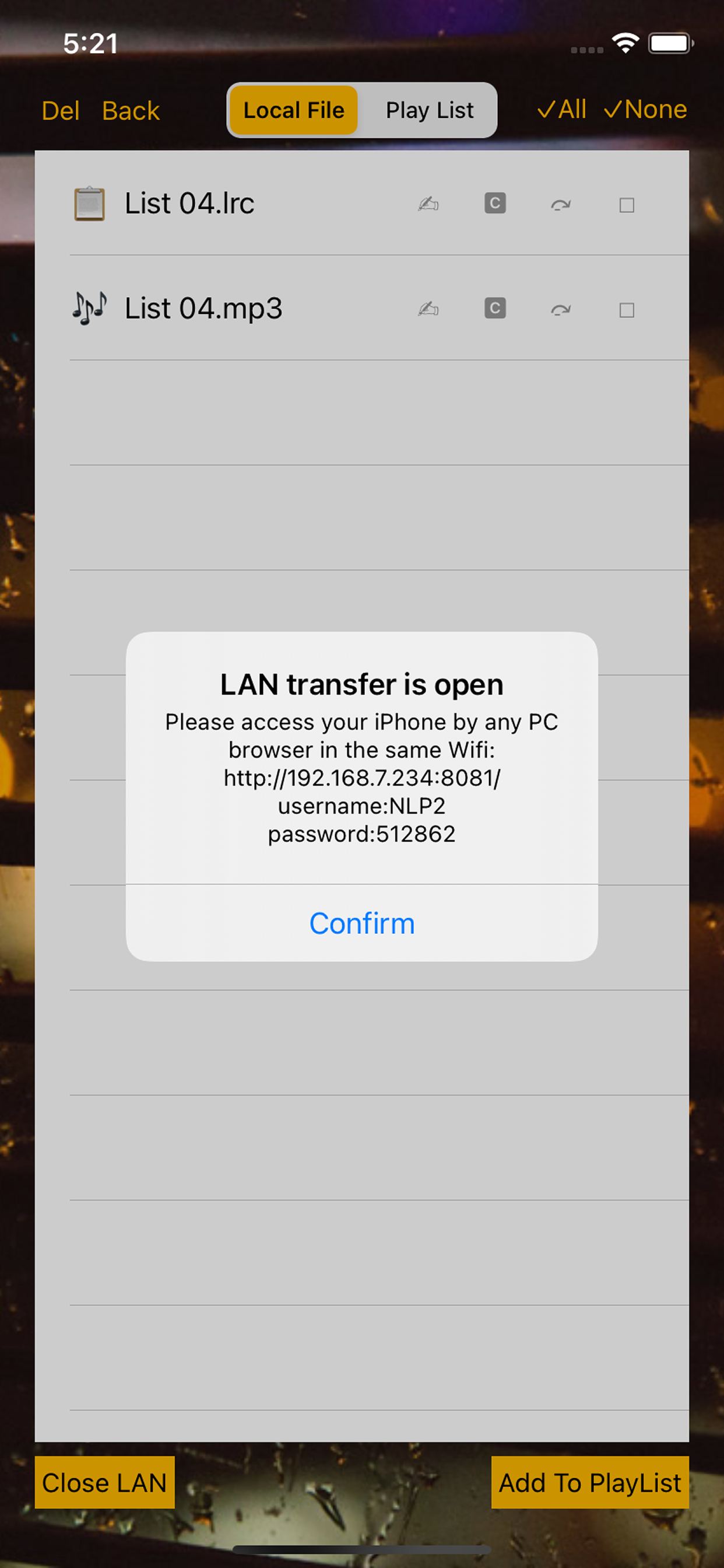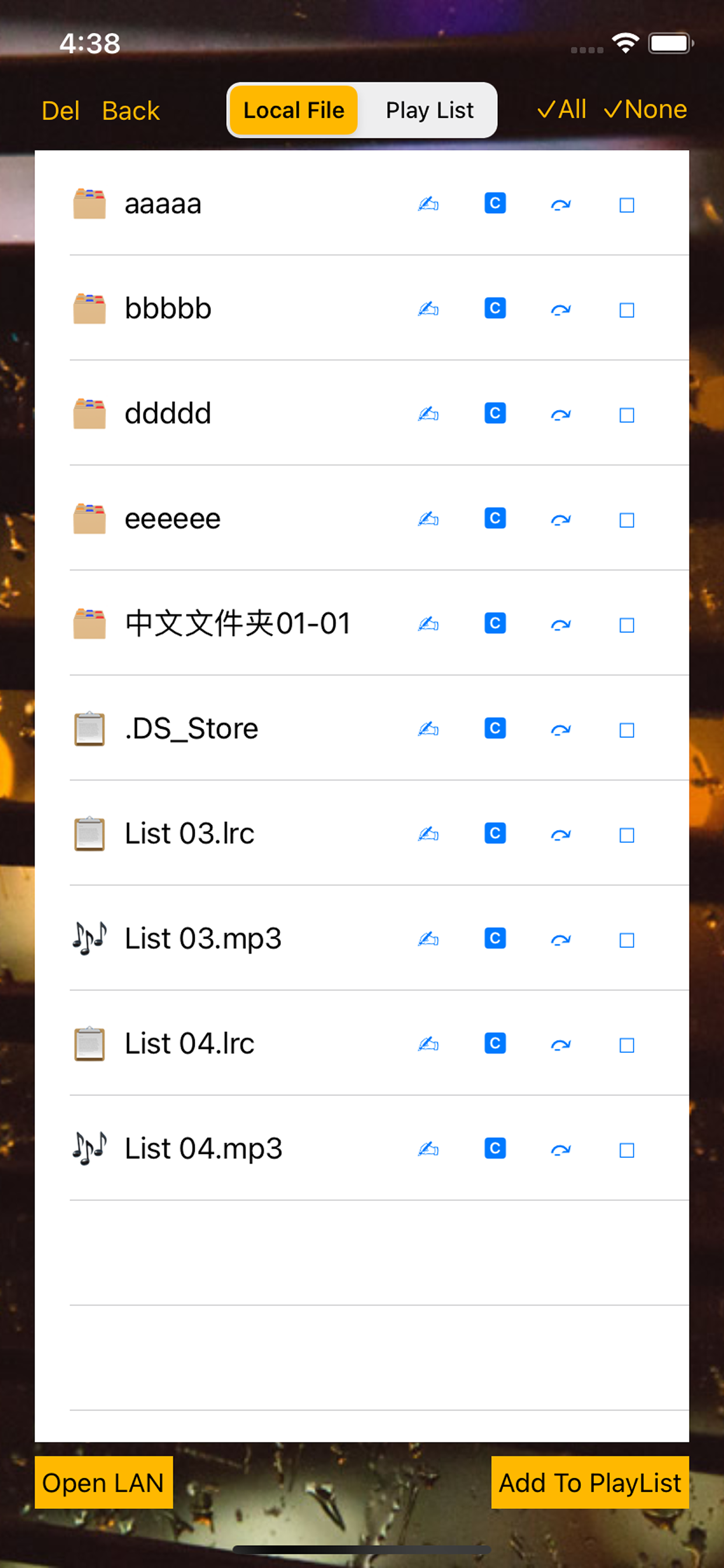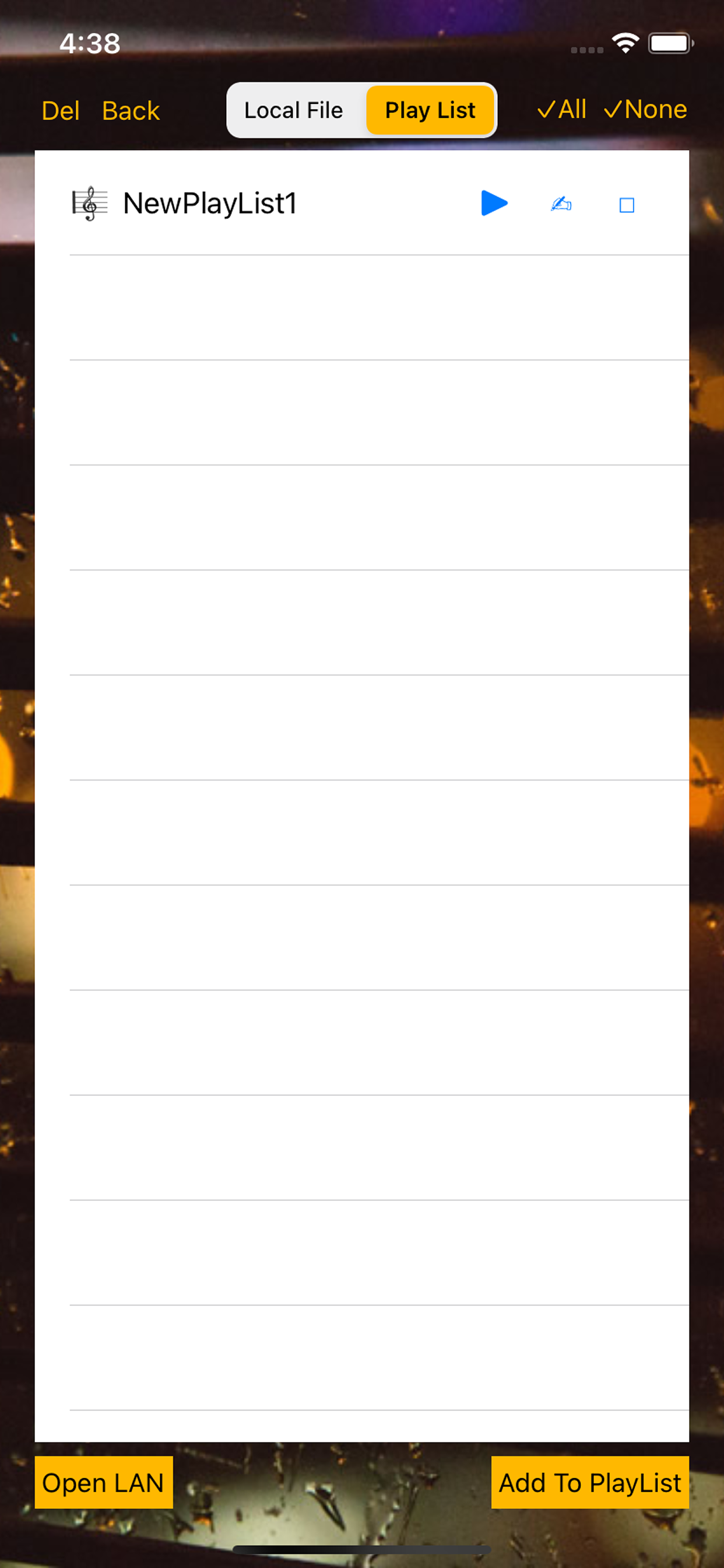Приложение временно недоступно

Описание
A functional .mp3 .lrc player.
Play songs or language learning mp3(s) with Lyrics file(.lrc file).
Slide right or left to switch interacting interface.
Support lock screen playing, play in background with default music player widget while lock screen.
Support A-B play.
Support Favorite Lyrics lines record.
Suport sequence, cycle, random play mode in Favorite.
Support play Prev lyric, play next lyric.
Support x0.25, x0.50, x0.75, x1.00, x1.25, x1.50, x2.00, x4.00 speed.
Support Long-time press gesture in PlayList and Favourite.
Support Multi-Language Windows Charset: utf8,utf16,utf32,utf16BigEndian,utf32BigEndian,utf16LittleEndian,utf32LittleEndian,GB2312,GBK,GB18030,EUC_CN,ISO_2022_CN,big5,big5_E,big5_HKSCS_1999,EUC_JP,ISO_2022_JP,EUC_KR,ISO_2022_KR,EUC_TW,iso_8859_1,iso_8859_2,iso_8859_3,iso_8859_4,iso_8859_5,iso_8859_6,iso_8859_7,iso_8859_8,iso_8859_9,iso_8859_10,iso_8859_11,iso_8859_13,iso_8859_14,iso_8859_15,iso_8859_16,Arabic,Greek,Hebrew,Latin2,Latin5,Cyrillic,BalticRim,Vietnamese,KoreanJohab,KOI8_R,KOI8_U.
Suggestion:
Try your windows local Charset for your lrc file first, then try utf8 Charset, then others.
File upload steps:
1. Open the software;
2. In the first interface, click "Open LAN". After clicking, a prompt box will pop up. Note: do not click "Confirm" in the prompt box before you record it in your mind or open it on your computer, because we need to use the information on the prompt box to open an upload interface on your computer;
3. Find a computer in the same LAN as your iPhone; On your computer, open a browser window and enter the address (the one starts with http://);
4. When the browser is opened, you will be prompted to enter the user name and password. You can enter according to the prompts in the prompt box on the iPad, and then click "login" to login to the file upload interface;
5. In the file upload interface, you can manage your uploaded files at will (the app has limited that you can only manage your own uploaded files, so you can operate them with confidence).
Note: If you just click "Confirm" without looking at the information when the prompt box showing. It doesn't matter. You can still use the upload function: you can click "Close LAN" and then click "Open LAN" again to view the new random upload password.
Скрыть
Показать больше...
Play songs or language learning mp3(s) with Lyrics file(.lrc file).
Slide right or left to switch interacting interface.
Support lock screen playing, play in background with default music player widget while lock screen.
Support A-B play.
Support Favorite Lyrics lines record.
Suport sequence, cycle, random play mode in Favorite.
Support play Prev lyric, play next lyric.
Support x0.25, x0.50, x0.75, x1.00, x1.25, x1.50, x2.00, x4.00 speed.
Support Long-time press gesture in PlayList and Favourite.
Support Multi-Language Windows Charset: utf8,utf16,utf32,utf16BigEndian,utf32BigEndian,utf16LittleEndian,utf32LittleEndian,GB2312,GBK,GB18030,EUC_CN,ISO_2022_CN,big5,big5_E,big5_HKSCS_1999,EUC_JP,ISO_2022_JP,EUC_KR,ISO_2022_KR,EUC_TW,iso_8859_1,iso_8859_2,iso_8859_3,iso_8859_4,iso_8859_5,iso_8859_6,iso_8859_7,iso_8859_8,iso_8859_9,iso_8859_10,iso_8859_11,iso_8859_13,iso_8859_14,iso_8859_15,iso_8859_16,Arabic,Greek,Hebrew,Latin2,Latin5,Cyrillic,BalticRim,Vietnamese,KoreanJohab,KOI8_R,KOI8_U.
Suggestion:
Try your windows local Charset for your lrc file first, then try utf8 Charset, then others.
File upload steps:
1. Open the software;
2. In the first interface, click "Open LAN". After clicking, a prompt box will pop up. Note: do not click "Confirm" in the prompt box before you record it in your mind or open it on your computer, because we need to use the information on the prompt box to open an upload interface on your computer;
3. Find a computer in the same LAN as your iPhone; On your computer, open a browser window and enter the address (the one starts with http://);
4. When the browser is opened, you will be prompted to enter the user name and password. You can enter according to the prompts in the prompt box on the iPad, and then click "login" to login to the file upload interface;
5. In the file upload interface, you can manage your uploaded files at will (the app has limited that you can only manage your own uploaded files, so you can operate them with confidence).
Note: If you just click "Confirm" without looking at the information when the prompt box showing. It doesn't matter. You can still use the upload function: you can click "Close LAN" and then click "Open LAN" again to view the new random upload password.
Скриншоты
New Lrc Player2 Частые Вопросы
-
Приложение New Lrc Player2 бесплатное?
Да, New Lrc Player2 полностью бесплатное и не содержит встроенных покупок или подписок.
-
Является ли New Lrc Player2 фейковым или мошенническим?
Недостаточно отзывов для надежной оценки. Приложению нужно больше отзывов пользователей.
Спасибо за ваш голос -
Сколько стоит New Lrc Player2?
Приложение New Lrc Player2 бесплатное.
-
Сколько зарабатывает New Lrc Player2?
Чтобы получить оценку дохода приложения New Lrc Player2 и другие данные AppStore, вы можете зарегистрироваться на платформе мобильной аналитики AppTail.

Оценки пользователей
Приложение еще не оценено в Испания.

История оценок
New Lrc Player2 Отзывы Пользователей
New Lrc Player2 Установки
30дн.New Lrc Player2 Доход
30дн.New Lrc Player2 Доходы и Загрузки
Получите ценные инсайты о производительности New Lrc Player2 с помощью нашей аналитики.
Зарегистрируйтесь сейчас, чтобы получить доступ к статистика загрузок и доходов и многому другому.
Зарегистрируйтесь сейчас, чтобы получить доступ к статистика загрузок и доходов и многому другому.
Информация о приложении
- Категория
- Music
- Разработчик
- 人杰 张
- Языки
- English, Chinese
- Последнее обновление
- 7.3.4 (2 года назад )
- Выпущено
- Oct 22, 2020 (4 года назад )
- Также доступно в
- Китай, Соединенные Штаты, Пакистан, Италия, Япония, Республика Корея, Кувейт, Казахстан, Ливан, Мексика, Малайзия, Нидерланды, Норвегия, Новая Зеландия, Перу, Филиппины, Израиль, Польша, Румыния, Россия, Саудовская Аравия, Швеция, Сингапур, Таиланд, Турция, Тайвань, Вьетнам, Южно-Африканская Республика, Доминиканская Республика, Аргентина, Австрия, Австралия, Азербайджан, Бельгия, Бразилия, Беларусь, Канада, Швейцария, Чили, Колумбия, Чехия, Дания, Индия, Алжир, Эквадор, Испания, Финляндия, Франция, Великобритания, Греция, Гонконг (САР), Венгрия, Индонезия, Ирландия, ОАЭ
- Обновлено
- 3 дня назад
AppTail.