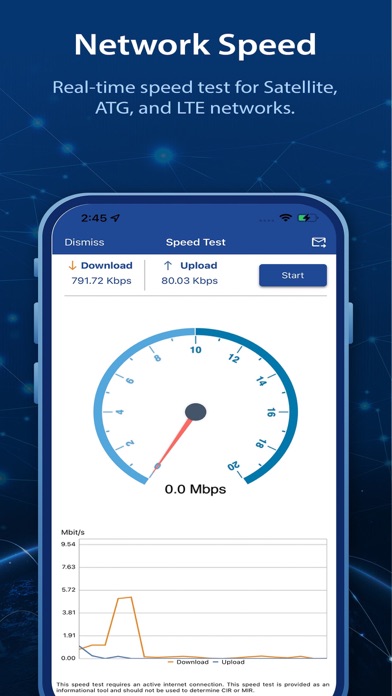Описание
Network Tools allows flight crew and passengers on business aviation aircraft to diagnose and troubleshoot in-flight connectivity. It dynamically detects the aircraft configuration and enables access to onboard services and diagnostic functions.
Pre-listed various aircraft manufacturers and it's aircraft model helps the user to add aircraft configurations quickly and efficiently. In addition, this app lets you add flight itinerary with ICAO and IATA supported city airports and it shows an interactive map with origin and destination. Moreover, live weather status for both origin and destination cities.
This app assists customers when troubleshooting the connectivity and configuration of satellite communication systems aboard their aircraft.
Network Tools captures in-flight WiFi and satellite internet health details and delivers to support rep or crew for up to date status and troubleshooting tools.
Once the app is connected to the onboard Wi-Fi network, the app can perform status queries of the various connected devices or SATCOM hardware. The status of each component is presented graphically. Any issues with the connection is identified through a visual indicator, and a probable solution is presented.
To explore the app features, use the demo mode:
1. Tap 'Next Network Tools' in the top 3 times.
2. Press Yes to confirm to run Demo Mode.
3. Enjoy the demo mode with pre-populated aircraft configuration and itinerary.
Key Features are:
- Automatically detects aircraft configuration and hardware services on board, when connected to aircraft Wi-Fi.
- It detects and indicates which devices are connected in the cockpit and cabin.
- Real-time flight tracking.
- Interactive map shows origin and destination, ETA and weather.
- Uses Ping and Traceroute to quickly determine the internet status of connected devices.
- Speed tests for Satellite networks.
- Various SATCOM and ATG connection management.
- Tail-based aircraft configuration management.
- Per device internet connection control.
- Per device bandwidth usage graph.
- Per WAN connection bandwidth usage.
- Cabin IP PBX status including onboard extension or call status.
- Network QoS management.
- Push notification for Network change.
- Visual cues for network status including failure notification.
- Troubleshooting history logs and email option to send to tech support.
- Demo mode helps the user to get the training on the apps without reading an extensive user guide.
Скрыть
Показать больше...
Pre-listed various aircraft manufacturers and it's aircraft model helps the user to add aircraft configurations quickly and efficiently. In addition, this app lets you add flight itinerary with ICAO and IATA supported city airports and it shows an interactive map with origin and destination. Moreover, live weather status for both origin and destination cities.
This app assists customers when troubleshooting the connectivity and configuration of satellite communication systems aboard their aircraft.
Network Tools captures in-flight WiFi and satellite internet health details and delivers to support rep or crew for up to date status and troubleshooting tools.
Once the app is connected to the onboard Wi-Fi network, the app can perform status queries of the various connected devices or SATCOM hardware. The status of each component is presented graphically. Any issues with the connection is identified through a visual indicator, and a probable solution is presented.
To explore the app features, use the demo mode:
1. Tap 'Next Network Tools' in the top 3 times.
2. Press Yes to confirm to run Demo Mode.
3. Enjoy the demo mode with pre-populated aircraft configuration and itinerary.
Key Features are:
- Automatically detects aircraft configuration and hardware services on board, when connected to aircraft Wi-Fi.
- It detects and indicates which devices are connected in the cockpit and cabin.
- Real-time flight tracking.
- Interactive map shows origin and destination, ETA and weather.
- Uses Ping and Traceroute to quickly determine the internet status of connected devices.
- Speed tests for Satellite networks.
- Various SATCOM and ATG connection management.
- Tail-based aircraft configuration management.
- Per device internet connection control.
- Per device bandwidth usage graph.
- Per WAN connection bandwidth usage.
- Cabin IP PBX status including onboard extension or call status.
- Network QoS management.
- Push notification for Network change.
- Visual cues for network status including failure notification.
- Troubleshooting history logs and email option to send to tech support.
- Demo mode helps the user to get the training on the apps without reading an extensive user guide.
Скриншоты
Next Cabin Tools Частые Вопросы
-
Приложение Next Cabin Tools бесплатное?
Да, Next Cabin Tools полностью бесплатное и не содержит встроенных покупок или подписок.
-
Является ли Next Cabin Tools фейковым или мошенническим?
Недостаточно отзывов для надежной оценки. Приложению нужно больше отзывов пользователей.
Спасибо за ваш голос -
Сколько стоит Next Cabin Tools?
Приложение Next Cabin Tools бесплатное.
-
Сколько зарабатывает Next Cabin Tools?
Чтобы получить оценку дохода приложения Next Cabin Tools и другие данные AppStore, вы можете зарегистрироваться на платформе мобильной аналитики AppTail.

Оценки пользователей
Приложение еще не оценено в Азербайджан.

История оценок
Next Cabin Tools Отзывы Пользователей
Оценки

История позиций в топах
История рейтингов пока не доступна

Позиции в категории
Приложение еще не было в топах
Next Cabin Tools Установки
30дн.Next Cabin Tools Доход
30дн.Next Cabin Tools Доходы и Загрузки
Получите ценные инсайты о производительности Next Cabin Tools с помощью нашей аналитики.
Зарегистрируйтесь сейчас, чтобы получить доступ к статистика загрузок и доходов и многому другому.
Зарегистрируйтесь сейчас, чтобы получить доступ к статистика загрузок и доходов и многому другому.
Информация о приложении
- Категория
- Utilities
- Разработчик
- Stitel Networks
- Языки
- English
- Последнее обновление
- 1.1.3 (1 месяц назад )
- Выпущено
- Nov 29, 2022 (2 года назад )
- Также доступно в
- Индия, Южно-Африканская Республика, Соединенные Штаты, Тайвань, Саудовская Аравия, Румыния, Пакистан, Филиппины, Новая Зеландия, Нидерланды, Малайзия, Мексика, Кувейт, ОАЭ, Израиль, Великобритания, Франция, Испания, Египет, Алжир, Чехия, Китай, Беларусь, Бразилия, Азербайджан, Австралия
- Обновлено
- 19 часов назад
This page includes copyrighted content from third parties, shared solely for commentary and research in accordance with fair use under applicable copyright laws. All trademarks, including product, service, and company names or logos, remain the property of their respective owners. Their use here falls under nominative fair use as outlined by trademark laws and does not suggest any affiliation with or endorsement by the trademark holders.
AppTail.