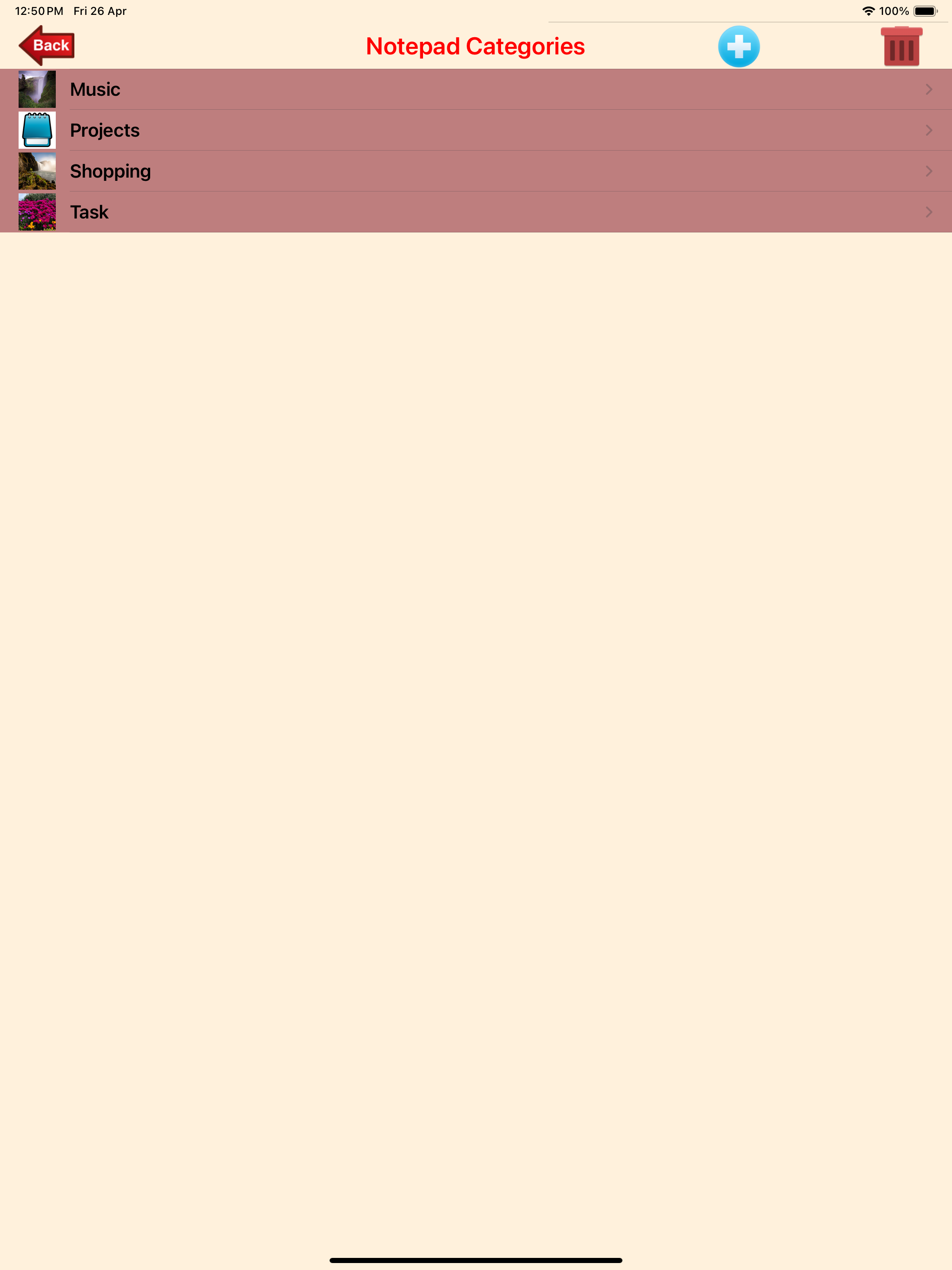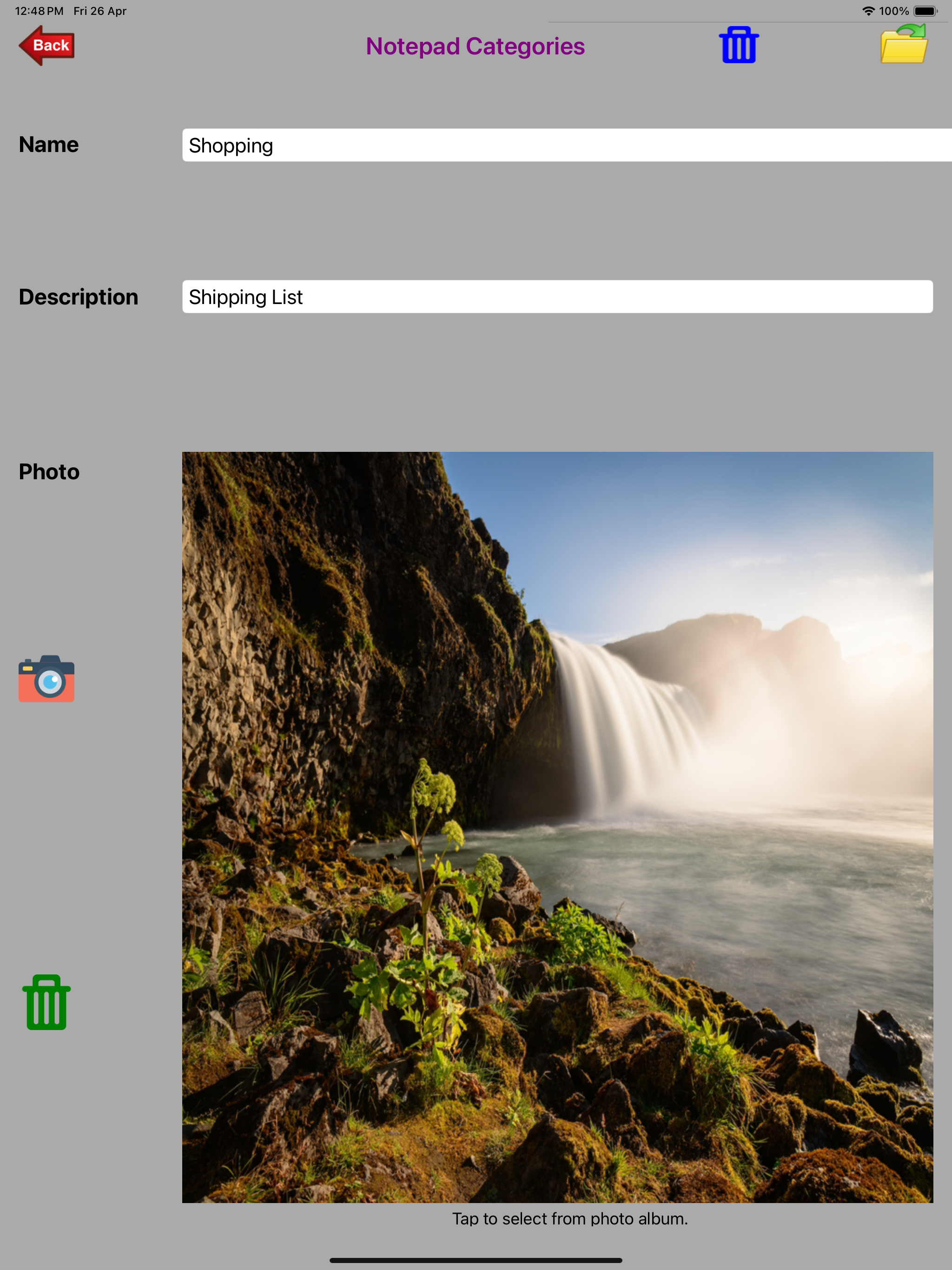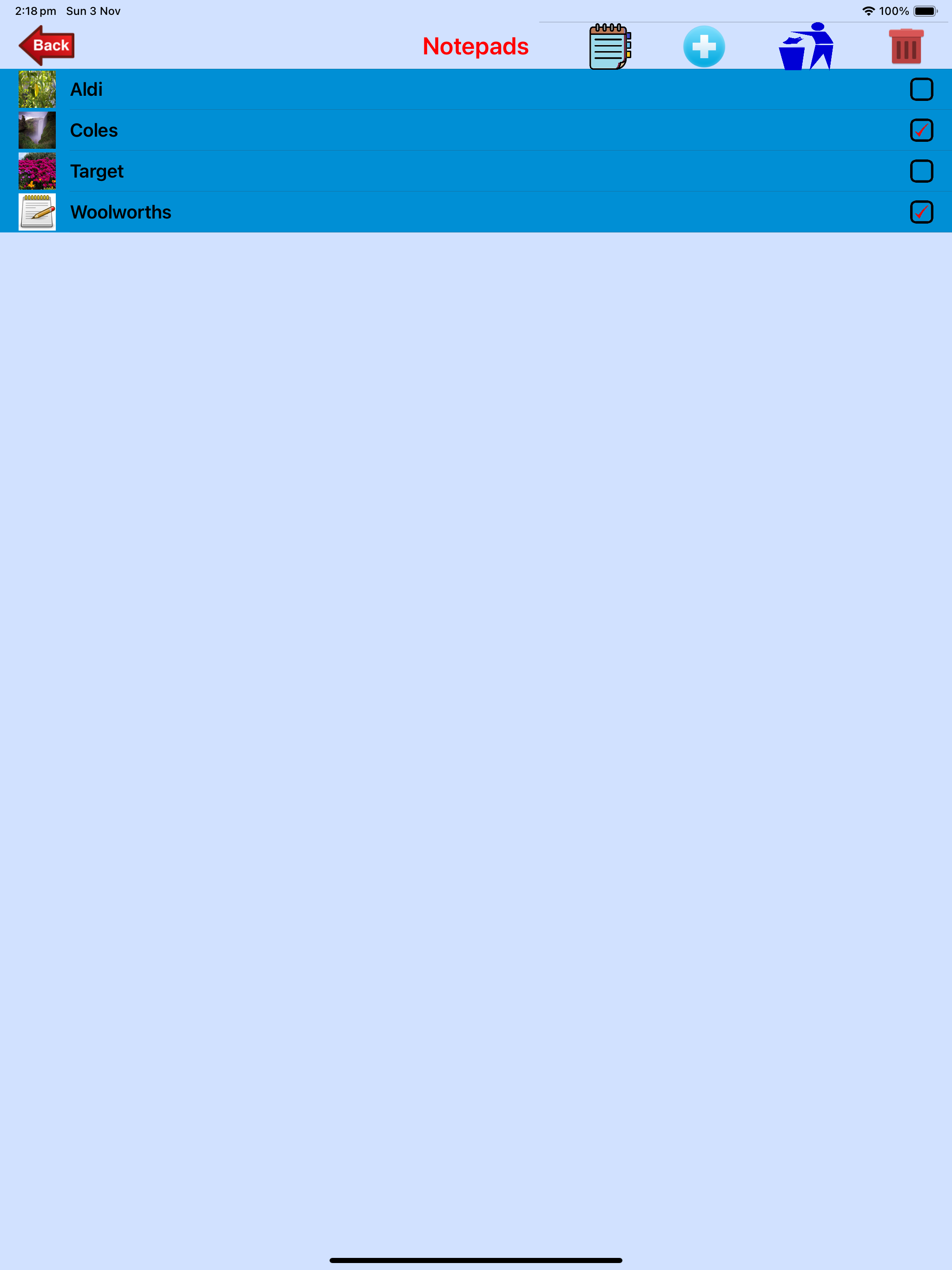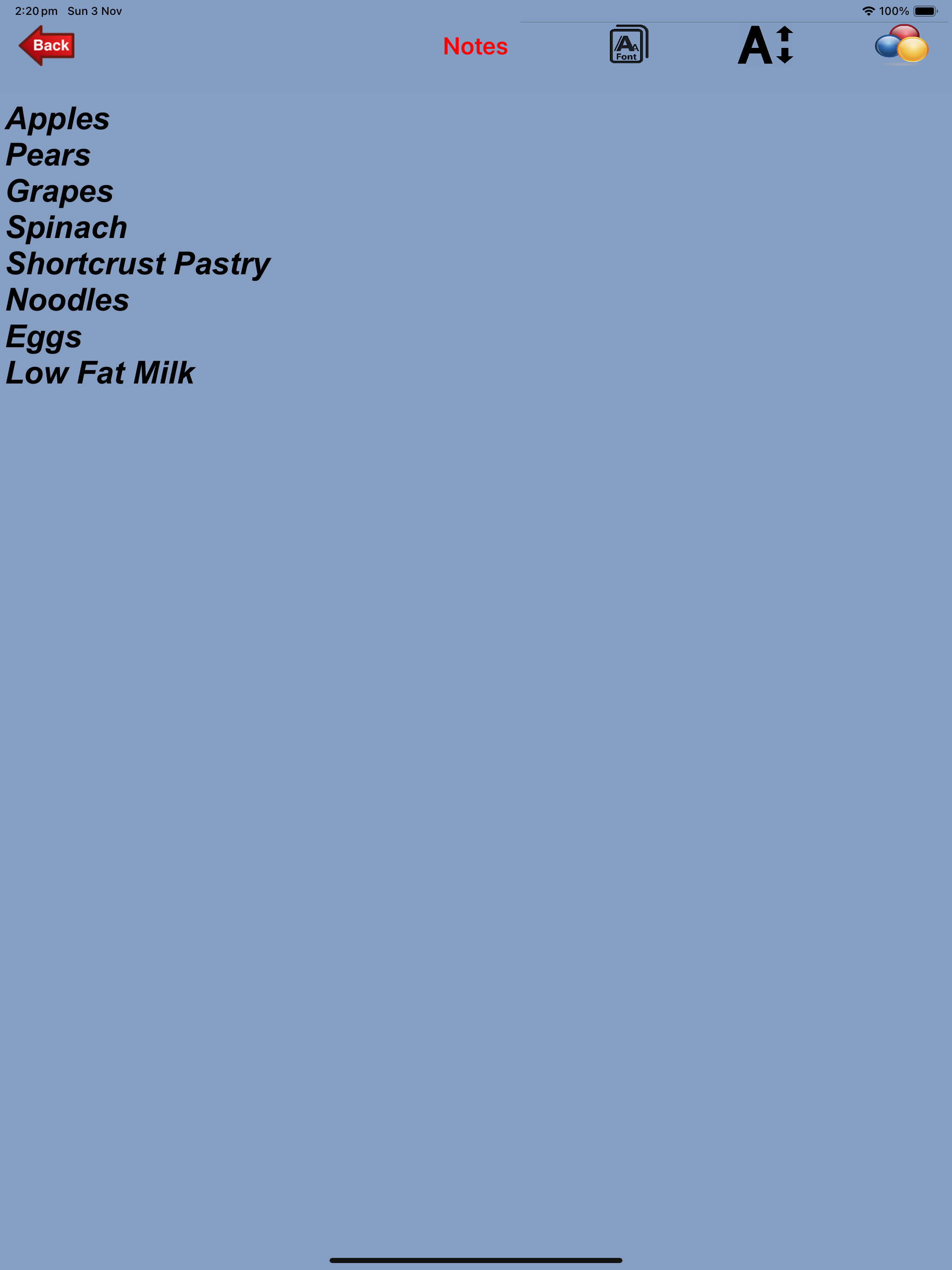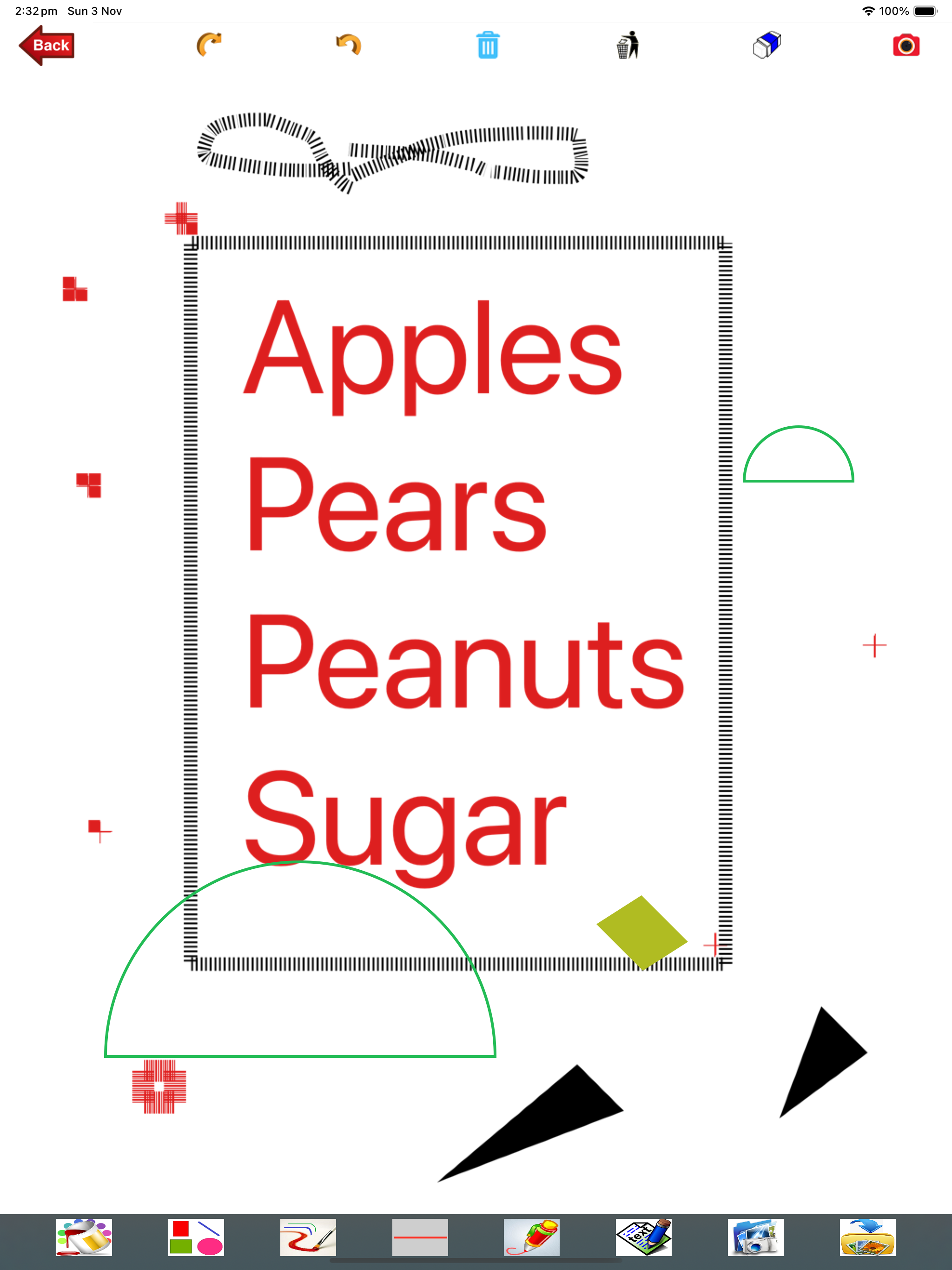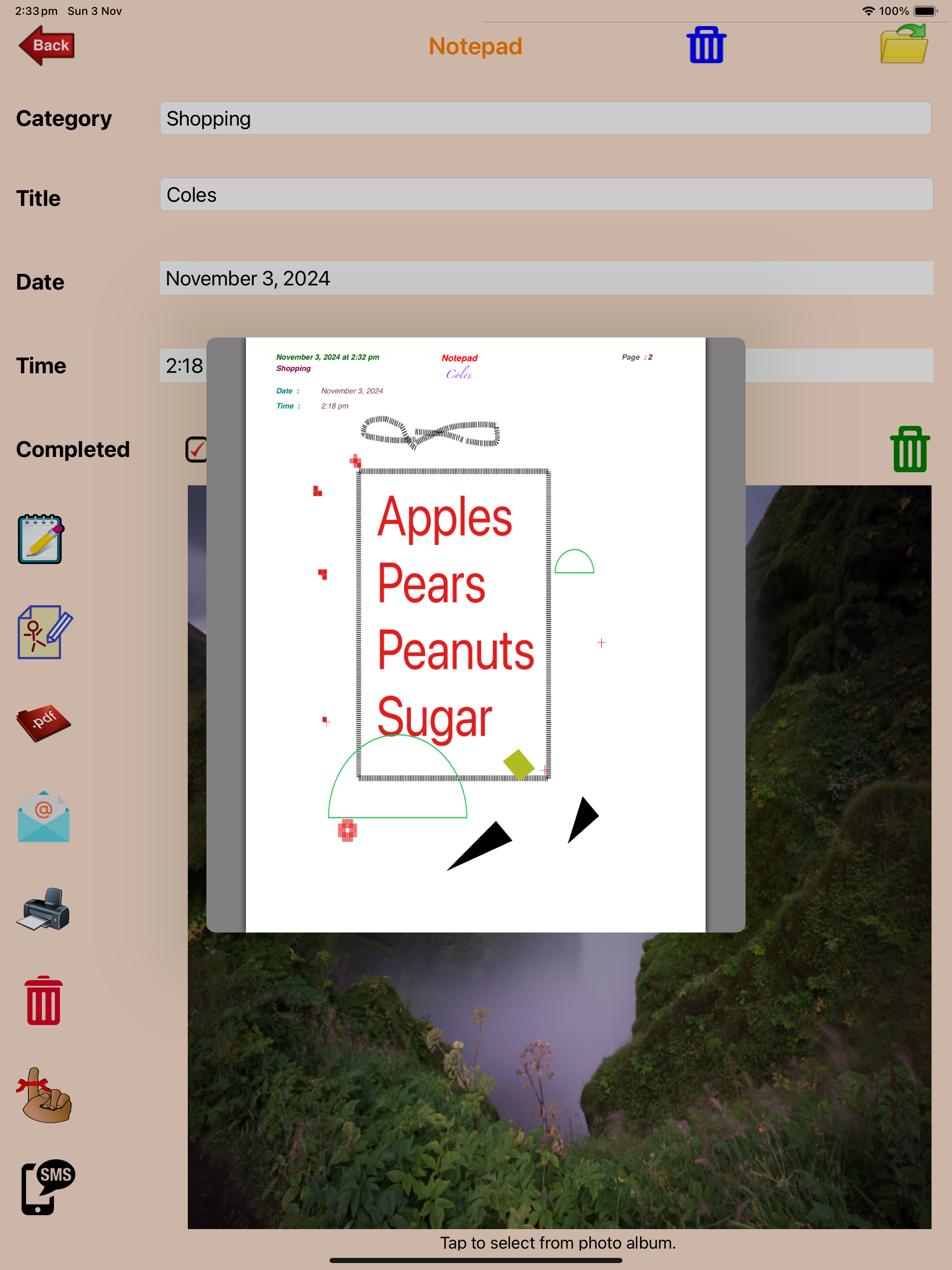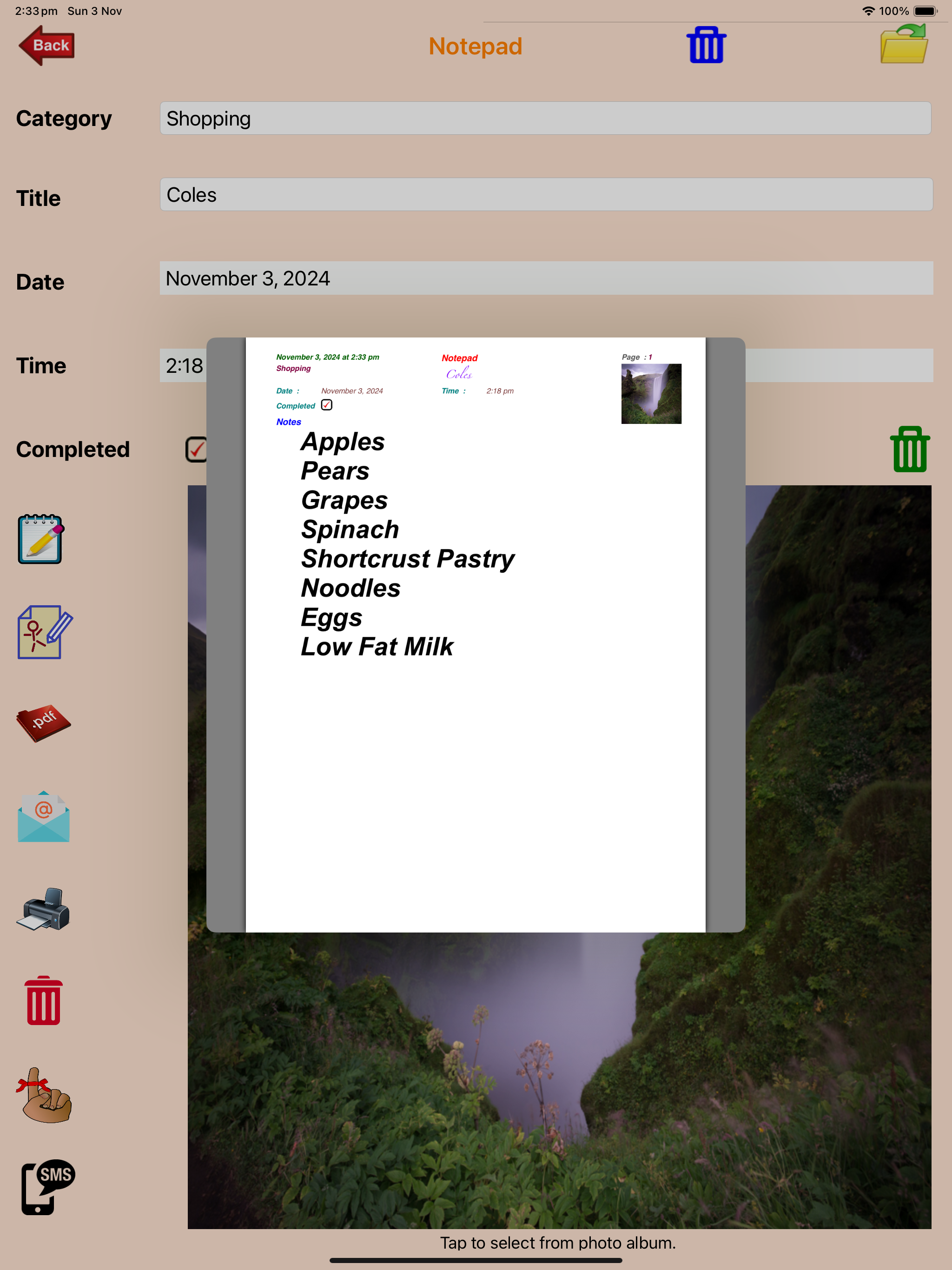NotePad-Pro
Разработчик:
Jessica Tunnicliffe
Описание
NotePad Pro was created to help you manage and create notepads in both typed format and handwritten format. Notepads are great for keeping notes, reminders, used as a shopping list, homework notes, meeting notes, lecture notes, etc. You have the option to create a book of all notepads, selected categories or selected notepads. They can be printed, emailed, send reminders or sms (sms typed text only). There are two functions available:
NotePad Categories - Create, edit or delete the categories for each notepad with the option to select a photo from your photo album or take a new photo. If you delete a Category, all notepads under that category will be deleted as well. To search for a category, simply enter the Category Name. You can change the photo or re-take another one.
Notepads - Create, edit or delete the notepad for each category. You also have the option to delete all Checked notepads or one at a time. For each notepad, you enter the title, photo, notes (typed and/or written) and completion (checked/unchecked). You can select the photo from your photo album or take a new photo. The category, creation time and creation date will be automatically displayed. You can change the date and time. You have the option to change fonts, font size and font colour when entering the typed notes. To search for a notepad, simply enter the Notepad Title and the details will be displayed. For the handwritten notes, you can change the colour and width of the text or shapes. You can also select solid lines or dashed lines. Shapes included are arc, line, rectangle, rectangle fill, square, square fill, diamond, diamond fill, circle, circle fill, semicircle, semicirclefill, ellipse, ellipse fill, triangle and triangle fill. Option to pick a photo from photo album or take a new one to use as background. You can also save the handwritten notes to your photo album. You have the option to email, display the pdf file, print, delete, set a reminder or SMS the notepad. The email will include the notepad in the email body and a pdf file as an attachment. The pdf file can also be sent to WhatsApp, Messenger, iBooks, Yahoo Mail, Evernote, Notes, Viber, iCloud Drive, etc.
Скрыть
Показать больше...
NotePad Categories - Create, edit or delete the categories for each notepad with the option to select a photo from your photo album or take a new photo. If you delete a Category, all notepads under that category will be deleted as well. To search for a category, simply enter the Category Name. You can change the photo or re-take another one.
Notepads - Create, edit or delete the notepad for each category. You also have the option to delete all Checked notepads or one at a time. For each notepad, you enter the title, photo, notes (typed and/or written) and completion (checked/unchecked). You can select the photo from your photo album or take a new photo. The category, creation time and creation date will be automatically displayed. You can change the date and time. You have the option to change fonts, font size and font colour when entering the typed notes. To search for a notepad, simply enter the Notepad Title and the details will be displayed. For the handwritten notes, you can change the colour and width of the text or shapes. You can also select solid lines or dashed lines. Shapes included are arc, line, rectangle, rectangle fill, square, square fill, diamond, diamond fill, circle, circle fill, semicircle, semicirclefill, ellipse, ellipse fill, triangle and triangle fill. Option to pick a photo from photo album or take a new one to use as background. You can also save the handwritten notes to your photo album. You have the option to email, display the pdf file, print, delete, set a reminder or SMS the notepad. The email will include the notepad in the email body and a pdf file as an attachment. The pdf file can also be sent to WhatsApp, Messenger, iBooks, Yahoo Mail, Evernote, Notes, Viber, iCloud Drive, etc.
Скриншоты
NotePad-Pro Частые Вопросы
-
Приложение NotePad-Pro бесплатное?
Да, NotePad-Pro полностью бесплатное и не содержит встроенных покупок или подписок.
-
Является ли NotePad-Pro фейковым или мошенническим?
Недостаточно отзывов для надежной оценки. Приложению нужно больше отзывов пользователей.
Спасибо за ваш голос -
Сколько стоит NotePad-Pro?
Приложение NotePad-Pro бесплатное.
-
Сколько зарабатывает NotePad-Pro?
Чтобы получить оценку дохода приложения NotePad-Pro и другие данные AppStore, вы можете зарегистрироваться на платформе мобильной аналитики AppTail.

Оценки пользователей
Приложение еще не оценено в Гонконг (САР).

История оценок
NotePad-Pro Отзывы Пользователей
Нет отзывов в Гонконг (САР)
Приложение пока не имеет отзывов в Гонконг (САР).
Оценки

История позиций в топах
История рейтингов пока не доступна

Позиции в категории
Приложение еще не было в топах
NotePad-Pro Установки
30дн.NotePad-Pro Доход
30дн.NotePad-Pro Доходы и Загрузки
Получите ценные инсайты о производительности NotePad-Pro с помощью нашей аналитики.
Зарегистрируйтесь сейчас, чтобы получить доступ к статистика загрузок и доходов и многому другому.
Зарегистрируйтесь сейчас, чтобы получить доступ к статистика загрузок и доходов и многому другому.
Информация о приложении
- Категория
- Utilities
- Разработчик
- Jessica Tunnicliffe
- Языки
- English
- Последнее обновление
- 1.0.39 (2 месяца назад )
- Выпущено
- Aug 27, 2014 (10 лет назад )
- Также доступно в
- Соединенные Штаты, Канада, Польша, Исландия, Япония, Кувейт, Казахстан, Мексика, Малайзия, Нидерланды, Норвегия, Новая Зеландия, Перу, Филиппины, Пакистан, Индия, Румыния, Россия, Саудовская Аравия, Сингапур, Таиланд, Турция, Украина, Вьетнам, Южно-Африканская Республика, Дания, Аргентина, Австрия, Азербайджан, Бразилия, Беларусь, Швейцария, Чили, Китай, Колумбия, Чехия, Германия, ОАЭ, Алжир, Египет, Испания, Финляндия, Франция, Греция, Гонконг (САР), Венгрия, Ирландия, Израиль
- Обновлено
- 1 день назад
This page includes copyrighted content from third parties, shared solely for commentary and research in accordance with fair use under applicable copyright laws. All trademarks, including product, service, and company names or logos, remain the property of their respective owners. Their use here falls under nominative fair use as outlined by trademark laws and does not suggest any affiliation with or endorsement by the trademark holders.
AppTail.