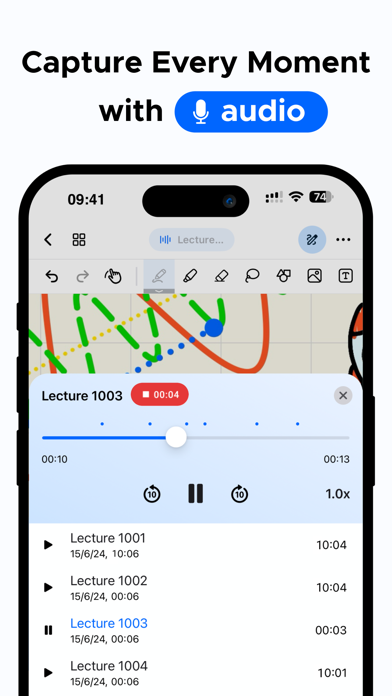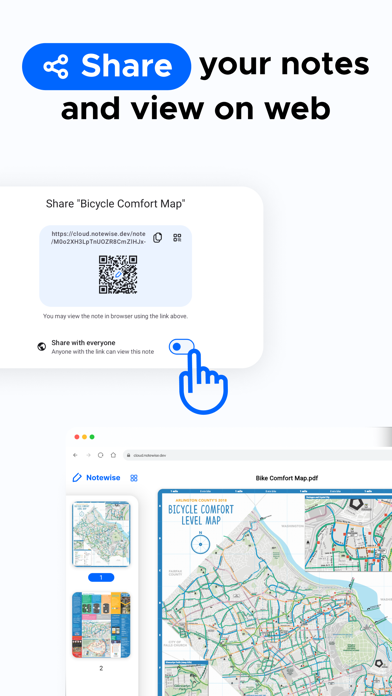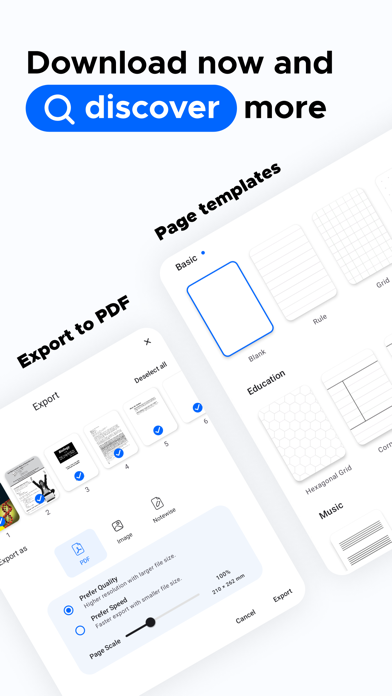Описание
■ Revolutionary Handwriting Experience
• Experience natural and smooth handwritten notes on tablets and phones, using both fingers and a stylus with low latency.
• Enjoy a paper-like writing and note-taking experience using powerful sketch technology.
• Benefit from innovative palm rejection technology for confident writing, simulating paper or a notebook.
• Choose from a wide range of pens and highlighters in various sizes, colors, thicknesses, pressure sensitivity, and line styles.
■ Real-time Collaboration and Auto Sync on Notewise Cloud
• Start real-time collaboration effortlessly, perfect for brainstorming and quick sketches.
• Seamlessly sync your notes across all devices and platforms, accessible on websites, eliminating data loss.
• Facilitate easy cloud-based knowledge sharing by effortlessly sharing your notes with others.
• Take notes seamlessly both offline and online, with automatic syncing for uninterrupted productivity.
• Ensure the security of your notes with advanced encryption technology, providing a secure cloud backup.
• Utilize iCloud to backup your data and synchronize it across all your Apple devices.
■ Powerful Set of Tools
• Experience precision with our powerful eraser, enhancing your note-taking with utmost accuracy.
• Accelerate productivity and enhance the visual appeal of your handwritten notes by importing and marking on images.
• Elevate the aesthetics of your professional notes or calligraphy with shapes like polygons, stars, or diamonds.
• Stand out with seamlessly added text boxes anywhere, even from your device clipboard.
• Personalize your creations with the lasso tool, enabling selection, movement, rotation, flipping, and cropping.
• Customize your notes with different sizes, scales, and templates, replicating the writing experience on various surfaces.
• Build a convenient library of your favorite content for easy access and inspiration.
• Choose from various note templates and colors, including engineering grid, music score, and more.
■ Easy PDF Annotation & Markup
• Import PDFs of any size for an enhanced class or meeting experience.
• Reorganize, duplicate, and resize pages within your PDF with ease.
• Annotate, markup, and sign documents using our robust toolbox, adding a personal touch.
• Select and copy text content effortlessly, making information readily accessible.
• Open external or internal links or websites directly from your PDF, expanding your knowledge easily.
■ AI-Powered Creative Toolbox
• Hold to Draw Shapes: Effortlessly choreograph perfect circles, squares, and more with AI assistance.
• Handwriting to text conversion: Seamlessly transform your handwritten scribbles into text boxes.
■ Structural Note Workspace
• Organize your work, school, and personal life effortlessly with unlimited folders, classifying notes, memos, and plans.
• Flexibly add, delete, duplicate, and reorder pages to plan and design special notes.
• Personalize folders with colors and names, creating visually appealing and tailored organization.
■ Note sharing
• Effortlessly share your notes using URLs, QR codes, or exported note files.
• Export your notes in various formats, including PDF, image, or Notewise file format.
• Experience professional-grade output with high-quality PDF and image exports, perfect for printing, presentations, and more.
Download Notewise now and unlock the full potential of your creativity, together!
Privacy Policy: https://www.notewise.dev/privacy-policy
Terms and Conditions: https://www.notewise.dev/terms-conditions
Встроенные покупки
- Notewise Unlimited
- €9.99
- Notewise Cloud 1GB Yearly
- €14.99
- Notewise Cloud 10GB Yearly
- €29.99
- Notewise Cloud 1GB Monthly
- €1.99
- Notewise Cloud 100GB Yearly
- €99.99
- Notewise Cloud 10GB Monthly
- €3.99
- Notewise Cloud 100GB Monthly
- €9.99
Скриншоты
Notewise Частые Вопросы
-
Приложение Notewise бесплатное?
Да, Notewise можно скачать бесплатно, однако в приложении есть встроенные покупки или подписки.
-
Является ли Notewise фейковым или мошенническим?
Недостаточно отзывов для надежной оценки. Приложению нужно больше отзывов пользователей.
Спасибо за ваш голос -
Сколько стоит Notewise?
Notewise имеет несколько покупок/подписок внутри приложения, средняя цена покупки составляет €24.42.
-
Сколько зарабатывает Notewise?
Чтобы получить оценку дохода приложения Notewise и другие данные AppStore, вы можете зарегистрироваться на платформе мобильной аналитики AppTail.

5 из 5
1 оценок в Португалия

Notewise Отзывы Пользователей
Оценки


Ключевые слова
Notewise Конкуренты
| Name | Скачивания (30d) | Ежемесячный доход | Отзывы | Оценки | Последнее обновление | |
|---|---|---|---|---|---|---|
|
Element Note
Notas e anotação de PDF
|
Открыть
|
Открыть
|
2
|
|
3 дня назад | |
|
AxNote: Note Taking
Sketches, text & images
|
Открыть
|
Открыть
|
0
|
|
7 месяцев назад | |
|
Whink Notes
|
Открыть
|
Открыть
|
0
|
|
1 месяц назад | |
|
Notator | Annotate Documents
Taking notes, annotating PDFs
|
Открыть
|
Открыть
|
0
|
|
3 месяца назад | |
|
Digital Note Planner: Journal
Journaling in cute notebooks
|
Открыть
|
Открыть
|
0
|
|
4 месяца назад | |
|
Noteshelf 3: Digital Notes
Note Taking & PDF Annotation
|
Открыть
|
Открыть
|
9
|
|
1 день назад | |
|
Pencil - PDF Paper Notepad
PDF, desenhos, caderno
|
Открыть
|
Открыть
|
0
|
|
1 месяц назад | |
|
Good Templates - Notes, Papers
+250 PDF Papers for your app!
|
Открыть
|
Открыть
|
0
|
|
1 месяц назад | |
|
NoteWork
Sync regardless of device type
|
Открыть
|
Открыть
|
0
|
|
8 месяцев назад | |
|
Notas: Anotacoes em Tarefas
Journal, Assinar Documento PDF
|
Открыть
|
Открыть
|
0
|
|
5 месяцев назад |
Notewise Установки
30дн.Notewise Доход
30дн.Notewise Доходы и Загрузки
Зарегистрируйтесь сейчас, чтобы получить доступ к статистика загрузок и доходов и многому другому.
Информация о приложении
- Категория
- Productivity
- Разработчик
- ZIIKR Pte
- Языки
- Arabic, Czech, Dutch, English, French, German, Greek (modern), Hungarian, Indonesian, Italian, Japanese, Korean, Polish, Portuguese, Russian, Chinese, Spanish, Thai, Chinese, Turkish, Ukrainian, Vietnamese
- Последнее обновление
- 2.15.7 (5 дней назад )
- Выпущено
- Apr 22, 2024 (8 месяцев назад )
- Также доступно в
- Соединенные Штаты, Германия, Индия, Италия, Испания, Великобритания, Китай, Сингапур, Мексика, Тайвань, Франция, Саудовская Аравия, Канада, Россия, Бразилия, Турция, Таиланд, Республика Корея, Гонконг (САР), Малайзия, Египет, Швейцария, Израиль, Австрия, Австралия, Польша, Колумбия, Перу, Филиппины, Греция, Чехия, Индонезия, Чили, Португалия, Япония, Швеция, Кувейт, Вьетнам, ОАЭ, Южно-Африканская Республика, Аргентина, Бельгия, Словакия, Пакистан, Алжир, Доминиканская Республика, Румыния, Дания, Кипр, Беларусь, Бруней, Словения, Эквадор, Бахрейн, Тунис, Болгария, Украина, Азербайджан, Узбекистан, Армения, Северная Македония, Ирландия, Венгрия, Казахстан, Ливан, Шри-Ланка, Литва, Люксембург, Латвия, Мадагаскар, Исландия, Мальта, Хорватия, Финляндия, Нигерия, Нидерланды, Норвегия, Непал, Новая Зеландия, Эстония
- Обновлено
- 1 неделю назад