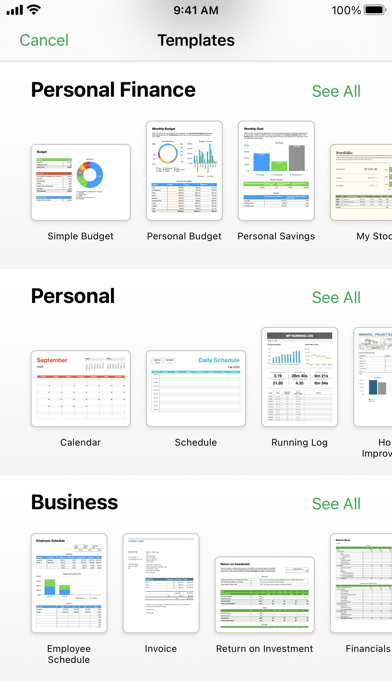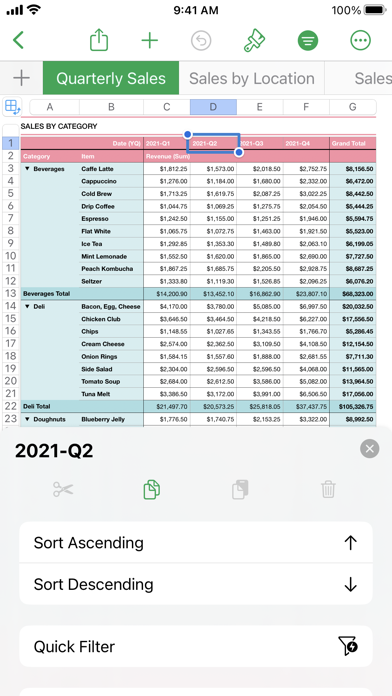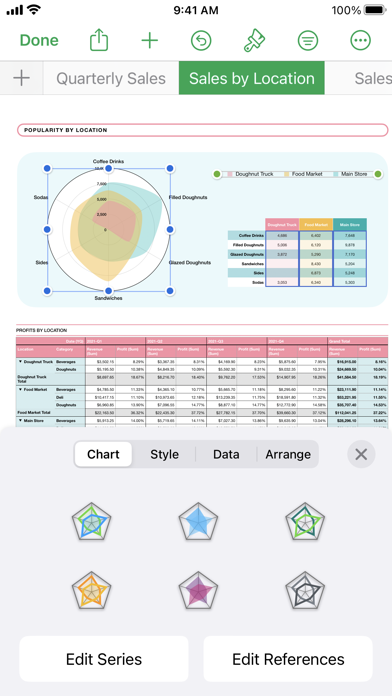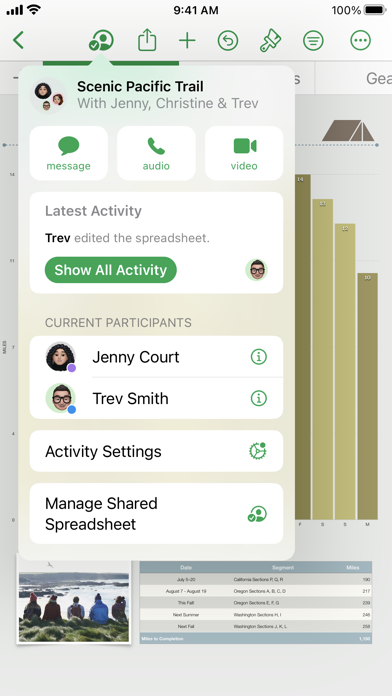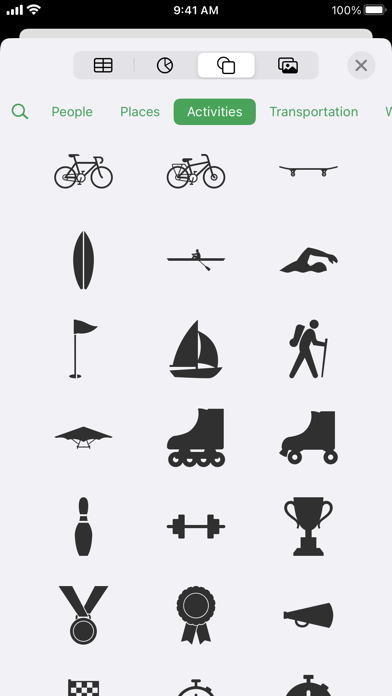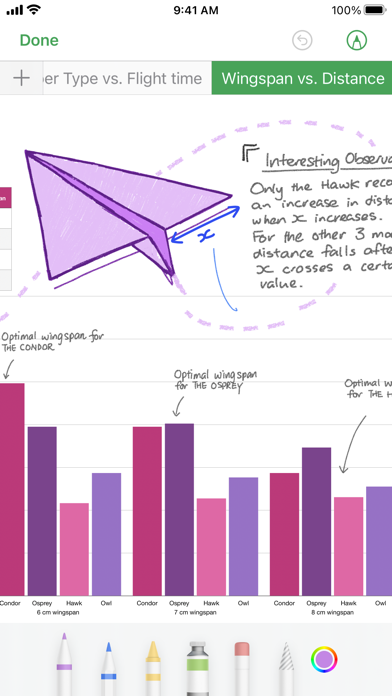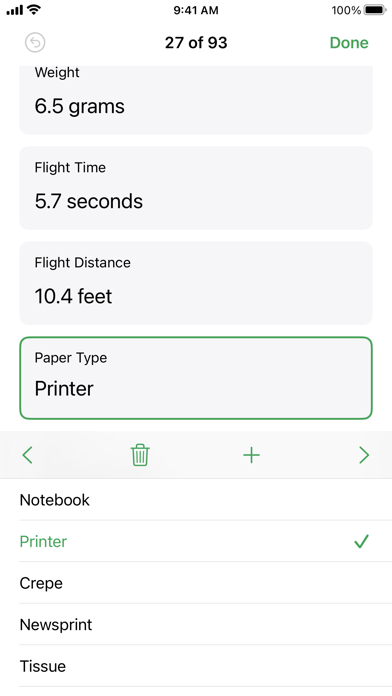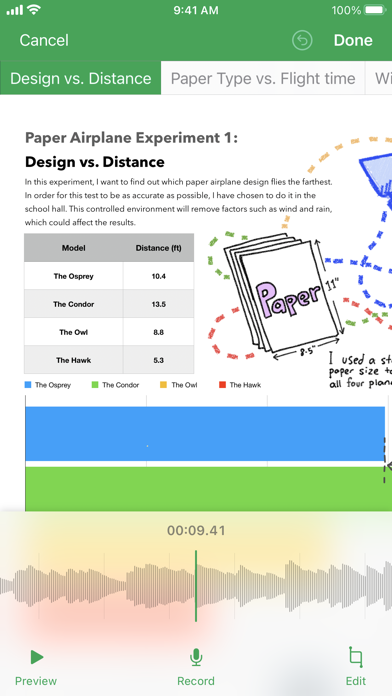Описание
Numbers is the most innovative spreadsheet app ever designed for a mobile device.
Get started with one of over 30 Apple-designed templates for your home budget, checklist, invoice, mortgage calculator and more. Choose from hundreds of powerful functions. Draw and write with Apple Pencil on supported devices, or use your finger. Tap to add tables, charts, text and images anywhere on the flexible canvas. Animate your data with interactive column, bar, scatter and bubble charts. Easily filter through large tables. Find patterns and trends using pivot tables.
Collaborate with others at the same time
• With real-time collaboration, your whole team can work together on a spreadsheet at the same time on Mac, iPad, iPhone, and even on a PC
• Share your spreadsheet publicly or with specific people, see who’s currently in the document with you, and view other people’s cursors to follow their edits
• See a list of recent changes in collaborative spreadsheets, including when people join, comment and make edits
• Available for spreadsheets stored in iCloud or in Box
Beautiful spreadsheets
• Over 30 Apple-designed templates give your spreadsheets a beautiful start
• Place tables, charts, text and images anywhere on the flexible canvas
• Add and resize multiple tables on a single sheet
• Insert photos, music and video with the Media Browser
• Enhance your spreadsheets with a library of over 700 editable shapes
• Create a form to quickly enter data on the go
• Import and edit Microsoft Excel spreadsheets, Comma Separated Values (CSV) and tab-delimited text
Formulas for everyone
• Choose from hundreds of powerful functions, including XLOOKUP and RegEx
• Get function suggestions as soon as you start typing a formula
• Search the integrated function browser for built-in help and sample formulas
• Easily add stock information to spreadsheets
Everything adds up beautifully
• Use Pivot Tables and Smart Categories to see your data in a whole new way
• Quickly organise and summarise tables to gain new insights
• Insert gorgeous 2D and 3D charts, including bar, column, line, area, pie, doughnut and radar charts
• Animate data with interactive column, bar, scatter and bubble charts
• Automatically highlight cells based on rules for numbers, text, dates and durations
• Easily filter through large tables for specific values, text or duplicate entries
• Change values in cells using sliders, steppers, tickboxes, pop-ups and star ratings
iCloud
• Turn on iCloud so you can access and edit your spreadsheets from your Mac, iPad, iPhone, and from a Mac or PC browser at iCloud.com
• Numbers automatically saves your spreadsheet as you make changes
Share a copy of your work
• Export your spreadsheet to CSV, TSV, PDF and Microsoft Excel
• Use AirDrop to send your spreadsheet to anyone nearby
• Quickly and easily share a link to your work via Mail or Messages
Some features may require internet access; additional fees and terms may apply.
Показать больше...
Get started with one of over 30 Apple-designed templates for your home budget, checklist, invoice, mortgage calculator and more. Choose from hundreds of powerful functions. Draw and write with Apple Pencil on supported devices, or use your finger. Tap to add tables, charts, text and images anywhere on the flexible canvas. Animate your data with interactive column, bar, scatter and bubble charts. Easily filter through large tables. Find patterns and trends using pivot tables.
Collaborate with others at the same time
• With real-time collaboration, your whole team can work together on a spreadsheet at the same time on Mac, iPad, iPhone, and even on a PC
• Share your spreadsheet publicly or with specific people, see who’s currently in the document with you, and view other people’s cursors to follow their edits
• See a list of recent changes in collaborative spreadsheets, including when people join, comment and make edits
• Available for spreadsheets stored in iCloud or in Box
Beautiful spreadsheets
• Over 30 Apple-designed templates give your spreadsheets a beautiful start
• Place tables, charts, text and images anywhere on the flexible canvas
• Add and resize multiple tables on a single sheet
• Insert photos, music and video with the Media Browser
• Enhance your spreadsheets with a library of over 700 editable shapes
• Create a form to quickly enter data on the go
• Import and edit Microsoft Excel spreadsheets, Comma Separated Values (CSV) and tab-delimited text
Formulas for everyone
• Choose from hundreds of powerful functions, including XLOOKUP and RegEx
• Get function suggestions as soon as you start typing a formula
• Search the integrated function browser for built-in help and sample formulas
• Easily add stock information to spreadsheets
Everything adds up beautifully
• Use Pivot Tables and Smart Categories to see your data in a whole new way
• Quickly organise and summarise tables to gain new insights
• Insert gorgeous 2D and 3D charts, including bar, column, line, area, pie, doughnut and radar charts
• Animate data with interactive column, bar, scatter and bubble charts
• Automatically highlight cells based on rules for numbers, text, dates and durations
• Easily filter through large tables for specific values, text or duplicate entries
• Change values in cells using sliders, steppers, tickboxes, pop-ups and star ratings
iCloud
• Turn on iCloud so you can access and edit your spreadsheets from your Mac, iPad, iPhone, and from a Mac or PC browser at iCloud.com
• Numbers automatically saves your spreadsheet as you make changes
Share a copy of your work
• Export your spreadsheet to CSV, TSV, PDF and Microsoft Excel
• Use AirDrop to send your spreadsheet to anyone nearby
• Quickly and easily share a link to your work via Mail or Messages
Some features may require internet access; additional fees and terms may apply.
Скриншоты
Numbers Частые Вопросы
-
Приложение Numbers бесплатное?
Да, Numbers полностью бесплатное и не содержит встроенных покупок или подписок.
-
Является ли Numbers фейковым или мошенническим?
Недостаточно отзывов для надежной оценки. Приложению нужно больше отзывов пользователей.
-
Сколько стоит Numbers?
Приложение Numbers бесплатное.
-
Сколько зарабатывает Numbers?
Чтобы получить оценку дохода приложения Numbers и другие данные AppStore, вы можете зарегистрироваться на платформе мобильной аналитики AppTail.

Оценки пользователей
4.81 из 5
171 оценок в Мальта

История оценок
Numbers Отзывы Пользователей
Нет отзывов в Мальта
Приложение пока не имеет отзывов в Мальта.
Оценки

История позиций в топах
История рейтингов пока не доступна

Позиции в категории
|
Рейтинг
|
Категория
|
Позиция
|
|---|---|---|
|
Топ бесплатных
|

|
7
|
|
Топ бесплатных
|

|
73
|
|
Топ бесплатных
|

|
93
|
|
Топ бесплатных
|

|
99
|
|
Топ бесплатных
|

|
103
|
Ключевые слова
Numbers Установки
30дн.Numbers Доход
30дн.Numbers Доходы и Загрузки
Получите ценные инсайты о производительности Numbers с помощью нашей аналитики.
Зарегистрируйтесь сейчас, чтобы получить доступ к статистика загрузок и доходов и многому другому.
Зарегистрируйтесь сейчас, чтобы получить доступ к статистика загрузок и доходов и многому другому.
Информация о приложении
- Категория
- Productivity
- Разработчик
-
Apple
- Языки
- Arabic, Catalan, Croatian, Czech, Danish, Dutch, English, Finnish, French, German, Greek (modern), Hebrew (modern), Hindi, Hungarian, Indonesian, Italian, Japanese, Korean, Malay, Norwegian Bokmål, Polish, Portuguese, Romanian, Russian, Chinese, Slovak, Spanish, Swedish, Thai, Chinese, Turkish, Ukrainian, Vietnamese
- Последнее обновление
- 14.3 (2 недели назад )
- Выпущено
- May 26, 2010 (14 лет назад )
- Также доступно в
- Соединенные Штаты , Китай , Япония , Германия , Великобритания , Мексика , Франция , Таиланд , Италия , Канада , Бразилия , Испания , Индия , Республика Корея , Австралия , Тайвань , Россия , Турция , Нидерланды , Колумбия , Гонконг (САР) , Швейцария , Филиппины , Саудовская Аравия , Польша , Малайзия , Бельгия , Вьетнам , Индонезия , Южно-Африканская Республика , Австрия , Португалия , Швеция , Аргентина , Чили , Украина , Чехия , Дания , ОАЭ , Греция , Сингапур , Египет , Венгрия , Новая Зеландия , Перу , Норвегия , Израиль , Румыния , Казахстан , Финляндия , Словакия , Ирландия , Эквадор , Доминиканская Республика , Болгария , Пакистан , Кувейт , Шри-Ланка , Беларусь , Хорватия , Люксембург , Литва , Словения , Латвия , Нигерия , Эстония , Бахрейн , Узбекистан , Кипр , Ливан , Армения , Азербайджан , Мальта , Непал , Алжир , Исландия , Северная Македония , Тунис , Бруней , Мадагаскар
- Обновлено
- 1 неделю назад
This page includes copyrighted content from third parties, shared solely for commentary and research in accordance with fair use under applicable copyright laws. All trademarks, including product, service, and company names or logos, remain the property of their respective owners. Their use here falls under nominative fair use as outlined by trademark laws and does not suggest any affiliation with or endorsement by the trademark holders.
AppTail.