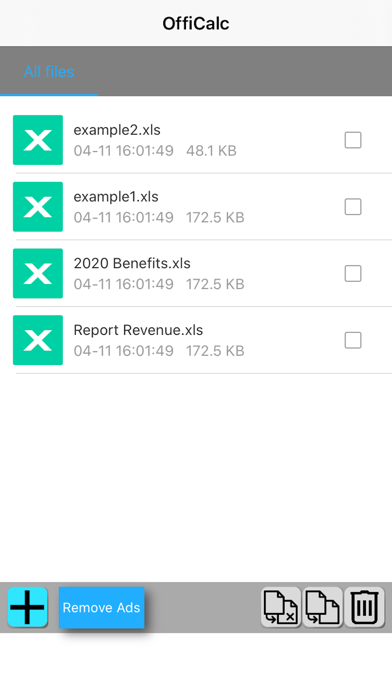OffiCalc XLS editor Sheets
Editor XLS mit OpenOffice Calc
Разработчик:
Securenet Sistemas Avanzados, SL

Описание
OffiCalc is a spreadsheet app to edit and create excel xls documents using the program OpenOffice Calc that runs in the OffiDocs platform. It uses the spreadsheetss in the OpenDocument format, but it also can handle Microsoft Excel spreadsheets formats XLS or XLSX, and export them to Portable Document Format (.pdf).
Main features:
- Includes a navigator to find sheets, range names, database ranges, linked areas, graphics, OLE objects, comments, and drawing objects.
- Includes tons of common functions to create formulas using words.
- Allow to build macros.
- Provides flexible cell formatting options:
+ Rotating contents,
+ Backgrounds,
+ Borders,
+ Align data within a cell,
+ Bold, italic, underlined data,
+ Change the color of a cell.
- Values can be validated by providing a type of content: time, date, or decimal.
- Allow that xls data can be sorted and filtered as well as positioned in a pivot table.
- A sheet can be protected with a password.
- Insert pictures, videos, sound files, charts, and special characters
- Formats supported:
+ OpenOffice.org 1.x Spreadsheet (.sxc)
+ OpenOffice.org 1.x Spreadsheet Template (.stc)
+ Microsoft Excel 97/2000/XP (.xls and .xlw)
+ Microsoft Excel 97/2000/XP Template (.xlt)
+ Microsoft Excel 5.0 and 95 (.xls and .xlw)
OffiCalc also contains a file manager that provides the following functionality:
- Home directory when you first load the file manager.
- Operations with files: copy, move, create.
- View the file properties: name, size, date.
- Light and Elegant client UI.
- Document preview support.
The subscription inside the app consists on the following:
- The length of the subscription is 1 month
- The price of the subscription is $0.99
- The subscription will be auto-renewed every month so that you can continue enjoying the app without ads.
- Payment will be charged to iTunes Account at confirmation of purchase
- Subscription automatically renews unless auto-renew is turned off at least 24-hours before the end of the current period
- Account will be charged for renewal within 24-hours prior to the end of the current period, and identify the cost of the renewal
- Subscriptions may be managed by the user and auto-renewal may be turned off by going to the user's Account Settings after purchase
- No cancellation of the current subscription is allowed during active subscription period
- The privacy policy and terms of use of our apps are in http://www.blackhawksystems.eu/website/policy_en.html
Скрыть
Показать больше...
Main features:
- Includes a navigator to find sheets, range names, database ranges, linked areas, graphics, OLE objects, comments, and drawing objects.
- Includes tons of common functions to create formulas using words.
- Allow to build macros.
- Provides flexible cell formatting options:
+ Rotating contents,
+ Backgrounds,
+ Borders,
+ Align data within a cell,
+ Bold, italic, underlined data,
+ Change the color of a cell.
- Values can be validated by providing a type of content: time, date, or decimal.
- Allow that xls data can be sorted and filtered as well as positioned in a pivot table.
- A sheet can be protected with a password.
- Insert pictures, videos, sound files, charts, and special characters
- Formats supported:
+ OpenOffice.org 1.x Spreadsheet (.sxc)
+ OpenOffice.org 1.x Spreadsheet Template (.stc)
+ Microsoft Excel 97/2000/XP (.xls and .xlw)
+ Microsoft Excel 97/2000/XP Template (.xlt)
+ Microsoft Excel 5.0 and 95 (.xls and .xlw)
OffiCalc also contains a file manager that provides the following functionality:
- Home directory when you first load the file manager.
- Operations with files: copy, move, create.
- View the file properties: name, size, date.
- Light and Elegant client UI.
- Document preview support.
The subscription inside the app consists on the following:
- The length of the subscription is 1 month
- The price of the subscription is $0.99
- The subscription will be auto-renewed every month so that you can continue enjoying the app without ads.
- Payment will be charged to iTunes Account at confirmation of purchase
- Subscription automatically renews unless auto-renew is turned off at least 24-hours before the end of the current period
- Account will be charged for renewal within 24-hours prior to the end of the current period, and identify the cost of the renewal
- Subscriptions may be managed by the user and auto-renewal may be turned off by going to the user's Account Settings after purchase
- No cancellation of the current subscription is allowed during active subscription period
- The privacy policy and terms of use of our apps are in http://www.blackhawksystems.eu/website/policy_en.html
Скриншоты
OffiCalc XLS editor Sheets Частые Вопросы
-
Приложение OffiCalc XLS editor Sheets бесплатное?
Да, OffiCalc XLS editor Sheets полностью бесплатное и не содержит встроенных покупок или подписок.
-
Является ли OffiCalc XLS editor Sheets фейковым или мошенническим?
Недостаточно отзывов для надежной оценки. Приложению нужно больше отзывов пользователей.
Спасибо за ваш голос -
Сколько стоит OffiCalc XLS editor Sheets?
Приложение OffiCalc XLS editor Sheets бесплатное.
-
Сколько зарабатывает OffiCalc XLS editor Sheets?
Чтобы получить оценку дохода приложения OffiCalc XLS editor Sheets и другие данные AppStore, вы можете зарегистрироваться на платформе мобильной аналитики AppTail.

Оценки пользователей
Приложение еще не оценено в Бахрейн.

История оценок
OffiCalc XLS editor Sheets Отзывы Пользователей
Оценки

История позиций в топах
История рейтингов пока не доступна

Позиции в категории
Приложение еще не было в топах
OffiCalc Éditeur XLS Установки
30дн.OffiCalc Éditeur XLS Доход
30дн.OffiCalc XLS editor Sheets Доходы и Загрузки
Получите ценные инсайты о производительности OffiCalc Éditeur XLS с помощью нашей аналитики.
Зарегистрируйтесь сейчас, чтобы получить доступ к статистика загрузок и доходов и многому другому.
Зарегистрируйтесь сейчас, чтобы получить доступ к статистика загрузок и доходов и многому другому.
Информация о приложении
- Категория
- Productivity
- Разработчик
-
Securenet Sistemas Avanzados, SL
- Языки
- Turkish, German, Chinese, French, Japanese, Korean, Portuguese, Russian, English, Spanish, Italian
- Последнее обновление
- 2.0 (3 года назад )
- Выпущено
- Jun 15, 2017 (7 лет назад )
- Также доступно в
- Германия, Россия, Португалия, Китай, Австралия, Бельгия, Польша, Мексика, Бразилия, Канада, Швейцария, Республика Корея, Доминиканская Республика, Алжир, Эквадор, Эстония, Египет, Чехия, Сингапур, Турция, Дания, ОАЭ, Кипр, Колумбия, Чили, Беларусь, Бруней, Бахрейн, Болгария, Азербайджан, Австрия, Аргентина, Греция, Швеция
- Обновлено
- 3 недели назад
This page includes copyrighted content from third parties, shared solely for commentary and research in accordance with fair use under applicable copyright laws. All trademarks, including product, service, and company names or logos, remain the property of their respective owners. Their use here falls under nominative fair use as outlined by trademark laws and does not suggest any affiliation with or endorsement by the trademark holders.
AppTail.