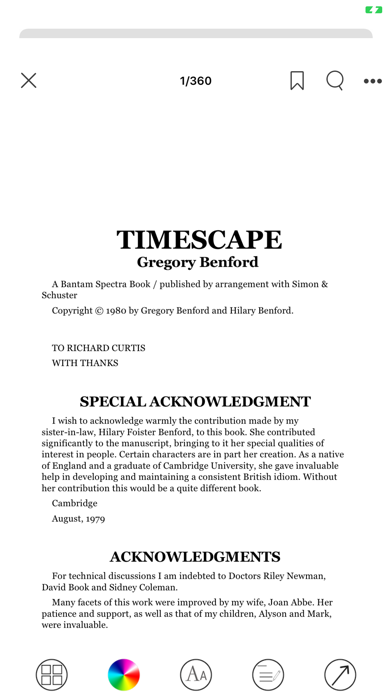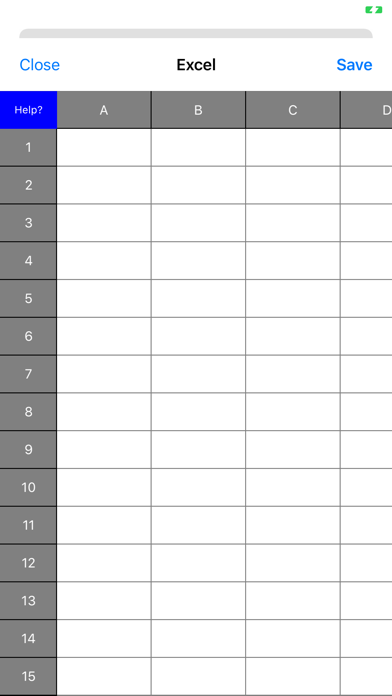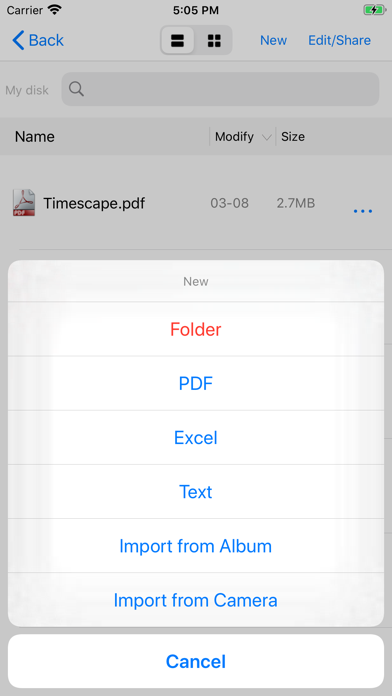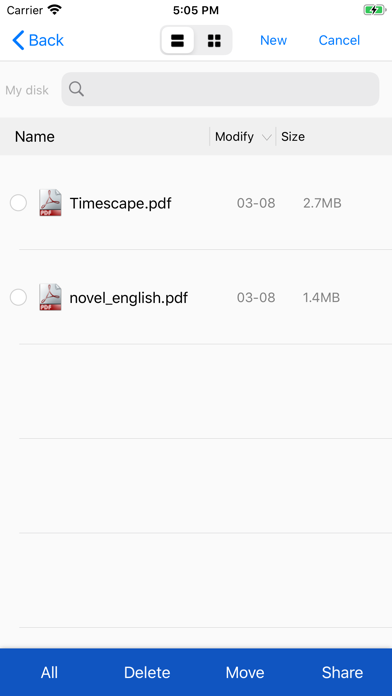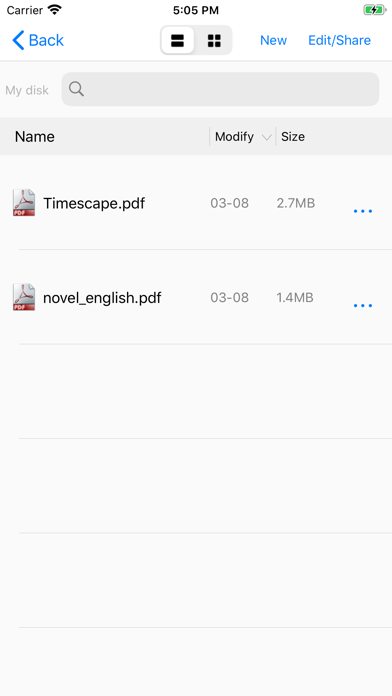Описание
File transfer: Cross-device, transfer files across networks.
File Management: You can create and edit PDF, EXCE and other files.
File download: The network download file is saved locally.
The files can be transmitted to and from the computer, communicated with the mobile phone, shared with third-party apps such as WeChat, and can also be imported into the album, video, address book, etc. of the machine.
Document management
1: Supports the creation and editing of text files such as PDF, EXCEl, and TXT.
2: Support the creation, modification, movement, deletion and support of multi-level folders.
3: Support search, sort, and abbreviated methods to quickly find files.
4: Support PDF saving of copied content.
5: Support the opening and reading of various documents, including office document files, pictures, videos, sound files, novel files, etc. Read all document files such as epub, pdf, excel, word, docx, doc, xlsx, xls, txt, png, jpg, gif, mp3, MP4, wav, rar, zip, etc.
6: Support deep reading of PDF files, provide different reading modes, adjust font size, edit comments, etc.
Rich and practical office essential tools
1: Calendar: Record every bit of every day
2: Reminder: Always ready to be your little assistant
3: Notepad: good memory is not as bad as a pen, important things do not fall
4: Recording: Simple and easy to use
5: Note: How do you post it?
6: Painting: a big stroke, the idea has become
Strong local management capabilities
1: Album save and backup
2: Video saving and backup
3: Save and backup of the address book
Simple network file download
1: Search or copy the download link to download the network file.
2: Web navigation, we provide a variety of classified portals, and also provides a web search function, downloading files is more convenient than a computer.
We are committed to solving all file-related issues, we will continue to update the release of more convenient and fast features, welcome to participate!
In addition, we provide feedback function in the "Office Plus” software, you can also feedback to us through the "Office Plus" software.
If you have any suggestions or comments, you can also contact us at [email protected]
Скрыть
Показать больше...
File Management: You can create and edit PDF, EXCE and other files.
File download: The network download file is saved locally.
The files can be transmitted to and from the computer, communicated with the mobile phone, shared with third-party apps such as WeChat, and can also be imported into the album, video, address book, etc. of the machine.
Document management
1: Supports the creation and editing of text files such as PDF, EXCEl, and TXT.
2: Support the creation, modification, movement, deletion and support of multi-level folders.
3: Support search, sort, and abbreviated methods to quickly find files.
4: Support PDF saving of copied content.
5: Support the opening and reading of various documents, including office document files, pictures, videos, sound files, novel files, etc. Read all document files such as epub, pdf, excel, word, docx, doc, xlsx, xls, txt, png, jpg, gif, mp3, MP4, wav, rar, zip, etc.
6: Support deep reading of PDF files, provide different reading modes, adjust font size, edit comments, etc.
Rich and practical office essential tools
1: Calendar: Record every bit of every day
2: Reminder: Always ready to be your little assistant
3: Notepad: good memory is not as bad as a pen, important things do not fall
4: Recording: Simple and easy to use
5: Note: How do you post it?
6: Painting: a big stroke, the idea has become
Strong local management capabilities
1: Album save and backup
2: Video saving and backup
3: Save and backup of the address book
Simple network file download
1: Search or copy the download link to download the network file.
2: Web navigation, we provide a variety of classified portals, and also provides a web search function, downloading files is more convenient than a computer.
We are committed to solving all file-related issues, we will continue to update the release of more convenient and fast features, welcome to participate!
In addition, we provide feedback function in the "Office Plus” software, you can also feedback to us through the "Office Plus" software.
If you have any suggestions or comments, you can also contact us at [email protected]
Встроенные покупки
- Remove Ads
- 49.00 ₱
Скриншоты
Office Plus Частые Вопросы
-
Приложение Office Plus бесплатное?
Да, Office Plus можно скачать бесплатно, однако в приложении есть встроенные покупки или подписки.
-
Является ли Office Plus фейковым или мошенническим?
Недостаточно отзывов для надежной оценки. Приложению нужно больше отзывов пользователей.
Спасибо за ваш голос -
Сколько стоит Office Plus?
Office Plus имеет несколько покупок/подписок внутри приложения, средняя цена покупки составляет 49.00 ₱.
-
Сколько зарабатывает Office Plus?
Чтобы получить оценку дохода приложения Office Plus и другие данные AppStore, вы можете зарегистрироваться на платформе мобильной аналитики AppTail.

Оценки пользователей
Приложение еще не оценено в Филиппины.

История оценок
Office Plus Отзывы Пользователей
Оценки

История позиций в топах
История рейтингов пока не доступна

Позиции в категории
Приложение еще не было в топах
Ключевые слова
Office Plus Конкуренты
| Name | Скачивания (30d) | Ежемесячный доход | Отзывы | Оценки | Последнее обновление | |
|---|---|---|---|---|---|---|
|
OffiDocs XLS DOC PPT editor
Edit xls, docs & slides
|
Открыть
|
Открыть
|
0
|
|
3 года назад | |
|
File Manager - Exchange files
File transfer between mobiles
|
Открыть
|
Открыть
|
0
|
|
2 года назад | |
|
表格制作-简易表格手机版
表格制作教程与高效表格制作软件
|
Открыть
|
Открыть
|
0
|
|
2 года назад | |
|
Zip Pro: Unzip Unrar Tool
Zip & Rar File Unarchiver
|
Открыть
|
Открыть
|
0
|
|
3 года назад | |
|
N/A
N/A
|
Открыть
|
Открыть
|
0
|
|
2 года назад | |
|
BabyFile-FileManager&MediaHub
Manager、player、compress & more
|
Открыть
|
Открыть
|
0
|
|
2 месяца назад | |
|
表格手机版-简易表格制作工具
表格制作办公软件
|
Открыть
|
Открыть
|
0
|
|
2 года назад | |
|
SunTable-Spreadsheet view&edit
Table maker
|
Открыть
|
Открыть
|
0
|
|
1 неделю назад | |
|
永中移动Office
文档、表格、简报、PDF在线阅读编辑
|
Открыть
|
Открыть
|
0
|
|
8 месяцев назад | |
|
XOfficeXLS editor XLS
Open Office Calc remote
|
Открыть
|
Открыть
|
0
|
|
3 года назад |
Office办公 Установки
30дн.Office办公 Доход
30дн.Office Plus Доходы и Загрузки
Получите ценные инсайты о производительности Office办公 с помощью нашей аналитики.
Зарегистрируйтесь сейчас, чтобы получить доступ к статистика загрузок и доходов и многому другому.
Зарегистрируйтесь сейчас, чтобы получить доступ к статистика загрузок и доходов и многому другому.
Информация о приложении
- Категория
- Productivity
- Разработчик
- 练 黎
- Языки
- English, French, German, Hindi, Indonesian, Italian, Japanese, Korean, Portuguese, Russian, Chinese, Thai, Chinese, Turkish, Vietnamese
- Последнее обновление
- 9.44 (4 года назад )
- Выпущено
- Apr 17, 2012 (12 лет назад )
- Также доступно в
- Китай, Гонконг (САР), Тайвань, Соединенные Штаты, Россия, Новая Зеландия, Вьетнам, Армения, Великобритания, Франция, Финляндия, Венгрия, Пакистан, Малайзия, Германия, Сингапур, Таиланд, Австралия, ОАЭ, Аргентина, Мексика, Латвия, Литва, Нигерия, Нидерланды, Ливан, Норвегия, Южно-Африканская Республика, Казахстан, Перу, Филиппины, Польша, Португалия, Румыния, Саудовская Аравия, Швеция, Словения, Турция, Украина, Эквадор, Австрия, Азербайджан, Бельгия, Болгария, Бразилия, Беларусь, Канада, Швейцария, Чили, Колумбия, Чехия, Дания, Доминиканская Республика, Алжир, Кувейт, Эстония, Египет, Испания, Греция, Хорватия, Индонезия, Ирландия, Израиль, Индия, Исландия, Италия, Япония, Республика Корея
- Обновлено
- 1 неделю назад
This page includes copyrighted content from third parties, shared solely for commentary and research in accordance with fair use under applicable copyright laws. All trademarks, including product, service, and company names or logos, remain the property of their respective owners. Their use here falls under nominative fair use as outlined by trademark laws and does not suggest any affiliation with or endorsement by the trademark holders.
AppTail.