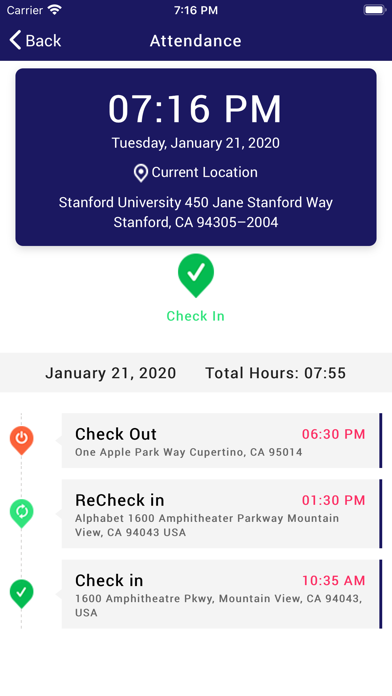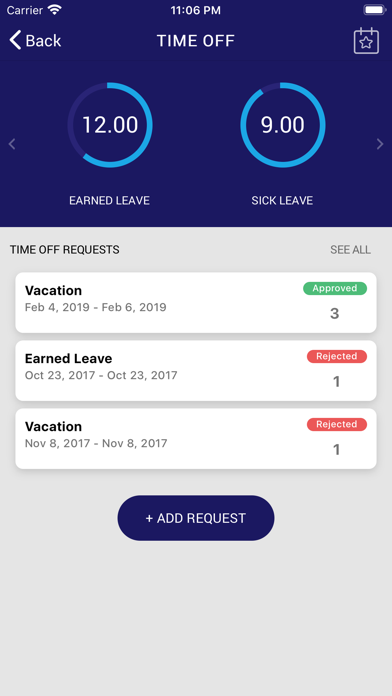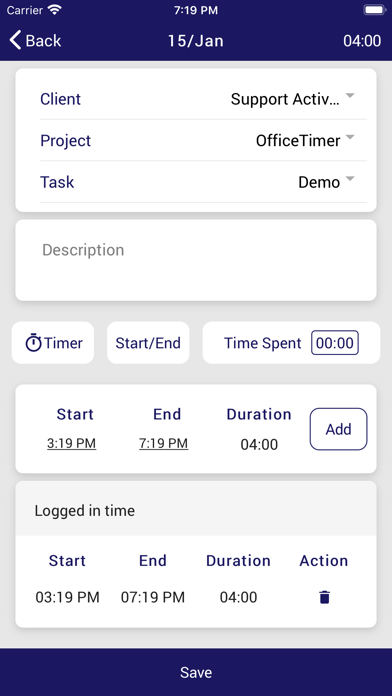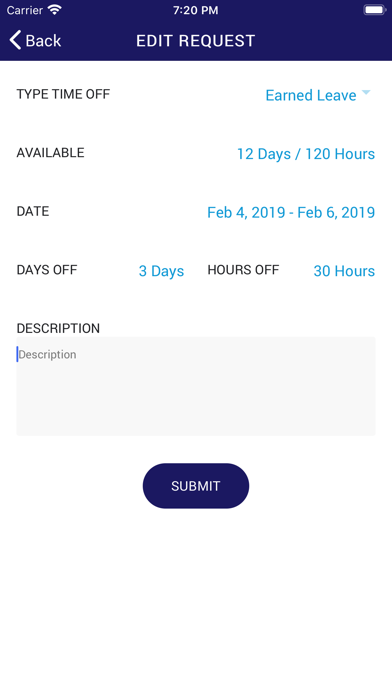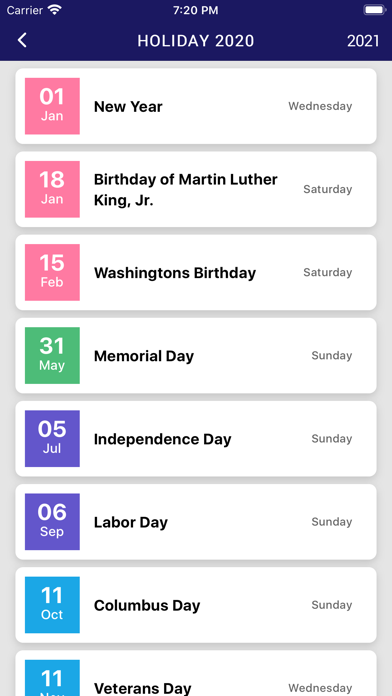Описание
OfficeTimer mobile app is your one stop solution for your company's office automation and workflow management in the areas of attendance, leave management, timesheet, time tracking, expense management, project and task management.
Now you can record your OfficeTimer time sheet, time off, vacations and attendance on the go. Very soon you will be able to record your expenses and manage your approvals as well. You may login to this app using your existing OfficeTimer account.
We have designed this app keeping simplicity in mind. Every screen is designed so that you will need to spend the least amount of time in entering and managing your time-sheet, time off and attendance.
You can mark your attendance on the go along with your geo-tagging. Your manager will get instant notification with all details every time you check-in or check-out. Attendance marking can be configured to be done from specific IP addresses or can be Geo-fenced.
Track your leaves or plan your vacations with the tap of your phone. Request, edit or update your leave requests on the go. Know your leave balance instantly and request for different types of leaves as per your company's policy.
Your company's leave policy can be simple or complex, OfficeTimer will meet all your requirements. You can set different policies for different groups of employees. Create unlimited leave or time off types, set earning for different periods like weekly, monthly or yearly. You can configure restricted dates, negative validations, maximum earnings and maximum carry forwards for each leave type.
You can set multi level approvals for leave requests and get instant notifications whenever your leave request is approved.
Enter your entire day's work report in the OfficeTimer timesheet in a few seconds just with your thumb! The timesheet can be configured to be as simple as entering the time spent against a task or can be as detailed as selecting a client, project and task. Save and submit your timesheet for approval by your project manager or employee manager or client manager or all of them in series for multi-level approval.
You can classify the tasks as billable or non-billable to the client and know exactly what your cost has been for each employee's activity on a client's work. You can have each employee's billing and cost rate stored in OfficeTimer and have OfficeTimer pull up your billing and costing report instantly. Each project billing and cost rate can be employee-wise or role-wise or task-wise.
Visualize and plan your tasks using KANBAN boards. Change their status or milestones or priority just by dragging and dropping. Let your team know in real time the progress or the status of the task with broadcast comments.
Скрыть
Показать больше...
Now you can record your OfficeTimer time sheet, time off, vacations and attendance on the go. Very soon you will be able to record your expenses and manage your approvals as well. You may login to this app using your existing OfficeTimer account.
We have designed this app keeping simplicity in mind. Every screen is designed so that you will need to spend the least amount of time in entering and managing your time-sheet, time off and attendance.
You can mark your attendance on the go along with your geo-tagging. Your manager will get instant notification with all details every time you check-in or check-out. Attendance marking can be configured to be done from specific IP addresses or can be Geo-fenced.
Track your leaves or plan your vacations with the tap of your phone. Request, edit or update your leave requests on the go. Know your leave balance instantly and request for different types of leaves as per your company's policy.
Your company's leave policy can be simple or complex, OfficeTimer will meet all your requirements. You can set different policies for different groups of employees. Create unlimited leave or time off types, set earning for different periods like weekly, monthly or yearly. You can configure restricted dates, negative validations, maximum earnings and maximum carry forwards for each leave type.
You can set multi level approvals for leave requests and get instant notifications whenever your leave request is approved.
Enter your entire day's work report in the OfficeTimer timesheet in a few seconds just with your thumb! The timesheet can be configured to be as simple as entering the time spent against a task or can be as detailed as selecting a client, project and task. Save and submit your timesheet for approval by your project manager or employee manager or client manager or all of them in series for multi-level approval.
You can classify the tasks as billable or non-billable to the client and know exactly what your cost has been for each employee's activity on a client's work. You can have each employee's billing and cost rate stored in OfficeTimer and have OfficeTimer pull up your billing and costing report instantly. Each project billing and cost rate can be employee-wise or role-wise or task-wise.
Visualize and plan your tasks using KANBAN boards. Change their status or milestones or priority just by dragging and dropping. Let your team know in real time the progress or the status of the task with broadcast comments.
Скриншоты
OfficeTimer Частые Вопросы
-
Приложение OfficeTimer бесплатное?
Да, OfficeTimer полностью бесплатное и не содержит встроенных покупок или подписок.
-
Является ли OfficeTimer фейковым или мошенническим?
Недостаточно отзывов для надежной оценки. Приложению нужно больше отзывов пользователей.
Спасибо за ваш голос -
Сколько стоит OfficeTimer?
Приложение OfficeTimer бесплатное.
-
Сколько зарабатывает OfficeTimer?
Чтобы получить оценку дохода приложения OfficeTimer и другие данные AppStore, вы можете зарегистрироваться на платформе мобильной аналитики AppTail.

Оценки пользователей
Приложение еще не оценено в Нигерия.

История оценок
OfficeTimer Отзывы Пользователей
Оценки

История позиций в топах
История рейтингов пока не доступна

Позиции в категории
Приложение еще не было в топах
OfficeTimer Установки
30дн.OfficeTimer Доход
30дн.OfficeTimer Доходы и Загрузки
Получите ценные инсайты о производительности OfficeTimer с помощью нашей аналитики.
Зарегистрируйтесь сейчас, чтобы получить доступ к статистика загрузок и доходов и многому другому.
Зарегистрируйтесь сейчас, чтобы получить доступ к статистика загрузок и доходов и многому другому.
Информация о приложении
- Категория
- Business
- Разработчик
- INFOTIMER TECHNOLOGIES PRIVATE
- Языки
- English
- Последнее обновление
- 6.3 (1 год назад )
- Выпущено
- Oct 19, 2015 (9 лет назад )
- Также доступно в
- Индия , Соединенные Штаты , Великобритания , Филиппины , Пакистан , Япония , Кувейт , Ливан , Малайзия , Нигерия , Нидерланды , Южно-Африканская Республика , Польша , Румыния , Россия , Сингапур , Таиланд , Турция , Украина , Австралия , Доминиканская Республика , Бельгия , Болгария , Бразилия , Канада , Швейцария , Чили , Чехия , Дания , Ирландия , Алжир , Эквадор , Египет , Франция , Греция , Индонезия , Новая Зеландия , Колумбия , Китай , Казахстан , Венгрия , Италия , Вьетнам
- Обновлено
- 2 недели назад
This page includes copyrighted content from third parties, shared solely for commentary and research in accordance with fair use under applicable copyright laws. All trademarks, including product, service, and company names or logos, remain the property of their respective owners. Their use here falls under nominative fair use as outlined by trademark laws and does not suggest any affiliation with or endorsement by the trademark holders.
AppTail.