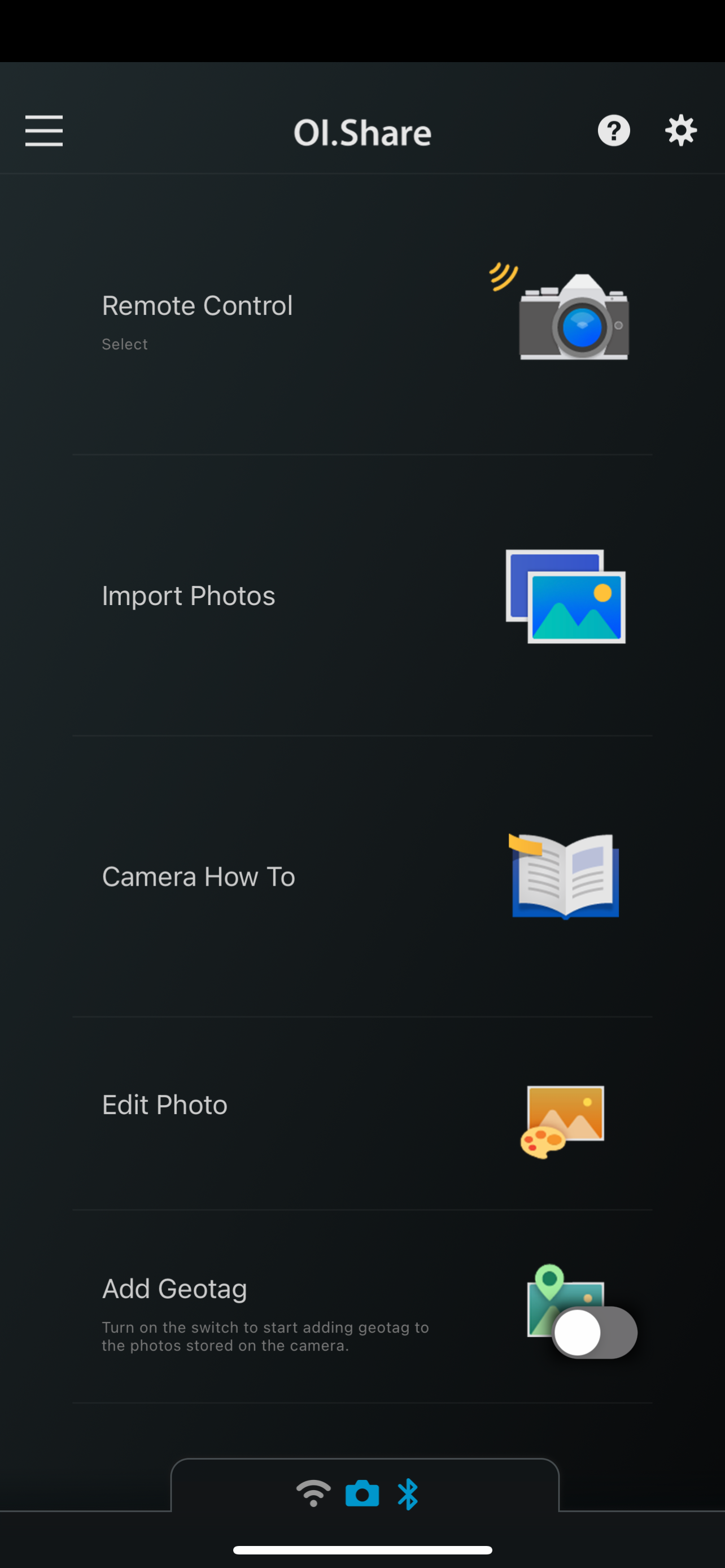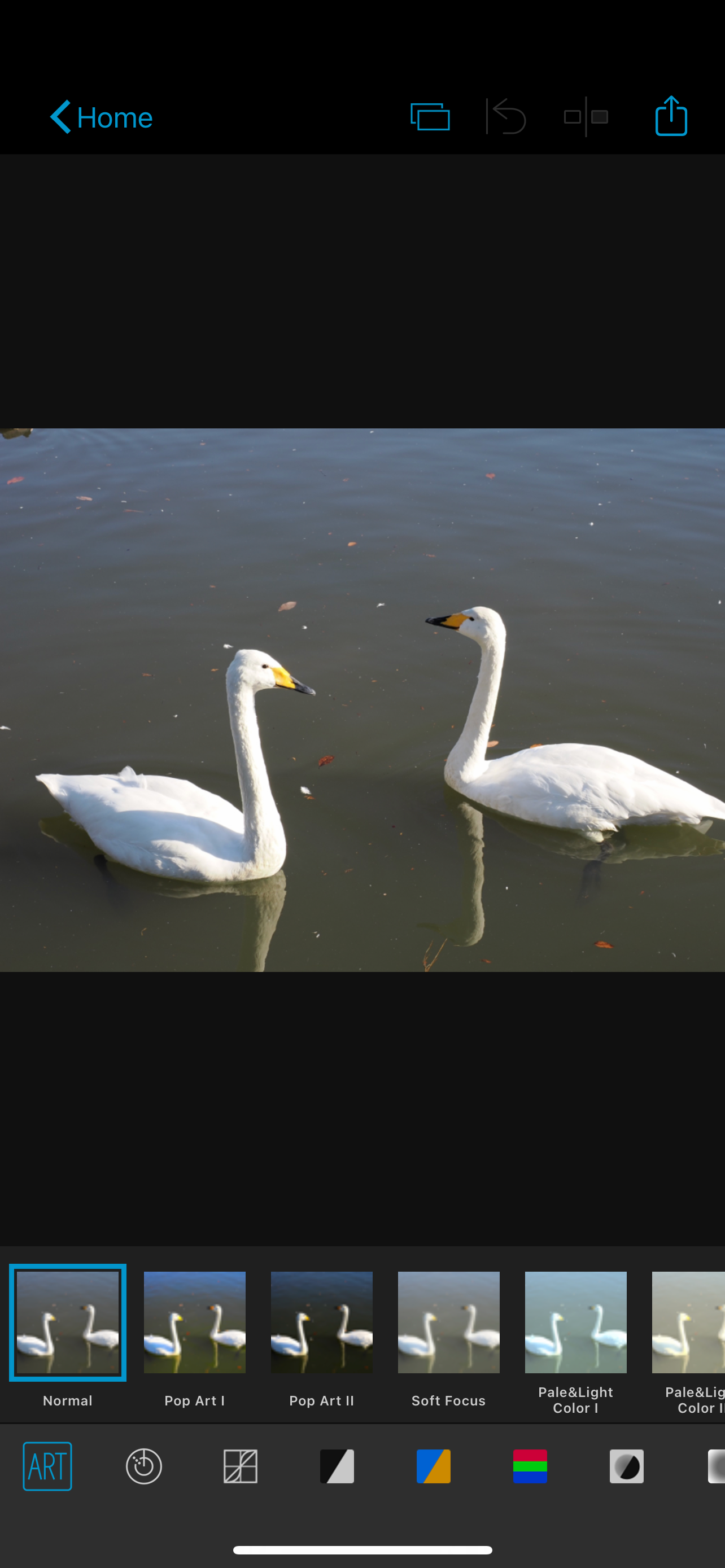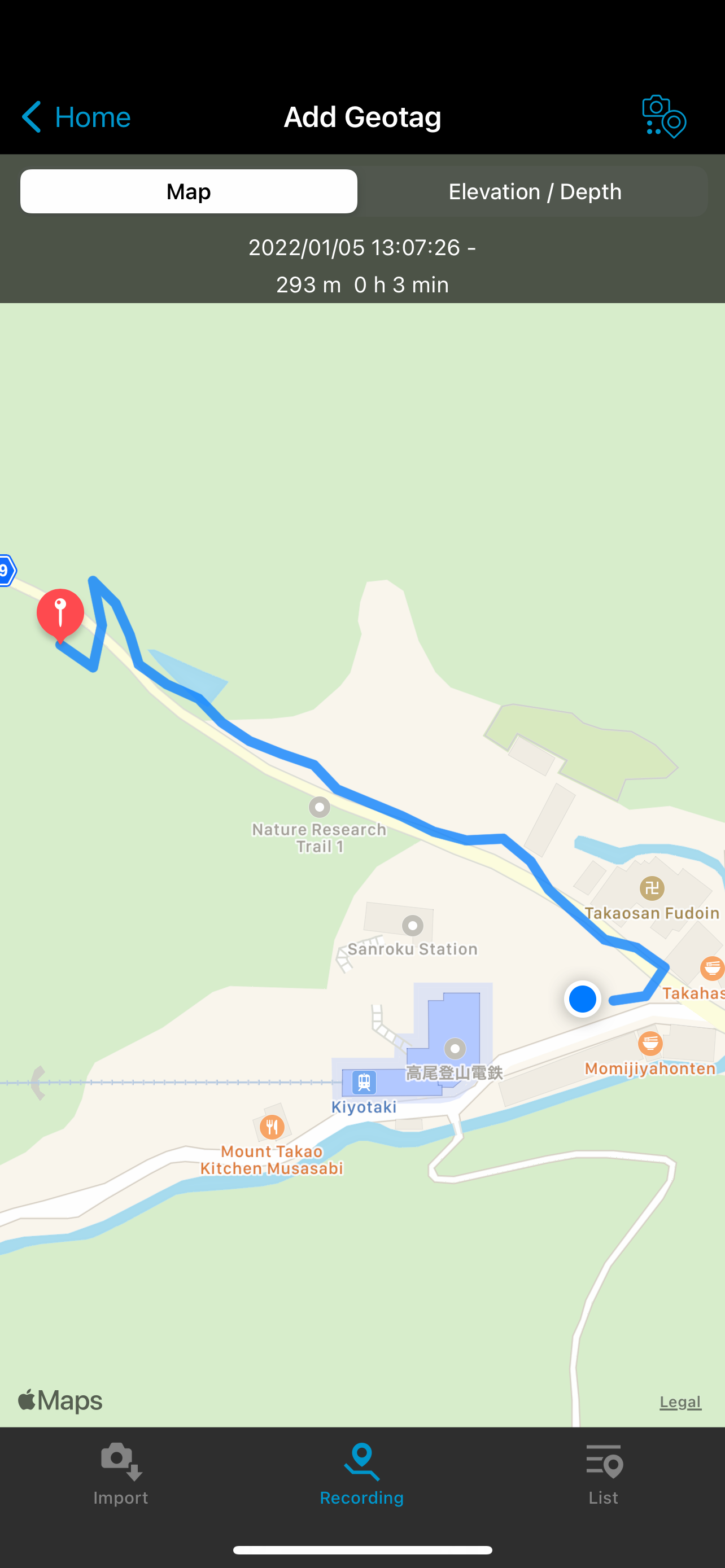OM Image Share
Разработчик:
OM Digital Solutions
Описание
OM Image Share (OI.Share) is an app required for wirelessly importing photos captured on an OM Digital Solutions camera. In addition to importing photos, you can use your smartphone as a remote controller for remote shooting. This smartphone app makes photography more enjoyable than ever, and offers new ways to use your camera.
1. Easily Import Photos to Your Smartphone
With OI.Share, you can view photos stored on the camera and import them to your smartphone. Simply select photos you want to share ahead of time on the camera (Share Order) to automatically import them when connected to your smartphone via Wi-Fi. With a Bluetooth and Wi-Fi ready camera, you can use OI.Share on its own to import photos for greater convenience.
2. Two Remote Shooting Modes
With remote shooting, you can view Live View images on your smartphone screen while executing shooting techniques in Live View, and in Remote Shutter, you can adjust shooting settings on the camera while using your smartphone to activate the shutter release.
3. Camera How To Offers Shooting Techniques with Tutorial Videos
Camera How To shows how to create beautiful bokeh, how to use Art Filter, and other shooting techniques in easy-to-understand videos. You can also view the camera manual.
* Supported on some models only.
4. Easy Connection
To connect your camera and smartphone, simply scan the QR code displayed on the camera LCD screen with OI.Share. That is all you need to do to complete setup.
* The camera whose QR code is scanned is registered to the app.
* To connect another camera, you must repeat the QR code is scanned step.
5. Display images and track data on your smartphone
During your journey, send your camera's track data by Wi-Fi to your smartphone and you will be able to check the progress that you have made on your journey thus far. Track data will be displayed together with images for easy identification.
* Display of movies and altitude/depth data is only possible when using compatible cameras. Compatible cameras: OM-D E-M1X, TG-6, TG-5, TG-Tracker
6. Organize track data and images on your smartphone
Manage your images and track data imported to your smartphone as single Activities. Relive the excitement of the moment and the feeling of accomplishment by viewing the track data together with your images.
7. Add location information
By simply transferring the GPS log recorded with a smartphone to the camera, location information can be added to photos captured with a compatible camera with built-in Wi-Fi.
When connected via Bluetooth, geotags are added during shooting.
* Supported on some models only.
8. Art Filter
Select from 31 different filter options and 8 supplemental effects to expand your range of expression. Add Art Effects to your Art Filter photos for even more expressive imagery.
* Available Art Effects may differ depending on the Art Filter applied.
9. Colour Creator
With Color Creator, you can control the hue and color saturation for more dramatic photo finishes. Operate the Color Ring that appears on the screen to adjust the hues (30 levels) and saturation (8 levels) of the colors in your photo.
10. Highlight and Shadow Control
Highlight & Shadow Control lets you add variation to photos by controlling light and shadow sections of the image. Highlights, mid-range, and shadows can be individually adjusted using the tone curve that appears on the screen.
11. Dehaze and Clarity
You can use popular OM Workspace functions "Dehaze" and "Clarity" to easily enhance photo textures and give images a clearer finish.
* This app is not guaranteed to work on all Smartphone and tablet devices.
* Available functions will differ by camera.
* Wi-Fi is a registered trademark of the Wi-Fi Alliance.
* The Wi-Fi CERTIFIED Logo is a certification mark of the Wi-Fi Alliance.
* The Bluetooth® word mark and logos are registered trademarks owned by the Bluetooth SIG, Inc. and any use of such marks by OM Digital Solutions Corporation is under license.
Скрыть
Показать больше...
1. Easily Import Photos to Your Smartphone
With OI.Share, you can view photos stored on the camera and import them to your smartphone. Simply select photos you want to share ahead of time on the camera (Share Order) to automatically import them when connected to your smartphone via Wi-Fi. With a Bluetooth and Wi-Fi ready camera, you can use OI.Share on its own to import photos for greater convenience.
2. Two Remote Shooting Modes
With remote shooting, you can view Live View images on your smartphone screen while executing shooting techniques in Live View, and in Remote Shutter, you can adjust shooting settings on the camera while using your smartphone to activate the shutter release.
3. Camera How To Offers Shooting Techniques with Tutorial Videos
Camera How To shows how to create beautiful bokeh, how to use Art Filter, and other shooting techniques in easy-to-understand videos. You can also view the camera manual.
* Supported on some models only.
4. Easy Connection
To connect your camera and smartphone, simply scan the QR code displayed on the camera LCD screen with OI.Share. That is all you need to do to complete setup.
* The camera whose QR code is scanned is registered to the app.
* To connect another camera, you must repeat the QR code is scanned step.
5. Display images and track data on your smartphone
During your journey, send your camera's track data by Wi-Fi to your smartphone and you will be able to check the progress that you have made on your journey thus far. Track data will be displayed together with images for easy identification.
* Display of movies and altitude/depth data is only possible when using compatible cameras. Compatible cameras: OM-D E-M1X, TG-6, TG-5, TG-Tracker
6. Organize track data and images on your smartphone
Manage your images and track data imported to your smartphone as single Activities. Relive the excitement of the moment and the feeling of accomplishment by viewing the track data together with your images.
7. Add location information
By simply transferring the GPS log recorded with a smartphone to the camera, location information can be added to photos captured with a compatible camera with built-in Wi-Fi.
When connected via Bluetooth, geotags are added during shooting.
* Supported on some models only.
8. Art Filter
Select from 31 different filter options and 8 supplemental effects to expand your range of expression. Add Art Effects to your Art Filter photos for even more expressive imagery.
* Available Art Effects may differ depending on the Art Filter applied.
9. Colour Creator
With Color Creator, you can control the hue and color saturation for more dramatic photo finishes. Operate the Color Ring that appears on the screen to adjust the hues (30 levels) and saturation (8 levels) of the colors in your photo.
10. Highlight and Shadow Control
Highlight & Shadow Control lets you add variation to photos by controlling light and shadow sections of the image. Highlights, mid-range, and shadows can be individually adjusted using the tone curve that appears on the screen.
11. Dehaze and Clarity
You can use popular OM Workspace functions "Dehaze" and "Clarity" to easily enhance photo textures and give images a clearer finish.
* This app is not guaranteed to work on all Smartphone and tablet devices.
* Available functions will differ by camera.
* Wi-Fi is a registered trademark of the Wi-Fi Alliance.
* The Wi-Fi CERTIFIED Logo is a certification mark of the Wi-Fi Alliance.
* The Bluetooth® word mark and logos are registered trademarks owned by the Bluetooth SIG, Inc. and any use of such marks by OM Digital Solutions Corporation is under license.
Скриншоты
OM Image Share Частые Вопросы
-
Приложение OM Image Share бесплатное?
Да, OM Image Share полностью бесплатное и не содержит встроенных покупок или подписок.
-
Является ли OM Image Share фейковым или мошенническим?
Недостаточно отзывов для надежной оценки. Приложению нужно больше отзывов пользователей.
Спасибо за ваш голос -
Сколько стоит OM Image Share?
Приложение OM Image Share бесплатное.
-
Сколько зарабатывает OM Image Share?
Чтобы получить оценку дохода приложения OM Image Share и другие данные AppStore, вы можете зарегистрироваться на платформе мобильной аналитики AppTail.

Оценки пользователей
4.38 из 5
191 оценок в Малайзия
5 star
146
4 star
12
3 star
10
2 star
6
1 star
17

История оценок
OM Image Share Отзывы Пользователей
Оценки

История позиций в топах

Позиции в категории
|
Рейтинг
|
Категория
|
Позиция
|
|---|---|---|
|
Топ бесплатных
|

|
132
|
|
Топ бесплатных
|

|
139
|
|
Топ бесплатных
|

|
169
|
|
Топ бесплатных
|

|
177
|
|
Топ бесплатных
|

|
223
|
Ключевые слова
OM Image Share Конкуренты
| Name | Скачивания (30d) | Ежемесячный доход | Отзывы | Оценки | Последнее обновление | |
|---|---|---|---|---|---|---|
|
Panasonic Image App
|
Открыть
|
Открыть
|
0
|
|
8 месяцев назад | |
|
Image Sync
|
Открыть
|
Открыть
|
0
|
|
1 месяц назад | |
|
アルバス 写真プリントで残す家族アルバム。アルバム作成で整理
|
Открыть
|
Открыть
|
0
|
5
|
2 недели назад | |
|
Panasonic LUMIX Sync
|
Открыть
|
Открыть
|
0
|
|
6 месяцев назад | |
|
Qubii Pro
|
Открыть
|
Открыть
|
0
|
|
1 день назад | |
|
Top 9 Instagram Posts of 2024
Year In Review, Best Nine Grid
|
Открыть
|
Открыть
|
0
|
|
1 месяц назад | |
|
PhotoFrame Simple
Simple and sophisticated
|
Открыть
|
Открыть
|
0
|
|
3 месяца назад | |
|
Square Photo Fit: PicFitter
No Crop Photo Border Picture
|
Открыть
|
Открыть
|
1
|
|
2 недели назад | |
|
高品質なフォトブック・アルバム|Photoback Lite
フォトブック・アルバムを作成してプレゼント
|
Открыть
|
Открыть
|
0
|
|
1 месяц назад | |
|
FUJIFILMおみせプリント(わいぷり)
|
Открыть
|
Открыть
|
0
|
|
3 месяца назад |
OM Image Share Установки
30дн.OM Image Share Доход
30дн.OM Image Share Доходы и Загрузки
Получите ценные инсайты о производительности OM Image Share с помощью нашей аналитики.
Зарегистрируйтесь сейчас, чтобы получить доступ к статистика загрузок и доходов и многому другому.
Зарегистрируйтесь сейчас, чтобы получить доступ к статистика загрузок и доходов и многому другому.
Информация о приложении
- Категория
- Photo Video
- Разработчик
- OM Digital Solutions
- Языки
- Dutch, Norwegian Bokmål, Chinese, Czech, Finnish, English, Italian, Japanese, German, French, Polish, Portuguese, Russian, Spanish, Swedish, Thai, Turkish
- Последнее обновление
- 1.2.6 (2 месяца назад )
- Выпущено
- Feb 14, 2022 (2 года назад )
- Также доступно в
- Япония, Таиланд, Китай, Соединенные Штаты, Германия, Великобритания, Испания, Тайвань, Франция, Австралия, Италия, Гонконг (САР), Нидерланды, Швейцария, Канада, Норвегия, Австрия, Польша, Швеция, Финляндия, Россия, Малайзия, Чехия, Республика Корея, Дания, Вьетнам, Индонезия, Сингапур, Бельгия, Португалия, Турция, Новая Зеландия, Венгрия, Греция, Мексика, Ирландия, Румыния, Филиппины, Словакия, Колумбия, Индия, Израиль, Бразилия, Чили, Южно-Африканская Республика, Литва, Украина, Эквадор, Беларусь, Латвия, Перу, Казахстан, Пакистан, Ливан, Саудовская Аравия, Мальта, ОАЭ, Доминиканская Республика, Египет, Кувейт
- Обновлено
- 19 часов назад
This page includes copyrighted content from third parties, shared solely for commentary and research in accordance with fair use under applicable copyright laws. All trademarks, including product, service, and company names or logos, remain the property of their respective owners. Their use here falls under nominative fair use as outlined by trademark laws and does not suggest any affiliation with or endorsement by the trademark holders.
AppTail.