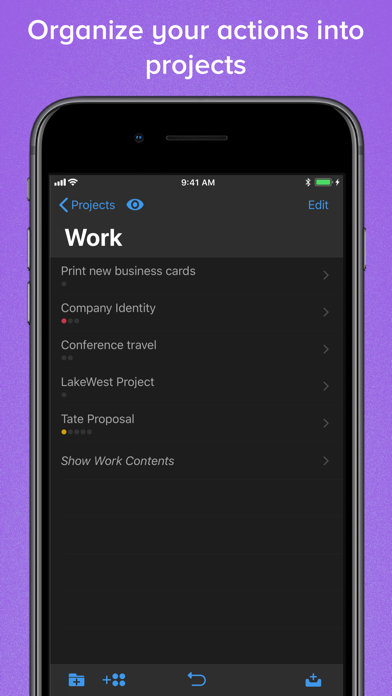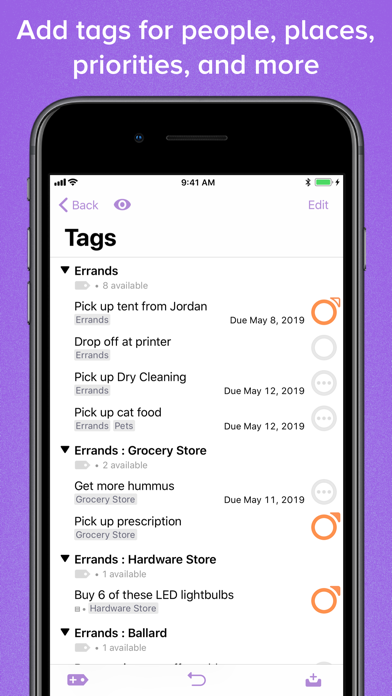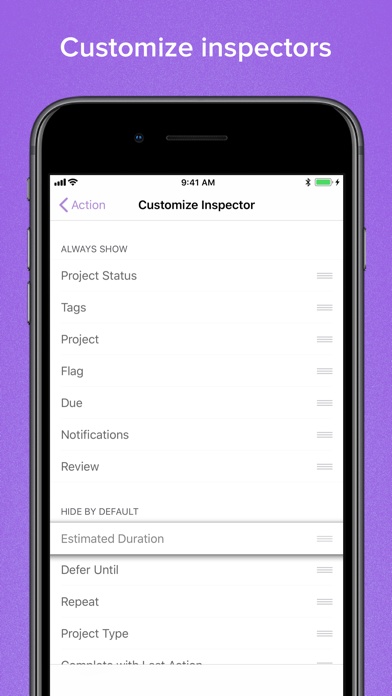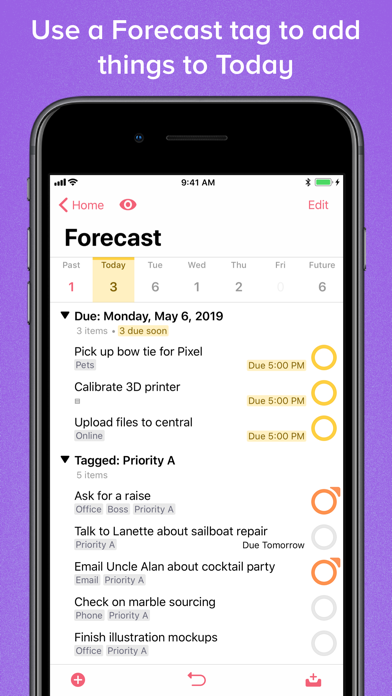Описание
Use OmniFocus to accomplish more every day. Create projects and tasks, organize them with tags, focus on what you can do right now — and get stuff done.
OmniFocus — now celebrating 10 years as the trusted, gold-standard to-do list app — brings unrivaled power and flexibility to your iPhone and iPad, making it easy to work the way you want to work.
OmniFocus manages everything in your busy life. Use projects to organize tasks naturally, and then add tags to organize across projects. Easily enter tasks when you’re on the go, and process them when you have time. Tap the Forecast view — which shows both tasks and calendar events — to get a handle on your day. Use the Review perspective to keep your projects and tasks on track.
Then let our free syncing system make sure your data is the same on all your iOS devices. (And on OmniFocus for Mac and Web, available separately.) Because your data is encrypted, it’s safe in the cloud.
STANDARD FEATURES
• NEW: Tags add a powerful additional organizing tool. Create tags for person, energy level, priority, location, and more.
• NEW: Batch editing lets you set due dates, tags, and other data for multiple tasks all at once
• NEW: Flexible inspectors allow you to show only the features you use, and reorder them so your favorites are where you want them
• NEW: The Forecast view shows your tasks and calendar events in order, so you can better see what’s coming up in your day
• NEW: Enhanced repeating tasks are easier than ever to set up — and they work with real-world examples such as the first weekday of the month
• Inbox is where you quickly add tasks — save them when you think of them, organize them later
• Syncing supports end-to-end encryption so that your data is safe wherever it’s stored, on our server or yours
• Notes can be attached to your tasks, so you have the information you need
• Attachments — graphics and audio — add rich information to your tasks
• View options let you customize each perspective by deciding what it should show and how it should filter your tasks
• The Review perspective takes you through your projects and tasks — so you stay organized
• With Siri support you can add tasks just by talking
• OmniFocus Mail Drop adds tasks via email and works with services like IFTTT and Zapier
• The Today Widget and the Apple Watch app show you your most important items — you don’t even have to open OmniFocus on your phone to know what’s up
Pro features make OmniFocus even more powerful:
PRO FEATURES
• Custom perspectives help you create new ways to see your data by filtering and grouping projects and tags. NEW: The filtering rules are simpler to use while being more powerful than ever, letting you combine rules with “all,” “any,” and “none.” You can also choose any image to use as your custom perspective’s icon, and a custom tint color to go with it.
• NEW: Today’s Forecast can include items with a specific tag, and you can reorder those tasks however you choose, so you can plan your day better
• The customizable sidebar and home screen lets you organize your perspectives the way you want to, for super-fast access
• The Today Widget shows a perspective of your choice in Notification Center
Download OmniFocus and start your free trial! The app includes a quick tutorial and a manual — and there’s plenty more on the website.
SUPPORT
If you have feedback or questions, our Support Humans would love to hear from you! Send email to [email protected], call us at at 1-800-315-6664 or +1-206-523-4152, or reach us on Twitter at @omnifocus.
Subscription Terms of Service: https://www.omnigroup.com/legal
Встроенные покупки
- Unlock Pro
- 3,990.00 ₱
- Unlock Standard
- 2,990.00 ₱
- Upgrade to v3 Pro
- 1,990.00 ₱
- OmniFocus Subscription
- 519.00 ₱
- Upgrade to v3 Standard
- 1,290.00 ₱
- Legacy OmniFocus Subscription
- 509.00 ₱
Скриншоты
OmniFocus 3 Частые Вопросы
-
Приложение OmniFocus 3 бесплатное?
Да, OmniFocus 3 можно скачать бесплатно, однако в приложении есть встроенные покупки или подписки.
-
Является ли OmniFocus 3 фейковым или мошенническим?
Недостаточно отзывов для надежной оценки. Приложению нужно больше отзывов пользователей.
Спасибо за ваш голос -
Сколько стоит OmniFocus 3?
OmniFocus 3 имеет несколько покупок/подписок внутри приложения, средняя цена покупки составляет 1,881.33 ₱.
-
Сколько зарабатывает OmniFocus 3?
Чтобы получить оценку дохода приложения OmniFocus 3 и другие данные AppStore, вы можете зарегистрироваться на платформе мобильной аналитики AppTail.

4.86 из 5
14 оценок в Филиппины

OmniFocus 3 Отзывы Пользователей
Оценки


Ключевые слова
OmniFocus 3 Конкуренты
| Name | Скачивания (30d) | Ежемесячный доход | Отзывы | Оценки | Последнее обновление | |
|---|---|---|---|---|---|---|
|
2Do - Todo List, Tasks & Notes
Planner. Goal Reminder. Habit.
|
Открыть
|
Открыть
|
73
|
|
1 год назад | |
|
Things 3
Organize your life
|
Открыть
|
Открыть
|
19
|
|
3 недели назад | |
|
GoodTask - To Do List, Tasks
|
Открыть
|
Открыть
|
0
|
18
|
1 неделю назад | |
|
Actions by Moleskine Studio
Organize. Everything.
|
Открыть
|
Открыть
|
8
|
|
3 недели назад | |
|
Drafts
Where text starts
|
Открыть
|
Открыть
|
1
|
|
3 недели назад | |
|
Agenda: Notes meets Calendar
Organise your days
|
Открыть
|
Открыть
|
0
|
|
3 месяца назад | |
|
NotePlan - To-Do List & Notes
Markdown, Planner, Calendar
|
Открыть
|
Открыть
|
3
|
|
3 дня назад | |
|
DEVONthink To Go 3
|
Открыть
|
Открыть
|
0
|
5
|
3 недели назад | |
|
Sorted³ - Calendar Notes Tasks
Planner, Reminders & To Do
|
Открыть
|
Открыть
|
0
|
|
2 месяца назад | |
|
Things 3 for iPad
|
Открыть
|
Открыть
|
0
|
|
3 недели назад |
OmniFocus 3 Установки
30дн.OmniFocus 3 Доход
30дн.OmniFocus 3 Доходы и Загрузки
Зарегистрируйтесь сейчас, чтобы получить доступ к статистика загрузок и доходов и многому другому.
Информация о приложении
- Категория
- Productivity
- Разработчик
- The Omni Group
- Языки
- Dutch, English, French, German, Italian, Japanese, Korean, Portuguese, Russian, Chinese, Spanish
- Последнее обновление
- 3.15.8 (3 месяца назад )
- Выпущено
- May 29, 2018 (6 лет назад )
- Также доступно в
- Соединенные Штаты, Германия, Великобритания, Канада, Австралия, Швейцария, Швеция, Нидерланды, Тайвань, Чехия, Польша, Индия, Норвегия, Дания, Австрия, Украина, Бельгия, Новая Зеландия, Турция, Филиппины, Гонконг (САР), Венгрия, Израиль, Финляндия, Таиланд, Словакия, Сингапур, Малайзия, Беларусь, Болгария, Саудовская Аравия, Греция, Ирландия, Египет, Вьетнам, ОАЭ, Румыния, Латвия, Словения, Казахстан, Индонезия, Литва, Кувейт, Пакистан, Армения, Южно-Африканская Республика, Нигерия, Люксембург, Азербайджан, Непал, Мадагаскар, Тунис, Ливан, Исландия, Эстония, Алжир, Узбекистан, Бруней
- Обновлено
- 2 недели назад