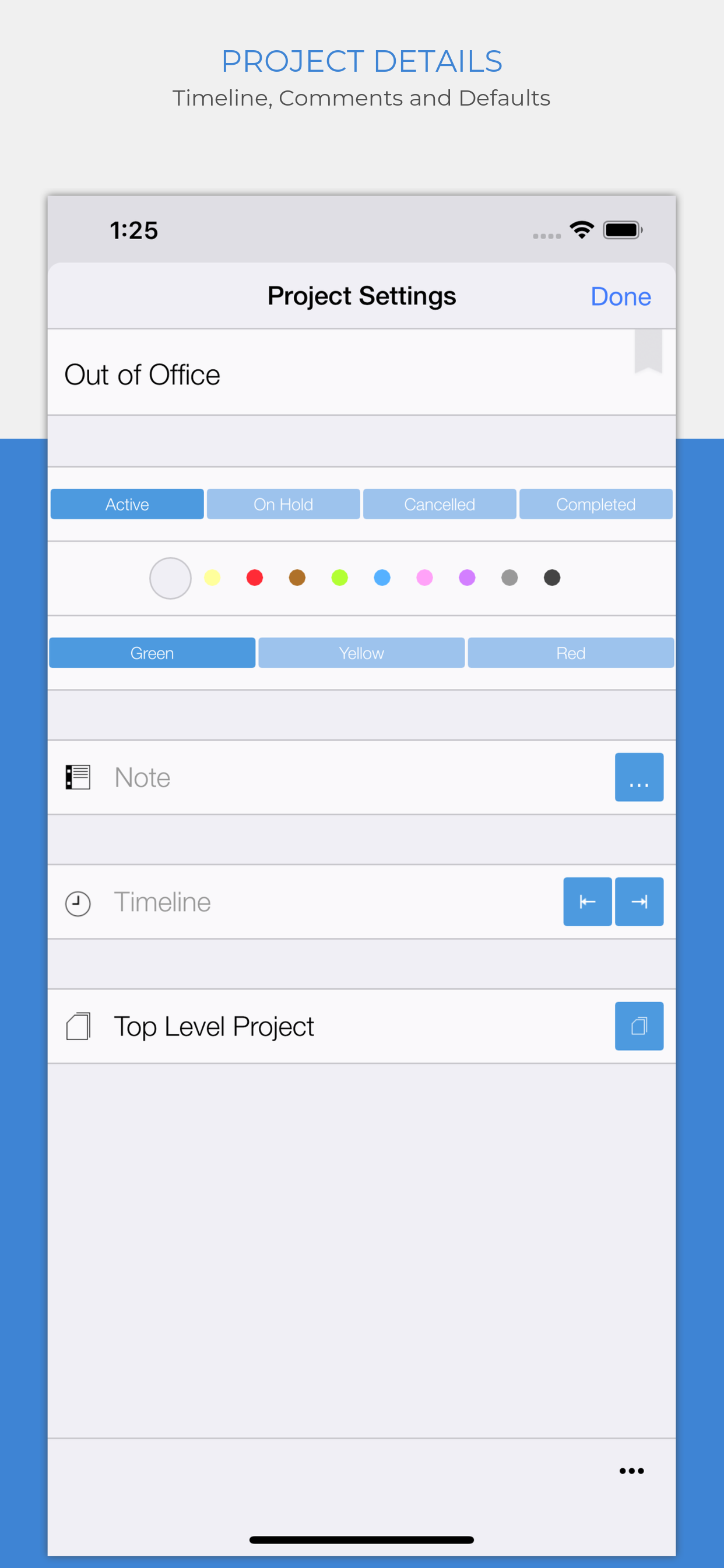Organize:Me / Pro - доступно и всерьез
Преимущество данной системы объяснить только со стороны логики сложно. Да, это единственная программа, которая предлагает синхронизацию с Маком и РС без ущемления прав пользователей. Но ее главное отличие от купленной мной ранее OmniFocus - в возможности совмещать GTD с классическими методами тайм-менеджмента и задействовать возможность сохранять справочную информацию по проекту в той же программе. Считаю что для тех, у кого настольный компьютер PC а в дороге под рукой iPad, лучшей системы не найти. Минусы - Интерфейс на английском - Нет возможности заданию назначить заданию день, но без точного времени - Скудное руководство пользователя Плюсы: - Дружит с Mac / iOS и PC - Версия для iPhone бесплатна на момент написания отзыва (30 марта 2013) - Практичный, красивый интерфейс - Совмещение нескольких тайм-менеджерских систем - Хранение справочной информащии внутри программы - Программа не сырая - Отлично работает синхронизация с iCloud