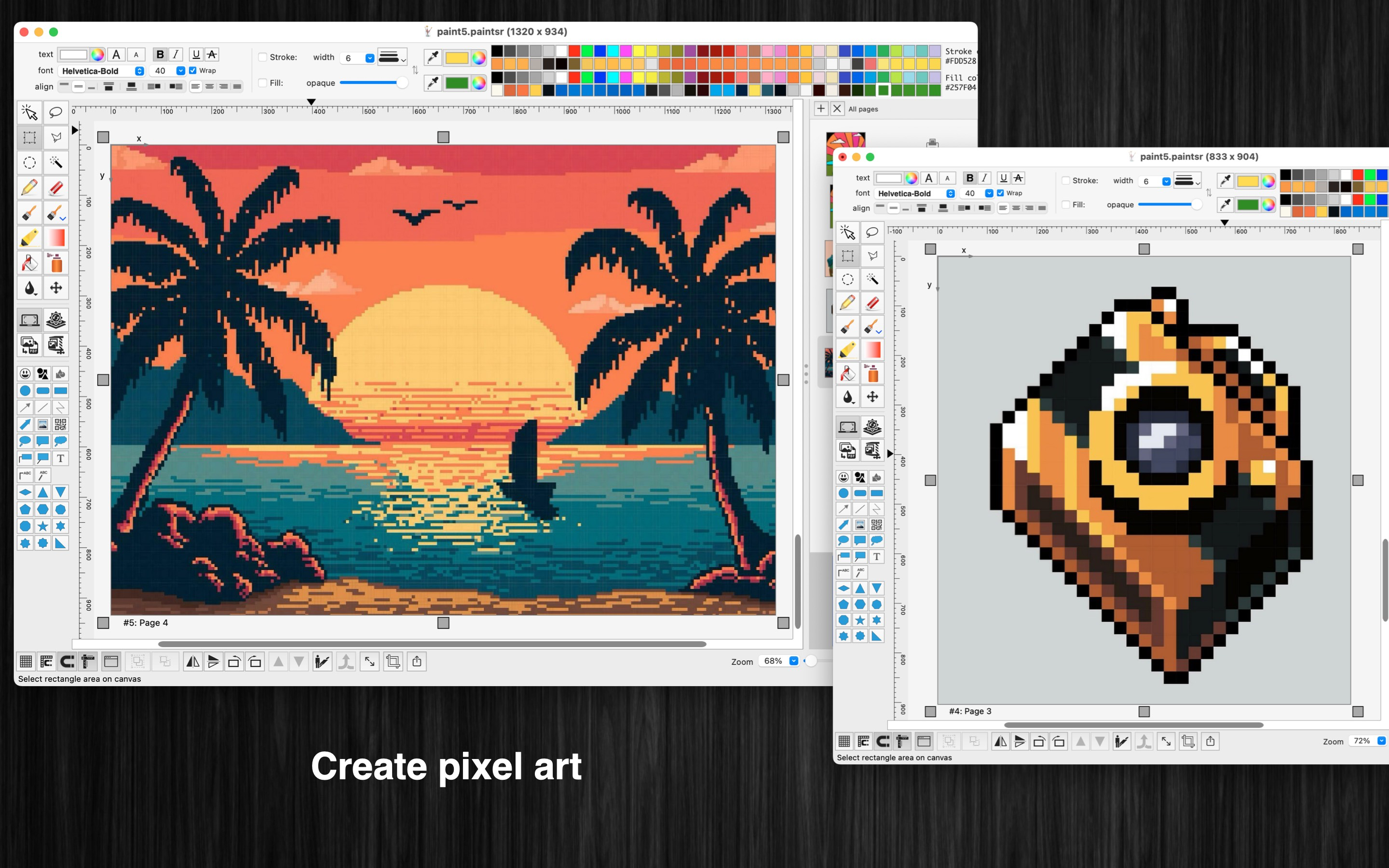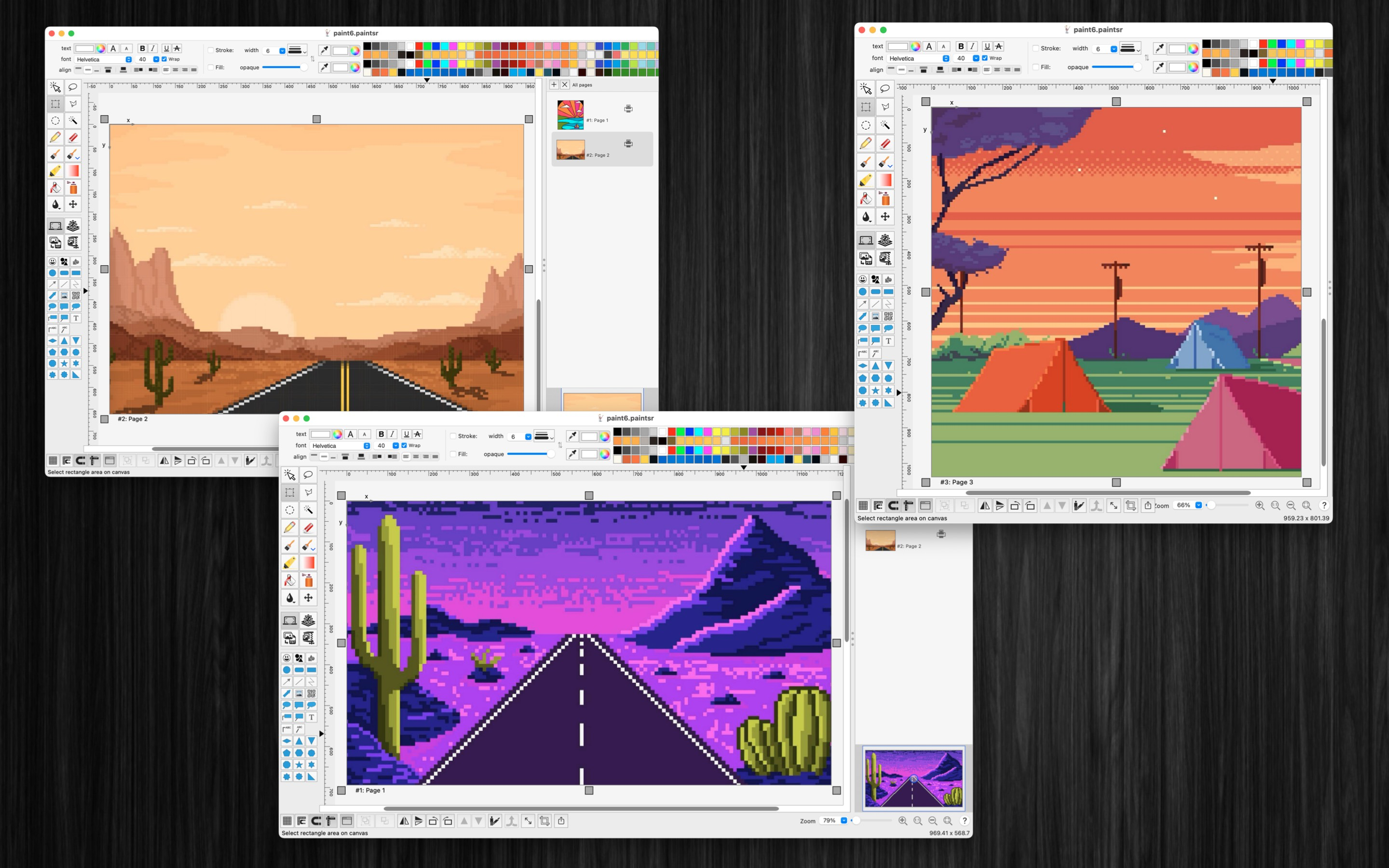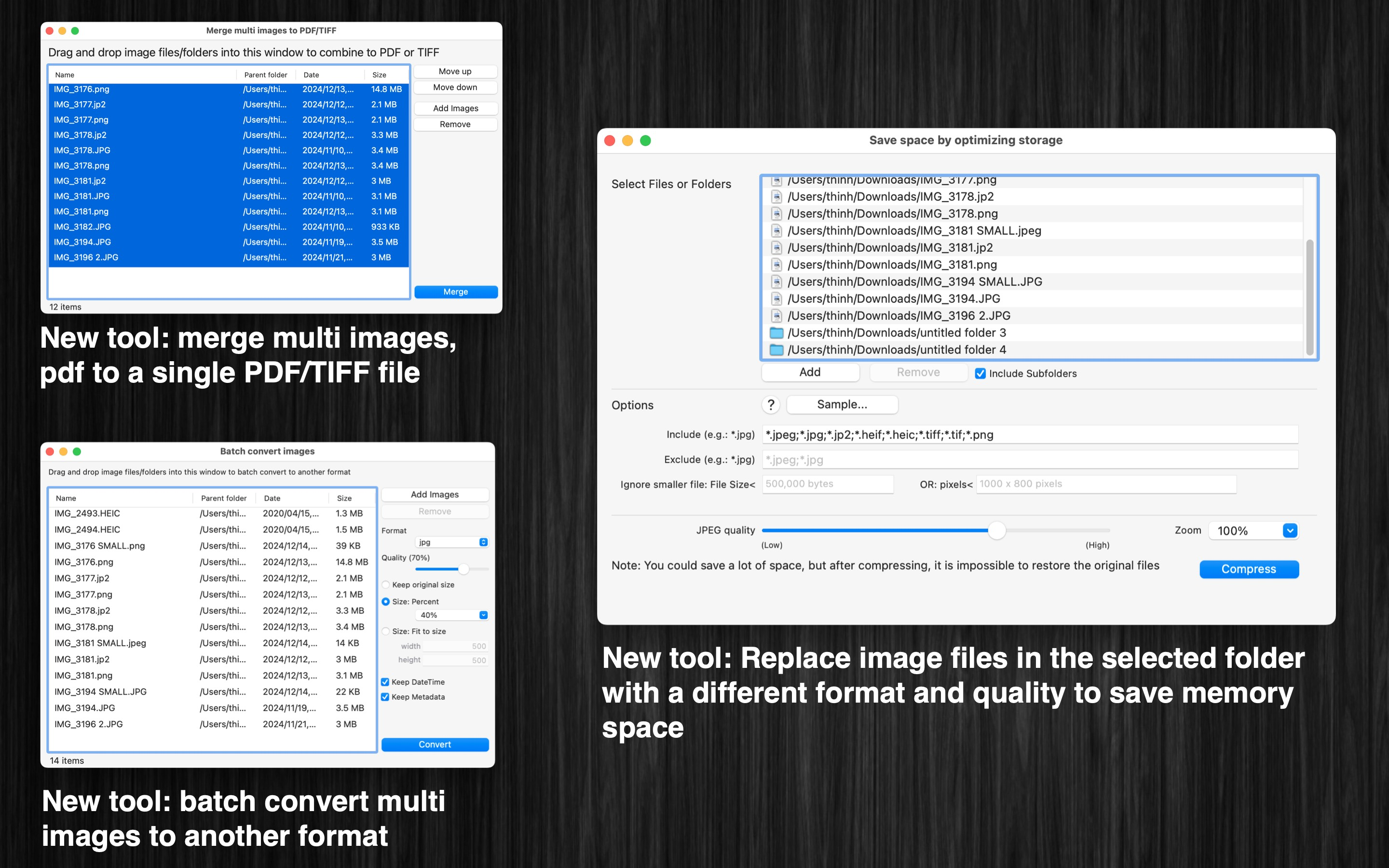Описание
"Paint raster" is an user-friendly raster editing application with screen-step-recording function.
(* The image size, the number of recorded images per session is limited. You can upgrade to the Pro version to remove this limitation. *)
Key Features:
+ Pain/raster drawing Tools:
The application offers a variety of basic drawing tools, including:
Brush, pencil, eraser, fill color, color picker, and more.
Magic wand selection, rectangular selection, oval selection, and other selection tools.
+ Allow users to edit each pixel of the painting
+ Precise Step Recording:
The application records each step every time you left-click the mouse on the screen or within other application windows. This feature is invaluable for users who need a thorough and accurate representation of their actions, whether for troubleshooting, instructional purposes, or collaborative projects.
+ New feature: Merge multi images, pdf to a single PDF/TIFF file
+ New feature: Batch convert multi images to another format
+ New feature: Replace image files in the selected folder with a different format and quality to save memory space
+ Annotation Shapes:
Choose from over 100 basic annotation shapes to enhance your drawings. You can add or edit text within these shapes and merge them into the background to apply color filters if necessary.
+ Emoji:
Access a collection of over 1,200 colorful emoji objects to add a fun and expressive touch to your work.
+ Drag and Drop:
Easily drag and drop image files directly from Finder into the current editing window to incorporate them into your document.
+ Image Enhancement:
Enhance specific areas of your images with various filter effects, such as:
Keeping only one color
Grayscale
Inverting colors
Adjusting Red, Green, and Blue levels
Adjusting Hue and Saturation
Applying Texture Masks
Crystallizing images
Blurring
Glass distortion
Adding Gloom or Bloom effects
Applying comic effects
And more...
+ Open/Save to “*.paintsr” File:
If your drawing contains independent annotation objects, save it as a paintsr file type (“*.paintsr”) so you can edit these objects later.
+ Export to Report File:
Press “CMD-E” to export your current document as an multi-pages format file in HTML, PDF, TIFF, PNG, JPEG, or other supported formats.
+ Copy/Paste:
The application supports copy/paste functions for shapes. You can copy shapes or lines from the current canvas window and paste them into another window or application.
Example:
Select an area on the canvas, then press “CMD-C” to capture the image. Open the Preview application, press “CMD-N” to paste the captured image for viewing or saving as an image file. You can also paste the image into Excel, Word, or other applications.
Скрыть
Показать больше...
(* The image size, the number of recorded images per session is limited. You can upgrade to the Pro version to remove this limitation. *)
Key Features:
+ Pain/raster drawing Tools:
The application offers a variety of basic drawing tools, including:
Brush, pencil, eraser, fill color, color picker, and more.
Magic wand selection, rectangular selection, oval selection, and other selection tools.
+ Allow users to edit each pixel of the painting
+ Precise Step Recording:
The application records each step every time you left-click the mouse on the screen or within other application windows. This feature is invaluable for users who need a thorough and accurate representation of their actions, whether for troubleshooting, instructional purposes, or collaborative projects.
+ New feature: Merge multi images, pdf to a single PDF/TIFF file
+ New feature: Batch convert multi images to another format
+ New feature: Replace image files in the selected folder with a different format and quality to save memory space
+ Annotation Shapes:
Choose from over 100 basic annotation shapes to enhance your drawings. You can add or edit text within these shapes and merge them into the background to apply color filters if necessary.
+ Emoji:
Access a collection of over 1,200 colorful emoji objects to add a fun and expressive touch to your work.
+ Drag and Drop:
Easily drag and drop image files directly from Finder into the current editing window to incorporate them into your document.
+ Image Enhancement:
Enhance specific areas of your images with various filter effects, such as:
Keeping only one color
Grayscale
Inverting colors
Adjusting Red, Green, and Blue levels
Adjusting Hue and Saturation
Applying Texture Masks
Crystallizing images
Blurring
Glass distortion
Adding Gloom or Bloom effects
Applying comic effects
And more...
+ Open/Save to “*.paintsr” File:
If your drawing contains independent annotation objects, save it as a paintsr file type (“*.paintsr”) so you can edit these objects later.
+ Export to Report File:
Press “CMD-E” to export your current document as an multi-pages format file in HTML, PDF, TIFF, PNG, JPEG, or other supported formats.
+ Copy/Paste:
The application supports copy/paste functions for shapes. You can copy shapes or lines from the current canvas window and paste them into another window or application.
Example:
Select an area on the canvas, then press “CMD-C” to capture the image. Open the Preview application, press “CMD-N” to paste the captured image for viewing or saving as an image file. You can also paste the image into Excel, Word, or other applications.
Встроенные покупки
- Unlock standard features
- €9.99
Скриншоты
Paint raster Частые Вопросы
-
Приложение Paint raster бесплатное?
Да, Paint raster можно скачать бесплатно, однако в приложении есть встроенные покупки или подписки.
-
Является ли Paint raster фейковым или мошенническим?
Недостаточно отзывов для надежной оценки. Приложению нужно больше отзывов пользователей.
Спасибо за ваш голос -
Сколько стоит Paint raster?
Paint raster имеет несколько покупок/подписок внутри приложения, средняя цена покупки составляет €9.99.
-
Сколько зарабатывает Paint raster?
Чтобы получить оценку дохода приложения Paint raster и другие данные AppStore, вы можете зарегистрироваться на платформе мобильной аналитики AppTail.

Оценки пользователей
Приложение еще не оценено в Ирландия.

История оценок
Paint raster Отзывы Пользователей
У приложения еще нет отзывов
Оценки

История позиций в топах
История рейтингов пока не доступна

Позиции в категории
Приложение еще не было в топах
Paint raster Установки
30дн.Paint raster Доход
30дн.Paint raster Доходы и Загрузки
Получите ценные инсайты о производительности Paint raster с помощью нашей аналитики.
Зарегистрируйтесь сейчас, чтобы получить доступ к статистика загрузок и доходов и многому другому.
Зарегистрируйтесь сейчас, чтобы получить доступ к статистика загрузок и доходов и многому другому.
Информация о приложении
- Категория
- Graphics Design
- Разработчик
- Tien Thinh Vu
- Языки
- English, Czech, Danish, Dutch, Finnish, French, German, Italian, Japanese, Korean, Norwegian Bokmål, Polish, Portuguese, Russian, Chinese, Spanish, Swedish, Thai, Turkish, Vietnamese
- Последнее обновление
- 2.1 (4 месяца назад )
- Выпущено
- Aug 24, 2024 (8 месяцев назад )
- Также доступно в
- Ирландия
- Обновлено
- 3 дня назад
This page includes copyrighted content from third parties, shared solely for commentary and research in accordance with fair use under applicable copyright laws. All trademarks, including product, service, and company names or logos, remain the property of their respective owners. Their use here falls under nominative fair use as outlined by trademark laws and does not suggest any affiliation with or endorsement by the trademark holders.
AppTail.