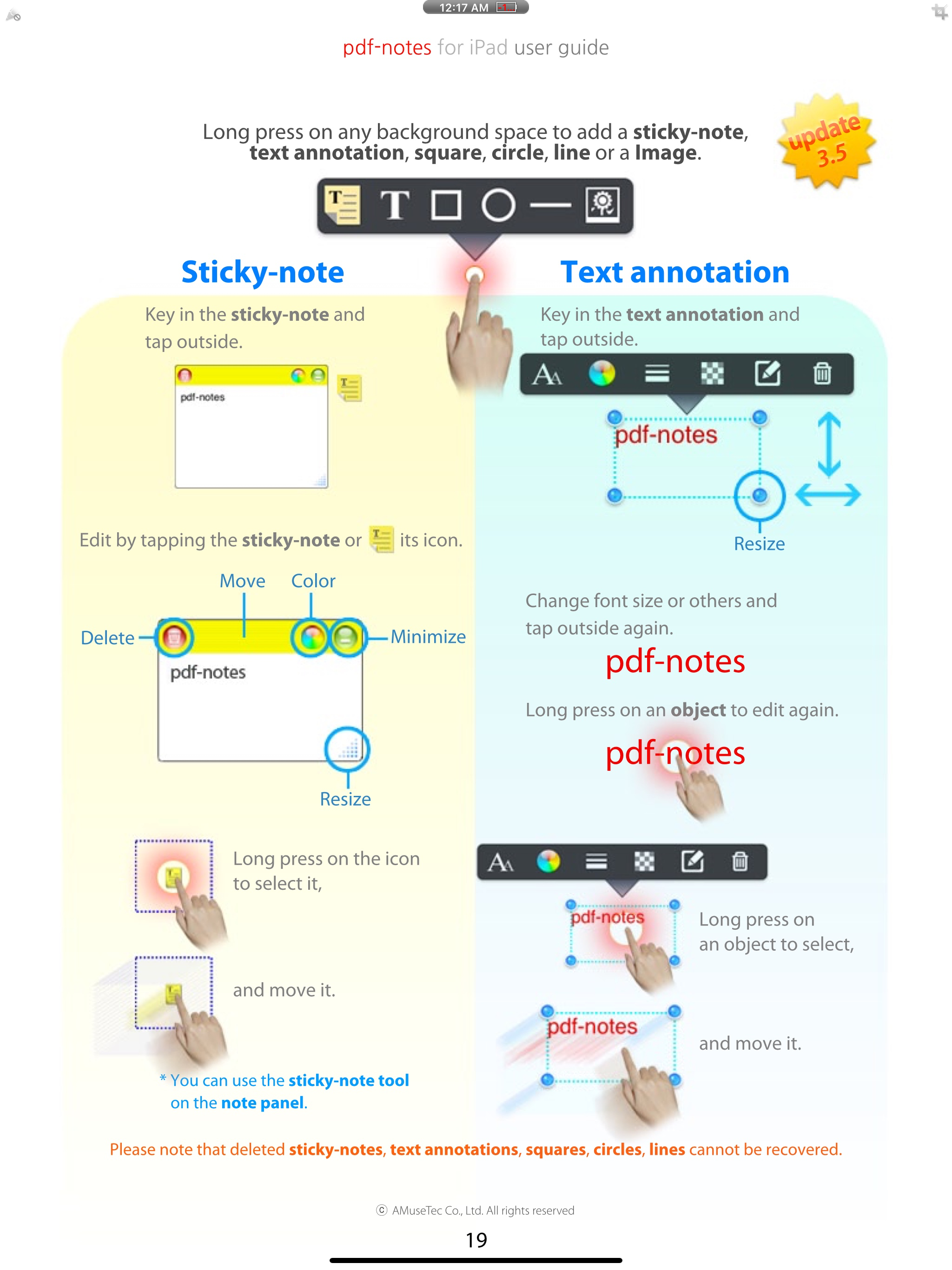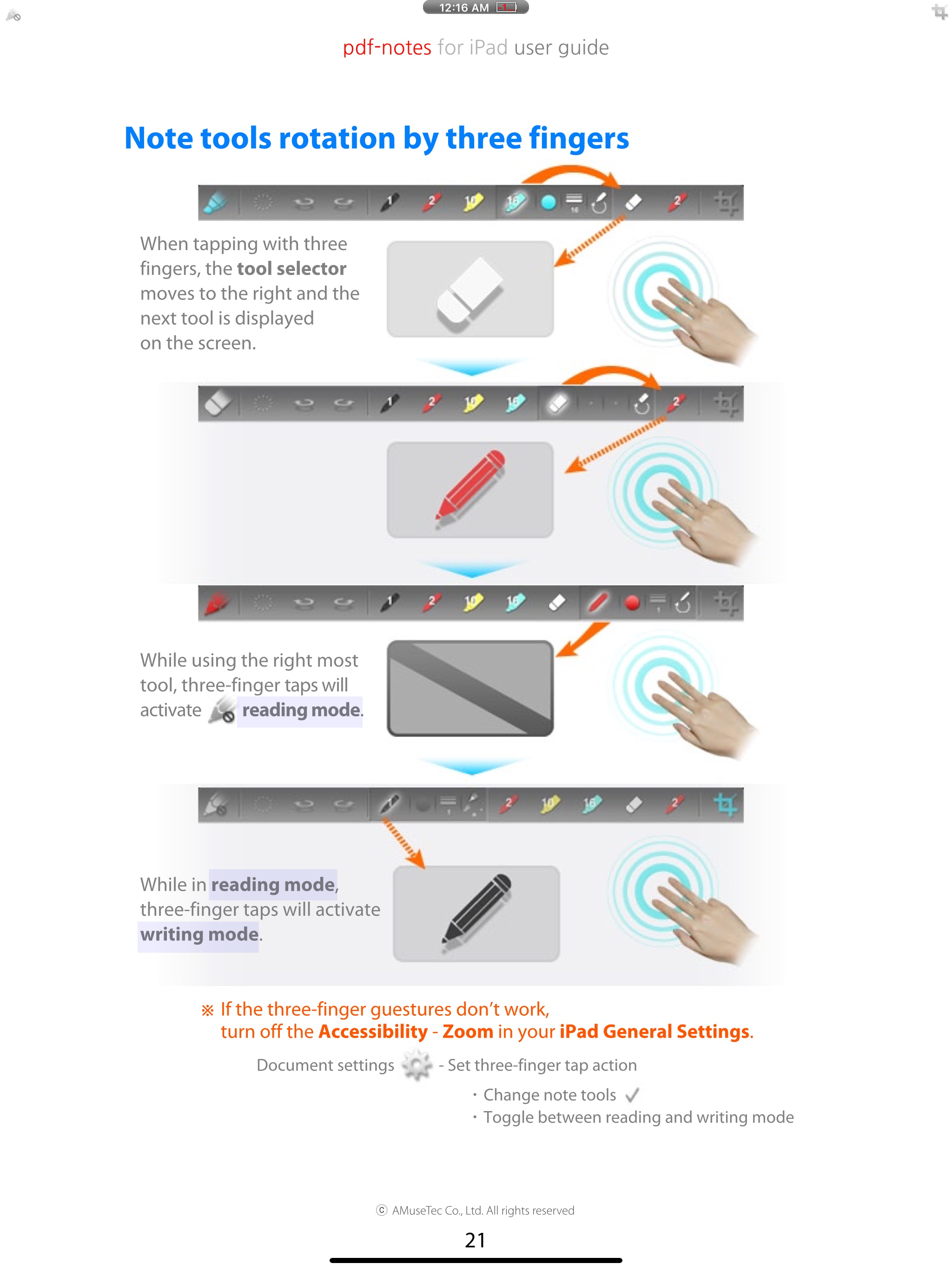Описание
Utilize pdf-notes to manage all the pdf files on your iPad. Fast display, quick page-turning even a thousand pages, useful finger-writing and email your notes to your friends.
Differentiation-1. While turning pages of paperbooks fast, you can glance over the pages. While turning pages of pdf-notes fast, you can still run over the contents. Speedy page turning and scanning the contents with pdf-notes or paperbooks.
Differentiation-2. There are many pdf readers allow you to annotate; but do you know which app allows you can write any notes in a second? If you are using pdf-notes, you may experience very fast and intuitive finger-writing like: zoom-in and note by double-tap or; writing with one finger, page-turning with two fingers, pen-changing with three fingers.
- Easy importing PDF files through (DropBox, Email or Safari's) "Open In..." or iTunes
- Categorized multiple bookshelves(booklists) with powerful search
- Displaying pages as optimized size 1024x768 of iPad
- Portrait and landscape view
- Pinch zoom and crop page-margins
- Fast loading and Speedy page-turning
- Finger-writing with a variety of pens, highlighters and text notes
- Easy "zoom-in and note" on a magnified screen by a double tap
- One-step page-turning using 2 fingers on editing mode
- One-step pen-changing or undo/redo using 3 fingers on editing mode
- Exporting annotated PDF files to Email
- External display and screen brightness controls
- AirPrint and multi-tasking
Misunderstandings about pdf-notes:
- Not only pdf-notes but every app recently updated is removed from the open-in menu because iOS5 or formers currently show only 10 apps in open-in menu.
- iPad/iphone Mail/iBooks can't display PDF annotations so that please open it in the other pdf apps.
- please visit the support site for more information http://bit.ly/f6D31P
Blog http://pdf-notes.com
Email [email protected]
Twitter http://twitter.com/musebook4u
YouTube http://youtu.be/4AyRyFq9yxg
NOTE: All content contained herein is subject to change without notice.
Скрыть
Показать больше...
Differentiation-1. While turning pages of paperbooks fast, you can glance over the pages. While turning pages of pdf-notes fast, you can still run over the contents. Speedy page turning and scanning the contents with pdf-notes or paperbooks.
Differentiation-2. There are many pdf readers allow you to annotate; but do you know which app allows you can write any notes in a second? If you are using pdf-notes, you may experience very fast and intuitive finger-writing like: zoom-in and note by double-tap or; writing with one finger, page-turning with two fingers, pen-changing with three fingers.
- Easy importing PDF files through (DropBox, Email or Safari's) "Open In..." or iTunes
- Categorized multiple bookshelves(booklists) with powerful search
- Displaying pages as optimized size 1024x768 of iPad
- Portrait and landscape view
- Pinch zoom and crop page-margins
- Fast loading and Speedy page-turning
- Finger-writing with a variety of pens, highlighters and text notes
- Easy "zoom-in and note" on a magnified screen by a double tap
- One-step page-turning using 2 fingers on editing mode
- One-step pen-changing or undo/redo using 3 fingers on editing mode
- Exporting annotated PDF files to Email
- External display and screen brightness controls
- AirPrint and multi-tasking
Misunderstandings about pdf-notes:
- Not only pdf-notes but every app recently updated is removed from the open-in menu because iOS5 or formers currently show only 10 apps in open-in menu.
- iPad/iphone Mail/iBooks can't display PDF annotations so that please open it in the other pdf apps.
- please visit the support site for more information http://bit.ly/f6D31P
Blog http://pdf-notes.com
Email [email protected]
Twitter http://twitter.com/musebook4u
YouTube http://youtu.be/4AyRyFq9yxg
NOTE: All content contained herein is subject to change without notice.
Скриншоты
pdf-notes for iPad Частые Вопросы
-
Приложение pdf-notes for iPad бесплатное?
Да, pdf-notes for iPad полностью бесплатное и не содержит встроенных покупок или подписок.
-
Является ли pdf-notes for iPad фейковым или мошенническим?
Недостаточно отзывов для надежной оценки. Приложению нужно больше отзывов пользователей.
Спасибо за ваш голос -
Сколько стоит pdf-notes for iPad?
Приложение pdf-notes for iPad бесплатное.
-
Сколько зарабатывает pdf-notes for iPad?
Чтобы получить оценку дохода приложения pdf-notes for iPad и другие данные AppStore, вы можете зарегистрироваться на платформе мобильной аналитики AppTail.

Оценки пользователей
3 из 5
1 оценок в Перу
5 star
0
4 star
0
3 star
1
2 star
0
1 star
0

История оценок
pdf-notes for iPad Отзывы Пользователей
Оценки

История позиций в топах
История рейтингов пока не доступна

Позиции в категории
|
Рейтинг
|
Категория
|
Позиция
|
|---|---|---|
|
Топ платных
|

|
432
|
Ключевые слова
pdf-notes for iPad Конкуренты
| Name | Скачивания (30d) | Ежемесячный доход | Отзывы | Оценки | Последнее обновление | |
|---|---|---|---|---|---|---|
|
USB Disk
El Administrador de Archivos
|
Открыть
|
Открыть
|
23
|
|
1 месяц назад | |
|
Merge PDF Documents
Merge multiple PDF Documents
|
Открыть
|
Открыть
|
0
|
|
2 года назад | |
|
Hancom Docs
Document Viewer and Editor
|
Открыть
|
Открыть
|
0
|
|
2 месяца назад | |
|
Cloud Outliner - Nested Lists
Outline ideas, thoughts, plans
|
Открыть
|
Открыть
|
1
|
|
1 год назад | |
|
Knote - Organized voice notes
Secure and pro audio recorder
|
Открыть
|
Открыть
|
0
|
|
1 год назад | |
|
Twomon SE
Portable Display, USB Monitor
|
Открыть
|
Открыть
|
0
|
|
3 месяца назад | |
|
Outliner for iPad
|
Открыть
|
Открыть
|
0
|
|
2 месяца назад | |
|
LXBeams2Go
Light Plot Viewer/Editor
|
Открыть
|
Открыть
|
0
|
|
4 месяца назад | |
|
CostX - Work & Cost Estimate
|
Открыть
|
Открыть
|
0
|
|
2 недели назад | |
|
깔끔 한글뷰어 - hwp, hwpx, 한글파일 뷰어
|
Открыть
|
Открыть
|
0
|
|
2 месяца назад |
PDF노트 아이패드용 Установки
30дн.PDF노트 아이패드용 Доход
30дн.pdf-notes for iPad Доходы и Загрузки
Получите ценные инсайты о производительности PDF노트 아이패드용 с помощью нашей аналитики.
Зарегистрируйтесь сейчас, чтобы получить доступ к статистика загрузок и доходов и многому другому.
Зарегистрируйтесь сейчас, чтобы получить доступ к статистика загрузок и доходов и многому другому.
Информация о приложении
- Категория
- Productivity
- Разработчик
- AMuseTec Co
- Языки
- Korean, English
- Последнее обновление
- 18.2 (3 недели назад )
- Выпущено
- Feb 3, 2011 (13 лет назад )
- Также доступно в
- Республика Корея, Соединенные Штаты, Италия, Китай, Испания, Германия, Великобритания, Индия, Бразилия, Нидерланды, Малайзия, Япония, Австралия, Гонконг (САР), Франция, Саудовская Аравия, Филиппины, Аргентина, Мексика, Сингапур, Таиланд, Швеция, Тайвань, Греция, Колумбия, Чехия, Канада, Швейцария, Дания, Португалия, Перу, Пакистан, Польша, Новая Зеландия, Румыния, Россия, Бельгия, Турция, Австрия, Южно-Африканская Республика, Израиль, Финляндия, Венгрия, Индонезия, Норвегия, Египет, Кувейт, Чили, Алжир, Эквадор, Казахстан, Беларусь, Ирландия, Азербайджан, Ливан, Нигерия, Украина, ОАЭ, Вьетнам
- Обновлено
- 3 недели назад
This page includes copyrighted content from third parties, shared solely for commentary and research in accordance with fair use under applicable copyright laws. All trademarks, including product, service, and company names or logos, remain the property of their respective owners. Their use here falls under nominative fair use as outlined by trademark laws and does not suggest any affiliation with or endorsement by the trademark holders.
AppTail.