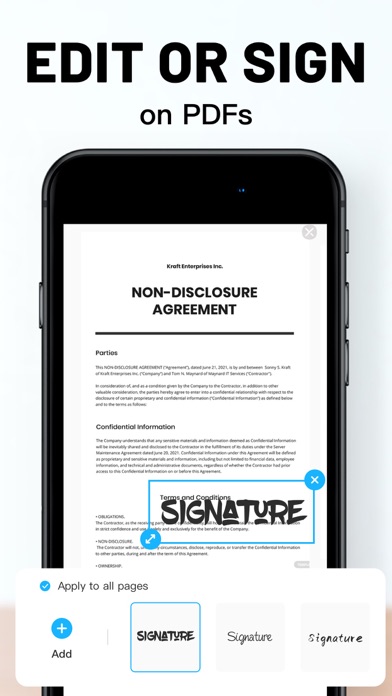Описание
WE Scanner, the free and fast scanner app that turns your smartphone into a portable scanner. Scan documents, notes, receipts, and business cards with high-quality scanned PDF output. Scan multi-page documents with batch mode and amazing filters to enrich images with document scanner. Smart camera scanner app create pdf from photo gallery or capture and convert jpg to pdf.
Powerful features you need:
● HD Auto Scan
Advanced image detection technology can automatically identify the border of the document, and accurately capture the document for automatic scanning.
● ID scan
WE Scanner scans ID cards, passports, driver's licenses, visas, work permits and other identification documents in seconds and saves them to your device in image or PDF format using the ID scanner.
● Professional filter effects
WE Scanner provides a variety of filter modes, you can choose sharpening enhancement, black and white, grayscale and ink saving modes according to the needs of different documents.
● PDF Converter
Support multiple formats: Not only supports PDF to Word, Excel, PPT, JPG, PNG, TXT and other formats, but also supports converting Word, Excel, PNG, JPG, PPT and other formats to PDF. The conversion efficiency is high, and it is convenient for you to manage PDF files easily and conveniently.
● The most accurate text recognition
WE Scanner is connected to the most advanced OCR technology, supports more than 20 languages, and can achieve a text recognition accuracy of over 98%. You can easily extract text from paper documents, PDFs, pictures or web pages for direct editing, and export to txt. If you find that there are individual errors in the recognized text, you can modify it directly against the original document.
● One-click export PDF/image
WE Scanner can directly convert files into PDF format or image format, one-click conversion and export to local or share, and also supports sharing file links, which is convenient for you to share with friends.
Information about auto-renewal of subscriptions:
- Subscription automatically renews unless auto-renew is turned off at least 24-hours before the end of the current period.
- Subscriptions may be managed by the user and auto-renewal may be turned off by going to the user's Account Settings after purchase.
- Any unused portion of the free trial period will be forfeited when the user purchases a subscription.
- Payment will be charged to iTunes Account at confirmation of purchase.
- Accounts will be charged for renewal within 24 hours prior to the end of the current period. Fees depend on the plan selected.
Terms of service: https://wescanner.net/terms
Privacy policy: https://wescanner.net/privacy
Скрыть
Показать больше...
Powerful features you need:
● HD Auto Scan
Advanced image detection technology can automatically identify the border of the document, and accurately capture the document for automatic scanning.
● ID scan
WE Scanner scans ID cards, passports, driver's licenses, visas, work permits and other identification documents in seconds and saves them to your device in image or PDF format using the ID scanner.
● Professional filter effects
WE Scanner provides a variety of filter modes, you can choose sharpening enhancement, black and white, grayscale and ink saving modes according to the needs of different documents.
● PDF Converter
Support multiple formats: Not only supports PDF to Word, Excel, PPT, JPG, PNG, TXT and other formats, but also supports converting Word, Excel, PNG, JPG, PPT and other formats to PDF. The conversion efficiency is high, and it is convenient for you to manage PDF files easily and conveniently.
● The most accurate text recognition
WE Scanner is connected to the most advanced OCR technology, supports more than 20 languages, and can achieve a text recognition accuracy of over 98%. You can easily extract text from paper documents, PDFs, pictures or web pages for direct editing, and export to txt. If you find that there are individual errors in the recognized text, you can modify it directly against the original document.
● One-click export PDF/image
WE Scanner can directly convert files into PDF format or image format, one-click conversion and export to local or share, and also supports sharing file links, which is convenient for you to share with friends.
Information about auto-renewal of subscriptions:
- Subscription automatically renews unless auto-renew is turned off at least 24-hours before the end of the current period.
- Subscriptions may be managed by the user and auto-renewal may be turned off by going to the user's Account Settings after purchase.
- Any unused portion of the free trial period will be forfeited when the user purchases a subscription.
- Payment will be charged to iTunes Account at confirmation of purchase.
- Accounts will be charged for renewal within 24 hours prior to the end of the current period. Fees depend on the plan selected.
Terms of service: https://wescanner.net/terms
Privacy policy: https://wescanner.net/privacy
Скриншоты
Scanner App Частые Вопросы
-
Приложение Scanner App бесплатное?
Да, Scanner App полностью бесплатное и не содержит встроенных покупок или подписок.
-
Является ли Scanner App фейковым или мошенническим?
Недостаточно отзывов для надежной оценки. Приложению нужно больше отзывов пользователей.
Спасибо за ваш голос -
Сколько стоит Scanner App?
Приложение Scanner App бесплатное.
-
Сколько зарабатывает Scanner App?
Чтобы получить оценку дохода приложения Scanner App и другие данные AppStore, вы можете зарегистрироваться на платформе мобильной аналитики AppTail.

Оценки пользователей
Приложение еще не оценено в Непал.

История оценок
Scanner App Отзывы Пользователей
Оценки

История позиций в топах
История рейтингов пока не доступна

Позиции в категории
Приложение еще не было в топах
Ключевые слова
PDF & Docs Scanner App Установки
30дн.PDF & Docs Scanner App Доход
30дн.Scanner App Доходы и Загрузки
Получите ценные инсайты о производительности PDF & Docs Scanner App с помощью нашей аналитики.
Зарегистрируйтесь сейчас, чтобы получить доступ к статистика загрузок и доходов и многому другому.
Зарегистрируйтесь сейчас, чтобы получить доступ к статистика загрузок и доходов и многому другому.
Информация о приложении
- Категория
- Utilities
- Разработчик
- Chengdu Feixiao Tech Co
- Языки
- English, Arabic, Czech, French, German, Hindi, Indonesian, Italian, Japanese, Kazakh, Korean, Polish, Portuguese, Russian, Chinese, Slovak, Spanish, Thai, Turkish, Ukrainian, Urdu, Vietnamese
- Последнее обновление
- 1.1.4 (1 год назад )
- Выпущено
- Dec 13, 2022 (2 года назад )
- Также доступно в
- Китай, Великобритания, Бразилия, ОАЭ, Соединенные Штаты, Саудовская Аравия, Гонконг (САР), Мальта, Новая Зеландия, Непал, Норвегия, Нидерланды, Нигерия, Малайзия, Мексика, Пакистан, Северная Македония, Мадагаскар, Латвия, Люксембург, Литва, Шри-Ланка, Ливан, Словения, Южно-Африканская Республика, Вьетнам, Узбекистан, Украина, Тайвань, Турция, Тунис, Таиланд, Словакия, Перу, Сингапур, Швеция, Россия, Румыния, Португалия, Польша, Япония, Филиппины, Бруней, Дания, Германия, Чехия, Кипр, Колумбия, Чили, Швейцария, Канада, Беларусь, Доминиканская Республика, Бахрейн, Болгария, Бельгия, Азербайджан, Австралия, Австрия, Аргентина, Армения, Хорватия, Кувейт, Республика Корея, Италия, Индия, Израиль, Ирландия, Индонезия, Венгрия, Казахстан, Греция, Франция, Финляндия, Испания, Египет, Эстония, Эквадор, Алжир
- Обновлено
- 3 недели назад
This page includes copyrighted content from third parties, shared solely for commentary and research in accordance with fair use under applicable copyright laws. All trademarks, including product, service, and company names or logos, remain the property of their respective owners. Their use here falls under nominative fair use as outlined by trademark laws and does not suggest any affiliation with or endorsement by the trademark holders.
AppTail.