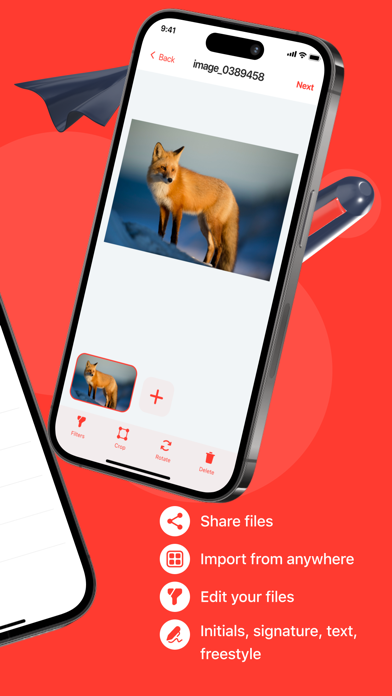Описание
PDF Editor: Add signature, initials, Fill PDF
Introducing our cutting-edge Signature application, designed to streamline your document management process with a wide range of powerful features. With our app, you can effortlessly add signatures, and initials, fill PDF forms, convert files to PDF, add text, insert checkpoints, make marks, and draw notes.
- Add Signature and Initials:
Our app simplifies the process of signing documents. You can add your signature and initials digitally, eliminating the need for printing, signing, and scanning paperwork. With just a few taps, you can create a professional and legally binding signature that can be applied to any document.
- Fill PDF Forms:
There will be no more manual form filling! You may quickly complete PDF forms electronically with our signature app. You can directly enter your information into a job application, registration form, or questionnaire, saving time and reducing errors.
- Convert to PDF:
Instantly convert numerous file formats to universally compatible PDFs. You can use our program to convert Word documents, Excel spreadsheets, PowerPoint presentations, pictures, and other formats into PDFs. Maintain the integrity of your files while making them available across several platforms.
- Add Text:
Do you need to include more information in your documents? Our program makes it simple to add text to PDF files. Whether you want to add comments, explanations, or annotations, our user-friendly interface makes it simple to position and format text where you need it.
- Add Checkpoints, Marks, and Draw Notes:
Utilize our app's comprehensive capabilities to ensure smooth communication and document inspection. You can use checkpoints and markers to highlight important places, indicate revisions, or solicit comments. Furthermore, our program lets you add notes immediately on the paper, making it simple to provide clarifications or highlight key details.
- Secure and Convenient:
With our app's sophisticated security features, you can be certain that your papers are safe and secure. We prioritize your files' privacy and confidentiality by using encryption and safe cloud storage alternatives. Furthermore, our software integrates seamlessly with cloud services, allowing you to access and manage your documents from anywhere, at any time.
Note that our app requires a subscription to access all features
Experience the power of our signature app and revolutionize your document management process. With its comprehensive features for adding signatures, initials, filling PDF forms, converting files, adding text, checkpoints, marks, and drawing notes, you'll streamline your workflow, increase productivity, and take control of your document handling like never before. Try our signature app today and elevate your efficiency to new heights.
Privacy Policy: http://colens-doo.tilda.ws/privacypolicy
Terms of Use: http://colens-doo.tilda.ws/termsofuse
Скрыть
Показать больше...
Introducing our cutting-edge Signature application, designed to streamline your document management process with a wide range of powerful features. With our app, you can effortlessly add signatures, and initials, fill PDF forms, convert files to PDF, add text, insert checkpoints, make marks, and draw notes.
- Add Signature and Initials:
Our app simplifies the process of signing documents. You can add your signature and initials digitally, eliminating the need for printing, signing, and scanning paperwork. With just a few taps, you can create a professional and legally binding signature that can be applied to any document.
- Fill PDF Forms:
There will be no more manual form filling! You may quickly complete PDF forms electronically with our signature app. You can directly enter your information into a job application, registration form, or questionnaire, saving time and reducing errors.
- Convert to PDF:
Instantly convert numerous file formats to universally compatible PDFs. You can use our program to convert Word documents, Excel spreadsheets, PowerPoint presentations, pictures, and other formats into PDFs. Maintain the integrity of your files while making them available across several platforms.
- Add Text:
Do you need to include more information in your documents? Our program makes it simple to add text to PDF files. Whether you want to add comments, explanations, or annotations, our user-friendly interface makes it simple to position and format text where you need it.
- Add Checkpoints, Marks, and Draw Notes:
Utilize our app's comprehensive capabilities to ensure smooth communication and document inspection. You can use checkpoints and markers to highlight important places, indicate revisions, or solicit comments. Furthermore, our program lets you add notes immediately on the paper, making it simple to provide clarifications or highlight key details.
- Secure and Convenient:
With our app's sophisticated security features, you can be certain that your papers are safe and secure. We prioritize your files' privacy and confidentiality by using encryption and safe cloud storage alternatives. Furthermore, our software integrates seamlessly with cloud services, allowing you to access and manage your documents from anywhere, at any time.
Note that our app requires a subscription to access all features
Experience the power of our signature app and revolutionize your document management process. With its comprehensive features for adding signatures, initials, filling PDF forms, converting files, adding text, checkpoints, marks, and drawing notes, you'll streamline your workflow, increase productivity, and take control of your document handling like never before. Try our signature app today and elevate your efficiency to new heights.
Privacy Policy: http://colens-doo.tilda.ws/privacypolicy
Terms of Use: http://colens-doo.tilda.ws/termsofuse
Встроенные покупки
- Premium Signature (weekly)
- $9.99
- Premium Signature (3 months)
- $39.99
Скриншоты
PDF Edit & Fill Частые Вопросы
-
Приложение PDF Edit & Fill бесплатное?
Да, PDF Edit & Fill можно скачать бесплатно, однако в приложении есть встроенные покупки или подписки.
-
Является ли PDF Edit & Fill фейковым или мошенническим?
Недостаточно отзывов для надежной оценки. Приложению нужно больше отзывов пользователей.
Спасибо за ваш голос -
Сколько стоит PDF Edit & Fill?
PDF Edit & Fill имеет несколько покупок/подписок внутри приложения, средняя цена покупки составляет 24.99 $.
-
Сколько зарабатывает PDF Edit & Fill?
Чтобы получить оценку дохода приложения PDF Edit & Fill и другие данные AppStore, вы можете зарегистрироваться на платформе мобильной аналитики AppTail.

Оценки пользователей
Приложение еще не оценено в Новая Зеландия.

История оценок
PDF Edit & Fill Отзывы Пользователей
Нет отзывов в Новая Зеландия
Приложение пока не имеет отзывов в Новая Зеландия.
Оценки

История позиций в топах
История рейтингов пока не доступна

Позиции в категории
|
Рейтинг
|
Категория
|
Позиция
|
|---|---|---|
|
Топ по доходу
|

|
100
|
Ключевые слова
PDF Edit & Fill Конкуренты
| Name | Скачивания (30d) | Ежемесячный доход | Отзывы | Оценки | Последнее обновление | |
|---|---|---|---|---|---|---|
|
FreeEdit, PDF Editor
|
Открыть
|
Открыть
|
0
|
|
2 года назад | |
|
PDF Scanner: Scan Cam Document
Editor, Doc Maker, Sign HQ
|
Открыть
|
Открыть
|
0
|
|
1 год назад | |
|
PDF Editor: sign, fill & more
Docs Scanner, Editor, Convert
|
Открыть
|
Открыть
|
0
|
|
10 месяцев назад | |
|
Invoice: make receipt & bill
create invoice, estimate, bill
|
Открыть
|
Открыть
|
0
|
|
1 год назад | |
|
Budget planner HQ
Finance tracker & calculator
|
Открыть
|
Открыть
|
0
|
|
1 год назад | |
|
the pdf converter аpp docs
convert, scan, edit your docs
|
Открыть
|
Открыть
|
0
|
|
1 год назад | |
|
PDF Editor & Scanner
add signature, initials, fill
|
Открыть
|
Открыть
|
0
|
|
11 месяцев назад | |
|
The PDF Scanner - ScanGuru
PDF scan & document editor HQ
|
Открыть
|
Открыть
|
0
|
|
1 год назад | |
|
ScanMyDoc: PDF Scanner, Editor
sign, fill, edit, convert docs
|
Открыть
|
Открыть
|
0
|
|
9 месяцев назад | |
|
AI PDF Editor: Edit PDF, Sign
PDF Reader, PDF Viewer, Markup
|
Открыть
|
Открыть
|
0
|
|
10 месяцев назад |
PDF Edit & Fill Установки
30дн.PDF Edit & Fill Доход
30дн.PDF Edit & Fill Доходы и Загрузки
Получите ценные инсайты о производительности PDF Edit & Fill с помощью нашей аналитики.
Зарегистрируйтесь сейчас, чтобы получить доступ к статистика загрузок и доходов и многому другому.
Зарегистрируйтесь сейчас, чтобы получить доступ к статистика загрузок и доходов и многому другому.
Информация о приложении
- Категория
- Business
- Разработчик
- CoLens doo
- Языки
- English
- Последнее обновление
- 1.0.3 (10 месяцев назад )
- Выпущено
- Jun 11, 2023 (1 год назад )
- Также доступно в
- Канада, Австралия, Соединенные Штаты, Великобритания, Китай, Индия, Малайзия, Нидерланды, Нигерия, Кипр, Дания, Португалия, Филиппины, ОАЭ, Италия, Япония, Республика Корея, Таиланд, Тайвань, Тунис, Литва, Швеция, Люксембург, Латвия, Южно-Африканская Республика, Вьетнам, Узбекистан, Мадагаскар, Украина, Северная Македония, Мальта, Мексика, Турция, Норвегия, Непал, Новая Зеландия, Перу, Словакия, Пакистан, Польша, Словения, Румыния, Сингапур, Россия, Саудовская Аравия, Бразилия, Алжир, Доминиканская Республика, Германия, Чехия, Колумбия, Чили, Швейцария, Беларусь, Эквадор, Бруней, Бахрейн, Болгария, Бельгия, Азербайджан, Австрия, Аргентина, Армения, Хорватия, Ливан, Казахстан, Кувейт, Исландия, Израиль, Ирландия, Индонезия, Венгрия, Шри-Ланка, Гонконг (САР), Греция, Франция, Финляндия, Испания, Египет, Эстония
- Обновлено
- 1 неделю назад
This page includes copyrighted content from third parties, shared solely for commentary and research in accordance with fair use under applicable copyright laws. All trademarks, including product, service, and company names or logos, remain the property of their respective owners. Their use here falls under nominative fair use as outlined by trademark laws and does not suggest any affiliation with or endorsement by the trademark holders.
AppTail.