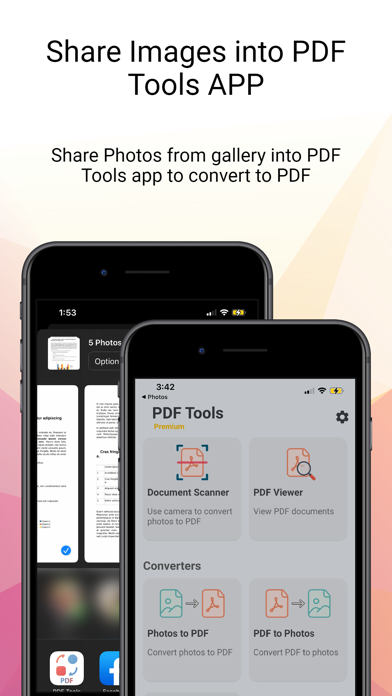Описание
Make your life easier and more productive with our best PDF Tools App, a real multipurpose app. One app is all you need. The simplicity and fantastic conversion quality make this app the ultimate converter/editor for your phone. So now you can convert your notes, receipts, invoices, and ID cards into a PDF document with ease.
Key features of the app:
- Photos to PDF: Select Photos from the gallery and convert them to PDF documents. Save Converted PDF to files app or share via email or quick share to other apps.
- PDF to Photos: Select a PDF document from Files APP and convert it to Photos. Save converted photos to Gallery or share via email or quick share to other apps
- PDF Reader/Viewer: View and Read unlocked and protected PDF documents with PDF Viewer. Supports Zoom in / Out for Adjustment of your document for reading according to your choice.
- Document Scanner: Select Photos from the gallery or use your phone camera to take photos and convert them to PDF documents. Save newly created PDF documents to the files app or share via email or quick share to other apps. It supports edge detection and automatically crops the camera photos for you.
- Text to PDF: Select a Text document from the files app or copy text from the clipboard to create a PDF document. Supports basic text formatting options like font size, font alignment, and font color.
- Merge PDF: Combine multiple PDF documents into a single PDF document.
- Split PDF: Split large PDF documents into multiple documents. Supports multiple split modes.
- Reduce/Compress PDF: Compress and reduce large PDF document file size. Supports multiple compression levels.
- Rotate Pages in PDF: Rotate one or more pages from portrait to landscape or landscape to portrait from a PDF document.
- Delete/Remove Pages from PDF: Remove one or more pages from the PDF document.
- Rearrange Pages in PDF: Rearrange pages in a PDF document by simply dragging and dropping as per your needs.
- Protect/Encrypt PDF: Encrypt and password-protect PDF documents.
- Unlock/Decrypt PDF: Unlock and decrypt password-protected PDF documents.
- You can Save the converted PDF or Photo files to your phone or share them with your friends, or family via Email, or quick share to other apps.
- Quick Share single or multiple PDF documents directly into our PDF Tools app to perform PDF actions.
- Quick Share single or multiple photos directly into our PDF Tools app to perform PDF actions.
- Dark Mode - Save battery with dark mode.
- Work offline and Secured - Our APP is totally free to use and works completely offline and offers privacy and security of its content by not sending any files to online servers for conversions.
- Our APP's user-friendly and intuitive interface design helps you increase your productivity.
Скрыть
Показать больше...
Key features of the app:
- Photos to PDF: Select Photos from the gallery and convert them to PDF documents. Save Converted PDF to files app or share via email or quick share to other apps.
- PDF to Photos: Select a PDF document from Files APP and convert it to Photos. Save converted photos to Gallery or share via email or quick share to other apps
- PDF Reader/Viewer: View and Read unlocked and protected PDF documents with PDF Viewer. Supports Zoom in / Out for Adjustment of your document for reading according to your choice.
- Document Scanner: Select Photos from the gallery or use your phone camera to take photos and convert them to PDF documents. Save newly created PDF documents to the files app or share via email or quick share to other apps. It supports edge detection and automatically crops the camera photos for you.
- Text to PDF: Select a Text document from the files app or copy text from the clipboard to create a PDF document. Supports basic text formatting options like font size, font alignment, and font color.
- Merge PDF: Combine multiple PDF documents into a single PDF document.
- Split PDF: Split large PDF documents into multiple documents. Supports multiple split modes.
- Reduce/Compress PDF: Compress and reduce large PDF document file size. Supports multiple compression levels.
- Rotate Pages in PDF: Rotate one or more pages from portrait to landscape or landscape to portrait from a PDF document.
- Delete/Remove Pages from PDF: Remove one or more pages from the PDF document.
- Rearrange Pages in PDF: Rearrange pages in a PDF document by simply dragging and dropping as per your needs.
- Protect/Encrypt PDF: Encrypt and password-protect PDF documents.
- Unlock/Decrypt PDF: Unlock and decrypt password-protected PDF documents.
- You can Save the converted PDF or Photo files to your phone or share them with your friends, or family via Email, or quick share to other apps.
- Quick Share single or multiple PDF documents directly into our PDF Tools app to perform PDF actions.
- Quick Share single or multiple photos directly into our PDF Tools app to perform PDF actions.
- Dark Mode - Save battery with dark mode.
- Work offline and Secured - Our APP is totally free to use and works completely offline and offers privacy and security of its content by not sending any files to online servers for conversions.
- Our APP's user-friendly and intuitive interface design helps you increase your productivity.
Скриншоты
PDF: Scan Частые Вопросы
-
Приложение PDF: Scan бесплатное?
Да, PDF: Scan полностью бесплатное и не содержит встроенных покупок или подписок.
-
Является ли PDF: Scan фейковым или мошенническим?
Недостаточно отзывов для надежной оценки. Приложению нужно больше отзывов пользователей.
Спасибо за ваш голос -
Сколько стоит PDF: Scan?
Приложение PDF: Scan бесплатное.
-
Сколько зарабатывает PDF: Scan?
Чтобы получить оценку дохода приложения PDF: Scan и другие данные AppStore, вы можете зарегистрироваться на платформе мобильной аналитики AppTail.

Оценки пользователей
Приложение еще не оценено в Армения.

История оценок
PDF: Scan Отзывы Пользователей
Оценки

История позиций в топах
История рейтингов пока не доступна

Позиции в категории
Приложение еще не было в топах
PDF: Scan Установки
30дн.PDF: Scan Доход
30дн.PDF: Scan Доходы и Загрузки
Получите ценные инсайты о производительности PDF: Scan с помощью нашей аналитики.
Зарегистрируйтесь сейчас, чтобы получить доступ к статистика загрузок и доходов и многому другому.
Зарегистрируйтесь сейчас, чтобы получить доступ к статистика загрузок и доходов и многому другому.
Информация о приложении
- Категория
- Utilities
- Разработчик
- Deepak Jalna Oomnarayanan
- Языки
- English
- Последнее обновление
- 1.0.6 (2 года назад )
- Выпущено
- Oct 9, 2022 (2 года назад )
- Также доступно в
- Нигерия, Индия, Соединенные Штаты, Болгария, Великобритания, Алжир, Канада, Швейцария, Вьетнам, Польша, Австралия, Египет, Индонезия, Новая Зеландия, Филиппины, Перу, Ливан, Непал, Норвегия, Нидерланды, Малайзия, Мексика, Латвия, Литва, Исландия, Пакистан, Португалия, Румыния, Россия, Саудовская Аравия, Швеция, Сингапур, Словения, Словакия, Таиланд, Турция, Тайвань, Украина, Узбекистан, Южно-Африканская Республика, Эквадор, Армения, Аргентина, Австрия, Азербайджан, Бельгия, Бруней, Бразилия, Беларусь, Чили, Китай, Колумбия, Чехия, Германия, Дания, Доминиканская Республика, Казахстан, Испания, Финляндия, Франция, Греция, Гонконг (САР), Хорватия, Венгрия, Ирландия, Израиль, ОАЭ, Италия, Япония, Республика Корея, Кувейт
- Обновлено
- 1 неделю назад
AppTail.