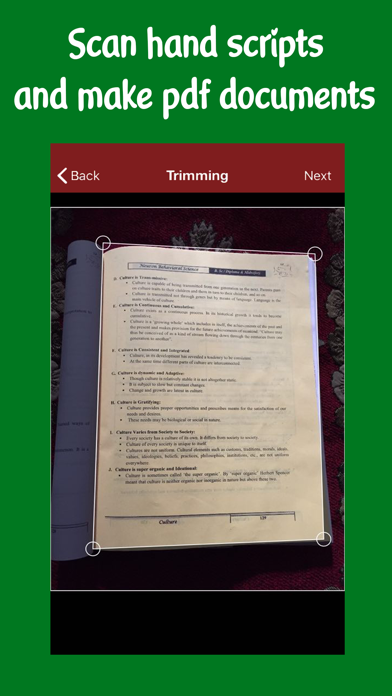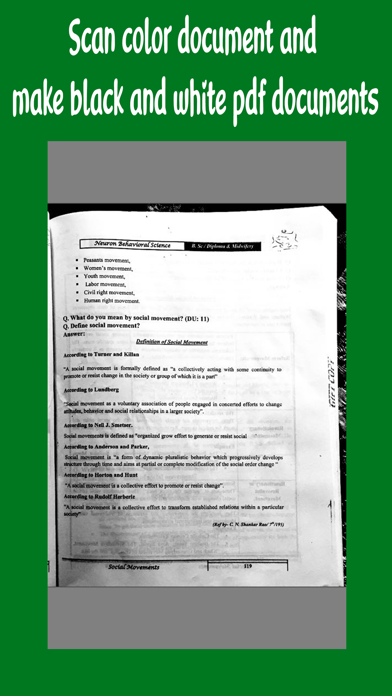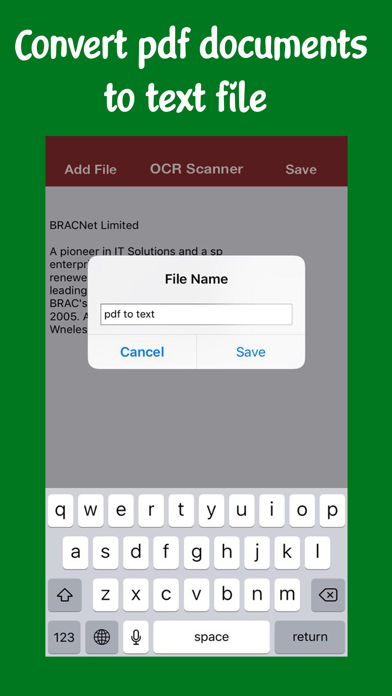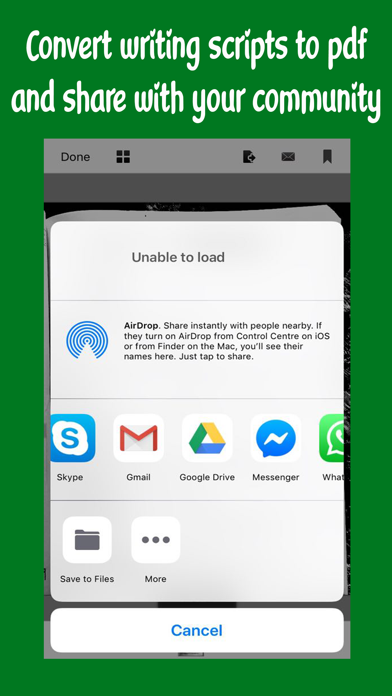Приложение временно недоступно

Описание
Very Fast OCR (Optical Character Recognition) processing and hand made multi page document scan in a minute with edit, save as pdf with password protection and share the pdf file quickly with social media like twitter or facebook or your community. pdf Scanner premium app is very fast text recognition and document scanner and simple to operate . Convert analog file into digital soft pdf file with or without password protected mode
Key and Document Enhancement Feature
==============================
- Come back original document.
- Resize the scanning document.
- Auto edge detection and cropping
- OCR for text recognition and editing recognise text and share
- Make the scan document black and white.
- Smooth and nice user interface
- Let the super fast operation of Swift Document Scanner.
- Change scanning document color.
- Auto Crop ON/OFF
- Making color to gray scale document.
- Rotating the scanning document clock wise direction.
- Page edges are detected automatically.
- Save the document with password protected
- Save the document with as pdf
- Read the scan document if need next time
- File (pdf,jpg,png,gif) download from internet
- File Manager for read or delete or share the file
- Share this file manager document with Facebook , twitter, dropbox etc
- Share by email.
- App Setting
How to use It :
---------------
Simply set your document on the table and then frame it up on the screen. If lighting is bad in your room, tap on the light OFF icon to turn on your device camera flash. Capture the image. if in setting page auto crop is ON then system will automatically detect he edge and crop the correct document. App have a feature to scan multiple page after crop the image it will show you in a list of scan image. From Scan image list user can edit if need. User have options to give the file name for save. File will be save as pdf format. In setting page have option to set your pdf file password protected. so set the password simply type your password in password text field then press done button on keyword. If you see the file in the app then no need to retype your password. System will automatically v the password. Then will show the pdf file in pdf reader view. From Pdf Reader page app have the options to share the pdf file by email, various social media or social apps.
OCR Functions:
---------------
Simply snap/capture by camera instantly or choose from photo gallery of pdf document. Then system will take some time for Text recognition processing. After completed the processing, document text will show in text view where user can edit or added some new text. Then click save button. here users can give file name finally it will save as txt format and added storage list . From Storage list the ocr file will have options to share by email, various social media or social apps.
Скрыть
Показать больше...
Key and Document Enhancement Feature
==============================
- Come back original document.
- Resize the scanning document.
- Auto edge detection and cropping
- OCR for text recognition and editing recognise text and share
- Make the scan document black and white.
- Smooth and nice user interface
- Let the super fast operation of Swift Document Scanner.
- Change scanning document color.
- Auto Crop ON/OFF
- Making color to gray scale document.
- Rotating the scanning document clock wise direction.
- Page edges are detected automatically.
- Save the document with password protected
- Save the document with as pdf
- Read the scan document if need next time
- File (pdf,jpg,png,gif) download from internet
- File Manager for read or delete or share the file
- Share this file manager document with Facebook , twitter, dropbox etc
- Share by email.
- App Setting
How to use It :
---------------
Simply set your document on the table and then frame it up on the screen. If lighting is bad in your room, tap on the light OFF icon to turn on your device camera flash. Capture the image. if in setting page auto crop is ON then system will automatically detect he edge and crop the correct document. App have a feature to scan multiple page after crop the image it will show you in a list of scan image. From Scan image list user can edit if need. User have options to give the file name for save. File will be save as pdf format. In setting page have option to set your pdf file password protected. so set the password simply type your password in password text field then press done button on keyword. If you see the file in the app then no need to retype your password. System will automatically v the password. Then will show the pdf file in pdf reader view. From Pdf Reader page app have the options to share the pdf file by email, various social media or social apps.
OCR Functions:
---------------
Simply snap/capture by camera instantly or choose from photo gallery of pdf document. Then system will take some time for Text recognition processing. After completed the processing, document text will show in text view where user can edit or added some new text. Then click save button. here users can give file name finally it will save as txt format and added storage list . From Storage list the ocr file will have options to share by email, various social media or social apps.
Скриншоты
PDF Scanner OCR Частые Вопросы
-
Приложение PDF Scanner OCR бесплатное?
PDF Scanner OCR не является бесплатным (стоимость составляет 0.99), однако оно не содержит встроенных покупок или подписок.
-
Является ли PDF Scanner OCR фейковым или мошенническим?
Недостаточно отзывов для надежной оценки. Приложению нужно больше отзывов пользователей.
Спасибо за ваш голос -
Сколько стоит PDF Scanner OCR?
Цена PDF Scanner OCR составляет 0.99.
-
Сколько зарабатывает PDF Scanner OCR?
Чтобы получить оценку дохода приложения PDF Scanner OCR и другие данные AppStore, вы можете зарегистрироваться на платформе мобильной аналитики AppTail.

Оценки пользователей
Приложение еще не оценено в Соединенные Штаты.

История оценок
PDF Scanner OCR Отзывы Пользователей
У приложения еще нет отзывов
PDF Scanner OCR Конкуренты
| Name | Скачивания (30d) | Ежемесячный доход | Отзывы | Оценки | Последнее обновление | |
|---|---|---|---|---|---|---|
|
picStitch - Long Screen Shot
Splicing multiple pictures
|
Открыть
|
Открыть
|
0
|
|
2 года назад | |

Hierarchy Flowchart Maker
|
Открыть
|
Открыть
|
1
|
|
8 лет назад | |

Files Converter -Video To Audi
|
Открыть
|
Открыть
|
56
|
|
9 лет назад | |
|
Fastly Scanner
Best Free Document PDF Scanner
|
Открыть
|
Открыть
|
0
|
|
2 года назад | |
|
photos to pdf - PicDoc
N/A
|
Открыть
|
Открыть
|
0
|
|
1 неделю назад | |
|
Scanner: PDF & OCR Scanner
Document & Photo Converter App
|
Открыть
|
Открыть
|
3
|
|
10 месяцев назад | |
|
EasiShare
|
Открыть
|
Открыть
|
0
|
|
2 недели назад | |
|
Pass - Password Generator
Easy to create easy to restore
|
Открыть
|
Открыть
|
0
|
|
3 года назад | |

PDF-Unlimited Free OCR Scan
|
Открыть
|
Открыть
|
0
|
|
8 лет назад | |
|
Type Freely
Type Freely is a Peerless app!
|
Открыть
|
Открыть
|
11
|
|
6 лет назад |
PDF Scanner OCR Установки
30дн.PDF Scanner OCR Доход
30дн.PDF Scanner OCR Доходы и Загрузки
Получите ценные инсайты о производительности PDF Scanner OCR с помощью нашей аналитики.
Зарегистрируйтесь сейчас, чтобы получить доступ к статистика загрузок и доходов и многому другому.
Зарегистрируйтесь сейчас, чтобы получить доступ к статистика загрузок и доходов и многому другому.
Информация о приложении
- Категория
- Productivity
- Разработчик
- Unknown
- Языки
- English, French, German, Japanese, Portuguese, Russian, Chinese, Spanish, Thai
- Последнее обновление
- 2.0.0 (4 года назад )
- Выпущено
- May 7, 2020 (4 года назад )
- Также доступно в
- Кувейт , Южно-Африканская Республика , Соединенные Штаты , Турция , Румыния , Польша , Пакистан , Новая Зеландия , Нидерланды , Нигерия , Мексика , Бельгия , Республика Корея , Индия , Израиль , Греция , Испания , Германия , Китай , Швейцария , Канада , Беларусь , Норвегия , Чехия
- Обновлено
- 1 год назад
This page includes copyrighted content from third parties, shared solely for commentary and research in accordance with fair use under applicable copyright laws. All trademarks, including product, service, and company names or logos, remain the property of their respective owners. Their use here falls under nominative fair use as outlined by trademark laws and does not suggest any affiliation with or endorsement by the trademark holders.
AppTail.