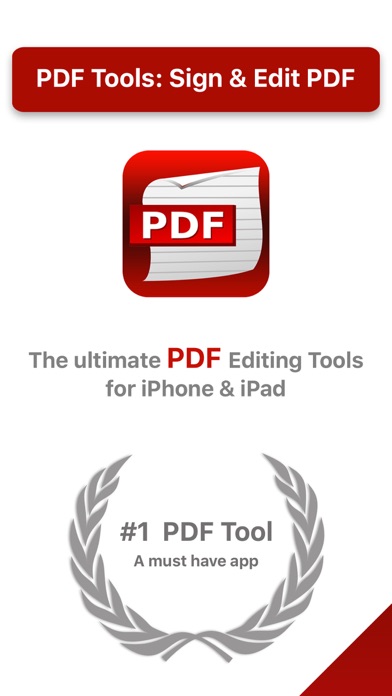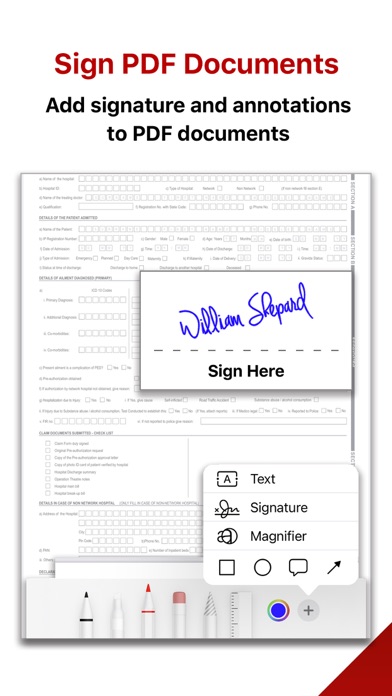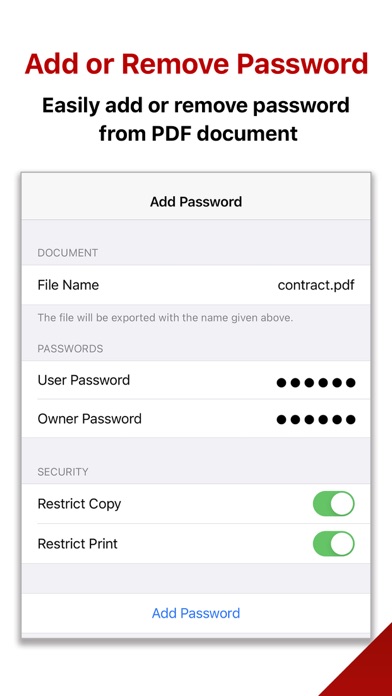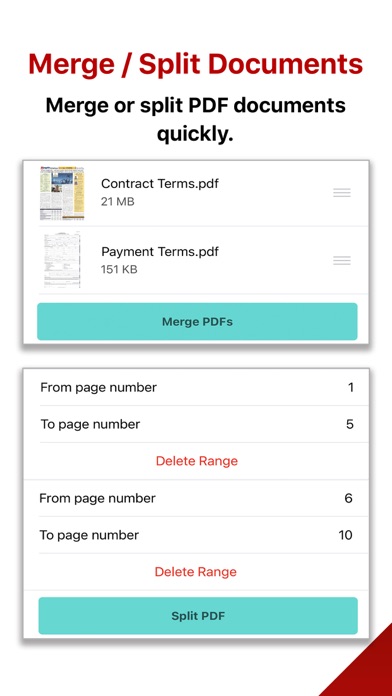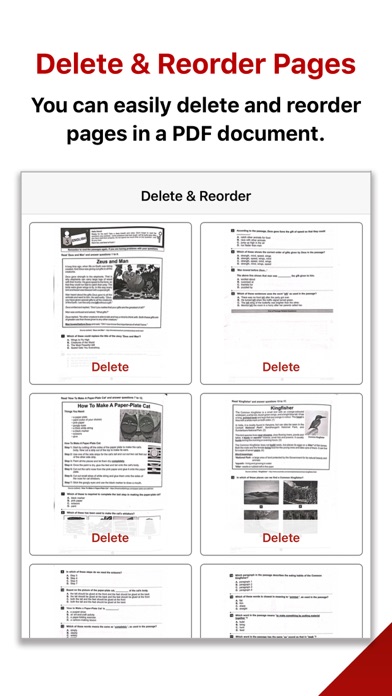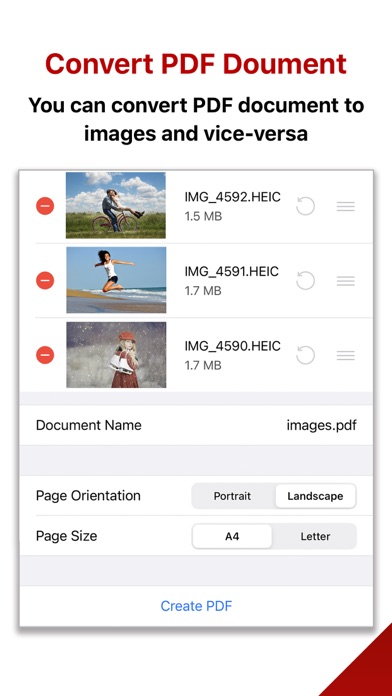Описание
Add Password:
You can add a password to your PDF document. You can also apply print and copy restrictions to it. There are two types of passwords you can use to protect the PDF file.
1) User Password: It will lock the PDF file. So the content can only be viewed after supplying a valid password to unlock it.
2) Admin Password: It will allow you to put print and copy restrictions.
Remove Password:
You can remove the password from any PDF file. Please note that you must supply the existing password to unlock it.
Reorder & Delete Pages:
The app allows you to reorder the pages via drag and drop using thumbnails. You can also delete unwanted pages.
Image to PDF:
You can import multiple images and convert them to a PDF document with desired page size (i.e. A4 or Letter) and orientation (i.e. Portrait or Landscape).
PDF to Images:
Each page of your PDF document can be exported to an image and saved to Photo Library on your device.
Signature and Annotations:
You can sign a PDF document and send it straight away for review to the group. The app also allows you to add annotations and markups to any page.
Merge PDFs:
Multiple PDF documents can be merged easily. All you need to do is import and select the documents you want to merge.
Split PDF Document:
You can also split a single PDF document into multiple documents. Just specify the page range and your document will be split accordingly.
Import:
The app allows you to import PDF documents from your device, email, WhatsApp, or any app that supports PDFs.
Export:
Once you're done with editing, you can export or share the PDF document to Google Drive, Dropbox, Microsoft OneDrive, Email, SMS, or any other compatible app installed on your device.
Upgrade to the premium version and use all the features without any restrictions. The premium version subscription terms are specified below:
- You can purchase a monthly subscription ($1.99/month) or an annual subscription ($19.99/year).
- Payment will be charged to iTunes Account at confirmation of purchase.
- Subscription automatically renews unless auto-renew is turned off at least 24 hours before the end of the current period.
- Account will be charged for renewal within 24 hours before the end of the current period.
- Subscriptions may be managed by the user and auto-renewal may be turned off by going to the user's Account Settings after purchase
- For more information on how to cancel a subscription, please review - https://support.apple.com/en-us/HT202039
- Privacy policy: http://www.svgapps.com/privacy-policy
- Terms of use: http://www.svgapps.com/terms
Встроенные покупки
- Annual Subscription
- HK$ 153.00
- Monthly Subscription
- HK$ 15.00
Скриншоты
PDF Tools Частые Вопросы
-
Приложение PDF Tools бесплатное?
Да, PDF Tools можно скачать бесплатно, однако в приложении есть встроенные покупки или подписки.
-
Является ли PDF Tools фейковым или мошенническим?
Недостаточно отзывов для надежной оценки. Приложению нужно больше отзывов пользователей.
Спасибо за ваш голос -
Сколько стоит PDF Tools?
PDF Tools имеет несколько покупок/подписок внутри приложения, средняя цена покупки составляет 84.00 HK$.
-
Сколько зарабатывает PDF Tools?
Чтобы получить оценку дохода приложения PDF Tools и другие данные AppStore, вы можете зарегистрироваться на платформе мобильной аналитики AppTail.

5 из 5
1 оценок в Гонконг (САР)

PDF Tools Отзывы Пользователей
Оценки


Ключевые слова
PDF Tools Конкуренты
| Name | Скачивания (30d) | Ежемесячный доход | Отзывы | Оценки | Последнее обновление | |
|---|---|---|---|---|---|---|

PDF Merge X: Merge PDF
Combine PDF & PDF Merger
|
Открыть
|
Открыть
|
0
|
|
1 год назад | |
|
pdfs split & merge, pdf editor
combine, split, join pdf files
|
Открыть
|
Открыть
|
0
|
|
3 месяца назад | |
|
PDF Merger - Combine PDF Files
Scan Convert Split & Merge PDF
|
Открыть
|
Открыть
|
1
|
|
3 года назад | |
|
PDF Page Remover
Remove PDF Page & Password
|
Открыть
|
Открыть
|
0
|
|
3 месяца назад | |
|
PDF Pages: Add, Delete, Export
Combine images & PDF pages
|
Открыть
|
Открыть
|
0
|
|
2 месяца назад | |
|
Merge PDF - Combine PDF
Merge your PDF files in second
|
Открыть
|
Открыть
|
2
|
|
2 недели назад | |
|
解鎖pdf - 鎖定pdf
在 pdf 中添加和刪除密碼
|
Открыть
|
Открыть
|
0
|
|
4 месяца назад | |
|
PDF Pro Scan Image & Documents
Convert, Edit, Read & Sign PDF
|
Открыть
|
Открыть
|
0
|
|
1 год назад | |
|
Payslip: Paystub Maker
Payslip Maker, Paystub PDF
|
Открыть
|
Открыть
|
0
|
|
10 месяцев назад | |
|
PDF Manager: Converter & Tools
No 1 PDF tools and compressor
|
Открыть
|
Открыть
|
0
|
|
1 год назад |
PDF Tools Установки
30дн.PDF Tools Доход
30дн.PDF Tools Доходы и Загрузки
Зарегистрируйтесь сейчас, чтобы получить доступ к статистика загрузок и доходов и многому другому.
Информация о приложении
- Категория
- Business
- Разработчик
- SVG Apps
- Языки
- English
- Последнее обновление
- 1.2 (2 месяца назад )
- Выпущено
- Apr 6, 2023 (1 год назад )
- Также доступно в
- Соединенные Штаты, Великобритания, Нигерия, Филиппины, Австралия, Саудовская Аравия, Бразилия, Индонезия, Нидерланды, Гонконг (САР), Словения, Мексика, Япония, Южно-Африканская Республика, Казахстан, Малайзия, Латвия, Литва, Ливан, Италия, Норвегия, Новая Зеландия, Перу, Пакистан, Польша, Португалия, Румыния, Россия, Швеция, Сингапур, Словакия, Таиланд, Турция, Тайвань, Украина, Узбекистан, Вьетнам, Доминиканская Республика, Аргентина, Австрия, Азербайджан, Бельгия, Болгария, Бруней, Беларусь, Канада, Швейцария, Чили, Китай, Колумбия, Чехия, Германия, Дания, Кувейт, Алжир, Эквадор, Египет, Испания, Финляндия, Франция, Греция, Хорватия, Венгрия, Ирландия, Израиль, Индия, ОАЭ, Республика Корея
- Обновлено
- 1 неделю назад