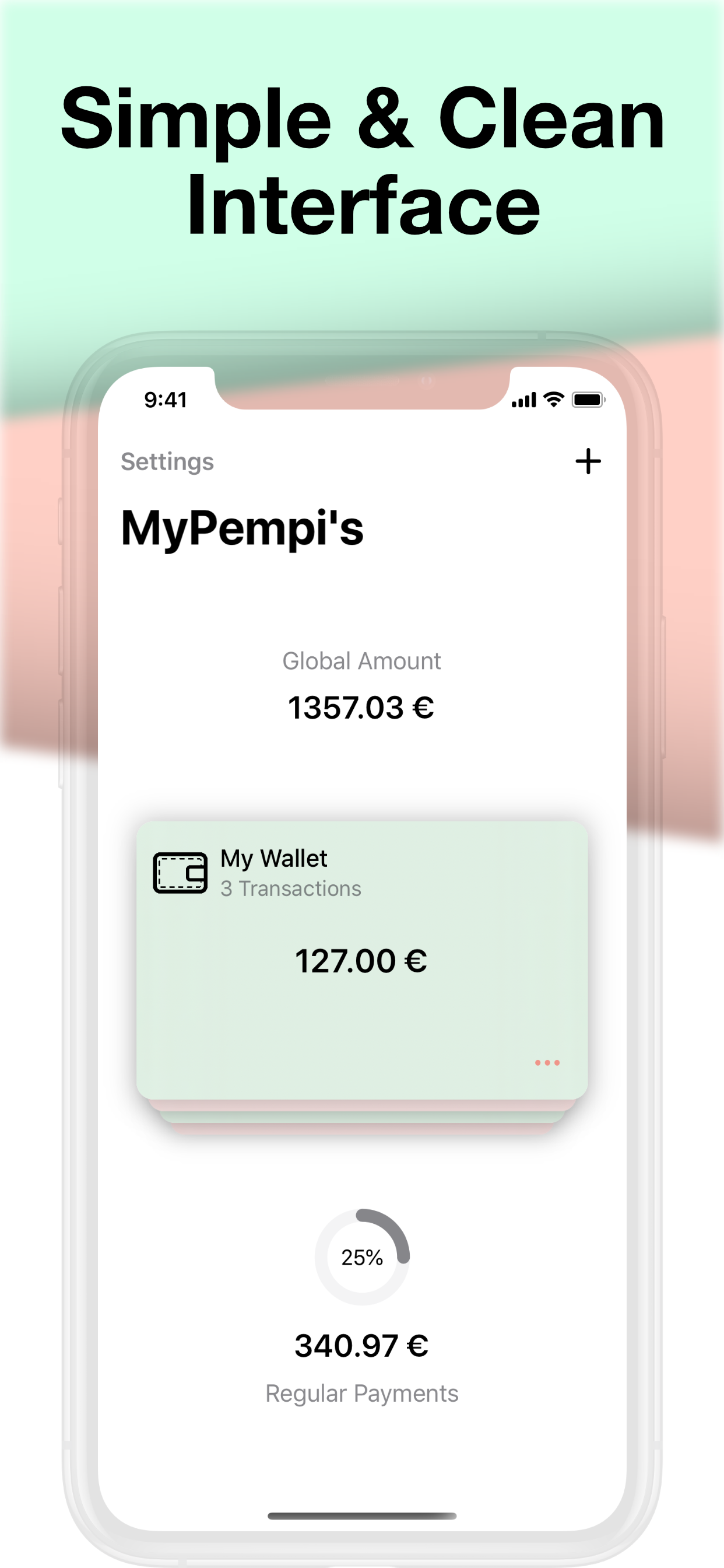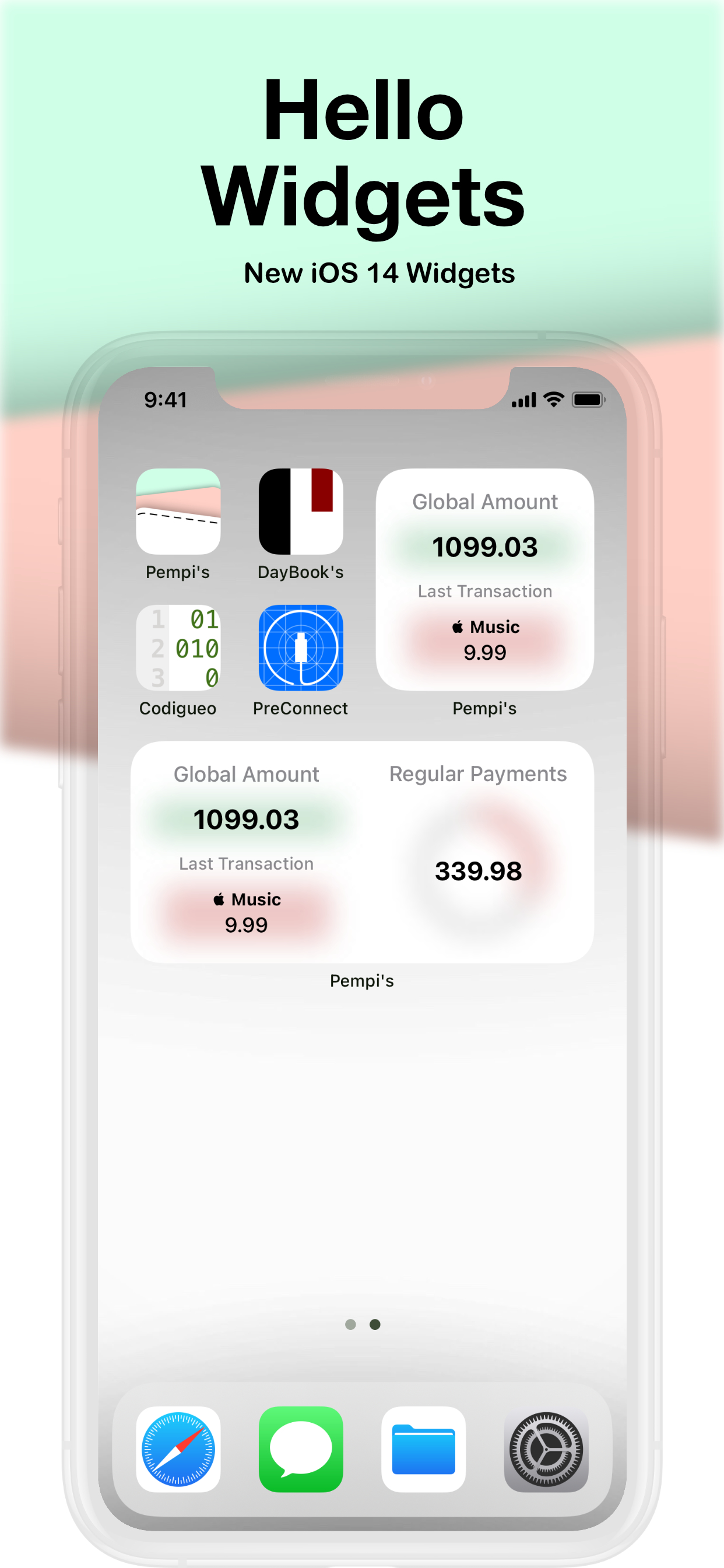Приложение временно недоступно

Описание
The name Pempi's comes from the variation of young children saying money in some parts of Andalusia.
This is why I have made Pempi's in a way that keeping control of your money and subscriptions is like child's play. Nothing complicated and / or extra informative graphics. Simple and elegant.
Just create a wallet and start adding transactions to it. If that transaction is a regular payment or subscription, just mark it as a regular payment and you're done. That easy.
And the next time you add that same transaction it will remind you that it is already a regular payment.
IMPORTANT: An iCloud account is necessary for its operation.
Pempi's is committed to a future in the cloud, that is why it works only with iCloud storage.
FUNCTIONS
• New iOS 14 Widgets, a small one for a quick view of the Total Balance and the last Transaction added, another small one for a quick view of Regular and medium Payments for a quick view of the Total Balance, the last added Transaction and the Total Balance of Regular Payments or Daily Spent. Also small with the option of Daily Expenses. All with colors to distinguish based on your expenses or income.
• Add as many wallets as you want. There is not limit.
• Quick view of the total of all your portfolios.
• Account of your subscriptions in each portfolio.
• Global view of your total subscriptions showing a percentage based on your Total Balance to make it easy at a glance whether to get more subscriptions or not.
• Receive notifications of your Regular Payments, to remind you when to pay and / or to keep your accounts up to date.
• Everything synced on your compatible devices.
• Support for keyboard and / or mouse.
• Keyboard shortcut for easy navigation with external keyboards.
• Transfers. Move money between your wallets.
• History of Daily Expenses.
KEYBOARD SHORTCUTS
General:
• Command + X -> Close the current window
Portfolio View:
• Command + N -> Create a new portfolio
• Command +, -> Open Settings
• ⌘ + Up Arrow -> Next Portfolio
• ⌘ + Down Arrow -> Previous Portfolio
View in Transactions:
• Command + N -> Create a new Transaction
View in Edit Transaction:
• Command + Left Arrow -> Return to Transactions
Скрыть
Показать больше...
This is why I have made Pempi's in a way that keeping control of your money and subscriptions is like child's play. Nothing complicated and / or extra informative graphics. Simple and elegant.
Just create a wallet and start adding transactions to it. If that transaction is a regular payment or subscription, just mark it as a regular payment and you're done. That easy.
And the next time you add that same transaction it will remind you that it is already a regular payment.
IMPORTANT: An iCloud account is necessary for its operation.
Pempi's is committed to a future in the cloud, that is why it works only with iCloud storage.
FUNCTIONS
• New iOS 14 Widgets, a small one for a quick view of the Total Balance and the last Transaction added, another small one for a quick view of Regular and medium Payments for a quick view of the Total Balance, the last added Transaction and the Total Balance of Regular Payments or Daily Spent. Also small with the option of Daily Expenses. All with colors to distinguish based on your expenses or income.
• Add as many wallets as you want. There is not limit.
• Quick view of the total of all your portfolios.
• Account of your subscriptions in each portfolio.
• Global view of your total subscriptions showing a percentage based on your Total Balance to make it easy at a glance whether to get more subscriptions or not.
• Receive notifications of your Regular Payments, to remind you when to pay and / or to keep your accounts up to date.
• Everything synced on your compatible devices.
• Support for keyboard and / or mouse.
• Keyboard shortcut for easy navigation with external keyboards.
• Transfers. Move money between your wallets.
• History of Daily Expenses.
KEYBOARD SHORTCUTS
General:
• Command + X -> Close the current window
Portfolio View:
• Command + N -> Create a new portfolio
• Command +, -> Open Settings
• ⌘ + Up Arrow -> Next Portfolio
• ⌘ + Down Arrow -> Previous Portfolio
View in Transactions:
• Command + N -> Create a new Transaction
View in Edit Transaction:
• Command + Left Arrow -> Return to Transactions
Скриншоты
Pempi's Частые Вопросы
-
Приложение Pempi's бесплатное?
Да, Pempi's полностью бесплатное и не содержит встроенных покупок или подписок.
-
Является ли Pempi's фейковым или мошенническим?
Недостаточно отзывов для надежной оценки. Приложению нужно больше отзывов пользователей.
Спасибо за ваш голос -
Сколько стоит Pempi's?
Приложение Pempi's бесплатное.
-
Сколько зарабатывает Pempi's?
Чтобы получить оценку дохода приложения Pempi's и другие данные AppStore, вы можете зарегистрироваться на платформе мобильной аналитики AppTail.

Оценки пользователей
Приложение еще не оценено в Австрия.

История оценок
Pempi's Отзывы Пользователей
Pempi's Установки
30дн.Pempi's Доход
30дн.Pempi's Доходы и Загрузки
Получите ценные инсайты о производительности Pempi's с помощью нашей аналитики.
Зарегистрируйтесь сейчас, чтобы получить доступ к статистика загрузок и доходов и многому другому.
Зарегистрируйтесь сейчас, чтобы получить доступ к статистика загрузок и доходов и многому другому.
Информация о приложении
- Категория
- Finance
- Разработчик
- Oskar Pacheco
- Языки
- Spanish, English
- Последнее обновление
- 2.2 (3 года назад )
- Выпущено
- Jul 20, 2020 (4 года назад )
- Также доступно в
- Германия , Соединенные Штаты , Швейцария , Румыния , Япония , Республика Корея , Кувейт , Казахстан , Ливан , Мексика , Малайзия , Нигерия , Нидерланды , Норвегия , Новая Зеландия , Перу , Филиппины , Пакистан , Индия , Россия , Саудовская Аравия , Швеция , Сингапур , Таиланд , Турция , Тайвань , Украина , Вьетнам , Южно-Африканская Республика , Алжир , Аргентина , Австрия , Австралия , Азербайджан , Бельгия , Беларусь , Канада , Чили , Китай , Колумбия , Чехия , Дания , Доминиканская Республика , Италия , Эквадор , Египет , Испания , Франция , Великобритания , Греция , Гонконг (САР) , Венгрия , Индонезия , Ирландия , Израиль , ОАЭ
- Обновлено
- 3 месяца назад
This page includes copyrighted content from third parties, shared solely for commentary and research in accordance with fair use under applicable copyright laws. All trademarks, including product, service, and company names or logos, remain the property of their respective owners. Their use here falls under nominative fair use as outlined by trademark laws and does not suggest any affiliation with or endorsement by the trademark holders.
AppTail.