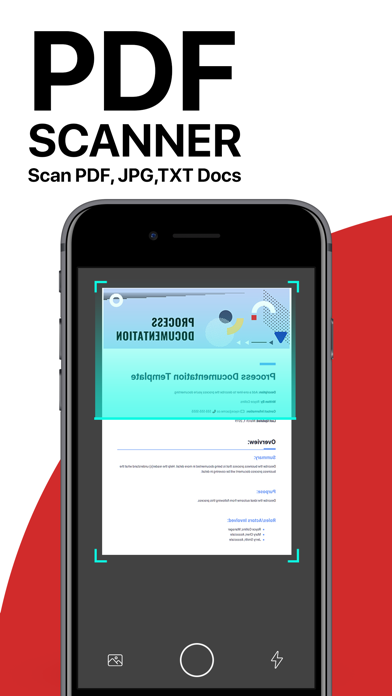Описание
Key features of the PDF converter and scanner app:
PDF file conversion made easy:
PDF converter app empowers you to convert a variety of file formats into high-quality PDFs effortlessly. Simply upload your Word documents, Excel sheets, images, or other file types, and let the app transform them into professional-looking PDFs.
Merge PDF files into one:
Organize your documents with ease by merging multiple PDF files into one, cohesive document. Streamline your workflow by combining reports, presentations, or other related materials into a unified and easily shareable PDF file.
Secure your PDF documents in one file:
Your privacy matters and the PDF converter app ensures the safety of your documents. With our built-in encryption feature, you can password-protect your PDFs, restricting access to only those with the designated password. Keep your sensitive information secure and confidential.
PDF signature maker:
Personalize your documents by adding your signature directly within the PDF converter app. Whether you're finalizing a contract, approving a proposal, or simply adding a personal touch to your PDFs, the signature feature is intuitive and easy to use.
Fast and reliable PDF converter app:
Time is of the essence, and our app recognizes that. Experience fast and reliable file conversions and merging processes, allowing you to focus on what matters most without unnecessary delays.
How the PDF converter app works:
File conversion:
• Open the PDF converter and scanner app.
• Choose the file you want to convert.
• Select the desired output settings.
• Click 'Convert,' and voila! Your file is now a polished PDF document.
Merging:
• Open the PDF converter app.
• Select the 'Merge' option.
• Choose the PDF files you want to merge.
• Arrange them in the desired order.
• Click 'Merge,' and your consolidated PDF is ready to go.
Security:
• Open the PDF file you want to secure.
• Navigate to the encryption option.
• Set a strong password.
• Save the document. Your PDF is now protected.
Adding Signatures:
• Open the PDF file.
• Access the signature feature.
• Draw, type, or upload your signature.
• Place it in the desired location.
• Save, and your personalized PDF is ready for sharing.
Conclusion:
PDF converter app is your go-to app for all things related to PDF. Whether you're a student, professional, or someone who deals with documents on a daily basis, our app simplifies your tasks, ensuring that handling PDFs is a breeze. Upgrade your document management experience with the PDF converter and scanner app today!
Important subscription information:
- Please note that your iTunes account will be charged upon confirmation of purchase.
- The subscription will continue unless you disable auto-renew at least 24 hours before the end of your current subscription period.
- A renewal charge will be applied to your account within 24 hours of the end of your current subscription period.
- Users can manage the subscriptions and disable auto-renewal by going to Account Settings after purchase.
Terms of Use:
fineartdroid.com/ios-apps/Terms_services.html- Any unclaimed free trial time will be forfeited if you purchase a subscription.
Встроенные покупки
- Weekly Subscription
- 99.000đ
- Monthly Subscription
- 249.000đ
Скриншоты
Photo to PDF Converter & Maker Частые Вопросы
-
Приложение Photo to PDF Converter & Maker бесплатное?
Да, Photo to PDF Converter & Maker можно скачать бесплатно, однако в приложении есть встроенные покупки или подписки.
-
Является ли Photo to PDF Converter & Maker фейковым или мошенническим?
Недостаточно отзывов для надежной оценки. Приложению нужно больше отзывов пользователей.
Спасибо за ваш голос -
Сколько стоит Photo to PDF Converter & Maker?
Photo to PDF Converter & Maker имеет несколько покупок/подписок внутри приложения, средняя цена покупки составляет 174.00 đ.
-
Сколько зарабатывает Photo to PDF Converter & Maker?
Чтобы получить оценку дохода приложения Photo to PDF Converter & Maker и другие данные AppStore, вы можете зарегистрироваться на платформе мобильной аналитики AppTail.


Photo to PDF Converter & Maker Отзывы Пользователей
Оценки


|
Рейтинг
|
Категория
|
Позиция
|
|---|---|---|
|
Топ по доходу
|

|
78
|
|
Топ бесплатных
|

|
376
|
Ключевые слова
Photo to PDF Converter & Maker Конкуренты
| Name | Скачивания (30d) | Ежемесячный доход | Отзывы | Оценки | Последнее обновление | |
|---|---|---|---|---|---|---|
|
Photo To PDF - PDF Maker
Image Converter, Scan Photos
|
Открыть
|
Открыть
|
0
|
|
7 месяцев назад | |
|
Image to PDF Converter:Scanner
Convert PDF to Word| JPG & PNG
|
Открыть
|
Открыть
|
0
|
|
1 неделю назад | |
|
Picture to PDF Converter tools
Convert scan document to PDF
|
Открыть
|
Открыть
|
0
|
|
3 года назад | |
|
PDF Photo
Convert Photos to PDF files
|
Открыть
|
Открыть
|
0
|
|
1 год назад | |
|
PDF Converter - Word to PDF *
Photo to PDF Creator & Editor
|
Открыть
|
Открыть
|
0
|
|
1 неделю назад | |
|
Scanner Doc - Scan Docs to PDF
Fast Sign & Edit PDF Document
|
Открыть
|
Открыть
|
0
|
|
11 месяцев назад | |
|
Photos to PDF Converter & Scan
Convert JPG to PDF with ease
|
Открыть
|
Открыть
|
1
|
|
1 год назад | |
|
PDF Converter - Document Scan
N/A
|
Открыть
|
Открыть
|
0
|
|
3 месяца назад | |
|
PDF Converter Image to PDF
Photo, Word, Scan to PDF Maker
|
Открыть
|
Открыть
|
0
|
1
|
3 недели назад | |
|
Smart Printer and Scanner App
N/A
|
Открыть
|
Открыть
|
0
|
|
4 часа назад |
Photo to PDF Converter & Maker Установки
30дн.Photo to PDF Converter & Maker Доход
30дн.Photo to PDF Converter & Maker Доходы и Загрузки
Зарегистрируйтесь сейчас, чтобы получить доступ к статистика загрузок и доходов и многому другому.
Информация о приложении
- Категория
- Business
- Разработчик
- Babar Jan
- Языки
- English
- Последнее обновление
- 1.8 (11 месяцев назад )
- Выпущено
- Apr 19, 2023 (1 год назад )
- Также доступно в
- Пакистан, Перу, Соединенные Штаты, Северная Македония, Новая Зеландия, Непал, Норвегия, Нидерланды, Нигерия, Малайзия, Мексика, Мальта, Филиппины, Мадагаскар, Латвия, Литва, Шри-Ланка, Ливан, Казахстан, Кувейт, Республика Корея, Япония, Словакия, Южно-Африканская Республика, Вьетнам, Узбекистан, Украина, Тайвань, Турция, Тунис, Таиланд, Италия, Словения, Сингапур, Швеция, Саудовская Аравия, Россия, Румыния, Португалия, Польша, Бразилия, Германия, Чехия, Кипр, Колумбия, Китай, Чили, Швейцария, Канада, Беларусь, Дания, Бруней, Бахрейн, Болгария, Бельгия, Азербайджан, Австралия, Австрия, Аргентина, Армения, Великобритания, Исландия, Индия, Израиль, Ирландия, Индонезия, Венгрия, Хорватия, Гонконг (САР), Греция, ОАЭ, Франция, Финляндия, Испания, Египет, Эстония, Эквадор, Алжир, Доминиканская Республика
- Обновлено
- 1 неделю назад