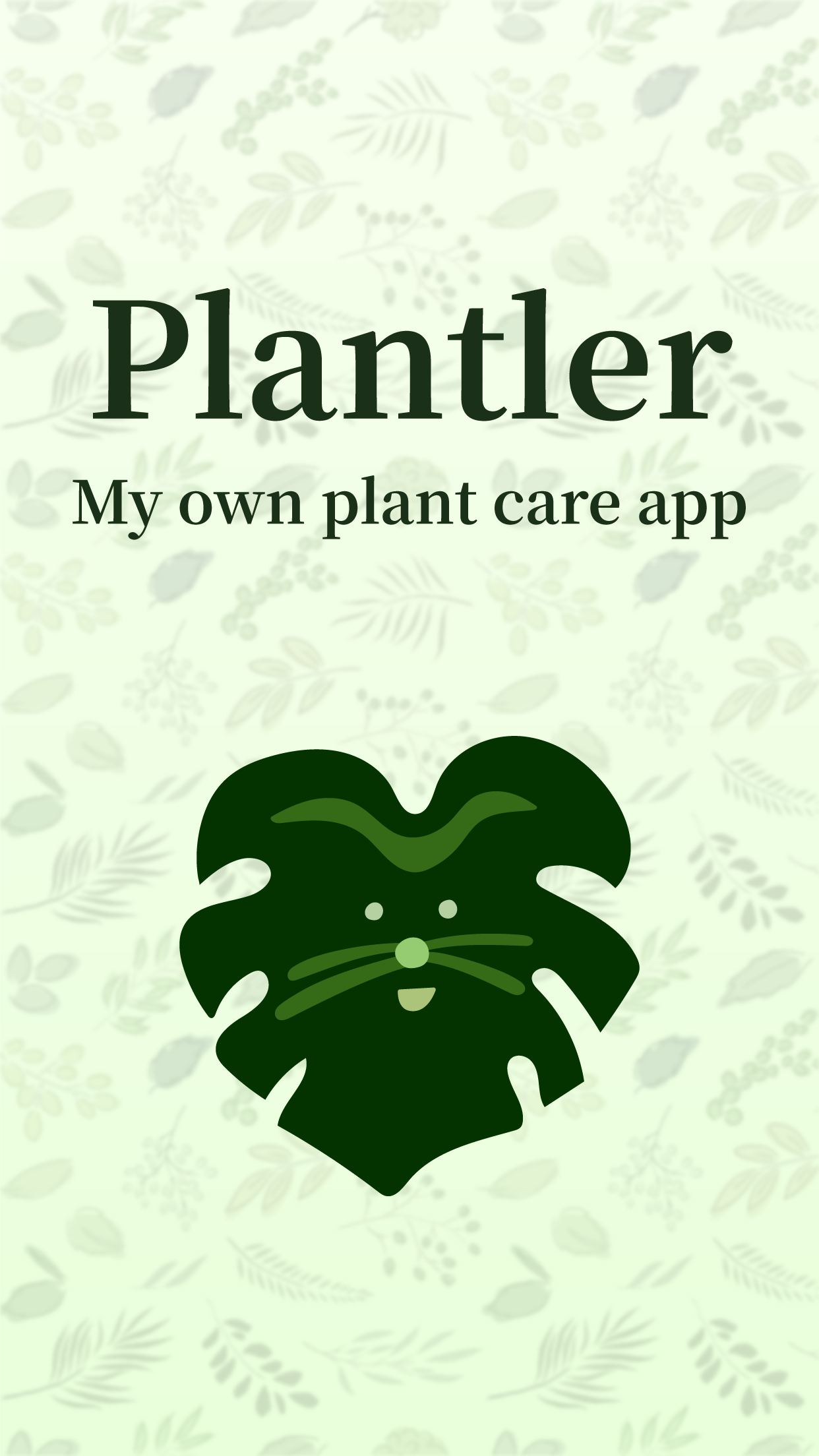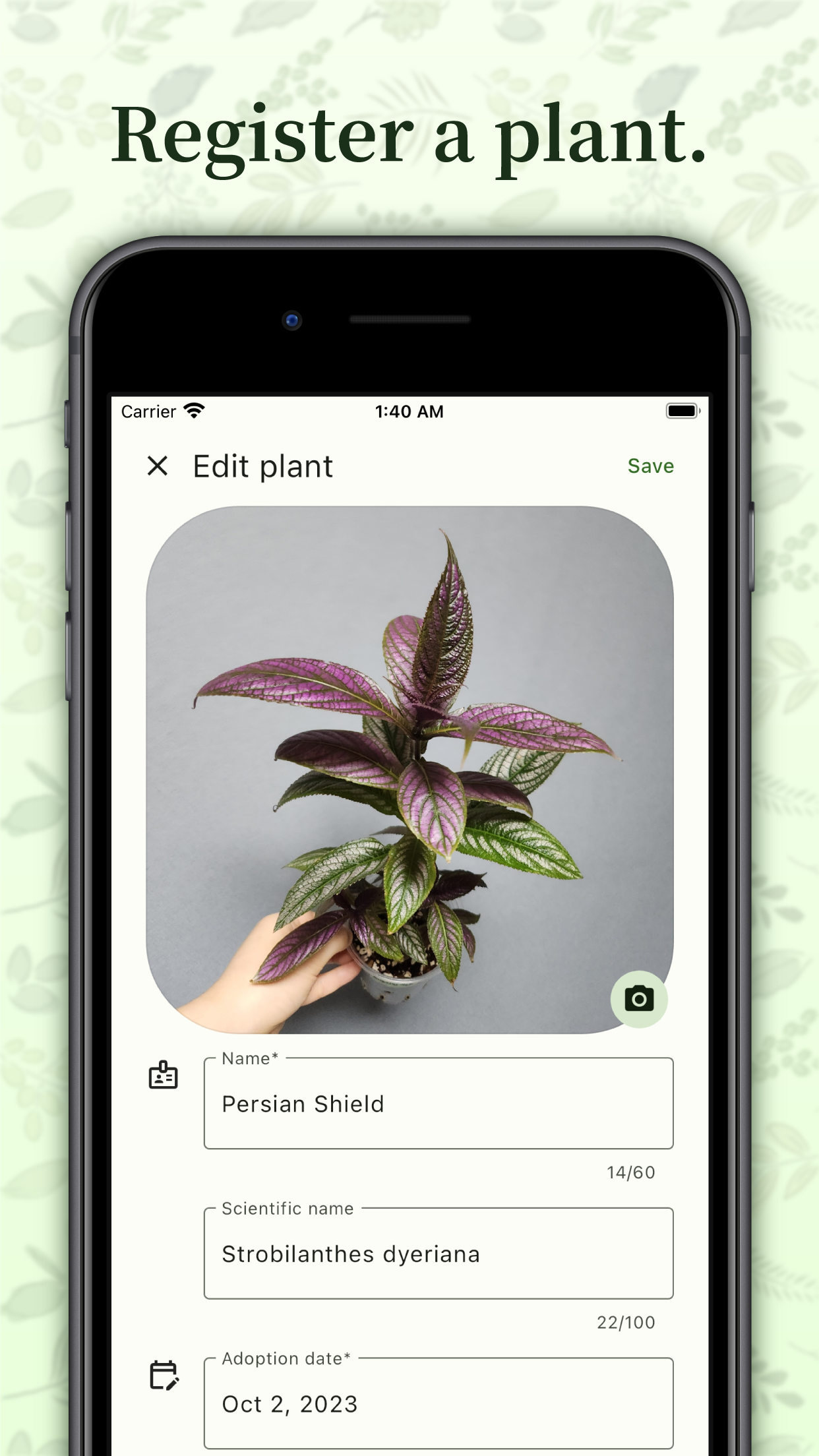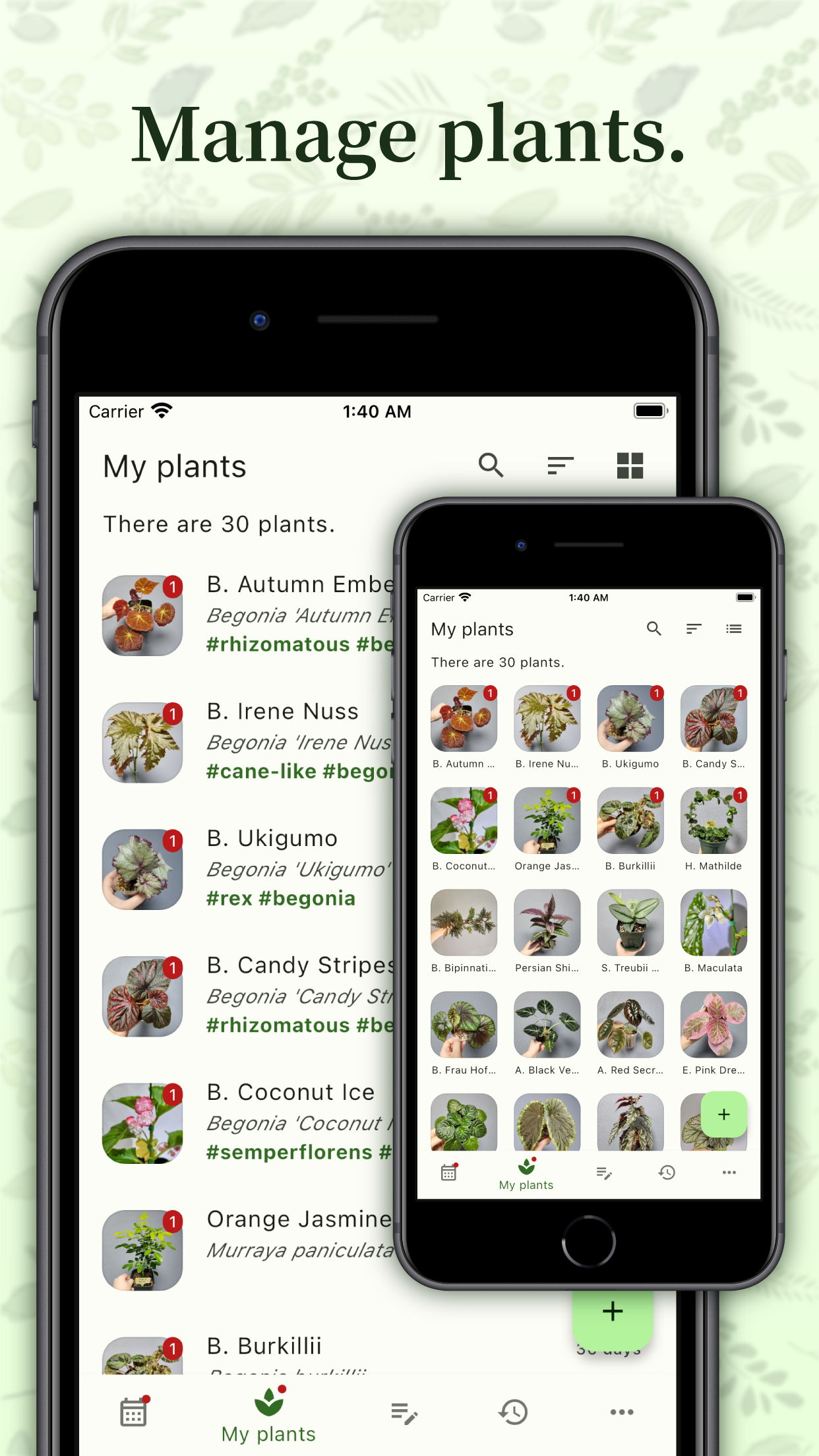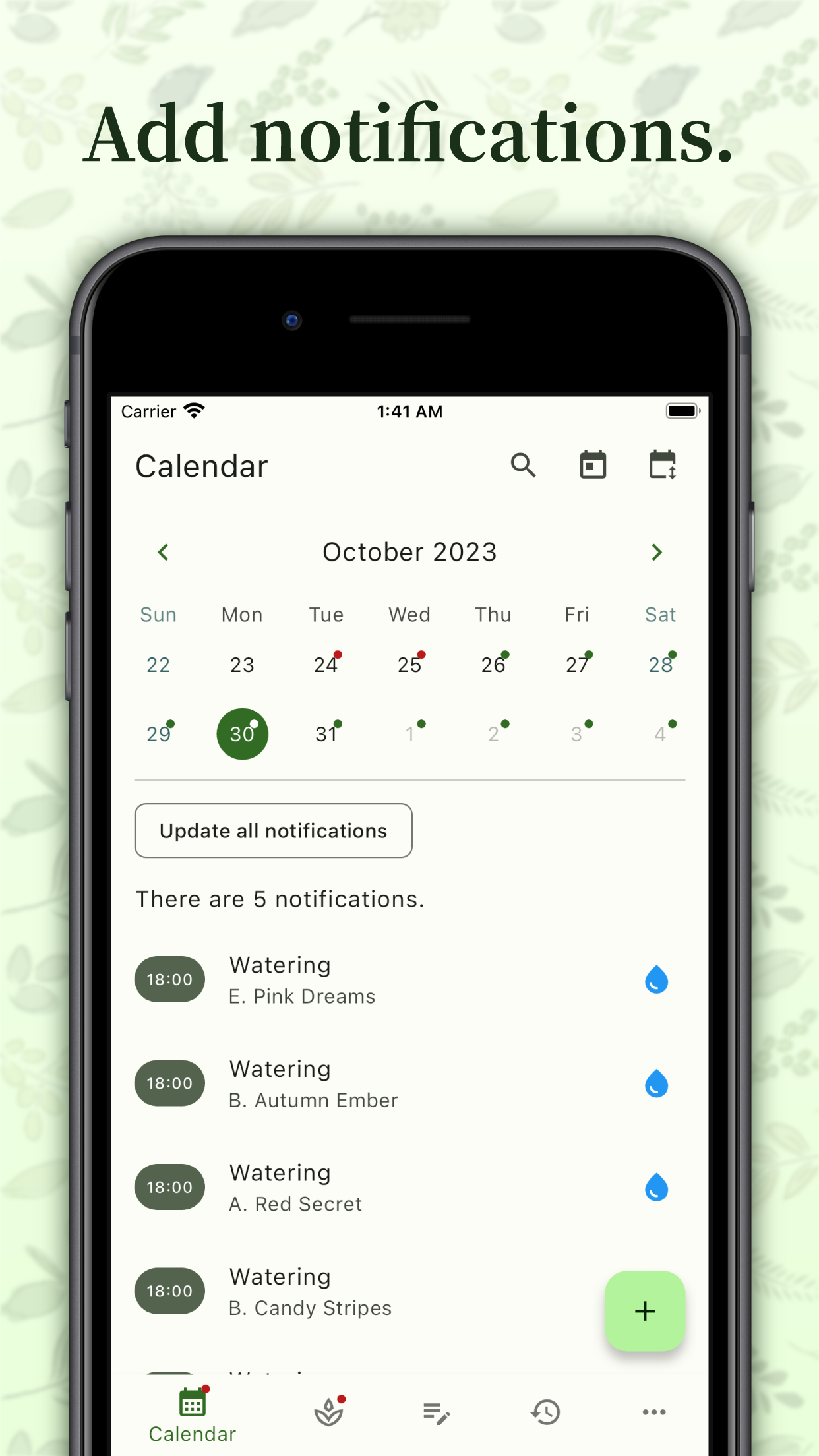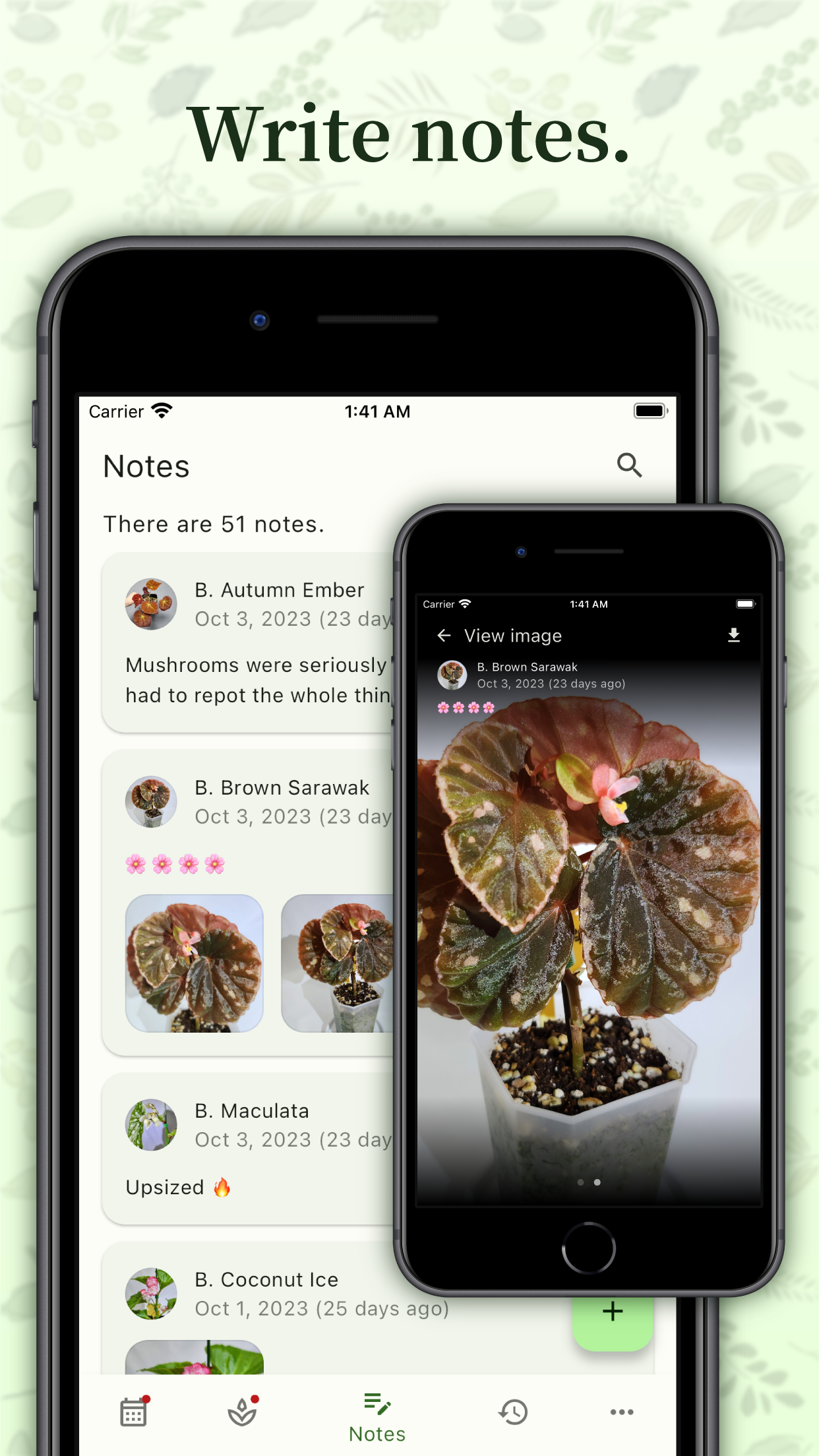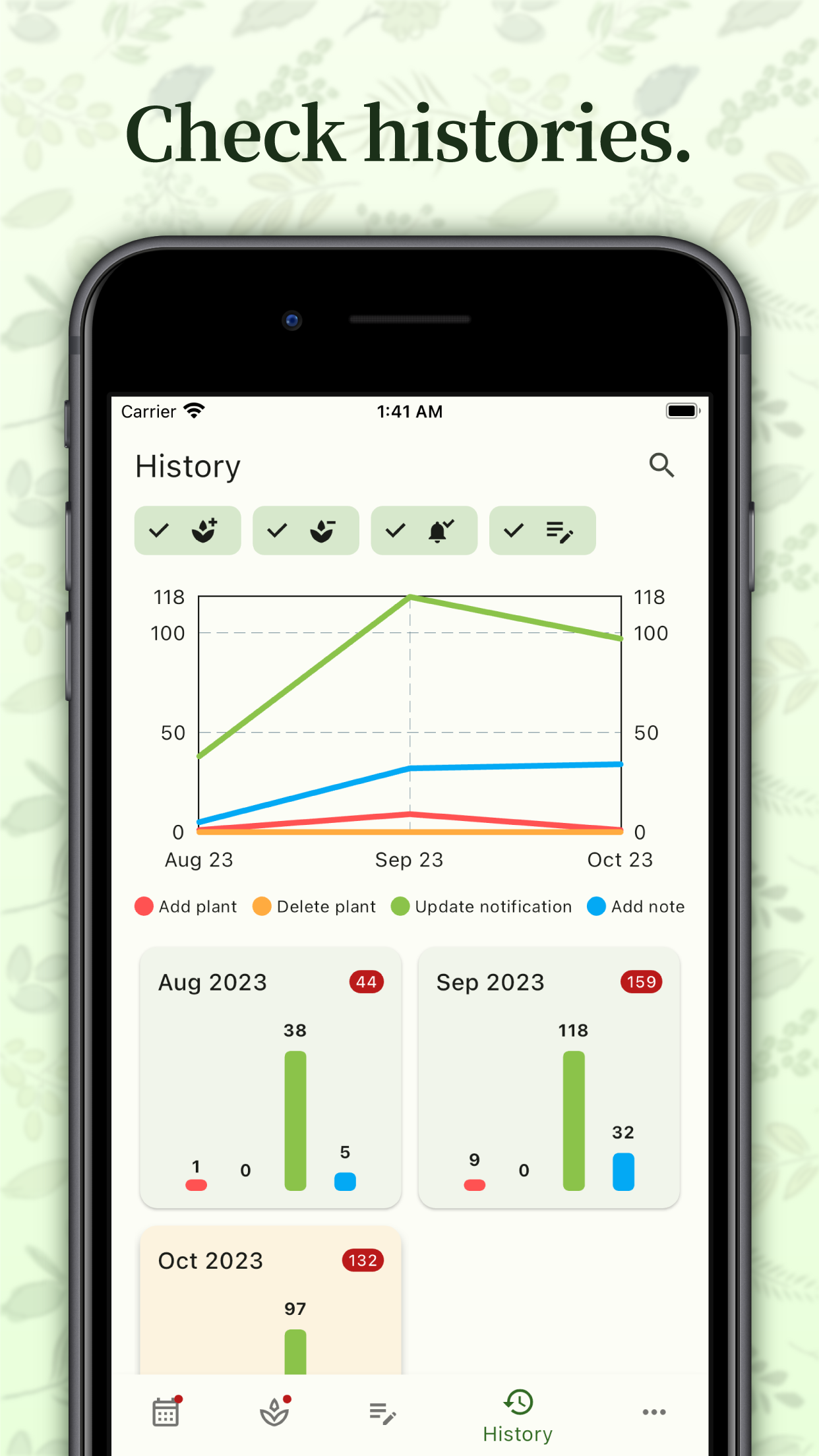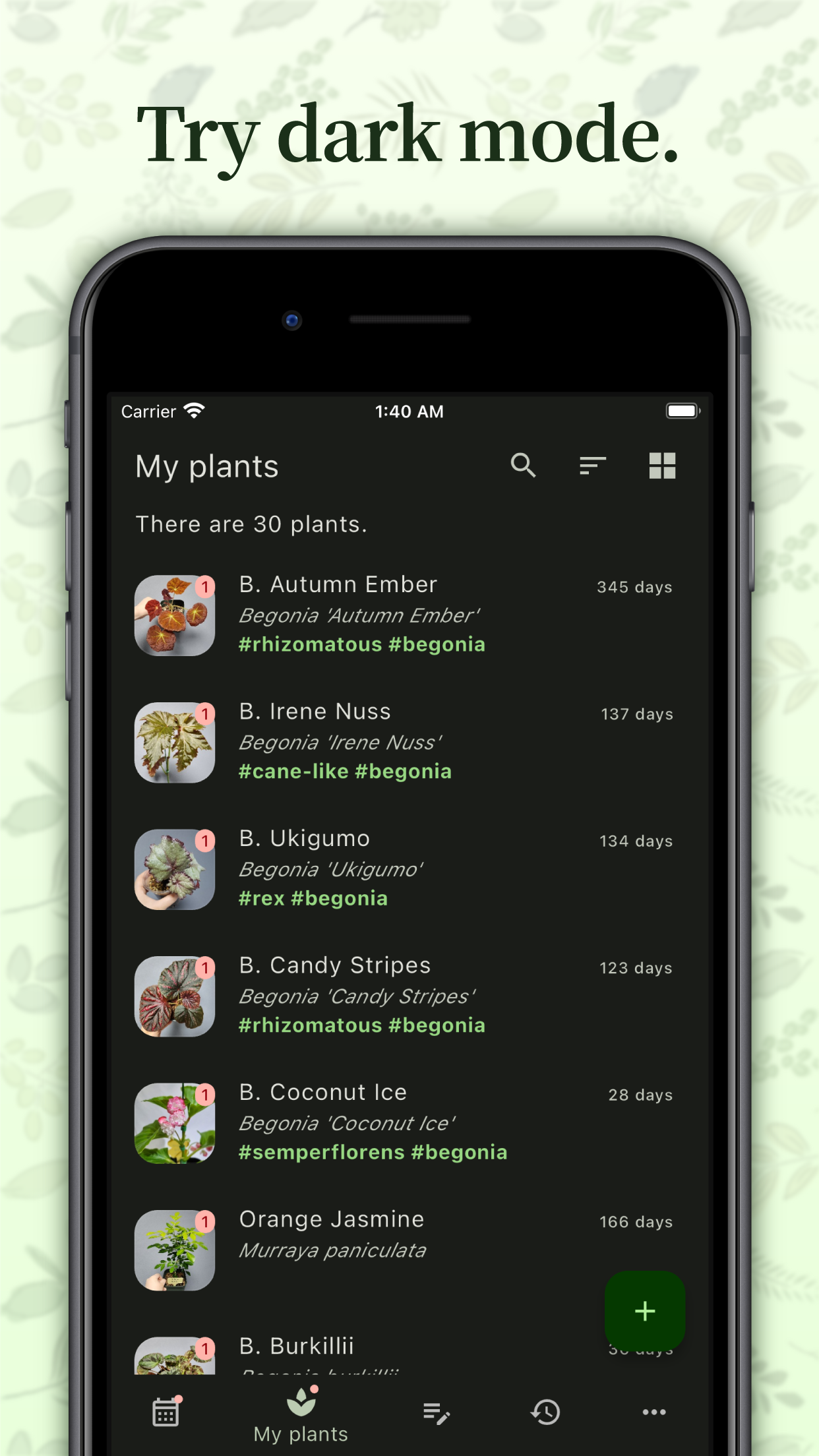Описание
1. Add plants
- Register your beloved plants in the app.
- Select 'My plants' from the bottom navigation bar.
- Tap the plus button on the bottom right to open the 'Add new plant' dialog.
- Add information about your plant freely.
- Name and adoption date are required.
- Photo, scientific name, tags, and description are optional.
- Tap the 'Save' button on the top right to complete adding the plant.
2. Set up notifications
- Register periodic tasks such as watering, pest control, and fertilizing.
- Select 'Calendar' from the bottom navigation bar.
- Tap the plus button on the bottom right to open the 'Add new notification' dialog.
- Add information about the notification freely.
- You don't have to specify a 'subject' plant.
- Tap the 'Save' button on the top right to complete adding the notification.
3. Write notes
- Record your daily emotions in notes.
- Select 'Notes' from the bottom navigation bar.
- Tap the plus button on the bottom right to open the 'Add new note' dialog.
- Add information about the note freely.
- Content or images are required.
- Tap the 'Save' button on the top right to complete adding the note.
4. View history
- You can view your activity records.
- Check when and how many plants have been added/deleted, notifications have been completed, and notes have been registered.
- You can also identify trends by looking at statistical graphs that summarize activity by month.
5. Other features
- Explore Settings, Gallery, Recycle bin, Data management, etc.
- Select 'More' from the bottom navigation bar.
- In the Settings section, you can change themes, languages, and more.
- The Payment section allows you to perform tasks related to app activation.
- (Don't worry! The app is available for free.)
- In the Gallery section, you can view all the photos in your notes at once.
- Deleted plants are temporarily stored in the Recycle bin section.
- Exchange plant info with others in Data management section.
6. Plus more
- Plantler offers many features. Use it as you like.
- Try tapping various buttons. Hold them down for more options.
- If you have any inconveniences or feedback, please leave a review.
- If you have any inquiries, please email [email protected].
7. About translation
- Since the developer is not a native English speaker, the translation may sound unnatural.
- Please let me know if there are more natural expressions available. I will make an effort to incorporate them.
Скрыть
Показать больше...
- Register your beloved plants in the app.
- Select 'My plants' from the bottom navigation bar.
- Tap the plus button on the bottom right to open the 'Add new plant' dialog.
- Add information about your plant freely.
- Name and adoption date are required.
- Photo, scientific name, tags, and description are optional.
- Tap the 'Save' button on the top right to complete adding the plant.
2. Set up notifications
- Register periodic tasks such as watering, pest control, and fertilizing.
- Select 'Calendar' from the bottom navigation bar.
- Tap the plus button on the bottom right to open the 'Add new notification' dialog.
- Add information about the notification freely.
- You don't have to specify a 'subject' plant.
- Tap the 'Save' button on the top right to complete adding the notification.
3. Write notes
- Record your daily emotions in notes.
- Select 'Notes' from the bottom navigation bar.
- Tap the plus button on the bottom right to open the 'Add new note' dialog.
- Add information about the note freely.
- Content or images are required.
- Tap the 'Save' button on the top right to complete adding the note.
4. View history
- You can view your activity records.
- Check when and how many plants have been added/deleted, notifications have been completed, and notes have been registered.
- You can also identify trends by looking at statistical graphs that summarize activity by month.
5. Other features
- Explore Settings, Gallery, Recycle bin, Data management, etc.
- Select 'More' from the bottom navigation bar.
- In the Settings section, you can change themes, languages, and more.
- The Payment section allows you to perform tasks related to app activation.
- (Don't worry! The app is available for free.)
- In the Gallery section, you can view all the photos in your notes at once.
- Deleted plants are temporarily stored in the Recycle bin section.
- Exchange plant info with others in Data management section.
6. Plus more
- Plantler offers many features. Use it as you like.
- Try tapping various buttons. Hold them down for more options.
- If you have any inconveniences or feedback, please leave a review.
- If you have any inquiries, please email [email protected].
7. About translation
- Since the developer is not a native English speaker, the translation may sound unnatural.
- Please let me know if there are more natural expressions available. I will make an effort to incorporate them.
Скриншоты
Plantler Частые Вопросы
-
Приложение Plantler бесплатное?
Да, Plantler полностью бесплатное и не содержит встроенных покупок или подписок.
-
Является ли Plantler фейковым или мошенническим?
Недостаточно отзывов для надежной оценки. Приложению нужно больше отзывов пользователей.
Спасибо за ваш голос -
Сколько стоит Plantler?
Приложение Plantler бесплатное.
-
Сколько зарабатывает Plantler?
Чтобы получить оценку дохода приложения Plantler и другие данные AppStore, вы можете зарегистрироваться на платформе мобильной аналитики AppTail.

Оценки пользователей
Приложение еще не оценено в Тайвань.

История оценок
Plantler Отзывы Пользователей
Оценки

История позиций в топах
История рейтингов пока не доступна

Позиции в категории
Приложение еще не было в топах
Ключевые слова
Plantler Установки
30дн.Plantler Доход
30дн.Plantler Доходы и Загрузки
Получите ценные инсайты о производительности Plantler с помощью нашей аналитики.
Зарегистрируйтесь сейчас, чтобы получить доступ к статистика загрузок и доходов и многому другому.
Зарегистрируйтесь сейчас, чтобы получить доступ к статистика загрузок и доходов и многому другому.
Информация о приложении
- Категория
- Lifestyle
- Разработчик
- Jin Won
- Языки
- English
- Последнее обновление
- 1.3.5 (3 месяца назад )
- Выпущено
- Oct 29, 2023 (1 год назад )
- Также доступно в
- Япония, Россия, Республика Корея, Соединенные Штаты, Испания, Малайзия, Перу, Пакистан, Новая Зеландия, Непал, Норвегия, Нидерланды, Нигерия, Мексика, Мальта, Мадагаскар, Латвия, Литва, Ливан, Казахстан, Кувейт, Словакия, Южно-Африканская Республика, Вьетнам, Узбекистан, Украина, Тайвань, Турция, Тунис, Таиланд, Филиппины, Словения, Сингапур, Швеция, Саудовская Аравия, Румыния, Португалия, Польша, Италия, Бразилия, Германия, Чехия, Кипр, Колумбия, Китай, Чили, Швейцария, Канада, Беларусь, Дания, Бахрейн, Болгария, Бельгия, Азербайджан, Австралия, Австрия, Аргентина, Армения, Греция, Исландия, Индия, Израиль, Ирландия, Индонезия, Венгрия, Хорватия, Гонконг (САР), ОАЭ, Великобритания, Франция, Финляндия, Египет, Эстония, Эквадор, Алжир, Доминиканская Республика
- Обновлено
- 3 дня назад
This page includes copyrighted content from third parties, shared solely for commentary and research in accordance with fair use under applicable copyright laws. All trademarks, including product, service, and company names or logos, remain the property of their respective owners. Their use here falls under nominative fair use as outlined by trademark laws and does not suggest any affiliation with or endorsement by the trademark holders.
AppTail.