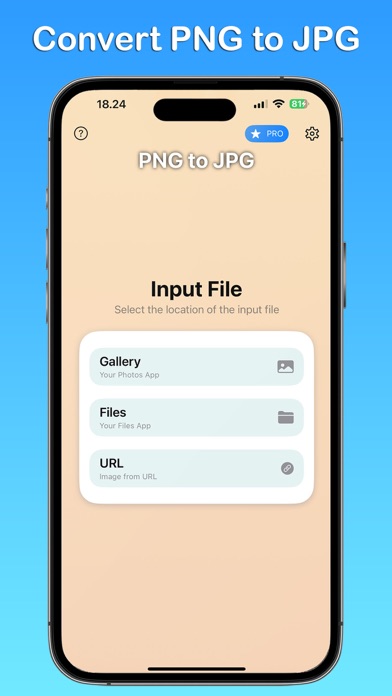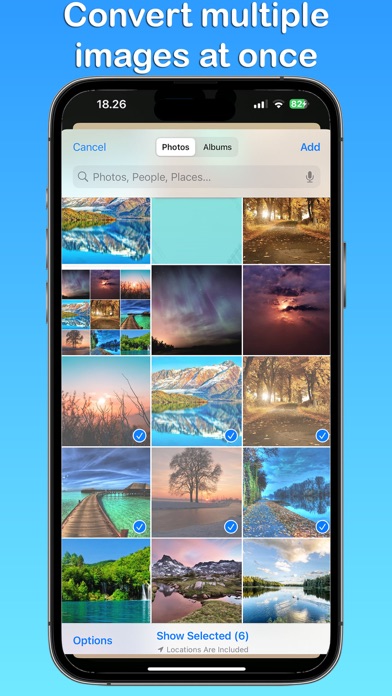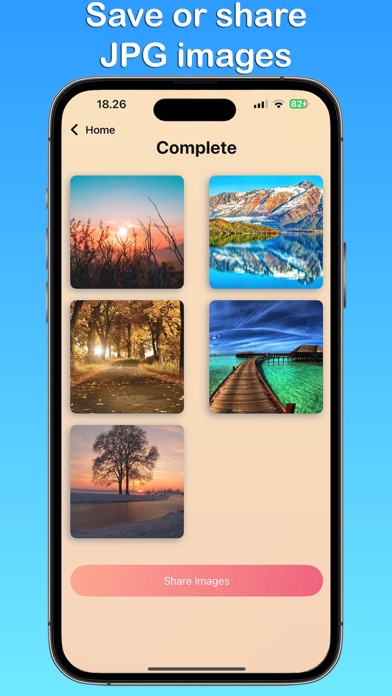Описание
PNG to JPG Converter is a powerful and user-friendly application designed to transform your PNG images, renowned for their lossless compression, into the widely used JPG format. This tool delivers a seamless conversion process, allowing you to efficiently handle both single and multiple images, ensuring your pictures are optimized for sharing, storage, or creative endeavors.
Key Features:
Streamlined Conversion Process: With its intuitive interface, the app enables you to easily select PNG images from the Files app, Photos, or by pasting a URL for quick conversion. It's designed so that even users without technical background can operate it effortlessly.
Batch Conversion Support: Need to process multiple images at once? PNG to JPG Converter efficiently manages batch conversions, saving you both time and effort by handling numerous files simultaneously.
Exceptional Image Quality: Quality is our top priority. The app ensures that your images retain their original sharpness and color accuracy when converted to JPG format, making it suitable for any purpose.
Easy Save & Share Features: Once your images are converted, they are automatically saved to your device’s Photos app. From there, you can share them easily via email, social media, or any other platform, streamlining how you manage and share your images.
Guaranteed Privacy: All image processing is done locally on your device to ensure that your information remains private.
Flexible Source Options: PNG to JPG stands out by allowing you to choose images not only from your device's storage but also directly through URLs, offering more versatility in how you select and convert your PNGs.
Whether you are looking to make images ready for the web, enhance compatibility with various software, or simply share photos with friends and family, PNG to JPG Converter is your ideal choice. This app is crafted to simplify the conversion process and ensure it is as straightforward as possible.
Download PNG to JPG Converter today and take advantage of the ultimate solution in image conversion!
The PNG to JPG app is completely free and can be used indefinitely at no charge. For those seeking enhanced functionality, PNG to JPG also offers premium features through subscription, including ad removal and support for multiple image conversions.
If you have any suggestions for improving PNG to JPG, please reach out via email.
Terms of Use: https://kociapp.github.io/PNG-to-JPG/term-of-use
Privacy Policy: https://kociapp.github.io/PNG-to-JPG/privacy-policy
Скрыть
Показать больше...
Key Features:
Streamlined Conversion Process: With its intuitive interface, the app enables you to easily select PNG images from the Files app, Photos, or by pasting a URL for quick conversion. It's designed so that even users without technical background can operate it effortlessly.
Batch Conversion Support: Need to process multiple images at once? PNG to JPG Converter efficiently manages batch conversions, saving you both time and effort by handling numerous files simultaneously.
Exceptional Image Quality: Quality is our top priority. The app ensures that your images retain their original sharpness and color accuracy when converted to JPG format, making it suitable for any purpose.
Easy Save & Share Features: Once your images are converted, they are automatically saved to your device’s Photos app. From there, you can share them easily via email, social media, or any other platform, streamlining how you manage and share your images.
Guaranteed Privacy: All image processing is done locally on your device to ensure that your information remains private.
Flexible Source Options: PNG to JPG stands out by allowing you to choose images not only from your device's storage but also directly through URLs, offering more versatility in how you select and convert your PNGs.
Whether you are looking to make images ready for the web, enhance compatibility with various software, or simply share photos with friends and family, PNG to JPG Converter is your ideal choice. This app is crafted to simplify the conversion process and ensure it is as straightforward as possible.
Download PNG to JPG Converter today and take advantage of the ultimate solution in image conversion!
The PNG to JPG app is completely free and can be used indefinitely at no charge. For those seeking enhanced functionality, PNG to JPG also offers premium features through subscription, including ad removal and support for multiple image conversions.
If you have any suggestions for improving PNG to JPG, please reach out via email.
Terms of Use: https://kociapp.github.io/PNG-to-JPG/term-of-use
Privacy Policy: https://kociapp.github.io/PNG-to-JPG/privacy-policy
Скриншоты
PNG to JPG Converter Частые Вопросы
-
Приложение PNG to JPG Converter бесплатное?
Да, PNG to JPG Converter полностью бесплатное и не содержит встроенных покупок или подписок.
-
Является ли PNG to JPG Converter фейковым или мошенническим?
Недостаточно отзывов для надежной оценки. Приложению нужно больше отзывов пользователей.
Спасибо за ваш голос -
Сколько стоит PNG to JPG Converter?
Приложение PNG to JPG Converter бесплатное.
-
Сколько зарабатывает PNG to JPG Converter?
Чтобы получить оценку дохода приложения PNG to JPG Converter и другие данные AppStore, вы можете зарегистрироваться на платформе мобильной аналитики AppTail.

Оценки пользователей
Приложение еще не оценено в Таиланд.

История оценок
PNG to JPG Converter Отзывы Пользователей
Нет отзывов в Таиланд
Приложение пока не имеет отзывов в Таиланд.
Оценки

История позиций в топах
История рейтингов пока не доступна

Позиции в категории
Приложение еще не было в топах
Ключевые слова
PNG to JPG Converter Установки
30дн.PNG to JPG Converter Доход
30дн.PNG to JPG Converter Доходы и Загрузки
Получите ценные инсайты о производительности PNG to JPG Converter с помощью нашей аналитики.
Зарегистрируйтесь сейчас, чтобы получить доступ к статистика загрузок и доходов и многому другому.
Зарегистрируйтесь сейчас, чтобы получить доступ к статистика загрузок и доходов и многому другому.
Информация о приложении
- Категория
- Productivity
- Разработчик
- Andy Sutanto
- Языки
- English
- Последнее обновление
- 1.0.3 (3 недели назад )
- Выпущено
- Apr 24, 2024 (7 месяцев назад )
- Также доступно в
- Соединенные Штаты, Китай, Мексика, Египет, Пакистан, Великобритания, Малайзия, Сингапур, Индонезия, Австралия, Узбекистан, Северная Македония, Мальта, Мадагаскар, Польша, Латвия, Литва, Нигерия, Нидерланды, Норвегия, Непал, Шри-Ланка, Новая Зеландия, Ливан, Словения, Южно-Африканская Республика, Вьетнам, Украина, Тайвань, Турция, Тунис, Таиланд, Словакия, Перу, Швеция, Саудовская Аравия, Россия, Румыния, Португалия, Япония, Филиппины, Беларусь, Дания, Германия, Чехия, Кипр, Колумбия, Чили, Швейцария, Канада, Доминиканская Республика, Бразилия, Бруней, Болгария, Бельгия, Азербайджан, Австрия, Аргентина, Армения, Хорватия, Кувейт, Республика Корея, ОАЭ, Исландия, Индия, Израиль, Ирландия, Венгрия, Казахстан, Гонконг (САР), Греция, Франция, Финляндия, Испания, Эстония, Эквадор, Алжир
- Обновлено
- 1 неделю назад
AppTail.