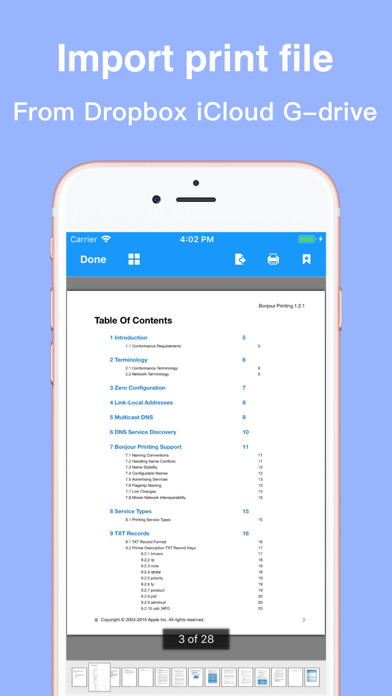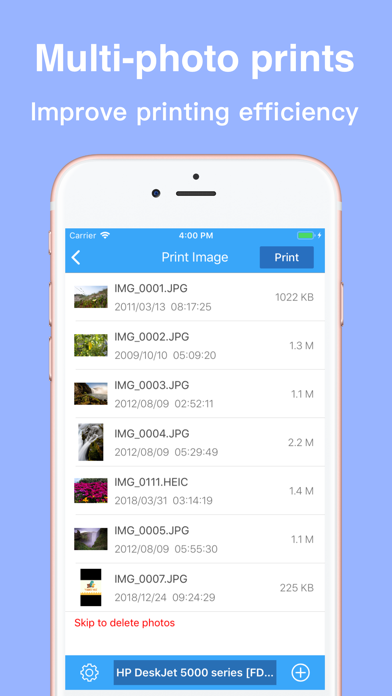Описание
Support file format:
*Doc . *PPT . *Excel . *PDF . * iWork Document . *Zip .*Txt . *JPG .*PNG. *RTF
Support for importing files from apps:
*Dropbox. *Google Drive . *iCloud File. *Facebook. *WhatsApp. *Line and other third-party app, this app comes with an extension for file import, one-click to import file
Support printer brand:
*HP. * Canon. * Epson. * Brother. * Dell. * Lenovo. * Aurora. * Xerox. * Aurora. * Samsung. * Sharp. * Toshiba. * Develop ineo . * Gestetner. *infotec MP. *Konica Minolta *Bycera. *Kyocera. *LANIER. *Lexmark. * Muratec. * MFX . *NRG . *Oki Data Olivetti . *Pantum . *RICOH . *SAVIN . *TA Triumph-Adler
For the specific printer model, please refer to the description at the end,or view the official documentation https://support.apple.com/en-us/ HT201311
Payment instructions:
This application pays for download, and is committed to improving your printing efficiency. We will continue to update the version to better serve users, and have any questions. Please write to us ([email protected]). If you have a good experience, don't forget to leave a message in the App Store.
6,These printers are AirPrint-enabled:
------------------HP---------------
----- HP AMP Series----
----- HP CLX Series----
-----HP Color LaserJet Enterprise Series---
-----HP Color LaserJet Managed Series----
-----HP Color LaserJet Pro Series----
-----HP Designjet Series----
-----HP DeskJet XXXX All-in-One Printer Series---
-----HP Deskjet Ink Advantage Series----
-----HP ENVY Series----
-----HP LaserJet Enterprise Series----
-----HP LaserJet Managed Series----
-----HP LaserJet MFP Series----
-----HP Laserjet Pro(MFP) Series----
-----HP ML Series----
-----HP Officejet(Pro) Series----
-----HP PageWide Enterprise Color(Managed Color) Series----
-----HP Photosmart Series----
-----HP SCX- Series----
-----HP PageWide Pro Series----
-----HP Xpress Series----
---------------Brother------------
-----Brother DCP-Series----
-----Brother HL-Series----
-----Brother MFC-Series----
-----Brother PJ-Series ----
-----Brother QL-Series ----
-----Brother RJ-Series ----
-----Brother TD-Series ----
Brother MFC-L Series,Brother PJ-773,PT-P750W,QL-710W,QL-720NW
---------------Epson---------------
-----Epson EC-Series ----
-----Epson EP-Series ----
-----Epson ET-Series ----
-----Epson EW-MSeries ----
-----Epson L Series ----
-----Epson M,PF,PM,ST Series ----
-----Epson PX-Series ----
-----Epson SureColor Series ----
-----Epson WF-Series ----
-----Epson WorkForce Series ----
-----Epson WP-Series ----
-----Epson XP-Series ----
-------------Canon---------------
-----Canon CP Series ----
-----Canon D Series ----
-----Canon E Series ----
-----Canon G Series ----
-----Canon iB Series ----
-----Canon IP Series ----
-----Canon iR Series ----
-----Canon iR-ADV Series ----
-----Canon iX Series ----
-----Canon LBP Series ----
-----Canon MB Series ----
-----Canon MF Series ----
-----Canon MG Series ----
-----Canon MX Series ----
-----Canon PRO-Series ----
-----Canon TM-Series ----
-----Canon TR Series ----
-----Canon TS Series ----
-----Canon XK 50,70,80----
---------------------Samsung------------------
-----Samsung CLP-Series ----
-----Samsung MultiXPress SL-C(M)Series ----
-----Samsung SL-C(J,K,M,X)Series ----
-----Samsung Xpress C(M) Series ----
-----Samsung Xpress SL-Series ----
----------------------Dell---------------------
Dell B,Dell C,Dell Cloud Multifunction Printer,Dell Color Smart Multifunction Printer,Dell E,Dell S,Dell Smart Printer
---------------------Fuji Xerox-----------------
Fuji Xerox ApeosPort-V,Fuji Xerox ApeosPort-VI,Fuji Xerox DocuCentre,Fuji Xerox DocuCentre-V,Fuji Xerox DocuPrint CM,CP,M,P Series
Скриншоты
Printsmart Частые Вопросы
-
Приложение Printsmart бесплатное?
Printsmart не является бесплатным (стоимость составляет 1.99), однако оно не содержит встроенных покупок или подписок.
-
Является ли Printsmart фейковым или мошенническим?
Недостаточно отзывов для надежной оценки. Приложению нужно больше отзывов пользователей.
Спасибо за ваш голос -
Сколько стоит Printsmart?
Цена Printsmart составляет 1.99.
-
Сколько зарабатывает Printsmart?
Чтобы получить оценку дохода приложения Printsmart и другие данные AppStore, вы можете зарегистрироваться на платформе мобильной аналитики AppTail.

1 из 5
3 оценок в Австралия

Printsmart Отзывы Пользователей
Printsmart Установки
30дн.Printsmart Доход
30дн.Printsmart Доходы и Загрузки
Зарегистрируйтесь сейчас, чтобы получить доступ к статистика загрузок и доходов и многому другому.
Информация о приложении
- Категория
- Utilities
- Разработчик
- HongKong Sunnystark
- Языки
- Danish, Dutch, English, French, German, Italian, Japanese, Korean, Portuguese, Russian, Chinese, Spanish, Swedish, Chinese
- Последнее обновление
- 1.6.10 (5 лет назад )
- Выпущено
- Jun 1, 2017 (7 лет назад )
- Также доступно в
- Китай , Соединенные Штаты , Япония , Италия , Великобритания , Канада , Франция , Австралия , Индия , Германия , Швейцария , Южно-Африканская Республика , Швеция , Казахстан , Бельгия , Бразилия , Ливан , Украина , Россия , Румыния , Филиппины , Норвегия , Чехия , Республика Корея , Дания , Испания , Пакистан , Чили , Вьетнам , Аргентина , Таиланд , Сингапур , Эквадор , Египет , Израиль , Перу , Новая Зеландия , Беларусь , Мексика , Греция , Гонконг (САР) , Венгрия , Азербайджан , Индонезия , Ирландия , Португалия , Нидерланды , Саудовская Аравия , Алжир , Турция
- Обновлено
- 1 год назад