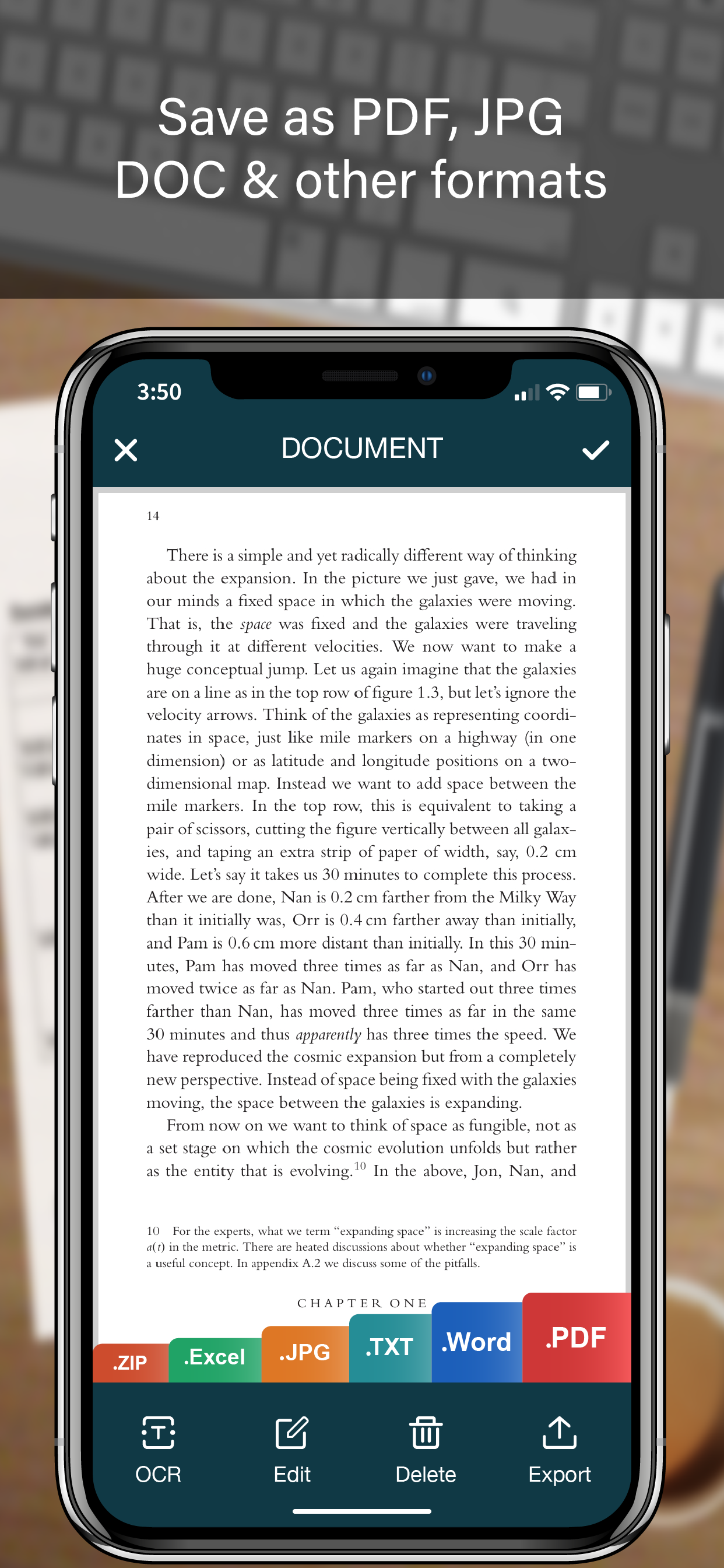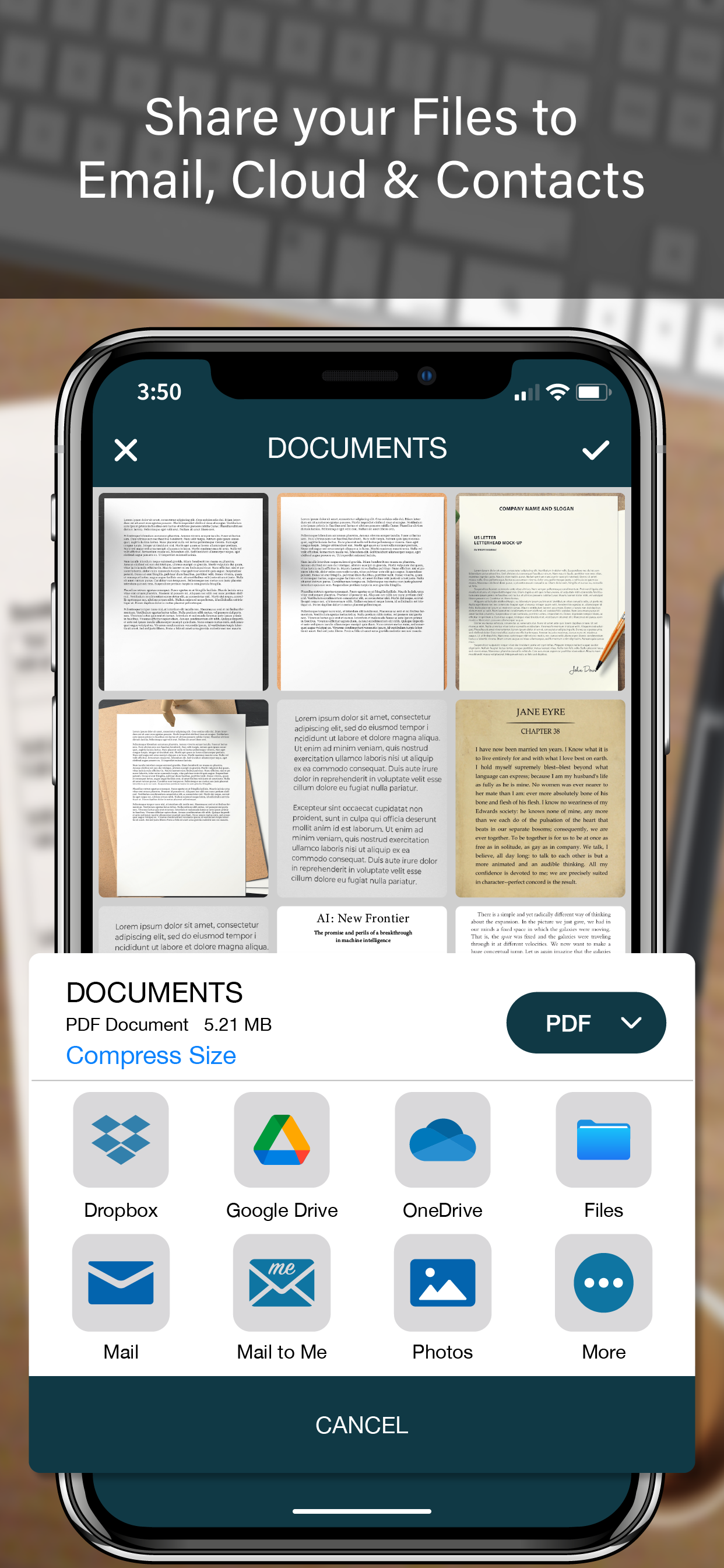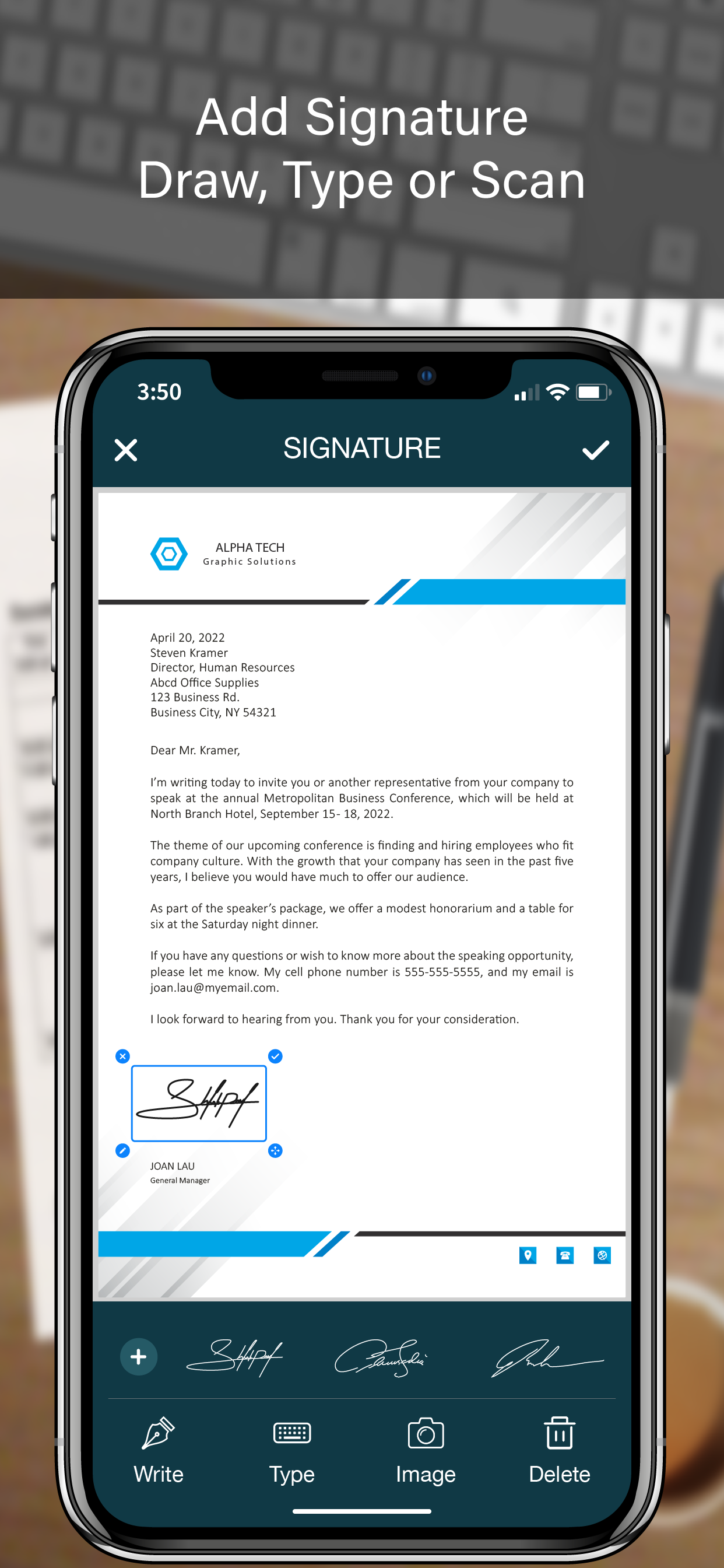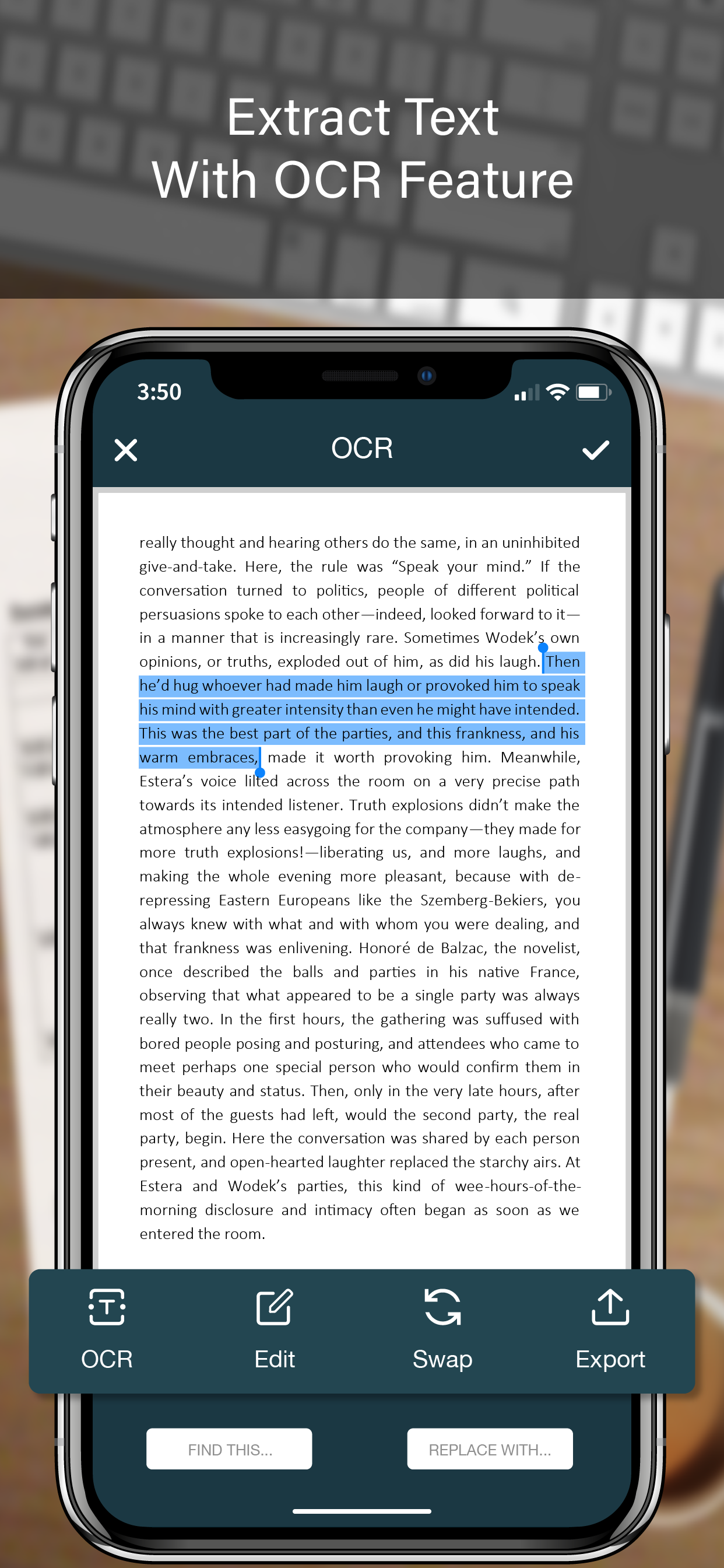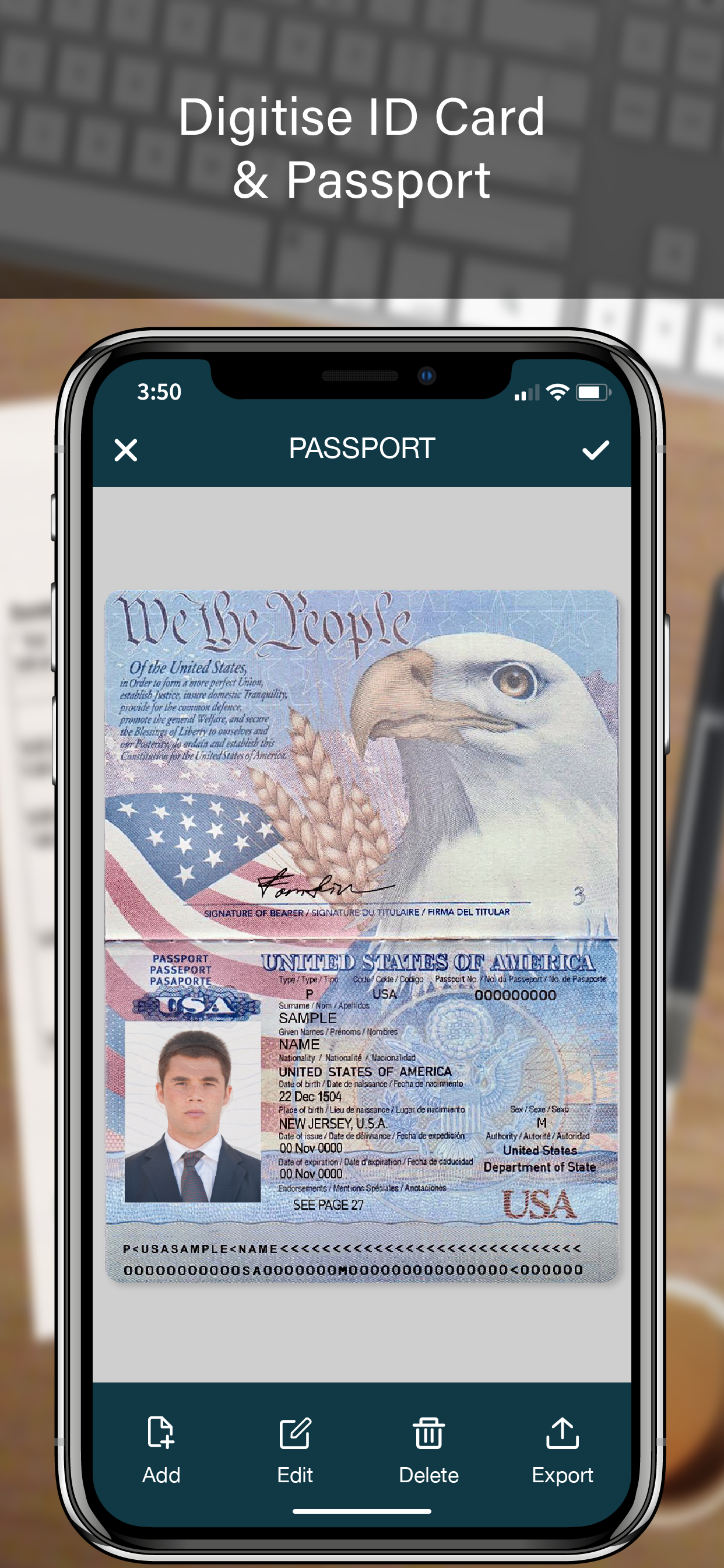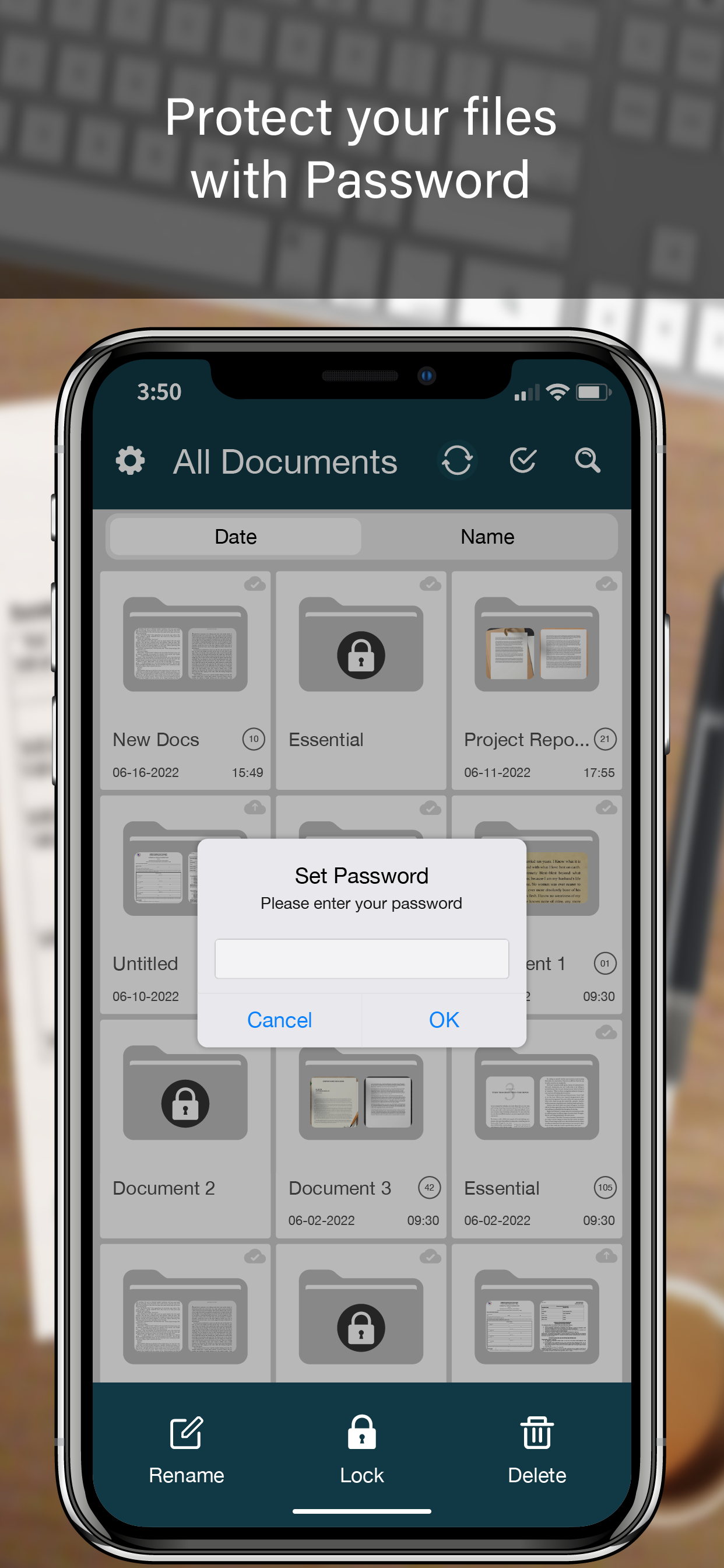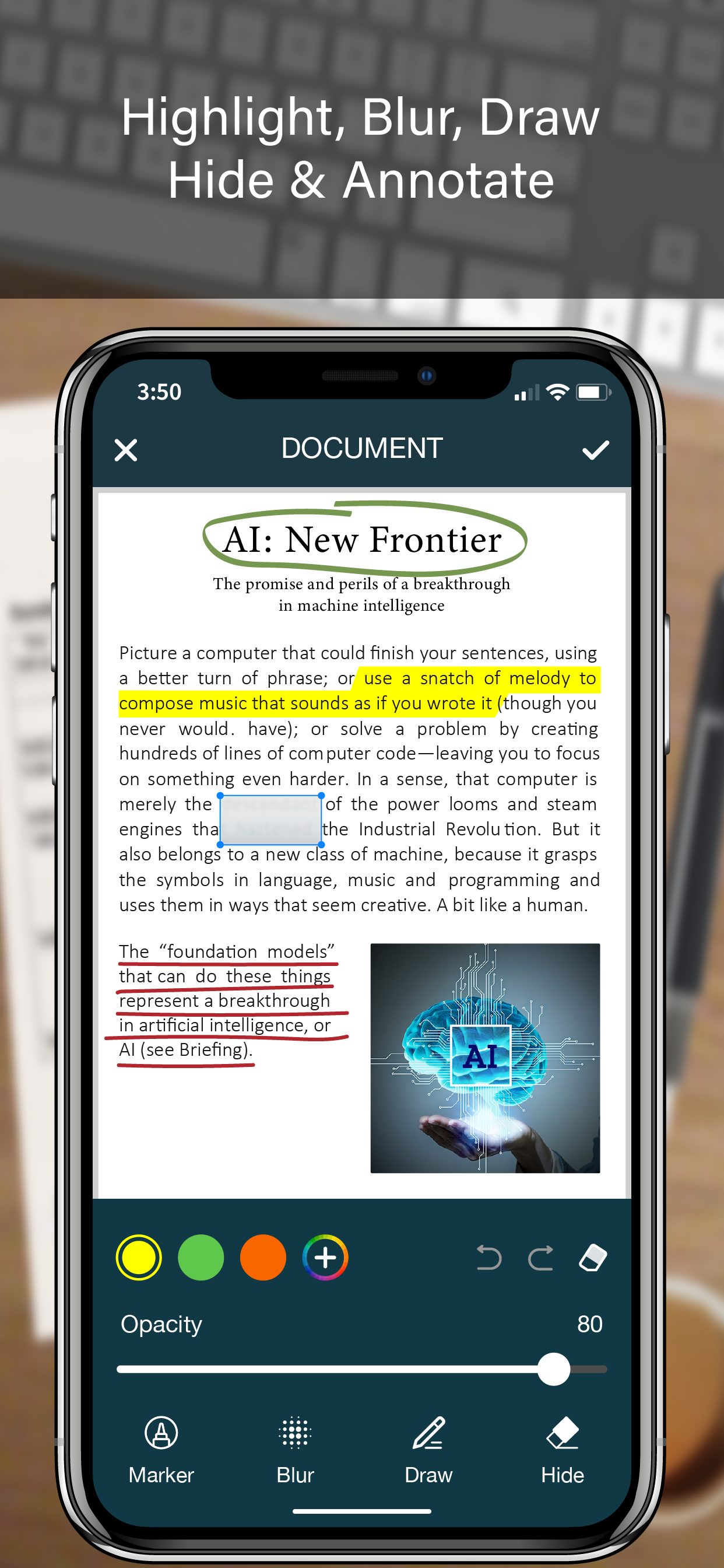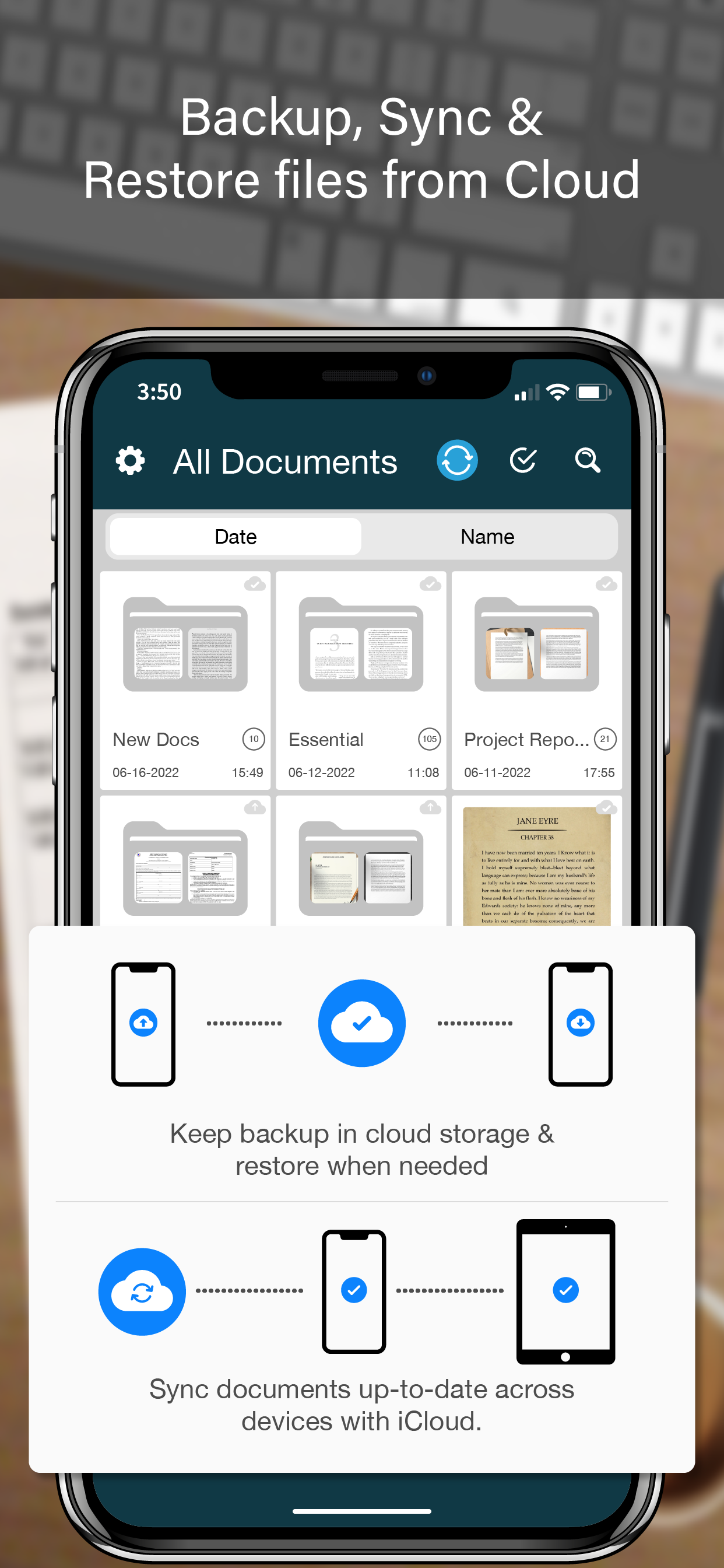Описание
PRO SCANNER is the easiest & simple app to use, which will turn your iPhone into a portable mobile scanner. Use PRO SCANNER to scan receipts, notes, invoices, whiteboard discussions, business cards, certificates, photo & just anything you want. Easily scan, save and share any document in PDF, DOC, EXCEL, TEXT, ZIP & JPEG format.
** Key Feature **
==============
ADVANCED & HIGHLY OPTIMIZED SCANNER :
- Scan to create high quality PDF, DOC, EXCEL, TEXT, ZIP & JPEG file.
- Auto edge detection for easy, fast and accurate scanning.
- Batch Scan feature to scan multiple documents simultaneously.
- Control flash and capture mode very easily.
- Turn camera grid on/off based on needs.
- Auto enhancement make the graphics & text look more clear & sharper.
- Automatic noise removing, color correction & perspective correction.
EXTRACT TEXT FROM IMAGE (OCR) :
- Extract text from image & Turn your images into text file.
- Best OCR performance to get most accurate text output from the image.
- Search & replace specific text or phrase in OCR.
BACKUP & SYNC:
- Create backup of documents and restore it when needed.
- Sync data with iCloud to keep it up-to-date.
- Sync data across multiple devices.
ADD DIGITAL SIGNATURE :
- Sign in your documents just right in the app.
- Add signature by drawing and typing.
- Extract signature from image by scanning.
- Adjust the size, color & rotation of your signature easily.
CONVERTER :
- Convert your files into PDF, DOC, EXCEL, TEXT, ZIP & JPEG format.
- Compress and control file size very easily.
FOLDER LOCK :
- Keep you documents safe with folder lock.
- Use Pin Code, Face ID & Touch ID to lock and unlock folder.
FILE MANAGER :
- Full featured file manager with custom folder creation.
- Organize documents by copying and moving from one folder to another.
- Edit, Sort, Rename & Delete your folder.
DOCUMENT EDITOR :
- Smart polygonal cropping with auto edge detection feature.
- Professional filters to turn image into document.
- Draw, mark and annotate document with markup.
- Change document dimension into different paper sizes (Such as: A3, A4, A5, Letter, Legal).
- Import image from camera and gallery to add on documents.
- Hide unwanted/confidential parts of the document with color and blur effects.
- Use stamp & seal to make official document.
- Add anti-counterfeit watermark.
- File rotation feature.
SHARING :
- 3rd Party Cloud Storage Service : Dropbox, OneDrive, Google Drive & Email.
- Airdrop sharing to share your files to any cloud or social media you want.
- Easily Print out your files with any WiFi printer.
- Save scans to camera roll.
Скрыть
Показать больше...