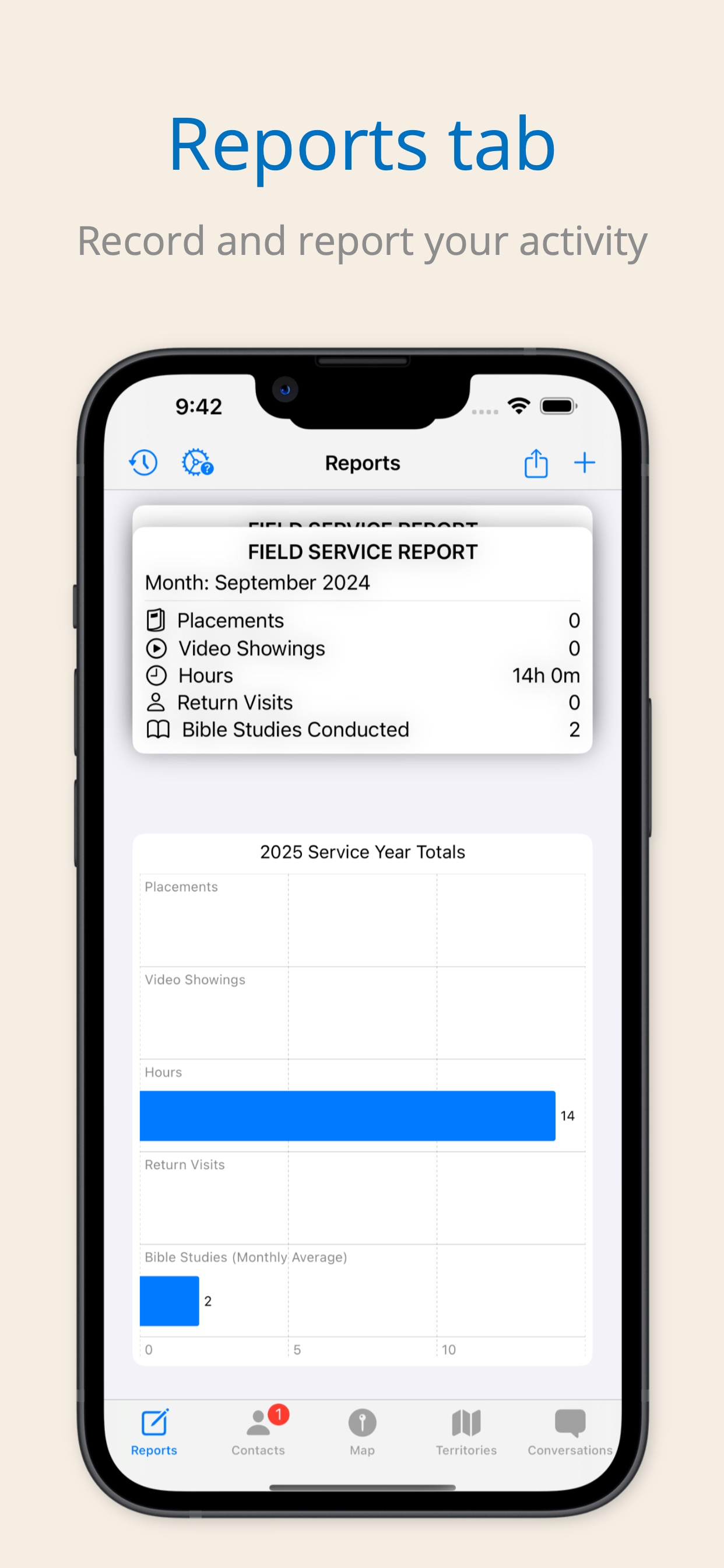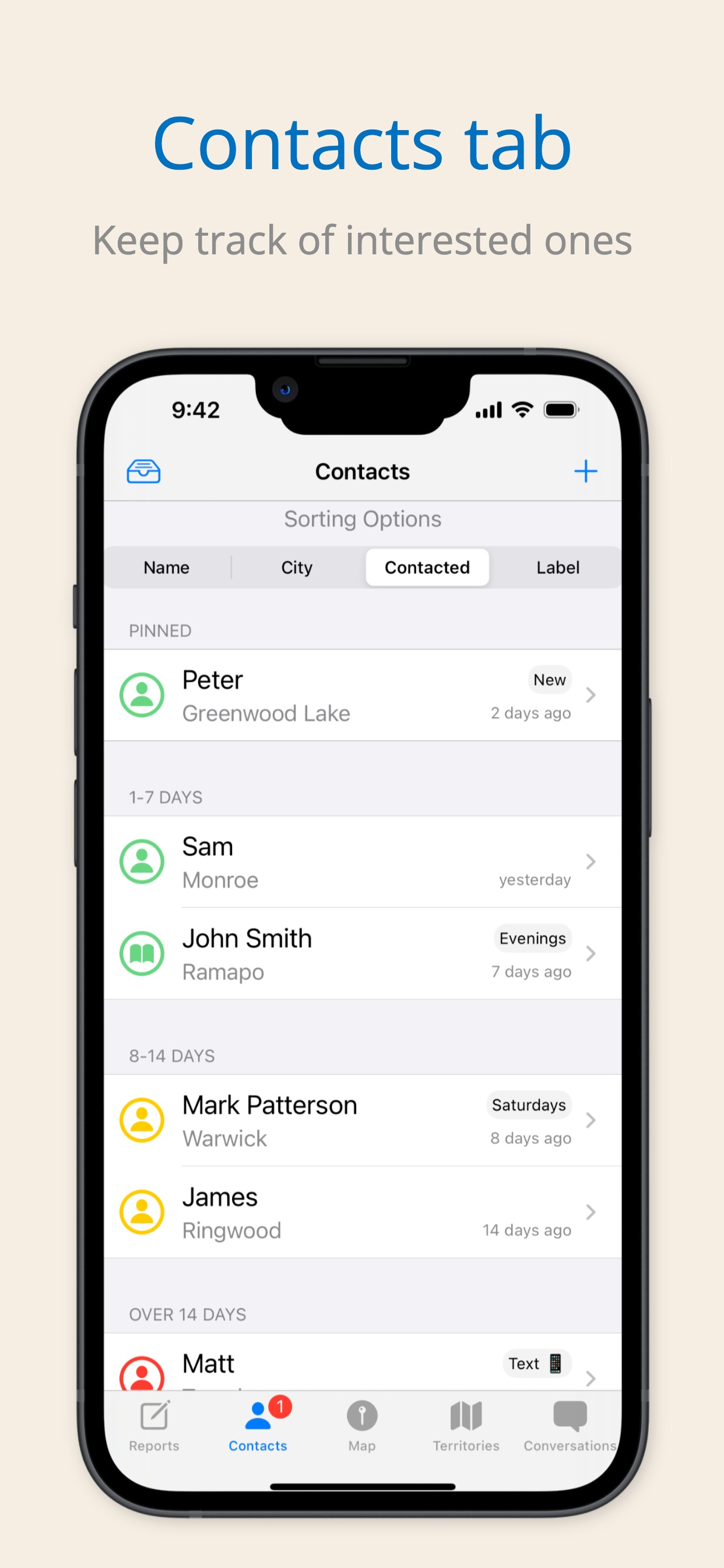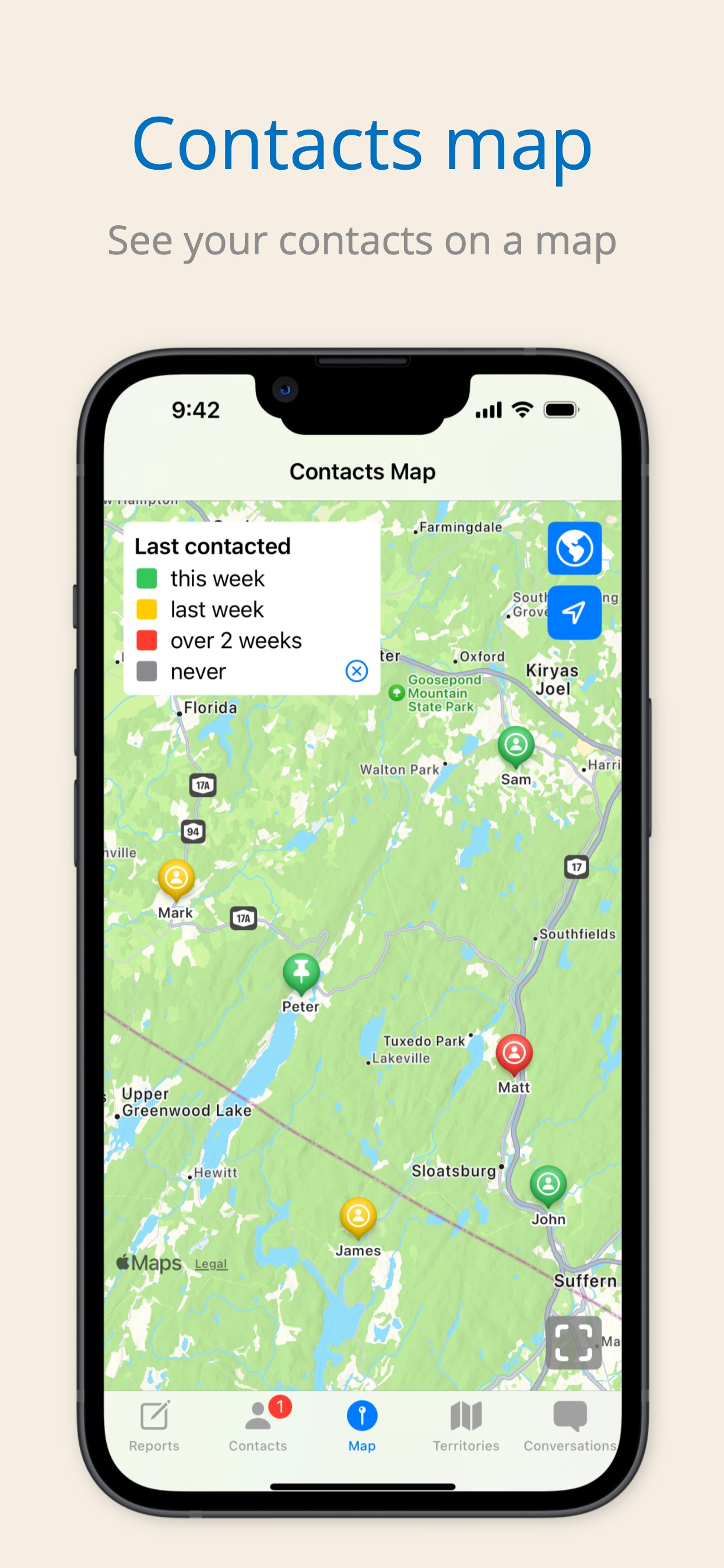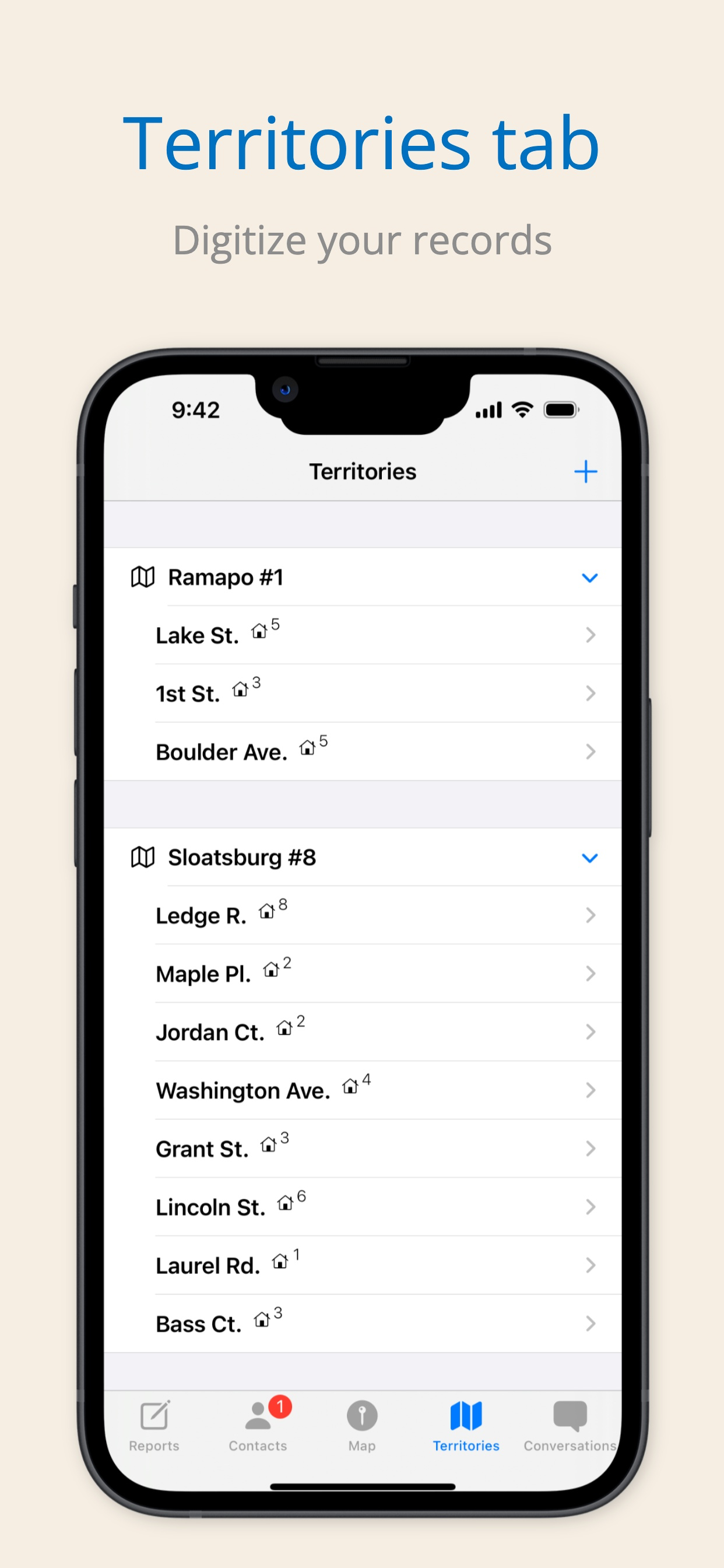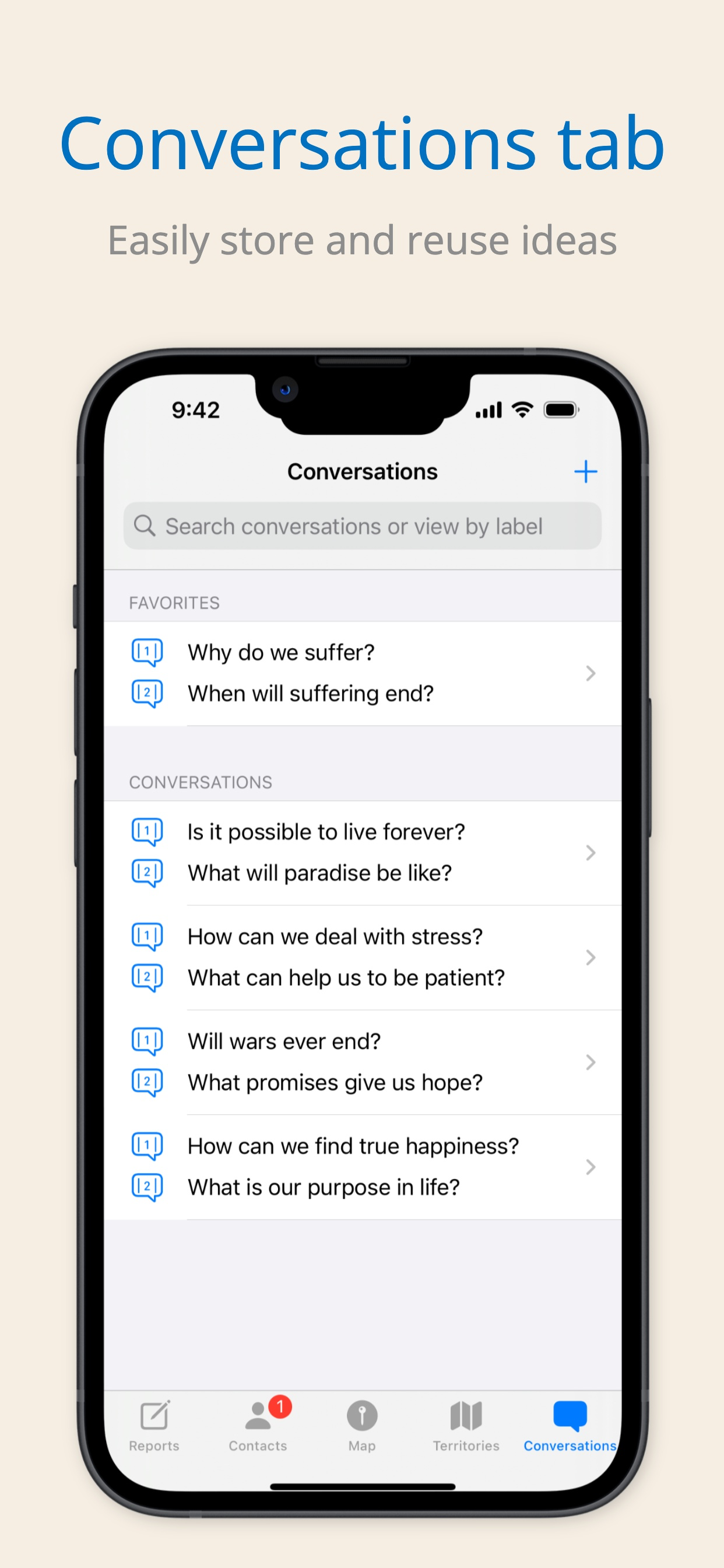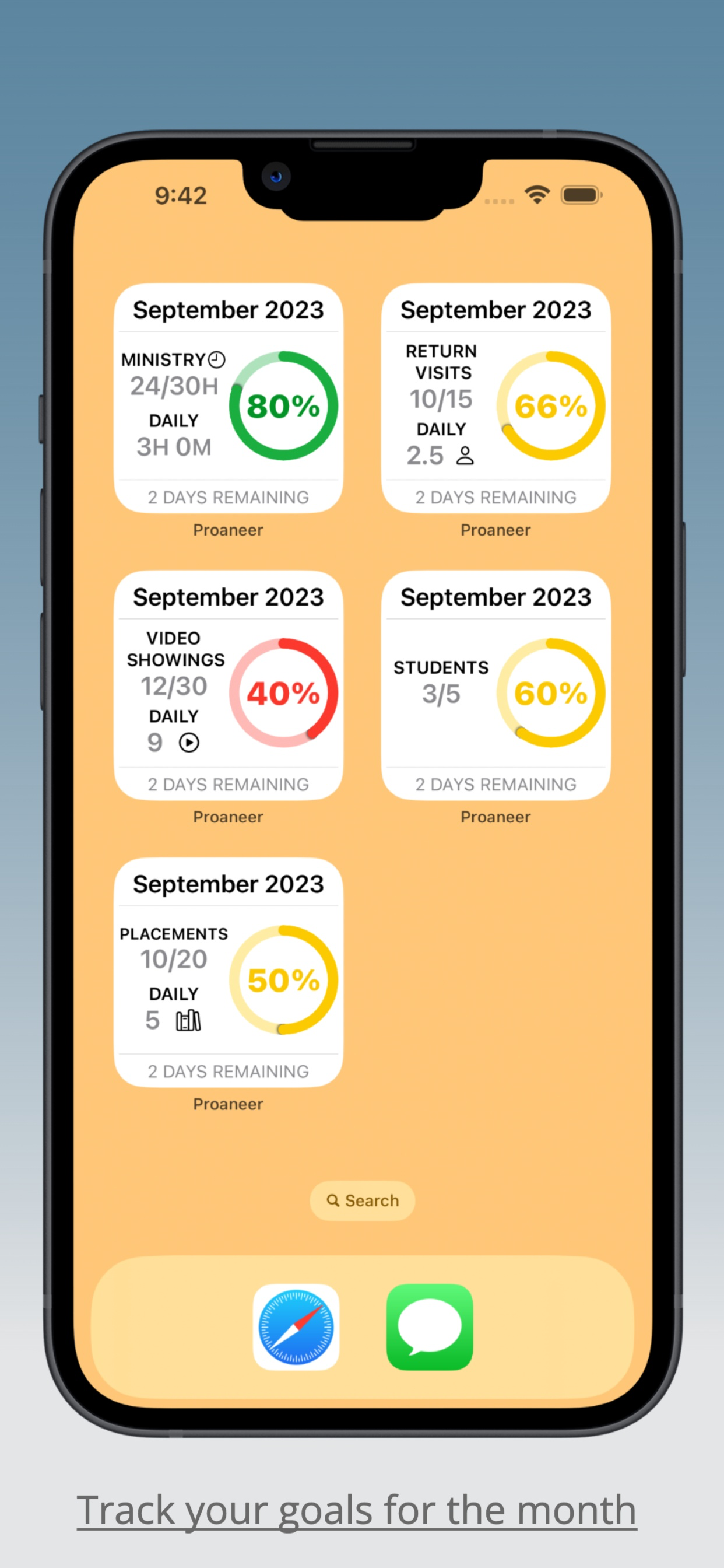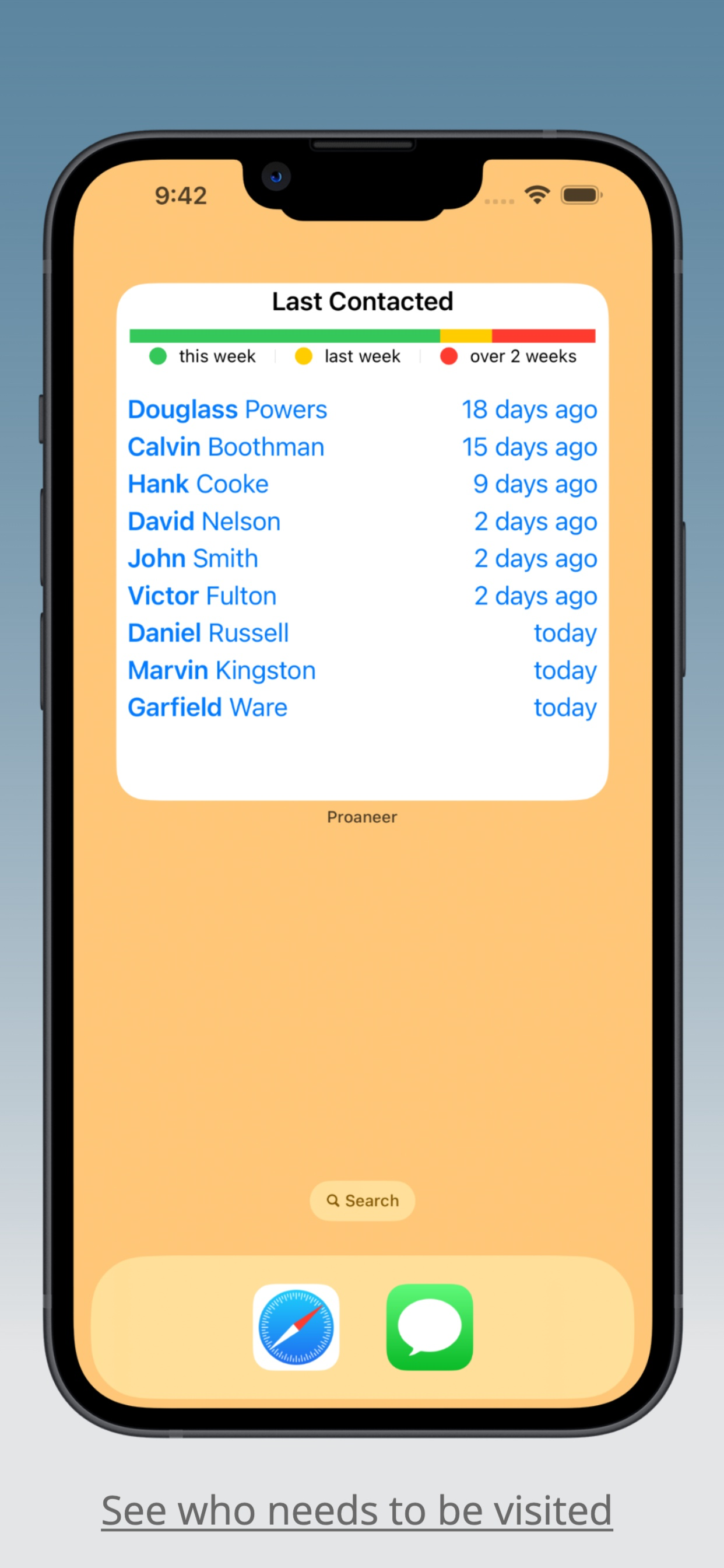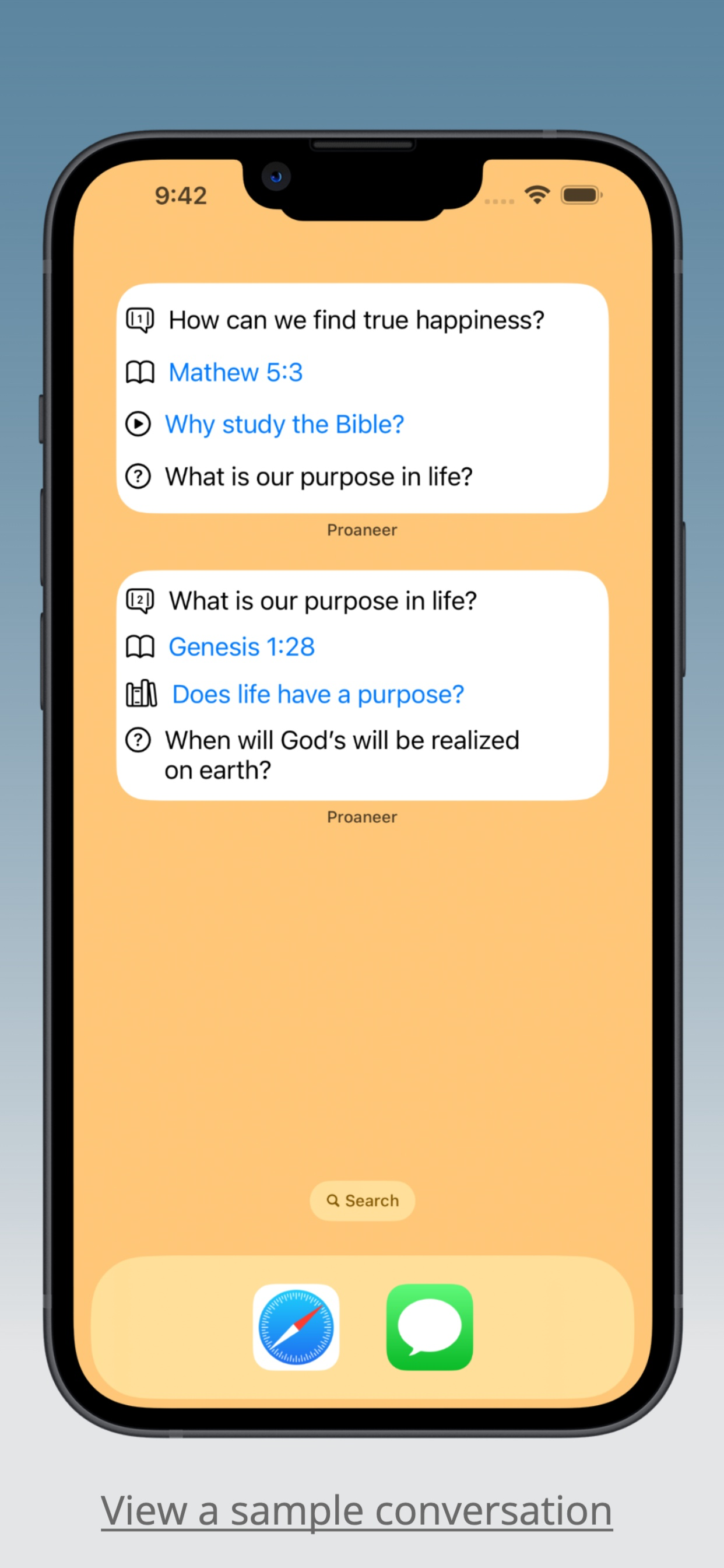Описание
Please feel free to email [email protected] with any questions or problems you encounter. We will try to respond promptly and hope you enjoy this new tool!
——
Need some help staying organized in the field ministry? Proaneer might be just for you! It is a simple yet powerful tool for the pioneer spirit in all of us.
IMPORTANT NOTE: Proaneer is not an official app produced by Jehovah's Witnesses, but was designed with Jehovah's Witnesses in mind.
——
Overview:
REPORTS TAB- Record and report your field service activity. It also supports sharing field service reports directly to the Hourglass and NW Publisher apps. Has companion ‘goals widget’ to keep track your progress during the month for any goal type (hours, publications, etc.)
CONTACTS & MAP TABS- Easily keep track of interested ones, make notes, and see their location on a map. Sort by name, city, last contacted date, or label. Has companion ‘contacts widget’ to see who you have not contacted, and quickly bring up their information.
TERRITORIES TAB- Record your house to house ministry with a single tap to create a new street record.
CONVERSATIONS TAB- Save conversation ideas, with the ability to add multiple scripts, videos, and publications. Has companion ‘conversations widget’ for easy access to a conversation with support for live links.
——
• Syncs with iCloud across all your devices
• ‘Credit’ hours field can be enabled
• See this Service Year's totals on a chart
• It fully supports dark mode
• Extremely lightweight, less than 5 MB!
——
What were some of the guiding principles behind the planning and development of Proaneer?
•Simplicity. We wanted to make it is as easy and flexible to use as good old pen and paper
•Clarity. We avoided duplicating services that already exist on your device (e.g. a Calendar, a Timer)
•Speed. We intend for you to accomplish any common task with two taps or less, so you can focus on what really matters!
What does this all mean for you?
——
Imagine you would like to...
...report a bible student: There is no need to first add this person to a special list, or even add them as a contact at all. Simply add it to the report.
...jot down some notes on a return visit you just made: Simply open the contact and add a new note. Nothing you do in the Contacts tab will affect your report!
...see who you need to follow up with: The days that have elapsed since 'last contacted' will appear next to the person's name. There is no need to schedule visits in advance with a calendar like interface.
——
To sum it all up, we just love using Proaneer. We hope Proaneer can be helpful to you as well!
Best wishes,
Proaneer team
Скрыть
Показать больше...
——
Need some help staying organized in the field ministry? Proaneer might be just for you! It is a simple yet powerful tool for the pioneer spirit in all of us.
IMPORTANT NOTE: Proaneer is not an official app produced by Jehovah's Witnesses, but was designed with Jehovah's Witnesses in mind.
——
Overview:
REPORTS TAB- Record and report your field service activity. It also supports sharing field service reports directly to the Hourglass and NW Publisher apps. Has companion ‘goals widget’ to keep track your progress during the month for any goal type (hours, publications, etc.)
CONTACTS & MAP TABS- Easily keep track of interested ones, make notes, and see their location on a map. Sort by name, city, last contacted date, or label. Has companion ‘contacts widget’ to see who you have not contacted, and quickly bring up their information.
TERRITORIES TAB- Record your house to house ministry with a single tap to create a new street record.
CONVERSATIONS TAB- Save conversation ideas, with the ability to add multiple scripts, videos, and publications. Has companion ‘conversations widget’ for easy access to a conversation with support for live links.
——
• Syncs with iCloud across all your devices
• ‘Credit’ hours field can be enabled
• See this Service Year's totals on a chart
• It fully supports dark mode
• Extremely lightweight, less than 5 MB!
——
What were some of the guiding principles behind the planning and development of Proaneer?
•Simplicity. We wanted to make it is as easy and flexible to use as good old pen and paper
•Clarity. We avoided duplicating services that already exist on your device (e.g. a Calendar, a Timer)
•Speed. We intend for you to accomplish any common task with two taps or less, so you can focus on what really matters!
What does this all mean for you?
——
Imagine you would like to...
...report a bible student: There is no need to first add this person to a special list, or even add them as a contact at all. Simply add it to the report.
...jot down some notes on a return visit you just made: Simply open the contact and add a new note. Nothing you do in the Contacts tab will affect your report!
...see who you need to follow up with: The days that have elapsed since 'last contacted' will appear next to the person's name. There is no need to schedule visits in advance with a calendar like interface.
——
To sum it all up, we just love using Proaneer. We hope Proaneer can be helpful to you as well!
Best wishes,
Proaneer team
Скриншоты
Proaneer Частые Вопросы
-
Приложение Proaneer бесплатное?
Да, Proaneer полностью бесплатное и не содержит встроенных покупок или подписок.
-
Является ли Proaneer фейковым или мошенническим?
Недостаточно отзывов для надежной оценки. Приложению нужно больше отзывов пользователей.
Спасибо за ваш голос -
Сколько стоит Proaneer?
Приложение Proaneer бесплатное.
-
Сколько зарабатывает Proaneer?
Чтобы получить оценку дохода приложения Proaneer и другие данные AppStore, вы можете зарегистрироваться на платформе мобильной аналитики AppTail.

Оценки пользователей
Приложение еще не оценено в ОАЭ.

История оценок
Proaneer Отзывы Пользователей
Оценки

История позиций в топах
История рейтингов пока не доступна

Позиции в категории
Приложение еще не было в топах
Proaneer Установки
30дн.Proaneer Доход
30дн.Proaneer Доходы и Загрузки
Получите ценные инсайты о производительности Proaneer с помощью нашей аналитики.
Зарегистрируйтесь сейчас, чтобы получить доступ к статистика загрузок и доходов и многому другому.
Зарегистрируйтесь сейчас, чтобы получить доступ к статистика загрузок и доходов и многому другому.
Информация о приложении
- Категория
- Productivity
- Разработчик
- David Alvarez
- Языки
- Spanish, English
- Последнее обновление
- 1.2.0 (2 недели назад )
- Выпущено
- Sep 30, 2023 (1 год назад )
- Также доступно в
- Соединенные Штаты , Канада , Саудовская Аравия , Казахстан , Ливан , Мексика , Малайзия , Нигерия , Новая Зеландия , Филиппины , Пакистан , Республика Корея , Сингапур , Таиланд , Тайвань , Вьетнам , Южно-Африканская Республика , Кувейт , ОАЭ , Япония , Индия , Израиль , Индонезия , Гонконг (САР) , Египет , Эквадор , Алжир , Доминиканская Республика , Колумбия , Бразилия , Азербайджан , Австралия , Аргентина
- Обновлено
- 2 недели назад
This page includes copyrighted content from third parties, shared solely for commentary and research in accordance with fair use under applicable copyright laws. All trademarks, including product, service, and company names or logos, remain the property of their respective owners. Their use here falls under nominative fair use as outlined by trademark laws and does not suggest any affiliation with or endorsement by the trademark holders.
AppTail.