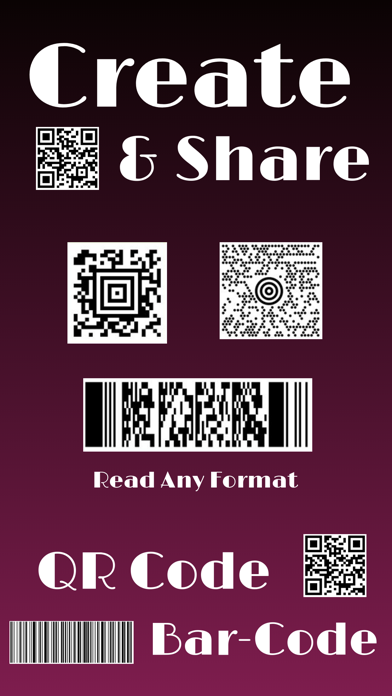Описание
QR Code Scanner For iPhone app supports all QR codes and barcodes, allowing you to scan them automatically and quickly. It’s incredibly easy to scan—simply place your camera in front of the QR code or barcode, and it will automatically recognize and fetch all the information you need. Plus, creating a QR code is fast and simple, making it perfect for sharing information effortlessly. Enjoy seamless scanning and creating with our user-friendly app!
Create Your Own QR Code for a variety of purposes, including Contact QR Codes, Location QR Codes, Wi-Fi QR Codes, and Social Media Profile QR Codes. Our app QR Scanner For iPhone allows you to generate custom QR codes effortlessly, making it easy to share your information with just a scan. Whether you want to share your contact details, direct others to your location, grant Wi-Fi access, or promote your social media profiles, our QR code generator has you covered. Start creating your personalized QR codes today!
Supports ALL QR CODE :
VCard QR CODE
MeCard QR CODE
PHONE NUMBER QR CODE
MESSAGE QR CODE
WHATSAPP QR CODE
INSTAGRAM PROFILE QR CODE
FACEBOOK PROFILE QR CODE
WI-FI QR CODE
WEBSITE URL QR CODE
LOCATION QR CODE
EMAIL QR CODE
SPOTIFY SONG QR CODE
VIBER QR CODE
TWITTER QR CODE
CALANDER EVENT QR CODE
Supports ALL BARCODE :
EAN 13
CODE 128
CODABAR
CODE 39
CODE 39 MODE43
CODE 93
EAN 8
GS1Databar
GS1Databar Expanded
GS1Databar Limited
Interleaved 2 of 5
ITF 14
Micro PDF 417
PDF 417
UPCE
UPCA
【 HOW THE QR READER APP WORKS 】
◉ To scan a QR code simply open the Barcode Scanner QR Reader App, Just Place Phone Camera in Front of QR code & BarCode, and you're done! There is no need to take a photo or press a button. QR Skanner app will automatically recognise any Format of QR code & Barcode.
◉ Another Option is To import QR code & BarCode Photo From Image Gallery it will Automatically Recognise Code and Display Information regarding Scanned Code.
◉ Share QR Code with Anyone With SHARE and EXPORT option in App. Send QR Code via Messaging App, Email, Social media Apps, or Save QR Code to Your Photo Gallery For Future use.
Easily export all scanned QR codes and barcode history in CSV format with our app!
◉ Generate QR Business ID Cards To impress your client and Colleagues with Stylish your Business ID Cards Embedded with QR code Containing with App your Business information including your business websites name.
◉ Generate QR Codes For Wi-Fi With This QR Code Scanner App For iPhone, Create Wi-Fi QR Code Containing Network SSID, Wi-Fi Password Allowing Other to Connect by scanning QR Codes.
SUBSCRIPTIONS :-
- You can subscribe for Premium Access with unlimited scans Subscription options are:
- Weekly for 1.99$ USD with a weekly subscription, Monthly for 4.99$ USD with a 3-day free trial, Yearly for 19.99$ USD with a 3-day free trial
- Subscription automatically renews unless auto renew is turned off at least 24-hours before the end of the current period
- Account will be charged for renewal within 24hours prior to the end of the current period, and identify the cost of the renewal
- Subscriptions may be managed by the user and auto-renewal may be turned off by going to the user's Account Settings after purchase
Any unused portion of a free trial period, if offered, will be forfeited when the user purchases a subscription to that publication,
where applicable Links to our Terms of use and Privacy Policy.
privacy policy:- https://sites.google.com/view/iscanner-privacy/home
Terms of use:- https://sites.google.com/view/iscannertermsofuse/home
Встроенные покупки
- Premium Scan Access
- $4.99
- QR & Barcode Scanner
- $1.99
Скриншоты
QR Reader For iPhone . Частые Вопросы
-
Приложение QR Reader For iPhone . бесплатное?
Да, QR Reader For iPhone . можно скачать бесплатно, однако в приложении есть встроенные покупки или подписки.
-
Является ли QR Reader For iPhone . фейковым или мошенническим?
Недостаточно отзывов для надежной оценки. Приложению нужно больше отзывов пользователей.
Спасибо за ваш голос -
Сколько стоит QR Reader For iPhone .?
QR Reader For iPhone . имеет несколько покупок/подписок внутри приложения, средняя цена покупки составляет 3.49 $.
-
Сколько зарабатывает QR Reader For iPhone .?
Чтобы получить оценку дохода приложения QR Reader For iPhone . и другие данные AppStore, вы можете зарегистрироваться на платформе мобильной аналитики AppTail.

3 из 5
1 оценок в Алжир

QR Reader For iPhone . Отзывы Пользователей
Оценки


QR Reader For iPhone . Конкуренты
| Name | Скачивания (30d) | Ежемесячный доход | Отзывы | Оценки | Последнее обновление | |
|---|---|---|---|---|---|---|
|
Code Scanner - QR
|
Открыть
|
Открыть
|
0
|
|
1 год назад | |
|
QR Code Scanner & Barcode Read
QR Scanner - Barcode Reader
|
Открыть
|
Открыть
|
0
|
|
1 год назад | |
|
QR Code Reader + for iPhone
QR Scanner App
|
Открыть
|
Открыть
|
0
|
|
2 месяца назад | |
|
QR Code Maker Barcode Scanner
QR Generator for iphone ipad
|
Открыть
|
Открыть
|
0
|
|
3 месяца назад | |
|
AI QR Generator - QR Scanner
Scanner & Generator
|
Открыть
|
Открыть
|
0
|
|
1 год назад | |
|
QR Code Scanner : Barcode Scan
N/A
|
Открыть
|
Открыть
|
0
|
|
2 месяца назад | |
|
QR Code & Bar Code Pro
QrCode Barcode Scan & Generate
|
Открыть
|
Открыть
|
0
|
|
4 месяца назад | |
|
QR Code Reader · Barcode Scan
QR-code scanner and generator
|
Открыть
|
Открыть
|
0
|
|
4 месяца назад | |
|
QR Code Scanner Max
|
Открыть
|
Открыть
|
0
|
|
9 месяцев назад | |
|
QR Barcode Scanner: Quick Scan
Simple QR Code Reader app
|
Открыть
|
Открыть
|
0
|
|
6 месяцев назад |
QR Code & Barcode Scanner ' Установки
30дн.QR Code & Barcode Scanner ' Доход
30дн.QR Reader For iPhone . Доходы и Загрузки
Зарегистрируйтесь сейчас, чтобы получить доступ к статистика загрузок и доходов и многому другому.
Информация о приложении
- Категория
- Utilities
- Разработчик
- Tushar Bavishi
- Языки
- English
- Последнее обновление
- 3.1.1 (1 неделю назад )
- Выпущено
- Jul 28, 2023 (1 год назад )
- Также доступно в
- Соединенные Штаты, ОАЭ, Италия, Индия, Непал, Пакистан, Алжир, Сингапур, Чили, Тайвань, Новая Зеландия, Кувейт, Казахстан, Южно-Африканская Республика, Литва, Вьетнам, Латвия, Мальта, Мексика, Малайзия, Нигерия, Нидерланды, Норвегия, Узбекистан, Словакия, Перу, Филиппины, Украина, Польша, Португалия, Румыния, Россия, Саудовская Аравия, Швеция, Турция, Таиланд, Словения, Доминиканская Республика, Аргентина, Австрия, Австралия, Бельгия, Болгария, Бруней, Бразилия, Беларусь, Канада, Швейцария, Китай, Колумбия, Чехия, Германия, Дания, Республика Корея, Эквадор, Египет, Испания, Финляндия, Франция, Великобритания, Греция, Гонконг (САР), Хорватия, Венгрия, Индонезия, Ирландия, Израиль, Исландия, Япония
- Обновлено
- 1 неделю назад