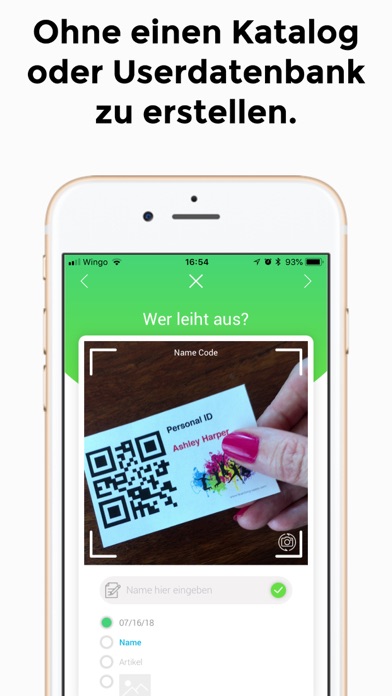Ehh.
Paid $5 just so I can scan more than 2 names. No point in “returning” books because you end up swiping to just delete it. Says you can do back ups and allow other people to access your list but theres no buttons or directions on how to do it. For this I rather just use old fashion paper and pen to keep a log.