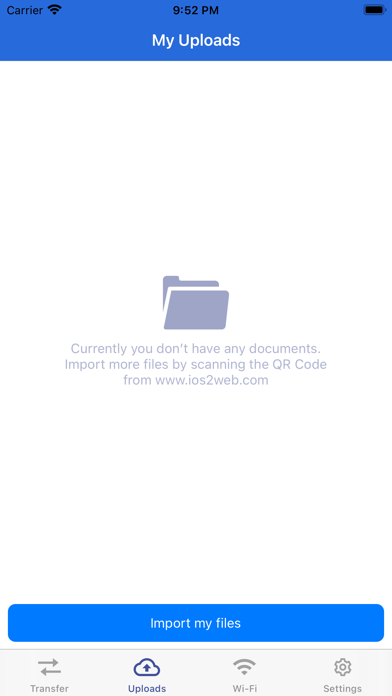QR File Transfer
Разработчик: Ion Postolachi
Описание
Effortless File Sharing Made Simple.
Sharing files, photos, and documents between your iPhone and any computer has never been easier. With QR File Transfer, you can securely transfer your files in just a few simple steps—no login or complicated setup required.
How It Works:
1. Upload Your Files:
Use the app to quickly upload the files you want to share.
2. Scan the QR Code:
Open a browser on your PC or any device and visit ios2web.com.
3. Instant Access:
Scan the QR code displayed on the website, and instantly access your files.
Why Choose QR File Transfer?
– No Account Required:
Skip the hassle of creating accounts or remembering passwords. Just scan and go!
– Secure and Private:
We prioritize your privacy. Files are shared directly and securely between your devices.
– Universal Access:
Works with any computer or device—Windows PCs, public computers, or even tablets.
– Easy-to-Use Interface:
Designed for simplicity so anyone can share files with ease.
– No Cables, No Limits:
Enjoy a wireless file-sharing experience without the need for USB drives or adapters.
Perfect For:
– Quickly sharing work documents between your iPhone and office computers.
– Uploading personal files to access on a friend’s laptop or public computer.
– Sharing photos, videos, and memories with family and friends without email or messaging limitations.
Getting Started is Easy:
– Download QR File Transfer from the App Store.
– Install and open the app on your iPhone.
– Upload files, visit ios2web.com on any computer, and scan the QR code to transfer your files instantly.
Why Users Love It:
"No frills, no logins—just quick file sharing when I need it."
"A lifesaver when working on public computers."
"So simple, even my parents figured it out!"
Download QR File Transfer Today
Simplify file sharing and enjoy the freedom to transfer your files anywhere, anytime. Whether you're at work, at home, or on the go, QR File Transfer is the easiest way to keep your files accessible without compromising security or convenience.
Links:
Privacy Policy – https://ios2web.com/privacy_policy
Terms of Use – https://ios2web.com/terms_and_conditions
Get started now and experience the easiest file-sharing solution on the App Store!
Скрыть
Показать больше...
Sharing files, photos, and documents between your iPhone and any computer has never been easier. With QR File Transfer, you can securely transfer your files in just a few simple steps—no login or complicated setup required.
How It Works:
1. Upload Your Files:
Use the app to quickly upload the files you want to share.
2. Scan the QR Code:
Open a browser on your PC or any device and visit ios2web.com.
3. Instant Access:
Scan the QR code displayed on the website, and instantly access your files.
Why Choose QR File Transfer?
– No Account Required:
Skip the hassle of creating accounts or remembering passwords. Just scan and go!
– Secure and Private:
We prioritize your privacy. Files are shared directly and securely between your devices.
– Universal Access:
Works with any computer or device—Windows PCs, public computers, or even tablets.
– Easy-to-Use Interface:
Designed for simplicity so anyone can share files with ease.
– No Cables, No Limits:
Enjoy a wireless file-sharing experience without the need for USB drives or adapters.
Perfect For:
– Quickly sharing work documents between your iPhone and office computers.
– Uploading personal files to access on a friend’s laptop or public computer.
– Sharing photos, videos, and memories with family and friends without email or messaging limitations.
Getting Started is Easy:
– Download QR File Transfer from the App Store.
– Install and open the app on your iPhone.
– Upload files, visit ios2web.com on any computer, and scan the QR code to transfer your files instantly.
Why Users Love It:
"No frills, no logins—just quick file sharing when I need it."
"A lifesaver when working on public computers."
"So simple, even my parents figured it out!"
Download QR File Transfer Today
Simplify file sharing and enjoy the freedom to transfer your files anywhere, anytime. Whether you're at work, at home, or on the go, QR File Transfer is the easiest way to keep your files accessible without compromising security or convenience.
Links:
Privacy Policy – https://ios2web.com/privacy_policy
Terms of Use – https://ios2web.com/terms_and_conditions
Get started now and experience the easiest file-sharing solution on the App Store!
Скриншоты
QR File Transfer Частые Вопросы
-
Приложение QR File Transfer бесплатное?
Да, QR File Transfer полностью бесплатное и не содержит встроенных покупок или подписок.
-
Является ли QR File Transfer фейковым или мошенническим?
Недостаточно отзывов для надежной оценки. Приложению нужно больше отзывов пользователей.
Спасибо за ваш голос -
Сколько стоит QR File Transfer?
Приложение QR File Transfer бесплатное.
-
Сколько зарабатывает QR File Transfer?
Чтобы получить оценку дохода приложения QR File Transfer и другие данные AppStore, вы можете зарегистрироваться на платформе мобильной аналитики AppTail.

Оценки пользователей
Приложение еще не оценено в Австрия.

История оценок
QR File Transfer Отзывы Пользователей
Нет отзывов в Австрия
Приложение пока не имеет отзывов в Австрия.
Оценки

История позиций в топах
История рейтингов пока не доступна

Позиции в категории
Приложение еще не было в топах
QR Transfer Установки
30дн.QR Transfer Доход
30дн.QR File Transfer Доходы и Загрузки
Получите ценные инсайты о производительности QR Transfer с помощью нашей аналитики.
Зарегистрируйтесь сейчас, чтобы получить доступ к статистика загрузок и доходов и многому другому.
Зарегистрируйтесь сейчас, чтобы получить доступ к статистика загрузок и доходов и многому другому.
Информация о приложении
- Категория
- Productivity
- Разработчик
- Ion Postolachi
- Языки
- English
- Последнее обновление
- 1.4 (1 неделю назад )
- Выпущено
- Apr 15, 2021 (3 года назад )
- Также доступно в
- Соединенные Штаты, Румыния, Великобритания, Израиль, Ирландия, Индия, Япония, Кувейт, Казахстан, Ливан, Нигерия, Нидерланды, Норвегия, Перу, Пакистан, Польша, Россия, Саудовская Аравия, Сингапур, Дания, Аргентина, Австрия, Австралия, Бельгия, Беларусь, Канада, Чехия, Германия, ОАЭ, Алжир, Эквадор, Египет, Испания, Финляндия, Франция, Венгрия
- Обновлено
- 2 часа назад
AppTail.