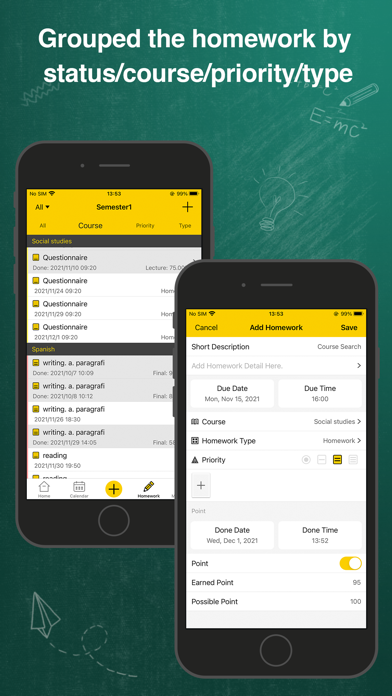Описание
Quick Schedule is a professional tool to help you track down all courses, classes, tasks and homework, which would be displayed in a week-view. It will auto calculate the GPA after inputting the grade record, and You can set separate reminder for each class, task and homework to make sure you will never miss even one class or task. With user-friendly and tidy readable designed interface, it would make your school life easier and efficiently.
Main features
- View completion progress of daily classes, homework & tasks at glance.
- Manage semesters, holidays, classes types and scales easily.
- Easy to add, edit & delete the classes, homework & tasks.
- Auto calculate the semester’s GPA and course’s grade.
Course & Classes:
- Multi-functional course with name, color, credit, scale, homework type and so on.
- Multi-functional class with course, type, date range, time range, instructor, location and so on.
- Supports setting different color for each course, which makes you easier to find them.
- Group the classes/homework/grades by course.
- Each course has a well-designed icon.
- Separate reminder for each class.
Tasks:
- Multi-functional tasks with name, due date, location, sub-task, repeat and so on.
- Supports dynamic tracking the completion status of the task and its sub-task.
- Separate reminder for each task.
Homework:
- Multi-functional homework with description, due date time, course, homework type, priority, repeat, reminder and so on.
- Done a homework easily, jut by one tap.
- Customize whether the homework’s grade is based on the point or weight.
- Customize the weight of each homework type.
- Supports dynamic tracking the completion status of the homework and its earned point.
- Organize homework by date, by course, by priority and by type.
- Sort homework by completed or uncompleted.
- Support tracking the grade of the homework.
- Separate reminder for each task.
Course Schedule:
- Multi-functional schedule with name, school, semester, start date of semester, total weeks of semester, number of daily lessons and so on.
- Set up different skins for the schedule.
- Grouped by Period/Time.
- Supports Preview and print directly with Ariprint.
Others:
- Manage detailed information of all your instructors.
- Customize the week start day.
- Passcode Protection.
- iCloud and Dropbox Backup & Restore.
- Supports horizontal and vertical display.
- Supports universal version.
If you have any question, please email to [email protected].
Скрыть
Показать больше...
Main features
- View completion progress of daily classes, homework & tasks at glance.
- Manage semesters, holidays, classes types and scales easily.
- Easy to add, edit & delete the classes, homework & tasks.
- Auto calculate the semester’s GPA and course’s grade.
Course & Classes:
- Multi-functional course with name, color, credit, scale, homework type and so on.
- Multi-functional class with course, type, date range, time range, instructor, location and so on.
- Supports setting different color for each course, which makes you easier to find them.
- Group the classes/homework/grades by course.
- Each course has a well-designed icon.
- Separate reminder for each class.
Tasks:
- Multi-functional tasks with name, due date, location, sub-task, repeat and so on.
- Supports dynamic tracking the completion status of the task and its sub-task.
- Separate reminder for each task.
Homework:
- Multi-functional homework with description, due date time, course, homework type, priority, repeat, reminder and so on.
- Done a homework easily, jut by one tap.
- Customize whether the homework’s grade is based on the point or weight.
- Customize the weight of each homework type.
- Supports dynamic tracking the completion status of the homework and its earned point.
- Organize homework by date, by course, by priority and by type.
- Sort homework by completed or uncompleted.
- Support tracking the grade of the homework.
- Separate reminder for each task.
Course Schedule:
- Multi-functional schedule with name, school, semester, start date of semester, total weeks of semester, number of daily lessons and so on.
- Set up different skins for the schedule.
- Grouped by Period/Time.
- Supports Preview and print directly with Ariprint.
Others:
- Manage detailed information of all your instructors.
- Customize the week start day.
- Passcode Protection.
- iCloud and Dropbox Backup & Restore.
- Supports horizontal and vertical display.
- Supports universal version.
If you have any question, please email to [email protected].
Скриншоты
Quick Schedule Частые Вопросы
-
Приложение Quick Schedule бесплатное?
Да, Quick Schedule полностью бесплатное и не содержит встроенных покупок или подписок.
-
Является ли Quick Schedule фейковым или мошенническим?
Недостаточно отзывов для надежной оценки. Приложению нужно больше отзывов пользователей.
Спасибо за ваш голос -
Сколько стоит Quick Schedule?
Приложение Quick Schedule бесплатное.
-
Сколько зарабатывает Quick Schedule?
Чтобы получить оценку дохода приложения Quick Schedule и другие данные AppStore, вы можете зарегистрироваться на платформе мобильной аналитики AppTail.

Оценки пользователей
Приложение еще не оценено в Бельгия.

История оценок
Quick Schedule Отзывы Пользователей
Оценки

История позиций в топах
История рейтингов пока не доступна

Позиции в категории
Приложение еще не было в топах
Quick Schedule Установки
30дн.Quick Schedule Доход
30дн.Quick Schedule Доходы и Загрузки
Получите ценные инсайты о производительности Quick Schedule с помощью нашей аналитики.
Зарегистрируйтесь сейчас, чтобы получить доступ к статистика загрузок и доходов и многому другому.
Зарегистрируйтесь сейчас, чтобы получить доступ к статистика загрузок и доходов и многому другому.
Информация о приложении
- Категория
- Productivity
- Разработчик
- Zhengzhou Yeqiang Technology Co
- Языки
- Czech, Dutch, English, French, German, Hindi, Indonesian, Italian, Japanese, Korean, Malay, Polish, Portuguese, Russian, Chinese, Spanish, Thai, Chinese, Turkish
- Последнее обновление
- 4.1 (6 месяцев назад )
- Выпущено
- Dec 3, 2021 (3 года назад )
- Также доступно в
- Мексика , Пакистан , Филиппины , Перу , Новая Зеландия , Норвегия , Нидерланды , Нигерия , Малайзия , Польша , Мадагаскар , Ливан , Казахстан , Кувейт , Республика Корея , Япония , Италия , Индия , Португалия , Румыния , Россия , Саудовская Аравия , Швеция , Сингапур , Словакия , Таиланд , Турция , Тайвань , Украина , Соединенные Штаты , Узбекистан , Вьетнам , Южно-Африканская Республика , Германия , Аргентина , Австрия , Австралия , Азербайджан , Бельгия , Болгария , Бразилия , Беларусь , Канада , Швейцария , Чили , Китай , Колумбия , Кипр , Чехия , ОАЭ , Дания , Доминиканская Республика , Алжир , Эквадор , Египет , Испания , Финляндия , Франция , Великобритания , Греция , Гонконг (САР) , Венгрия , Индонезия , Ирландия , Израиль
- Обновлено
- 3 недели назад
This page includes copyrighted content from third parties, shared solely for commentary and research in accordance with fair use under applicable copyright laws. All trademarks, including product, service, and company names or logos, remain the property of their respective owners. Their use here falls under nominative fair use as outlined by trademark laws and does not suggest any affiliation with or endorsement by the trademark holders.
AppTail.