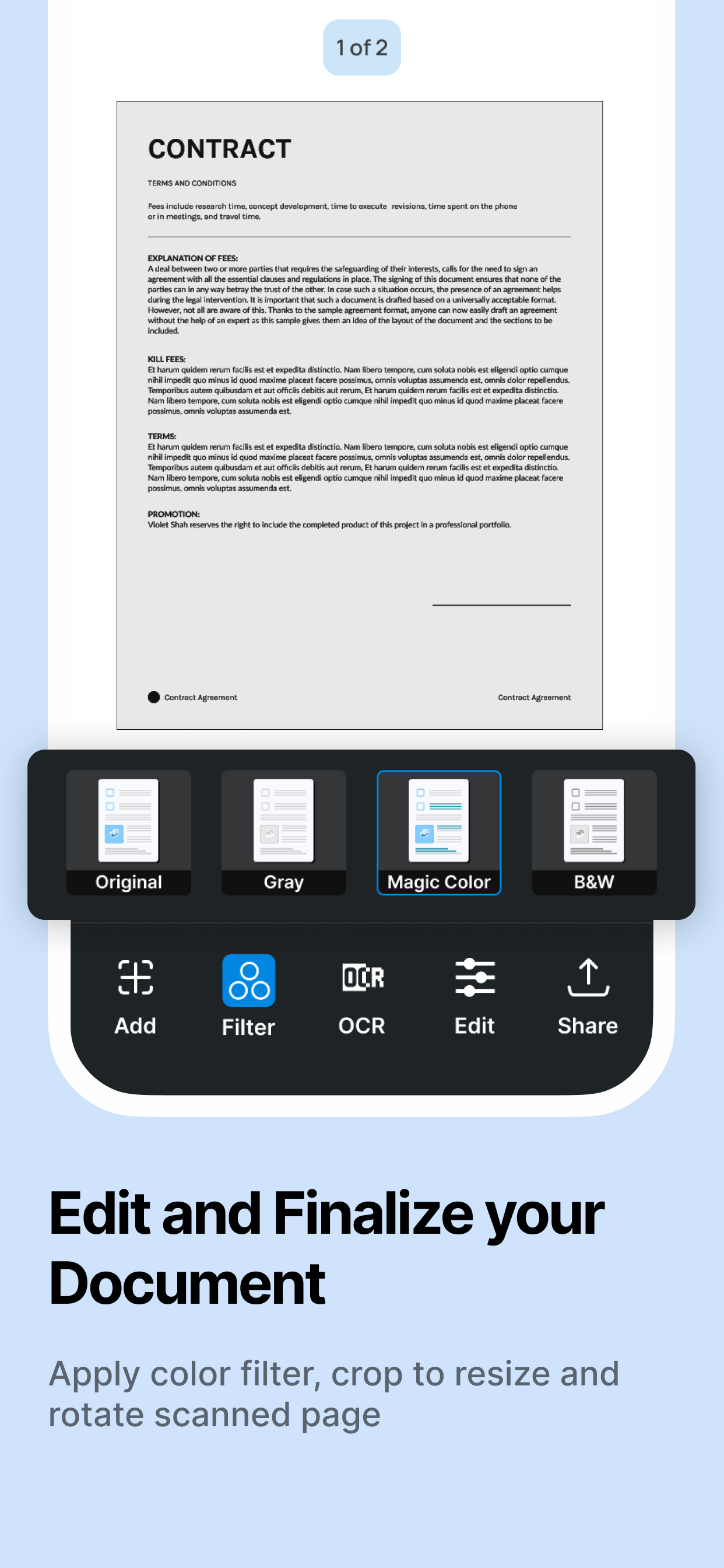QuickScan: Document Scanner
Scan your documents and share!

Описание
It has extended support for cloud storage services like iCloud, so users can easily save and access their scanned documents from anywhere.
Whether you're looking for a mobile scanner app, PDF scanner app, or document scanning app, our app has everything covered. With its powerful features and intuitive interface, the Quickscan App is the ultimate tool for managing your documents on the go.
Quick slick Update for all iOS users - QuickScan App now caters to a wider range of audiences by unlocking its OCR feature in Multi-linguistic languages.
OS versions include:
Below iOS 16: Languages supported are English, French, Italian, German, Spanish, Portuguese, Chinese(Simplified) and Chinese(Traditional) Conversion. To convert into Cantonese(Simplified), Cantonese(Traditional), Korean, Russian, and Ukrainian update your OS version to iOS 16.0 or above.
iOS 16 or above: Languages supported are English, French, Italian, German, Spanish, Portuguese, Chinese(Simplified) and Chinese(Traditional), Cantonese(Simplified), Cantonese(Traditional), Korean, Russian, Ukrainian conversion
What we do
Scan Docx:
Quickscan is a powerful and easy-to-use PDF scanner app that will make you say, "This is the best free PDF scanner for documents." With its amazing features, you can quickly scan at any time and save your scans to your device in image or PDF format using our App.
Scan ID Photo:
With QuickScan you can scan your ID and save it on a mobile device. Also, Digitize your photos using the scanner & OCR and save them as PDF or JPG files with the photo scan and PDF scanning app.
Scan Book:
Scan books, novels, and magazines with this Document scanner app. Use the scanner to scan to PDF and save your scans to your device in image or PDF format with the QuickScan.
Easy To Use
Scan - Point the camera & scan the document
Edit - Select the desired part of the document to convert
Save & Share - Save files as a JPG on their mobile device but If user want to share file then it has 2 option, Share as PDF or Share as JPG.
Features of QuickScan - Best PDF Scanner App
Automatically recognizes document edges and corrects perspective.
Organize your documents in folders and subfolders with the Document scanning app.
Extract text from images using OCR and convert images to editable text.
Create multi-page PDFs and scan them to PDF using the PDF document scanner app.
Manage and organize your files with the fast and digital scanner.
Convert images to PDF files with the picture to PDF converter.
Share your scanned documents in PDF or JPEG format with your contacts using the Quickscan App.
IN-APP PURCHASE
Upgrade your scanning capabilities by subscribing to our premium features. Our subscription service works seamlessly across devices. With a subscription, you can combine multiple scans into one document, extract text from scans using OCR, Sign, stamp, and edit documents whenever and wherever, and back up your scans on your device.
Wherever you are, easily convert photos and documents into high-quality PDF and JPEG files with the best free mobile scanner app available for download. Powered by OCR technology, the scanner allows you to easily digitize books, business cards, and receipts and access them through the server. Trusted by millions of users worldwide, Quickscan is the go-to PDF converter that enables you to share your scanned documents effortlessly.
Follow us on Twitter: @QuickScan_App
Like us on Facebook: @quickscanapp
Follow us on Instagram: https://www.instagram.com/quickscan.app/
Privacy Policy: https://getquickscan.app/privacy-policy/
Terms of Use: https://getquickscan.app/terms-of-use/
For any feedback or queries, please contact us at [email protected]
Встроенные покупки
- 1 Year
- €33.99
- 1 Month
- €4.49
- 3 Months
- €11.49
Скриншоты
QuickScan Частые Вопросы
-
Приложение QuickScan бесплатное?
Да, QuickScan можно скачать бесплатно, однако в приложении есть встроенные покупки или подписки.
-
Является ли QuickScan фейковым или мошенническим?
Недостаточно отзывов для надежной оценки. Приложению нужно больше отзывов пользователей.
Спасибо за ваш голос -
Сколько стоит QuickScan?
QuickScan имеет несколько покупок/подписок внутри приложения, средняя цена покупки составляет €16.66.
-
Сколько зарабатывает QuickScan?
Чтобы получить оценку дохода приложения QuickScan и другие данные AppStore, вы можете зарегистрироваться на платформе мобильной аналитики AppTail.

5 из 5
1 оценок в Испания

QuickScan Отзывы Пользователей
Оценки


Ключевые слова
QuickScan Конкуренты
| Name | Скачивания (30d) | Ежемесячный доход | Отзывы | Оценки | Последнее обновление | |
|---|---|---|---|---|---|---|
|
InstaPDF - Scan, Edit & Share
Go paperless. PDF Scanner. OCR
|
Открыть
|
Открыть
|
0
|
|
1 месяц назад | |
|
Phone Cleaner - Photo Compress
Clean Memory,Album File Master
|
Открыть
|
Открыть
|
0
|
|
3 года назад | |
|
Screen Recorder - Record 321
Recording App & Video Editor
|
Открыть
|
Открыть
|
0
|
|
3 года назад | |
|
Scan4Paperless
|
Открыть
|
Открыть
|
0
|
|
1 год назад | |
|
Escáner OCR - QuickScan
Escanear,Reconocer,Firmar,PDF
|
Открыть
|
Открыть
|
67
|
|
3 недели назад | |
|
Document Scanner-Scan and Fax
Scan and Fax your documents
|
Открыть
|
Открыть
|
0
|
|
2 года назад | |
|
GIF Meme Maker Text on Giphy
Memes GIFs ifunny for Texting
|
Открыть
|
Открыть
|
0
|
|
4 года назад | |
|
Scan Document: PDF & share
|
Открыть
|
Открыть
|
0
|
|
2 года назад | |
|
DocuScan - Scan, Save & Share
Sign & Edit Your PDF Documents
|
Открыть
|
Открыть
|
0
|
|
1 год назад | |
|
Fun Widget -Custom Home Screen
Clock,Notes,Countdown,Calendar
|
Открыть
|
Открыть
|
0
|
|
3 года назад |
QuickScan Установки
30дн.QuickScan Доход
30дн.QuickScan Доходы и Загрузки
Зарегистрируйтесь сейчас, чтобы получить доступ к статистика загрузок и доходов и многому другому.
Информация о приложении
- Категория
- Productivity
- Разработчик
-
Technostacks Infotech Private
- Языки
- Catalan, English, French, German, Hindi, Indonesian, Italian, Japanese, Korean, Polish, Portuguese, Romanian, Russian, Chinese, Spanish, Chinese, Turkish, Ukrainian, Vietnamese
- Последнее обновление
- 2.9.8 (10 месяцев назад )
- Выпущено
- Jan 16, 2020 (4 года назад )
- Также доступно в
- Соединенные Штаты, Германия, Индия, Франция, Швейцария, ОАЭ, Великобритания, Ирландия, Северная Македония, Болгария, Южно-Африканская Республика, Италия, Норвегия, Швеция, Хорватия, Турция, Тайвань, Испания, Египет, Австралия, Канада, Мексика, Бруней, Малайзия, Нигерия, Нидерланды, Бельгия, Новая Зеландия, Перу, Филиппины, Пакистан, Польша, Португалия, Румыния, Россия, Саудовская Аравия, Азербайджан, Сингапур, Словения, Словакия, Таиланд, Австрия, Украина, Аргентина, Узбекистан, Вьетнам, Армения, Израиль, Доминиканская Республика, Алжир, Эквадор, Чехия, Кипр, Финляндия, Колумбия, Китай, Греция, Гонконг (САР), Чили, Венгрия, Индонезия, Мальта, Беларусь, Исландия, Бразилия, Япония, Республика Корея, Кувейт, Казахстан, Ливан, Шри-Ланка, Литва, Мадагаскар, Дания
- Обновлено
- 2 недели назад