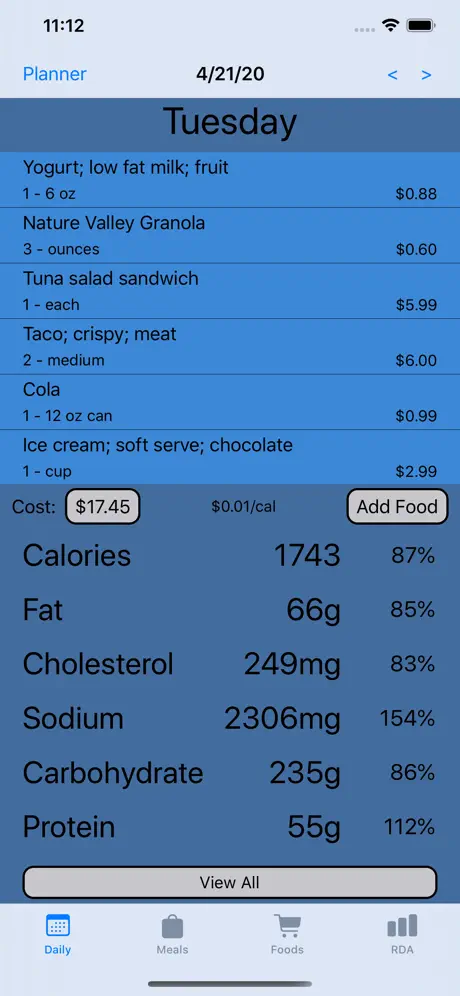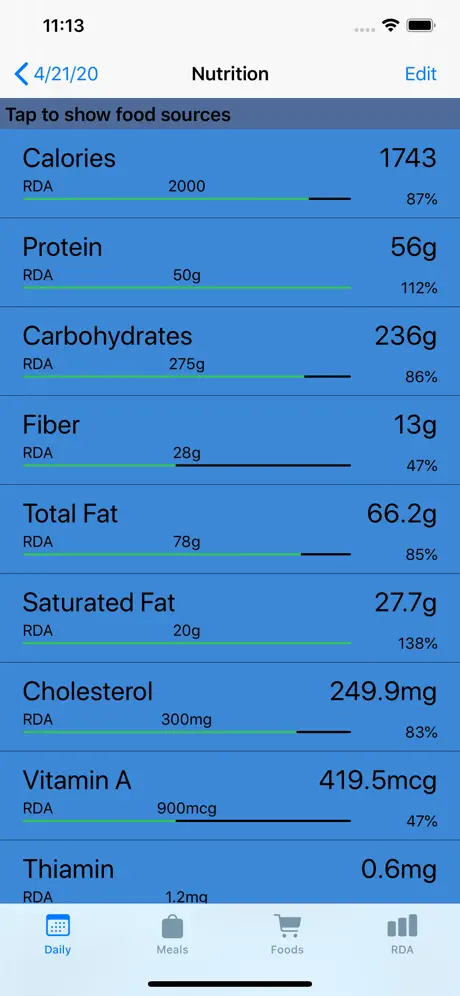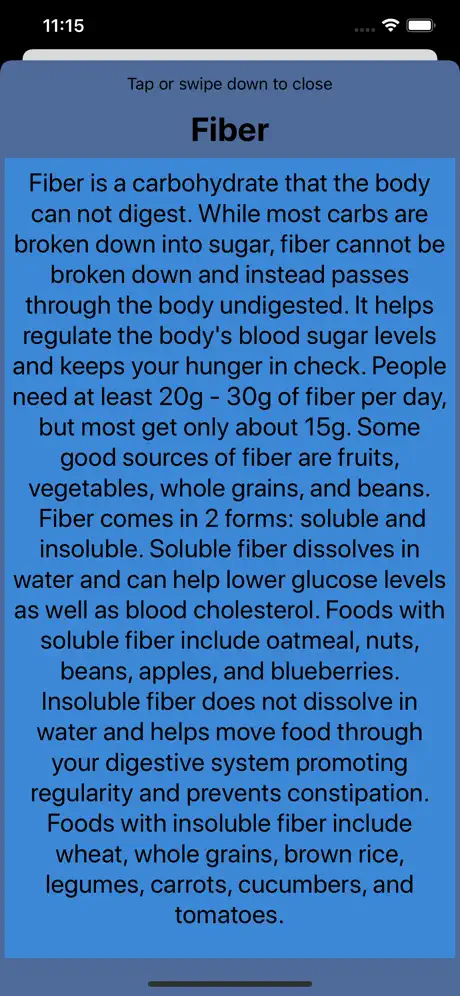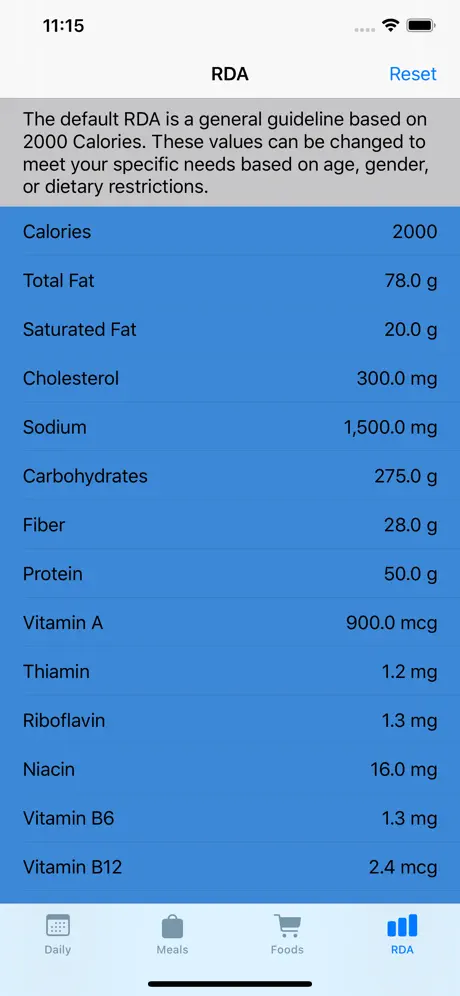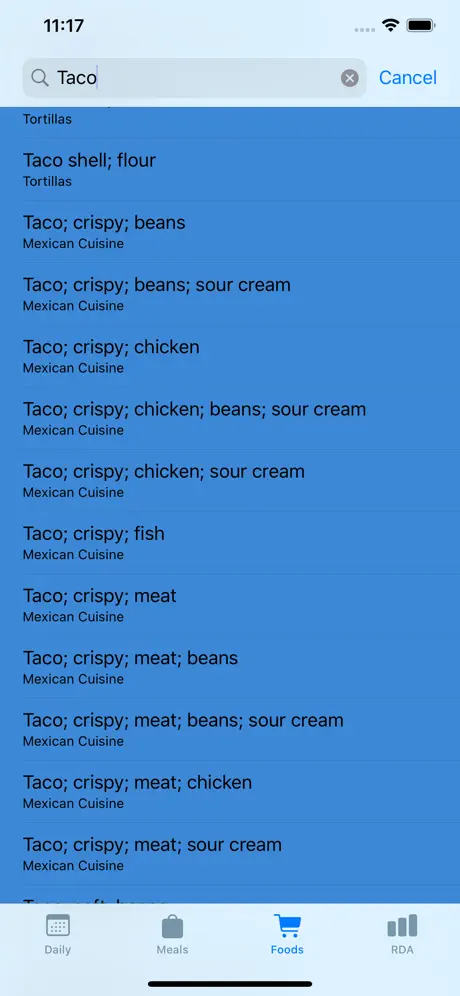Описание
RDA Planner is used to calculate the nutritional value of the foods you eat. This can be compared to the Recommended Daily Allowances to see if you are getting the nutrition you need. The app is divided into 4 main topics:
DAILY - Keep track of the foods you eat each day. Tap Add Food to add a food to your daily total. This can be an individual food item or a meal that you have created that contains multiple food items. The best way to add a food is by searching since there are over 5000 different foods you can add. They are also separated by categories if that is easier for you to choose from. Once a food is selected, choose the portion size. Add a cost to the food to see how much you spend and compare by measuring the cost per calorie for each day. Delete a food from your daily total by swiping left on the food item. To get a bigger picture of your daily foods, tap Planner. The planner shows your daily totals for each month. Tap a day to jump to that days totals, or long press on a day to delete all of the foods associated with it. To view more of the vitamins and nutrients consumed on a given day, tap "View All". This will show over 30 nutrients and how much you have consumed and compare to the recommended daily allowance. Tap a nutrient to see foods that contain it in high or low values. Also by tapping Info, a detailed description of that nutrient can be found.
MEALS - You can combine multiple food items to make a meal. This will make it easier to add foods that you eat regularly. For example, if you commonly eat yogurt, granola, and juice for breakfast, you can create a meal with a name of your choosing that combines these individual food items. That way you can just add that meal instead of having to add each individual food item every time. Like when you add foods, you can include a cost for the meal. Once a meal is created, you can view its nutrient values the same way as you view them in your daily totals.
FOODS - A list of over 5000 foods and their nutrient values that are separated by category and can also be searched by name. By selecting a food and choosing its portion size, you can view all of the nutrients is offers. Adding a new food is as simple as entering the nutrient values right from the nutrition label.
RDA - The Recommended Daily Allowance of some nutrients are given based on a 2000 calorie diet. The values in this section is used throughout the app to compare how you are doing meeting your nutritional need. Since the RDA is different for people based on their age, gender, or dietary need, the values can be changed. You may be following a diet where you want different values for Calories, Fat, Carbohydrates, or any other nutrient. To go back to the default values, just tap Reset.
No Ads!
No in-App Purchases!
Скрыть
Показать больше...
DAILY - Keep track of the foods you eat each day. Tap Add Food to add a food to your daily total. This can be an individual food item or a meal that you have created that contains multiple food items. The best way to add a food is by searching since there are over 5000 different foods you can add. They are also separated by categories if that is easier for you to choose from. Once a food is selected, choose the portion size. Add a cost to the food to see how much you spend and compare by measuring the cost per calorie for each day. Delete a food from your daily total by swiping left on the food item. To get a bigger picture of your daily foods, tap Planner. The planner shows your daily totals for each month. Tap a day to jump to that days totals, or long press on a day to delete all of the foods associated with it. To view more of the vitamins and nutrients consumed on a given day, tap "View All". This will show over 30 nutrients and how much you have consumed and compare to the recommended daily allowance. Tap a nutrient to see foods that contain it in high or low values. Also by tapping Info, a detailed description of that nutrient can be found.
MEALS - You can combine multiple food items to make a meal. This will make it easier to add foods that you eat regularly. For example, if you commonly eat yogurt, granola, and juice for breakfast, you can create a meal with a name of your choosing that combines these individual food items. That way you can just add that meal instead of having to add each individual food item every time. Like when you add foods, you can include a cost for the meal. Once a meal is created, you can view its nutrient values the same way as you view them in your daily totals.
FOODS - A list of over 5000 foods and their nutrient values that are separated by category and can also be searched by name. By selecting a food and choosing its portion size, you can view all of the nutrients is offers. Adding a new food is as simple as entering the nutrient values right from the nutrition label.
RDA - The Recommended Daily Allowance of some nutrients are given based on a 2000 calorie diet. The values in this section is used throughout the app to compare how you are doing meeting your nutritional need. Since the RDA is different for people based on their age, gender, or dietary need, the values can be changed. You may be following a diet where you want different values for Calories, Fat, Carbohydrates, or any other nutrient. To go back to the default values, just tap Reset.
No Ads!
No in-App Purchases!
Скриншоты
RDA Planner Частые Вопросы
-
Приложение RDA Planner бесплатное?
Да, RDA Planner полностью бесплатное и не содержит встроенных покупок или подписок.
-
Является ли RDA Planner фейковым или мошенническим?
Недостаточно отзывов для надежной оценки. Приложению нужно больше отзывов пользователей.
Спасибо за ваш голос -
Сколько стоит RDA Planner?
Приложение RDA Planner бесплатное.
-
Сколько зарабатывает RDA Planner?
Чтобы получить оценку дохода приложения RDA Planner и другие данные AppStore, вы можете зарегистрироваться на платформе мобильной аналитики AppTail.

Оценки пользователей
Приложение еще не оценено в Южно-Африканская Республика.

История оценок
RDA Planner Отзывы Пользователей
Нет отзывов в Южно-Африканская Республика
Приложение пока не имеет отзывов в Южно-Африканская Республика.
Оценки

История позиций в топах
История рейтингов пока не доступна

Позиции в категории
|
Рейтинг
|
Категория
|
Позиция
|
|---|---|---|
|
Топ платных
|

|
162
|
|
Топ платных
|

|
175
|
|
Топ платных
|

|
191
|
|
Топ платных
|

|
201
|
|
Топ платных
|

|
226
|
RDA Planner Конкуренты
RDA Planner Установки
30дн.RDA Planner Доход
30дн.RDA Planner Доходы и Загрузки
Получите ценные инсайты о производительности RDA Planner с помощью нашей аналитики.
Зарегистрируйтесь сейчас, чтобы получить доступ к статистика загрузок и доходов и многому другому.
Зарегистрируйтесь сейчас, чтобы получить доступ к статистика загрузок и доходов и многому другому.
Информация о приложении
- Категория
- Food Drink
- Разработчик
- EasyStreet Apps
- Языки
- English
- Последнее обновление
- 1.2 (2 года назад )
- Выпущено
- Apr 23, 2020 (4 года назад )
- Также доступно в
- Пакистан, Италия, Япония, Республика Корея, Кувейт, Казахстан, Ливан, Мексика, Малайзия, Нигерия, Нидерланды, Норвегия, Новая Зеландия, Перу, Филиппины, Индия, Польша, Португалия, Румыния, Россия, Саудовская Аравия, Швеция, Сингапур, Таиланд, Турция, Тайвань, Украина, Соединенные Штаты, Вьетнам, Южно-Африканская Республика, Дания, Аргентина, Австрия, Австралия, Азербайджан, Бельгия, Бразилия, Беларусь, Канада, Швейцария, Чили, Китай, Колумбия, Чехия, Германия, ОАЭ, Доминиканская Республика, Алжир, Эквадор, Египет, Испания, Финляндия, Франция, Великобритания, Греция, Гонконг (САР), Венгрия, Индонезия, Ирландия, Израиль
- Обновлено
- 1 месяц назад
This page includes copyrighted content from third parties, shared solely for commentary and research in accordance with fair use under applicable copyright laws. All trademarks, including product, service, and company names or logos, remain the property of their respective owners. Their use here falls under nominative fair use as outlined by trademark laws and does not suggest any affiliation with or endorsement by the trademark holders.
AppTail.