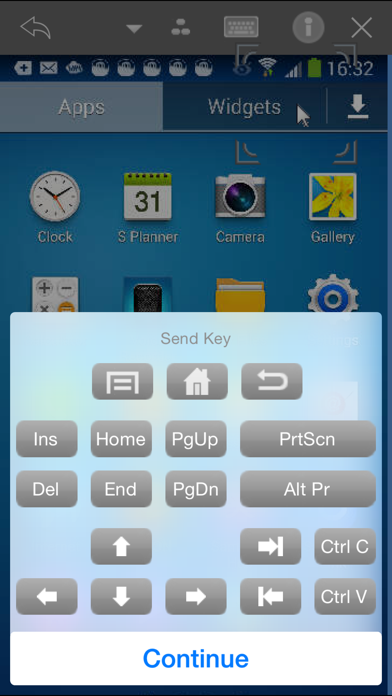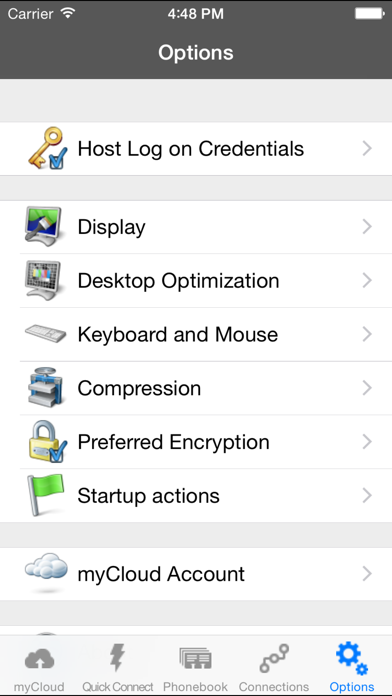Описание
Remote Desktop Control with central administration of authentication and authorization.
Experience the ultimate freedom of seamless connectivity with WiseMo's Remote Desktop Control, offering central administration of authentication and authorization for an unparalleled remote access experience.
Unlock the power to connect to and control computers and internet-enabled devices from any location – whether you're relaxing in your living room, at the office, or on the move. With the flexibility to use your iPhone or iPad, remotely access and manage Mac computers, Windows PCs, Windows Servers, Android devices, and more. It's like having the distant computer or device right in front of you, at your fingertips.
Immerse yourself in the real-time screen updates of the remote desktop, taking command of the keyboard, mouse, and touch screen with precision and ease. Perfect for remote access to PCs, Servers, Macs, Smartphones, Tablets, and various embedded devices, WiseMo's solution lets you seamlessly navigate between devices, providing a unified experience across platforms.
Connect effortlessly through mobile networks (3G, 4G or 5G) or Wi-Fi, utilizing the TCP protocol for LAN/WAN connections or leveraging WiseMo's myCloud connectivity for seamless internet access through firewalls and proxies.
Gain access to all your data and applications on Mac or Windows computers, Android Smartphones, Tablets, and other mobile devices. Showcase and utilize documents stored on remote PCs and Servers directly on your iPhone or iPad, bringing your office to you wherever you go.
Tailored for professionals, WiseMo's Remote Desktop Guest ensures optimized performance:
* Remotely log in to attended or unattended devices
* Real-time transfer of the remote screen to your iPhone/iPad
* Control the remote keyboard, mouse, and touch screen
* Chat feature for enhanced communication
* Support for multiple simultaneous remote connections
* Quick buttons for executing hot-keys and essential functions
* Intuitive multi-touch gestures for seamless remote mouse tasks
* Quick Connect and Phonebook tabs for efficient connectivity
* Separate tab for WiseMo myCloud users, ensuring easy internet connectivity
* Empower your work with WiseMo's Remote Desktop Control – the gateway to a world of limitless, secure, and efficient remote access.
How to get started ?
1.
Download the free WiseMo Remote Desktop Guest App right away.
2.
Install a WiseMo Host* module on your remote computer or device (free trial available from WiseMo).
3.
Now you can access the remote computer or device from the WiseMo Guest app. For example by entering the IP address of the remote computer or device into the Quick Connect Tab, selecting TCP and tapping the Connect button.
* The WiseMo Host supports a number of computers, Smartphones, Tablets and other devices. A complete detailed description is available via the WiseMo home page.
Скрыть
Показать больше...
Experience the ultimate freedom of seamless connectivity with WiseMo's Remote Desktop Control, offering central administration of authentication and authorization for an unparalleled remote access experience.
Unlock the power to connect to and control computers and internet-enabled devices from any location – whether you're relaxing in your living room, at the office, or on the move. With the flexibility to use your iPhone or iPad, remotely access and manage Mac computers, Windows PCs, Windows Servers, Android devices, and more. It's like having the distant computer or device right in front of you, at your fingertips.
Immerse yourself in the real-time screen updates of the remote desktop, taking command of the keyboard, mouse, and touch screen with precision and ease. Perfect for remote access to PCs, Servers, Macs, Smartphones, Tablets, and various embedded devices, WiseMo's solution lets you seamlessly navigate between devices, providing a unified experience across platforms.
Connect effortlessly through mobile networks (3G, 4G or 5G) or Wi-Fi, utilizing the TCP protocol for LAN/WAN connections or leveraging WiseMo's myCloud connectivity for seamless internet access through firewalls and proxies.
Gain access to all your data and applications on Mac or Windows computers, Android Smartphones, Tablets, and other mobile devices. Showcase and utilize documents stored on remote PCs and Servers directly on your iPhone or iPad, bringing your office to you wherever you go.
Tailored for professionals, WiseMo's Remote Desktop Guest ensures optimized performance:
* Remotely log in to attended or unattended devices
* Real-time transfer of the remote screen to your iPhone/iPad
* Control the remote keyboard, mouse, and touch screen
* Chat feature for enhanced communication
* Support for multiple simultaneous remote connections
* Quick buttons for executing hot-keys and essential functions
* Intuitive multi-touch gestures for seamless remote mouse tasks
* Quick Connect and Phonebook tabs for efficient connectivity
* Separate tab for WiseMo myCloud users, ensuring easy internet connectivity
* Empower your work with WiseMo's Remote Desktop Control – the gateway to a world of limitless, secure, and efficient remote access.
How to get started ?
1.
Download the free WiseMo Remote Desktop Guest App right away.
2.
Install a WiseMo Host* module on your remote computer or device (free trial available from WiseMo).
3.
Now you can access the remote computer or device from the WiseMo Guest app. For example by entering the IP address of the remote computer or device into the Quick Connect Tab, selecting TCP and tapping the Connect button.
* The WiseMo Host supports a number of computers, Smartphones, Tablets and other devices. A complete detailed description is available via the WiseMo home page.
Скриншоты
Remote Desktop Guest Частые Вопросы
-
Приложение Remote Desktop Guest бесплатное?
Да, Remote Desktop Guest полностью бесплатное и не содержит встроенных покупок или подписок.
-
Является ли Remote Desktop Guest фейковым или мошенническим?
Недостаточно отзывов для надежной оценки. Приложению нужно больше отзывов пользователей.
Спасибо за ваш голос -
Сколько стоит Remote Desktop Guest?
Приложение Remote Desktop Guest бесплатное.
-
Сколько зарабатывает Remote Desktop Guest?
Чтобы получить оценку дохода приложения Remote Desktop Guest и другие данные AppStore, вы можете зарегистрироваться на платформе мобильной аналитики AppTail.

Оценки пользователей
Приложение еще не оценено в Доминиканская Республика.

История оценок
Remote Desktop Guest Отзывы Пользователей
Нет отзывов в Доминиканская Республика
Приложение пока не имеет отзывов в Доминиканская Республика.
Оценки

История позиций в топах
История рейтингов пока не доступна

Позиции в категории
Приложение еще не было в топах
Ключевые слова
Remote Desktop Guest Конкуренты
| Name | Скачивания (30d) | Ежемесячный доход | Отзывы | Оценки | Последнее обновление | |
|---|---|---|---|---|---|---|
|
Remote Desktop - RDP Lite
Access any app on your PC
|
Открыть
|
Открыть
|
0
|
|
3 месяца назад | |
|
Remote Desktop Lite
Conéctese a su PC
|
Открыть
|
Открыть
|
0
|
|
2 года назад | |
|
ITmanager.net
Remote Network Management
|
Открыть
|
Открыть
|
0
|
|
1 год назад | |
|
Remote Utilities
|
Открыть
|
Открыть
|
0
|
|
3 месяца назад | |
|
RemSupp - Remote Desktop
|
Открыть
|
Открыть
|
0
|
|
3 месяца назад | |
|
NetSupport Manager Control
|
Открыть
|
Открыть
|
0
|
|
2 года назад | |
|
Remote Ripple
Fast VNC Client
|
Открыть
|
Открыть
|
0
|
|
2 года назад | |
|
dualmon Remote Access
Remote desktop software
|
Открыть
|
Открыть
|
0
|
|
2 года назад | |
|
Windows Service Monitor
N/A
|
Открыть
|
Открыть
|
0
|
|
1 год назад | |
|
Remote Access Plus
|
Открыть
|
Открыть
|
0
|
|
1 месяц назад |
Remote Desktop Guest Установки
30дн.Remote Desktop Guest Доход
30дн.Remote Desktop Guest Доходы и Загрузки
Получите ценные инсайты о производительности Remote Desktop Guest с помощью нашей аналитики.
Зарегистрируйтесь сейчас, чтобы получить доступ к статистика загрузок и доходов и многому другому.
Зарегистрируйтесь сейчас, чтобы получить доступ к статистика загрузок и доходов и многому другому.
Информация о приложении
- Категория
- Business
- Разработчик
- WiseMo
- Языки
- Danish, English, French, German, Japanese, Korean, Russian
- Последнее обновление
- 20.00.2024145 (6 месяцев назад )
- Выпущено
- Sep 20, 2012 (12 лет назад )
- Также доступно в
- Китай , Соединенные Штаты , Дания , Россия , Канада , Вьетнам , Польша , Австралия , Таиланд , Чехия , Перу , Кувейт , Новая Зеландия , Норвегия , Нидерланды , Нигерия , Малайзия , Мексика , Мальта , Северная Македония , Мадагаскар , Шри-Ланка , Ливан , Казахстан , Исландия , Филиппины , Пакистан , Португалия , Румыния , Саудовская Аравия , Швеция , Сингапур , Словения , Словакия , Тунис , Турция , Тайвань , Украина , Узбекистан , Южно-Африканская Республика , Бразилия , Эквадор , Алжир , Доминиканская Республика , Германия , Колумбия , Чили , Швейцария , Беларусь , Эстония , Бруней , Бахрейн , Болгария , Бельгия , Азербайджан , Австрия , Аргентина , Армения , Хорватия , Япония , Италия , ОАЭ , Индия , Израиль , Ирландия , Индонезия , Венгрия , Республика Корея , Гонконг (САР) , Греция , Великобритания , Франция , Финляндия , Испания , Египет
- Обновлено
- 1 неделю назад
This page includes copyrighted content from third parties, shared solely for commentary and research in accordance with fair use under applicable copyright laws. All trademarks, including product, service, and company names or logos, remain the property of their respective owners. Their use here falls under nominative fair use as outlined by trademark laws and does not suggest any affiliation with or endorsement by the trademark holders.
AppTail.