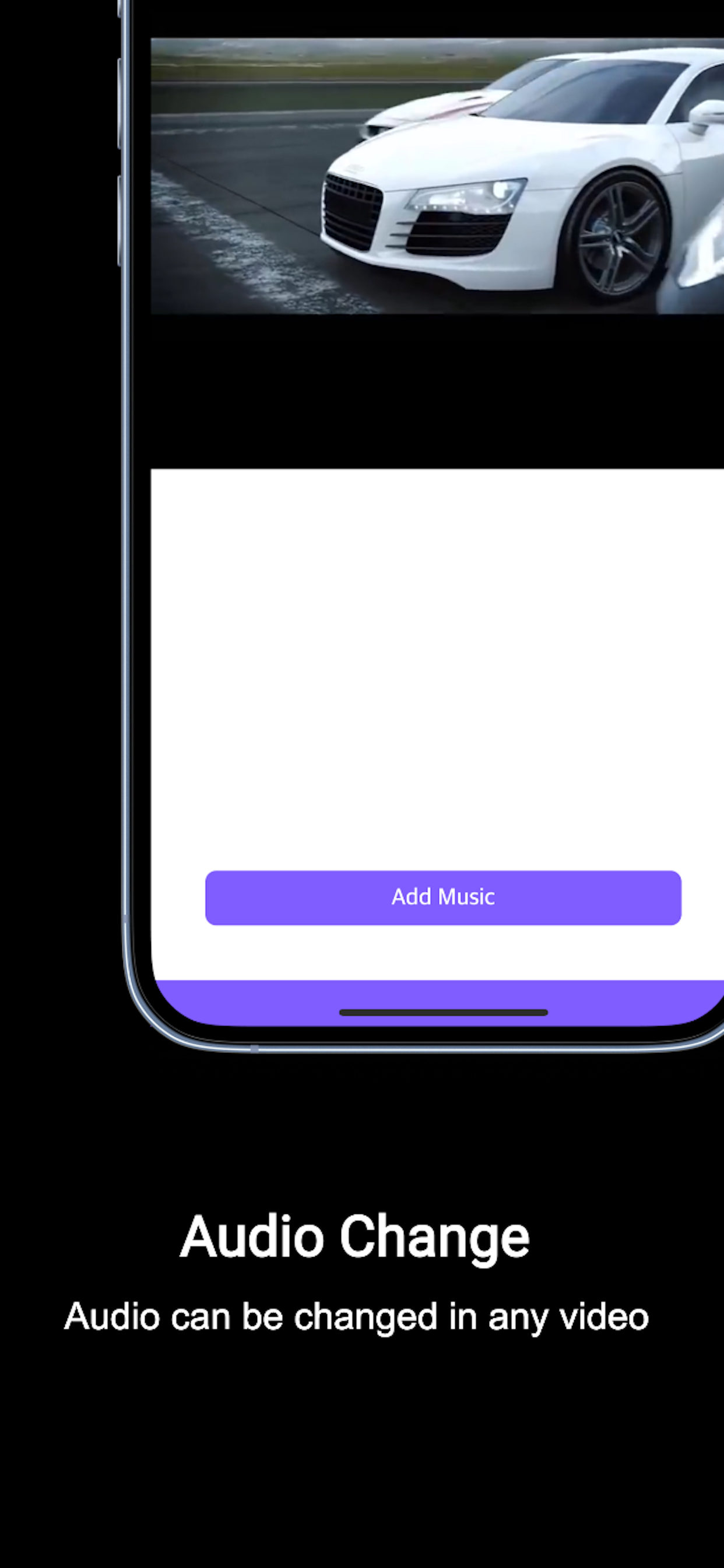Описание
With Square Video Maker & Editor app, you can edit, crop, flip, rotate, resize, compress, convert, and much more anywhere, anytime, without a network also to get the desired result.
Editing and making your videos look appealing will allow you to rock social media with this app.
Feature Of Application:
All video formats are supported, including MP4, AVI, MKV, WMV, MOV, M4V, RMVB, 3GP, etc.
Trim Video
The Trim Video feature allows you to crop a video and remove unwanted portions. Very easy to use, just drag and scale the part of the video that you want. To meet the requirements of various video social platforms, you can crop the video to any length.
Compress Video
The compress Video feature allows you to reduce the size of your videos without sacrificing quality. You can shrink your movie, reduce its size, and compress it quickly. Compress the video to a small size no matter how big the original file is. The app will compress your video to a smaller size without compromising video quality.
Audio Changer
The Audio Changer feature allows you to add video sound effects, and custom voice effects and video voice dubbing are more accessible than ever. Our voice effect app combines funny voice effects to dub over your authentic voice.
Convert Video
The convert Video feature allows you to convert your video in various formats with simple steps and save files to your phone. Supports converting almost all file formats, including HD, MP4, MKV, AVI, 3GP, FLV, MTS, M2TS, TS, MPEG, MPG, WMV, M4V, MOV, VOB, and more.
Merge Video
The merge Video feature allows you to merge any number of Videos in one Video. It also supports almost any format of video as input. It can also convert the joined video into many formats.
Mute Video
The mute Video feature allows you to mute video and select part of the video to mute and you will get your new video with no sound. Video Mute can Mute video files and remove unwanted parts like commercials, outtakes, and trailers. Effortlessly import and edit videos and export them.
Slow & Fast Motion Video
The slow & Fast Motion Video feature allows you to adjust the speed of your videos. You can apply both slow-mo & time lapse on a single video. How cool is it that you can slow down or make faster any part of a video? Slow & Fast Motion Video allows you to slow down your video at various speeds such as 1/4x, 1/2x, 1.25x, 1.5x, 2.0x, and 4.0x without sacrificing video quality.
Video to image
The video to Image feature allows you to capture images from videos. This application is used to save images from videos in high quality. Capture video frames at any moment (Accurate to milliseconds), so you can directly share the frame pictures.
Reverse Video
The Reverse Video feature allows you to one of the most exciting features of the video editor. With this feature, you can Reverse video effects the way you want without the help of high-tech devices. Now it is easy to create a reverse video with just a click of the smartphone screen.
Split Video
The Split Video feature allows you to split your long videos into stories and share them on social media! Video Split is specially designed for WhatsApp Status, Facebook, Instagram Story, and Snapchat. You can customize the number of splits. Split and Post your complete stories by splitting long videos into parts of 30-second videos or custom-duration videos.
Video to Audio
The video to Audio feature allows you to extract audio from video and save it as MP3. Extract high-quality mp3 songs using this powerful application. Make a ringtone from your favorite song using Video to mp3. You can convert video files to audio files (MP3, AAC) with various options (size, bitrate, metadata).
Video to GIF
The video to GIF feature allows you easy to convert videos into GIFs. GIF is created from images, video, camera, screen recording, and animated GIFs. Support the most popular video and image formats such as PNG, JPEG, MP4, MPEG, FLV, and 3GP.
Скрыть
Показать больше...
Editing and making your videos look appealing will allow you to rock social media with this app.
Feature Of Application:
All video formats are supported, including MP4, AVI, MKV, WMV, MOV, M4V, RMVB, 3GP, etc.
Trim Video
The Trim Video feature allows you to crop a video and remove unwanted portions. Very easy to use, just drag and scale the part of the video that you want. To meet the requirements of various video social platforms, you can crop the video to any length.
Compress Video
The compress Video feature allows you to reduce the size of your videos without sacrificing quality. You can shrink your movie, reduce its size, and compress it quickly. Compress the video to a small size no matter how big the original file is. The app will compress your video to a smaller size without compromising video quality.
Audio Changer
The Audio Changer feature allows you to add video sound effects, and custom voice effects and video voice dubbing are more accessible than ever. Our voice effect app combines funny voice effects to dub over your authentic voice.
Convert Video
The convert Video feature allows you to convert your video in various formats with simple steps and save files to your phone. Supports converting almost all file formats, including HD, MP4, MKV, AVI, 3GP, FLV, MTS, M2TS, TS, MPEG, MPG, WMV, M4V, MOV, VOB, and more.
Merge Video
The merge Video feature allows you to merge any number of Videos in one Video. It also supports almost any format of video as input. It can also convert the joined video into many formats.
Mute Video
The mute Video feature allows you to mute video and select part of the video to mute and you will get your new video with no sound. Video Mute can Mute video files and remove unwanted parts like commercials, outtakes, and trailers. Effortlessly import and edit videos and export them.
Slow & Fast Motion Video
The slow & Fast Motion Video feature allows you to adjust the speed of your videos. You can apply both slow-mo & time lapse on a single video. How cool is it that you can slow down or make faster any part of a video? Slow & Fast Motion Video allows you to slow down your video at various speeds such as 1/4x, 1/2x, 1.25x, 1.5x, 2.0x, and 4.0x without sacrificing video quality.
Video to image
The video to Image feature allows you to capture images from videos. This application is used to save images from videos in high quality. Capture video frames at any moment (Accurate to milliseconds), so you can directly share the frame pictures.
Reverse Video
The Reverse Video feature allows you to one of the most exciting features of the video editor. With this feature, you can Reverse video effects the way you want without the help of high-tech devices. Now it is easy to create a reverse video with just a click of the smartphone screen.
Split Video
The Split Video feature allows you to split your long videos into stories and share them on social media! Video Split is specially designed for WhatsApp Status, Facebook, Instagram Story, and Snapchat. You can customize the number of splits. Split and Post your complete stories by splitting long videos into parts of 30-second videos or custom-duration videos.
Video to Audio
The video to Audio feature allows you to extract audio from video and save it as MP3. Extract high-quality mp3 songs using this powerful application. Make a ringtone from your favorite song using Video to mp3. You can convert video files to audio files (MP3, AAC) with various options (size, bitrate, metadata).
Video to GIF
The video to GIF feature allows you easy to convert videos into GIFs. GIF is created from images, video, camera, screen recording, and animated GIFs. Support the most popular video and image formats such as PNG, JPEG, MP4, MPEG, FLV, and 3GP.
Скриншоты
Resize Video Частые Вопросы
-
Приложение Resize Video бесплатное?
Да, Resize Video полностью бесплатное и не содержит встроенных покупок или подписок.
-
Является ли Resize Video фейковым или мошенническим?
Недостаточно отзывов для надежной оценки. Приложению нужно больше отзывов пользователей.
Спасибо за ваш голос -
Сколько стоит Resize Video?
Приложение Resize Video бесплатное.
-
Сколько зарабатывает Resize Video?
Чтобы получить оценку дохода приложения Resize Video и другие данные AppStore, вы можете зарегистрироваться на платформе мобильной аналитики AppTail.

Оценки пользователей
Приложение еще не оценено в Ирландия.

История оценок
Resize Video Отзывы Пользователей
Оценки

История позиций в топах
История рейтингов пока не доступна

Позиции в категории
Приложение еще не было в топах
Resize Video Установки
30дн.Resize Video Доход
30дн.Resize Video Доходы и Загрузки
Получите ценные инсайты о производительности Resize Video с помощью нашей аналитики.
Зарегистрируйтесь сейчас, чтобы получить доступ к статистика загрузок и доходов и многому другому.
Зарегистрируйтесь сейчас, чтобы получить доступ к статистика загрузок и доходов и многому другому.
Информация о приложении
- Категория
- Photo Video
- Разработчик
- Ankitbhai Jivani
- Языки
- English
- Последнее обновление
- 1.3 (4 месяца назад )
- Выпущено
- Jan 22, 2023 (1 год назад )
- Также доступно в
- Китай, Индия, Мексика, Филиппины, Перу, Новая Зеландия, Непал, Норвегия, Нидерланды, Нигерия, Малайзия, Пакистан, Северная Македония, Латвия, Литва, Ливан, Казахстан, Кувейт, Республика Корея, Япония, Словакия, Южно-Африканская Республика, Вьетнам, Соединенные Штаты, Украина, Тайвань, Турция, Тунис, Таиланд, Исландия, Словения, Сингапур, Швеция, Саудовская Аравия, Россия, Румыния, Португалия, Польша, Бруней, Германия, Чехия, Колумбия, Чили, Швейцария, Канада, Беларусь, Бразилия, Дания, Бахрейн, Болгария, Бельгия, Азербайджан, Австралия, Австрия, Аргентина, Армения, Великобритания, ОАЭ, Израиль, Ирландия, Индонезия, Венгрия, Хорватия, Гонконг (САР), Греция, Италия, Франция, Финляндия, Испания, Египет, Эстония, Эквадор, Алжир, Доминиканская Республика
- Обновлено
- 2 дня назад
This page includes copyrighted content from third parties, shared solely for commentary and research in accordance with fair use under applicable copyright laws. All trademarks, including product, service, and company names or logos, remain the property of their respective owners. Their use here falls under nominative fair use as outlined by trademark laws and does not suggest any affiliation with or endorsement by the trademark holders.
AppTail.