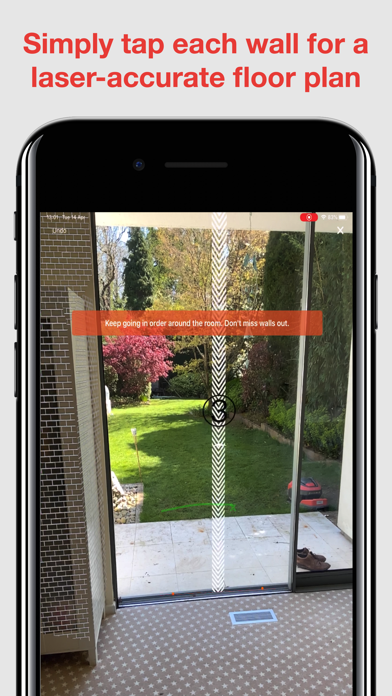Professional floor plan scanning that works in every room. If your work requires floor plans every day and you aren't using RoomScan Brick Mode, then you are literally wasting time.
Includes Apple RoomPlan, as well as the fast & accurate RoomScan Brick Mode for LiDAR devices, and Touch Mode which works in dim light on any device. Also compatible with a range of Bosch and Leica Bluetooth laser measures.
Exports to PNG, PDF, DXF (for CAD), IFC (great in Autodesk® and SketchUp®), FML (for Symbility® etc), Xactimate® ESX, Sweet Home 3D, OBJ, PLY, XYZ, RapidSketch, Metropix® and more.
• Automatically measures ceiling height and calculates wall areas and heat loss parameters, great for contractors.
• Take photos and type or dictate notes onto them, and see them automatically positioned on the plan. Perfect for surveys, inventories, etc.
• Annotate your plans with Apple Pencil.
• Also scans building exteriors (great for getting GLA for appraisers) and plots.
Questions or comments? We're here to help:
[email protected]
US Patents 8,868,375 (2014) and 11,269,060 (2022).
http://locometric.com/privacy.html
https://www.locometric.com/terms-and-conditions
Unlock RoomScan Pro LiDAR with a monthly auto-renewable subscription. Payment will be charged to iTunes Account at confirmation of purchase. Subscription automatically renews unless auto-renew is turned off at least 24-hours before the end of the current period. Account will be charged for renewal within 24-hours prior to the end of the current period. Subscriptions may be managed and auto-renewal may be turned off by going to your iTunes Account Settings after purchase. Any unused portion of a free trial period will be forfeited if you purchase a subscription.