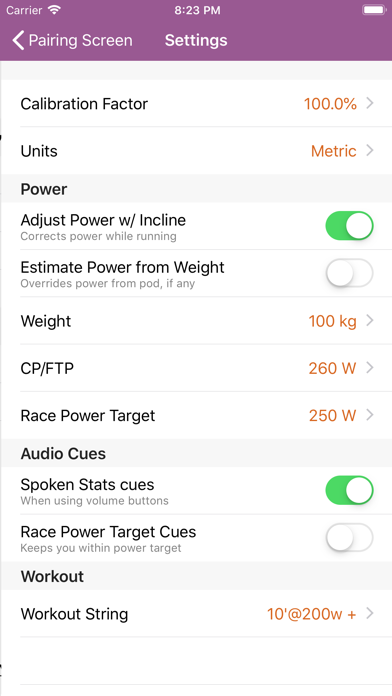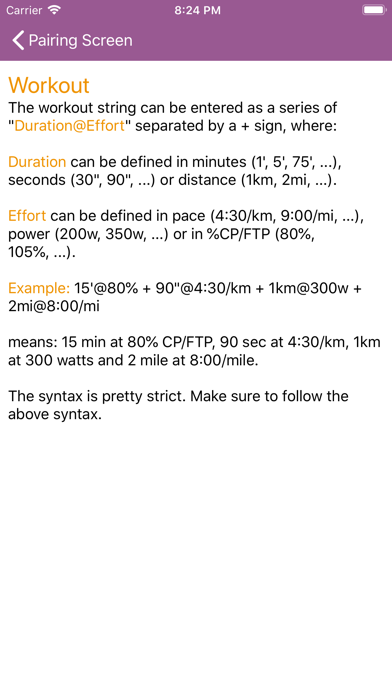Описание
RunCline provides incline information entered manually in the app and transmits it automatically over Bluetooth. Alternatively, it can read incline directly from your smart treadmill. It will also connect to an external foot pod and/or heart rate monitor and re-transmit the collected metrics over Bluetooth. What's the purpose? You can pair the phone or tablet running RunCline with Zwift and get incline, power, speed, cadence and heart rate. RunCline will also display all metrics on screen for you to view during your running. What's even better? Some smart-er treadmills can also be controlled by RunCline to make them track incline from Zwift on PC or Mac.
As of version 1.6.7, RunCline can also pair with the Apple Watch to get heart rate and display some running metrics. The heart rate feature is using the HealthKit to transmit live heart rate values to RunCline and store them in Apple Health.
Requirements: You need to pair a Bluetooth compliant foot pod and/or supported smart treadmill to RunCline to use the app. Otherwise, you can select the VirtualPod in the list of Foot Pods to use RunCline as a source of speed and incline for Swift.
Pairing screen:
* Select one foot pod in range or smart treadmill (required)
* Select one heart rate monitor in range (optional)
* The "Searching" button will display "Start" once the foot pod device or smart treadmill is paired. If the Start button does not appear within 5 seconds, you may need to activate your foot pod by running or walking.
RunCline screen. The running metrics from the foot pod, smart treadmill and/or heart rate monitor will be displayed on screen and re-transmitted to Zwift over Bluetooth. All running metrics are also saved to a .FIT file that can be emailed or exported after the run.
a) Select "Live" to display live metrics or "10-second" to get average metrics from the past 10 seconds.
b) Use the + and - buttons to select the incline (if no smart treadmill connected).
c) You can click the Volume Up and Down buttons on your phone or tablet to get spoken metric values.
Runcline can be used to run outside. It will provide audio cues at every kilometer or mile. If you are running with power, it can provide audio cues to keep you within your power target. You can define workouts by pace, distance or power. RunCline will notify you at the beginning of each interval. Once your workout is completed, the log report includes detailed results of your run with a summary of all running metrics from your foot pod and more.
List of supported foot pods:
* Stryd
* Zwift RunPod
* MilestonePod
* Runn from NPE
* Garmin foot pods with >CABLE from NPE
* Garmin watches like Fenix 6 with Virtual Run
List of supported Smart Treadmills:
* Bodycraft T1000
* Bowflex BXT128, BXT116, BXT216
* CareFitness Marathon 22
* Decathlon Run, RoadRunner i/B, EZRun
* Domyos-TC and Intense Run
* FitnessFocus (i-Running)
* FitShow
* FlowFitness DTM2000, T3i
* Horizon T202, Omega Z, 7.x AT, Paragon X
* JTX Sprint 9 (i-Console)
* Kettler S2, S4, S6, S8, S10
* LifeFitness F3, T3 and T5 with Track Connect
* NoblePro
* NordicTrack C850S, C970 Pro, S20, S25, S30, T7, T10, Z1300i
* Polar (i-Console)
* Pro-Form 525i, 545i, 575i, 995i, Carbon XL, Pro 1500, Pro 2000, Sport 6.0
* REEBOK GT50, GT60, SL8.0, Jet 300
* SpiritFitness XT285, 385, 485, 685, CT800
* Sole S77, F63, F65, F80, F85 and TT8
* Taurus T10.3
* Technogym MyRun
* TrueFitness PS800
* TRX3500
* Tunturi T90
* Woodway 4Front
* XTERRA TRX3500, 4500
* Treadmills with GEM Retro module
Feedback is more than welcomed and will contribute to make RunCline better for everyone.
Скрыть
Показать больше...