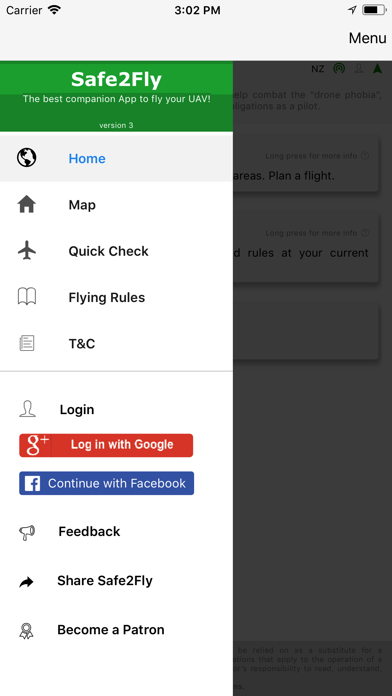Описание
Safe2Fly has decided to fly further and become global! Would you join us in this trip?
Restricted areas, and local rules information is provided and maintained by the community that uses the app.
What does this mean?
From now on, Safe2Fly will provide information with regards to aerodrome, weather conditions, KP index, wind, wind gusts and forecast, and it is the community who adds Local Restrictions and Spots. We think you are the ones who know your area the best, so now you have the coolest tool ever to share your knowledge with other members of the community.
How does it work?
With Safe2Fly you are able to easily add Restricted Areas and Local Restrictions, with a name, description, a link (for users to find more information online), and if the restriction is applicable to a specific area, you can draw it on the map. How cool!
You can also edit Restricted Areas and report wrong or outdated areas.
How does ‘Report an area’ work?
When you report an area, the area gets a bad score, and after several bad reports by different users, that area will be automatically disabled, you can also report a restriction to be improved.
Community Spots: Because we listen to your feedback, from this version you have the ability to check-in and check-out from Spots added by you or by someone else within the community. You can also edit your own Spots or delete them, as well as add comments, like, and share Spots via email or social networks.
As you may know, creating and maintaining a useful App such as Safe2Fly is time-consuming and generates some basic costs. Help us to continue improving Safe2Fly with a contribution: options are from one dollar a month. Visit www.patreon.com/safe2fly to become a patron of Safe2Fly!
Keep sending us feedback! We love hearing from you and work on stuff that you would like to have.
We hope you enjoy this new version of the app, your app!
Main Features are:
Map: Community Spots: view, add, and edit good or bad spots; add a link in the spot to your photos or videos; publish anonymously; check in, check out, share, comment, and like spots. Restricted areas: add, view, edit, and report restricted areas. Plan a flight: long press to access to Quick Check functionality anywhere on the map.
Quick Check: Weather: check the weather at your current position, wind speed, day and week forecast. Local restrictions: check local restrictions based on information provided by the community. Check local rules.
Rules: keep the rules in your pocket.
One of the goals of Safe2Fly is to help combat the "drone-phobia", help us knowing your rights and obligations as a pilot.
Скрыть
Показать больше...
Restricted areas, and local rules information is provided and maintained by the community that uses the app.
What does this mean?
From now on, Safe2Fly will provide information with regards to aerodrome, weather conditions, KP index, wind, wind gusts and forecast, and it is the community who adds Local Restrictions and Spots. We think you are the ones who know your area the best, so now you have the coolest tool ever to share your knowledge with other members of the community.
How does it work?
With Safe2Fly you are able to easily add Restricted Areas and Local Restrictions, with a name, description, a link (for users to find more information online), and if the restriction is applicable to a specific area, you can draw it on the map. How cool!
You can also edit Restricted Areas and report wrong or outdated areas.
How does ‘Report an area’ work?
When you report an area, the area gets a bad score, and after several bad reports by different users, that area will be automatically disabled, you can also report a restriction to be improved.
Community Spots: Because we listen to your feedback, from this version you have the ability to check-in and check-out from Spots added by you or by someone else within the community. You can also edit your own Spots or delete them, as well as add comments, like, and share Spots via email or social networks.
As you may know, creating and maintaining a useful App such as Safe2Fly is time-consuming and generates some basic costs. Help us to continue improving Safe2Fly with a contribution: options are from one dollar a month. Visit www.patreon.com/safe2fly to become a patron of Safe2Fly!
Keep sending us feedback! We love hearing from you and work on stuff that you would like to have.
We hope you enjoy this new version of the app, your app!
Main Features are:
Map: Community Spots: view, add, and edit good or bad spots; add a link in the spot to your photos or videos; publish anonymously; check in, check out, share, comment, and like spots. Restricted areas: add, view, edit, and report restricted areas. Plan a flight: long press to access to Quick Check functionality anywhere on the map.
Quick Check: Weather: check the weather at your current position, wind speed, day and week forecast. Local restrictions: check local restrictions based on information provided by the community. Check local rules.
Rules: keep the rules in your pocket.
One of the goals of Safe2Fly is to help combat the "drone-phobia", help us knowing your rights and obligations as a pilot.
Скриншоты
Safe2Fly Частые Вопросы
-
Приложение Safe2Fly бесплатное?
Да, Safe2Fly полностью бесплатное и не содержит встроенных покупок или подписок.
-
Является ли Safe2Fly фейковым или мошенническим?
Недостаточно отзывов для надежной оценки. Приложению нужно больше отзывов пользователей.
Спасибо за ваш голос -
Сколько стоит Safe2Fly?
Приложение Safe2Fly бесплатное.
-
Сколько зарабатывает Safe2Fly?
Чтобы получить оценку дохода приложения Safe2Fly и другие данные AppStore, вы можете зарегистрироваться на платформе мобильной аналитики AppTail.

Оценки пользователей
2 из 5
1 оценок в Швеция
5 star
0
4 star
0
3 star
0
2 star
1
1 star
0

История оценок
Safe2Fly Отзывы Пользователей
Оценки

История позиций в топах
История рейтингов пока не доступна

Позиции в категории
Приложение еще не было в топах
Safe2Fly Установки
30дн.Safe2Fly Доход
30дн.Safe2Fly Доходы и Загрузки
Получите ценные инсайты о производительности Safe2Fly с помощью нашей аналитики.
Зарегистрируйтесь сейчас, чтобы получить доступ к статистика загрузок и доходов и многому другому.
Зарегистрируйтесь сейчас, чтобы получить доступ к статистика загрузок и доходов и многому другому.
Информация о приложении
- Категория
- Utilities
- Разработчик
- pablo rendon
- Языки
- English
- Последнее обновление
- 3.1 (6 лет назад )
- Выпущено
- Jun 8, 2017 (7 лет назад )
- Также доступно в
- Новая Зеландия, Соединенные Штаты, Австралия, Россия, Швеция, Малайзия, Филиппины, Перу, Норвегия, Нидерланды, Нигерия, Португалия, Мексика, Ливан, Казахстан, Кувейт, Республика Корея, Япония, Пакистан, Польша, Индия, Румыния, Саудовская Аравия, Сингапур, Словакия, Таиланд, Турция, Тайвань, Украина, Вьетнам, Южно-Африканская Республика, Доминиканская Республика, Аргентина, Австрия, Азербайджан, Бельгия, Бразилия, Беларусь, Канада, Швейцария, Чили, Китай, Колумбия, Чехия, Германия, Дания, Италия, Алжир, Эквадор, Египет, Испания, Финляндия, Франция, Великобритания, Греция, Гонконг (САР), Венгрия, Индонезия, Ирландия, Израиль, ОАЭ
- Обновлено
- 3 дня назад
AppTail.