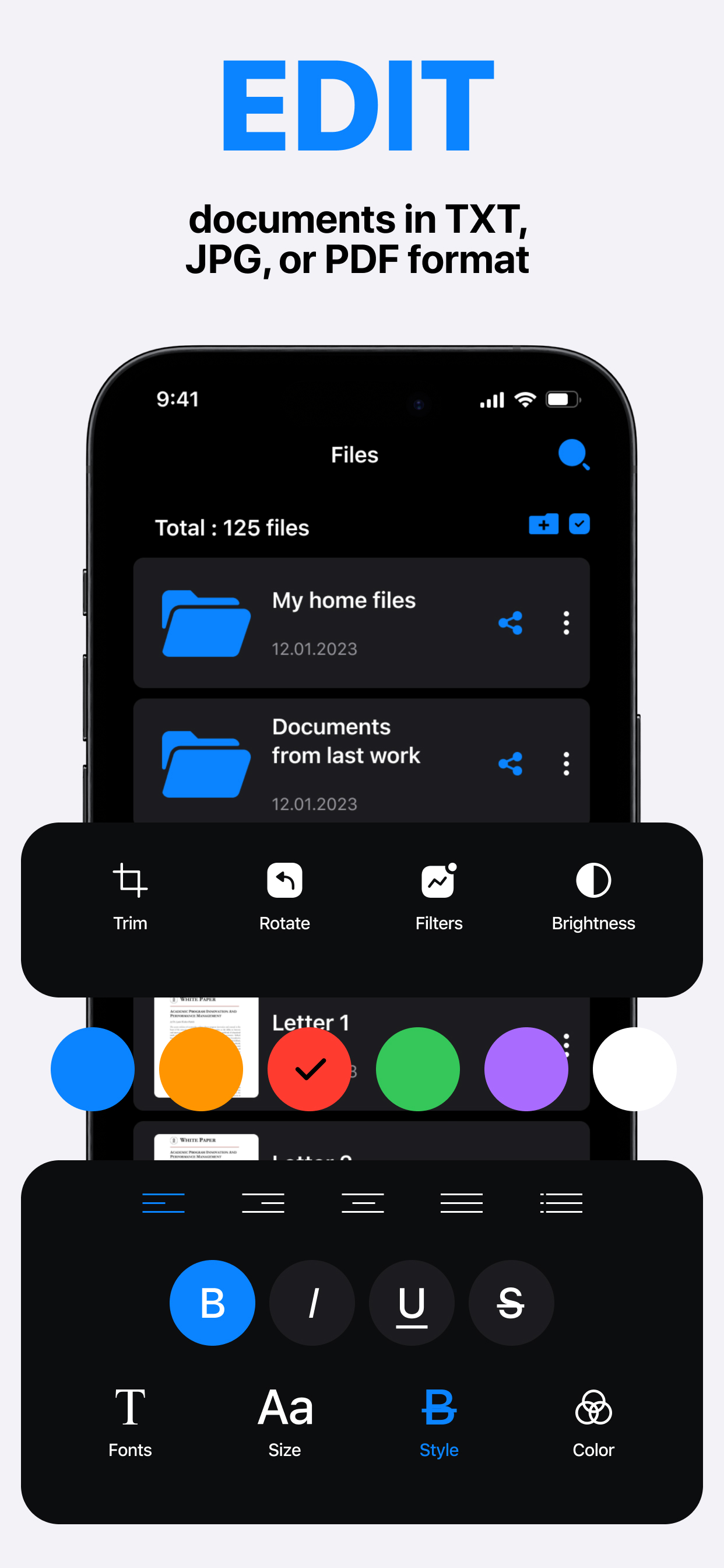Приложение временно недоступно

Описание
Photo Scanner: Jpeg Png Image is the ultimate tool for transforming text into digital formats with incredible accuracy and convenience. Whether you need to digitize documents, receipts, or notes, this app has you covered.
Key Features:
- Text Recognition: Effortlessly scan and extract text from images with advanced OCR technology.
- Multiple Output Formats: Convert scanned text into PDF, JPEG, or TXT files for versatile use.
- Enhanced Editing Tools: Edit and enhance scanned documents with annotations, filters, and more.
- Cloud Integration: Seamlessly sync and store scanned documents across multiple devices via cloud services.
- Batch Scanning: Scan multiple pages or documents at once for efficient processing.
How it Works:
1. Position your document within the camera frame.
2. Tap the scan button to capture the image.
3. The app automatically recognizes and extracts text from the image.
4. Review and edit the extracted text if needed.
5. Choose your desired output format (PDF, JPEG, or TXT).
6. Save the document or share it with others.
Subscriptions:
Unlock premium features and remove ads with our subscription plans (All plans can include 3 days trial or not):
Weekly Subscription: Unlimited access for a week.
Monthly Subscription: Enjoy full access for a month.
Yearly Subscription: Get unlimited scanning and editing for a whole year.
Protecting your privacy and data security is our top priority. Read our Privacy Policy: https://phoscajpim.info/IOS_PhotoScannerJpegPngImage_PrivacyPolicy.html and Terms of Use: https://phoscajpim.info/IOS_PhotoScannerJpegPngImage_TermsOfUse.html to learn more about how we handle your information.
For assistance or feedback, reach out to our dedicated support team at [email protected]. We're here to help you make the most out of your scanning experience.
With Photo Scanner: Jpeg Png Image, digitizing text has never been easier. From documents to receipts, unlock the power of OCR technology to transform your physical text into digital assets. Download now and streamline your workflow with ease!
Скрыть
Показать больше...
Key Features:
- Text Recognition: Effortlessly scan and extract text from images with advanced OCR technology.
- Multiple Output Formats: Convert scanned text into PDF, JPEG, or TXT files for versatile use.
- Enhanced Editing Tools: Edit and enhance scanned documents with annotations, filters, and more.
- Cloud Integration: Seamlessly sync and store scanned documents across multiple devices via cloud services.
- Batch Scanning: Scan multiple pages or documents at once for efficient processing.
How it Works:
1. Position your document within the camera frame.
2. Tap the scan button to capture the image.
3. The app automatically recognizes and extracts text from the image.
4. Review and edit the extracted text if needed.
5. Choose your desired output format (PDF, JPEG, or TXT).
6. Save the document or share it with others.
Subscriptions:
Unlock premium features and remove ads with our subscription plans (All plans can include 3 days trial or not):
Weekly Subscription: Unlimited access for a week.
Monthly Subscription: Enjoy full access for a month.
Yearly Subscription: Get unlimited scanning and editing for a whole year.
Protecting your privacy and data security is our top priority. Read our Privacy Policy: https://phoscajpim.info/IOS_PhotoScannerJpegPngImage_PrivacyPolicy.html and Terms of Use: https://phoscajpim.info/IOS_PhotoScannerJpegPngImage_TermsOfUse.html to learn more about how we handle your information.
For assistance or feedback, reach out to our dedicated support team at [email protected]. We're here to help you make the most out of your scanning experience.
With Photo Scanner: Jpeg Png Image, digitizing text has never been easier. From documents to receipts, unlock the power of OCR technology to transform your physical text into digital assets. Download now and streamline your workflow with ease!
Встроенные покупки
- Camera Scanner - PDF Scan App
- ¥58.00
- Photo Scanner : Jpeg Png Image
- ¥98.00
- Scanner App: Scan PDF Document
- ¥698.00
Скриншоты
Сam Scanner Частые Вопросы
-
Приложение Сam Scanner бесплатное?
Да, Сam Scanner можно скачать бесплатно, однако в приложении есть встроенные покупки или подписки.
-
Является ли Сam Scanner фейковым или мошенническим?
Недостаточно отзывов для надежной оценки. Приложению нужно больше отзывов пользователей.
Спасибо за ваш голос -
Сколько стоит Сam Scanner?
Сam Scanner имеет несколько покупок/подписок внутри приложения, средняя цена покупки составляет ¥284.67.
-
Сколько зарабатывает Сam Scanner?
Чтобы получить оценку дохода приложения Сam Scanner и другие данные AppStore, вы можете зарегистрироваться на платформе мобильной аналитики AppTail.

Оценки пользователей
Приложение еще не оценено в Китай.

История оценок
Сam Scanner Отзывы Пользователей
Ключевые слова
Сam Scanner Конкуренты
| Name | Скачивания (30d) | Ежемесячный доход | Отзывы | Оценки | Последнее обновление | |
|---|---|---|---|---|---|---|
|
2FA Authenticator: Auth Verify
Secure Two Factor - MFA & OTP
|
Открыть
|
Открыть
|
0
|
|
7 месяцев назад | |
|
ShiftFlow: Track Team Hours
Time Clock Timesheets for Work
|
Открыть
|
Открыть
|
0
|
|
5 дней назад | |
|
PDF Scanner & Scan Documents
Convert to PDF & Cam Converter
|
Открыть
|
Открыть
|
0
|
|
9 месяцев назад | |
|
Call Recorder, Rec Voice App
Phone Calls Record - Automatic
|
Открыть
|
Открыть
|
0
|
|
9 месяцев назад | |
|
电话录音-通话录音 ACR
記錄電話软件
|
Открыть
|
Открыть
|
0
|
|
6 месяцев назад | |
|
PDF Scan Documents Sign, Edit
Jpeg photo png image scan to
|
Открыть
|
Открыть
|
0
|
|
1 месяц назад | |
|
PDF Converter & Mobile Scanner
Document & Photo PDF Editor
|
Открыть
|
Открыть
|
0
|
|
2 месяца назад | |
|
LED RGB Cync Light Controller
Smart BLE Control Pro App
|
Открыть
|
Открыть
|
0
|
|
7 месяцев назад | |
|
PDF Converter: Convert・Scanner
Mobile Scan: Document & Photo
|
Открыть
|
Открыть
|
0
|
|
1 неделю назад | |
|
Signature Creator: eSign
Scan, Edit & Share! Scanner
|
Открыть
|
Открыть
|
0
|
|
1 месяц назад |
Сam Scanner Установки
30дн.Сam Scanner Доход
30дн.Сam Scanner Доходы и Загрузки
Получите ценные инсайты о производительности Сam Scanner с помощью нашей аналитики.
Зарегистрируйтесь сейчас, чтобы получить доступ к статистика загрузок и доходов и многому другому.
Зарегистрируйтесь сейчас, чтобы получить доступ к статистика загрузок и доходов и многому другому.
Информация о приложении
- Категория
- Business
- Разработчик
- Muhammad Haider Ali
- Языки
- English
- Последнее обновление
- 1.0.1 (6 месяцев назад )
- Выпущено
- May 16, 2024 (6 месяцев назад )
- Также доступно в
- Соединенные Штаты, Испания, Южно-Африканская Республика, Япония, Индия, Франция, Канада, Норвегия, Израиль, Вьетнам, Республика Корея, Кувейт, Казахстан, Ливан, Мексика, Малайзия, Нигерия, Украина, Нидерланды, Тайвань, Таиланд, Новая Зеландия, Перу, Филиппины, Пакистан, Польша, Румыния, Россия, Саудовская Аравия, Швеция, Сингапур, Турция, Дания, Аргентина, Австрия, Австралия, Азербайджан, Бельгия, Бразилия, Беларусь, Швейцария, Чили, Китай, Колумбия, Чехия, Германия, Италия, Доминиканская Республика, Алжир, Эквадор, Египет, Финляндия, Великобритания, Греция, Гонконг (САР), Венгрия, Индонезия, Ирландия, ОАЭ
- Обновлено
- 2 месяца назад
AppTail.