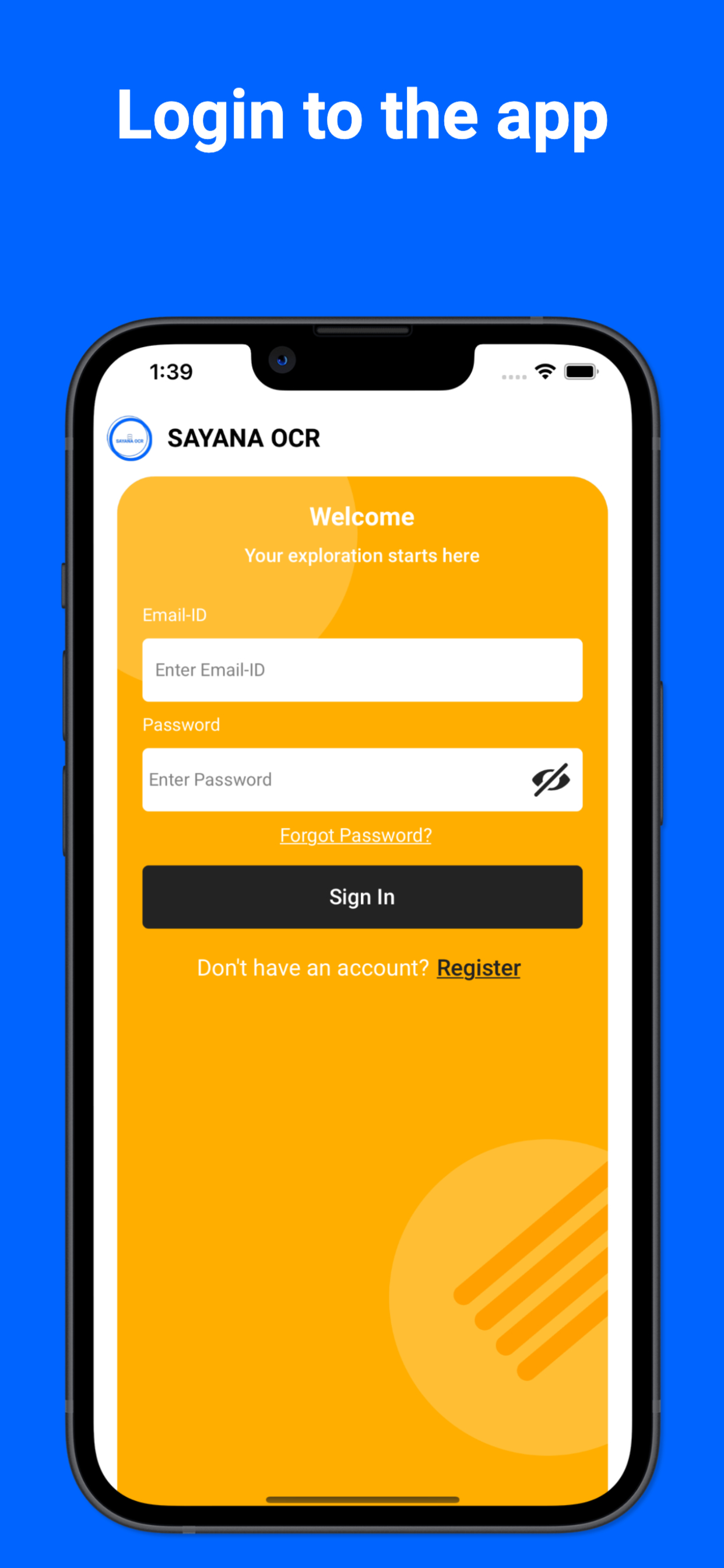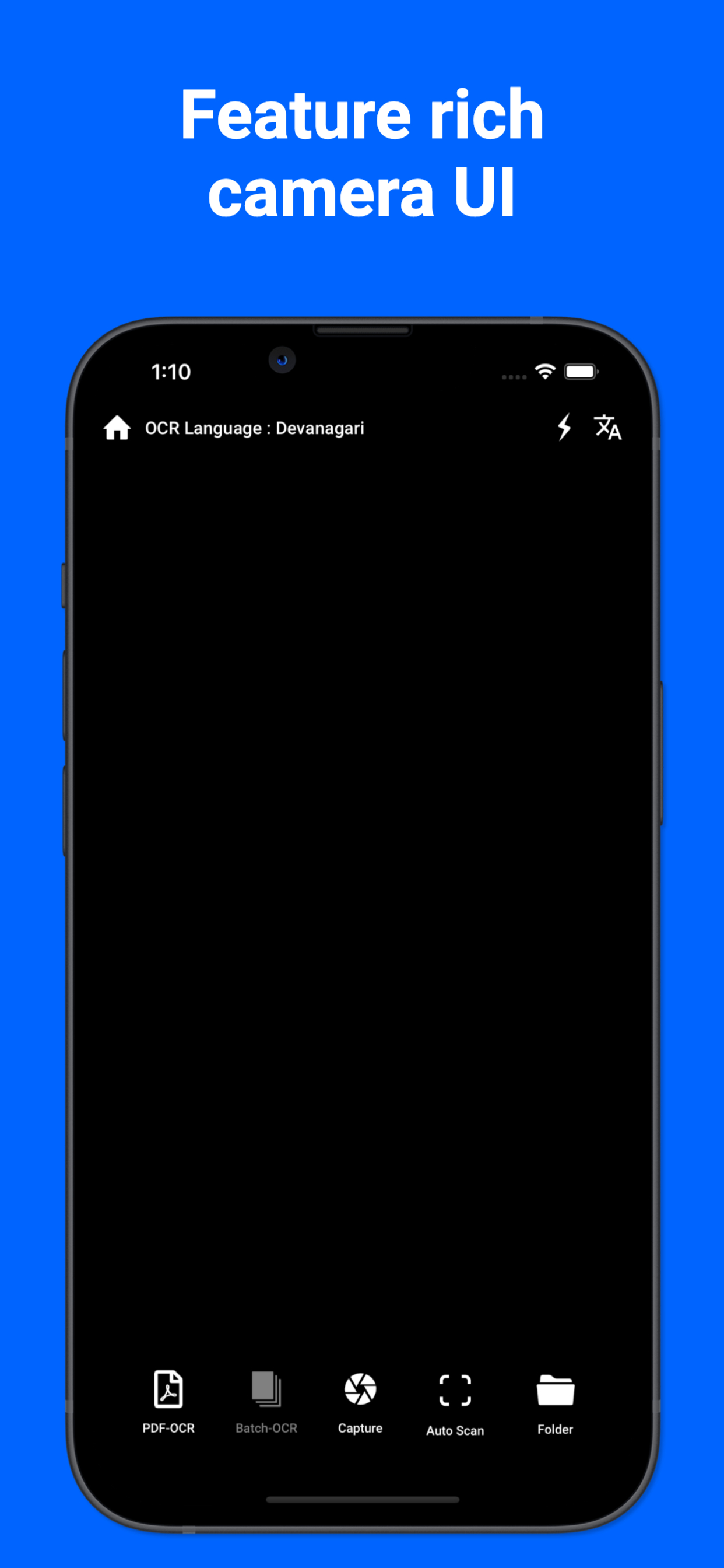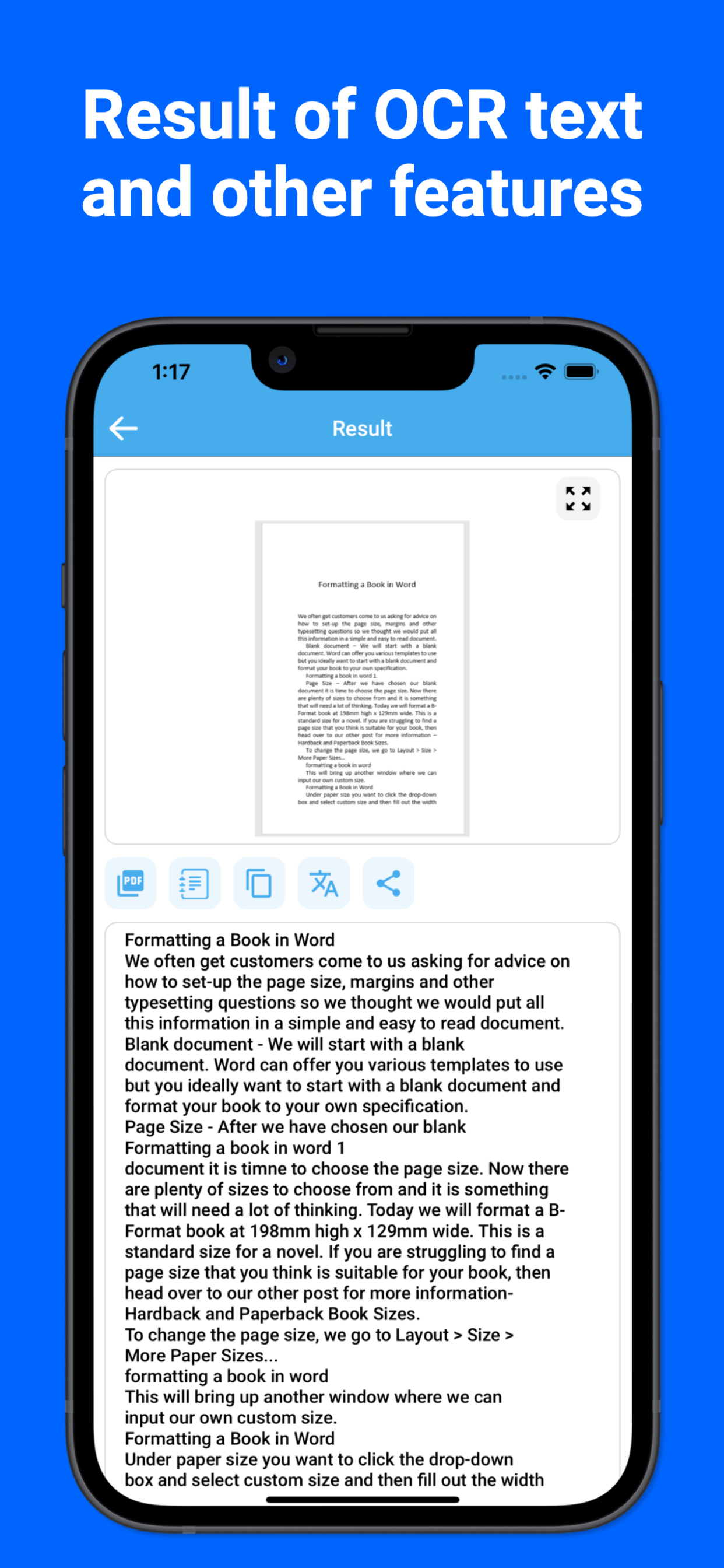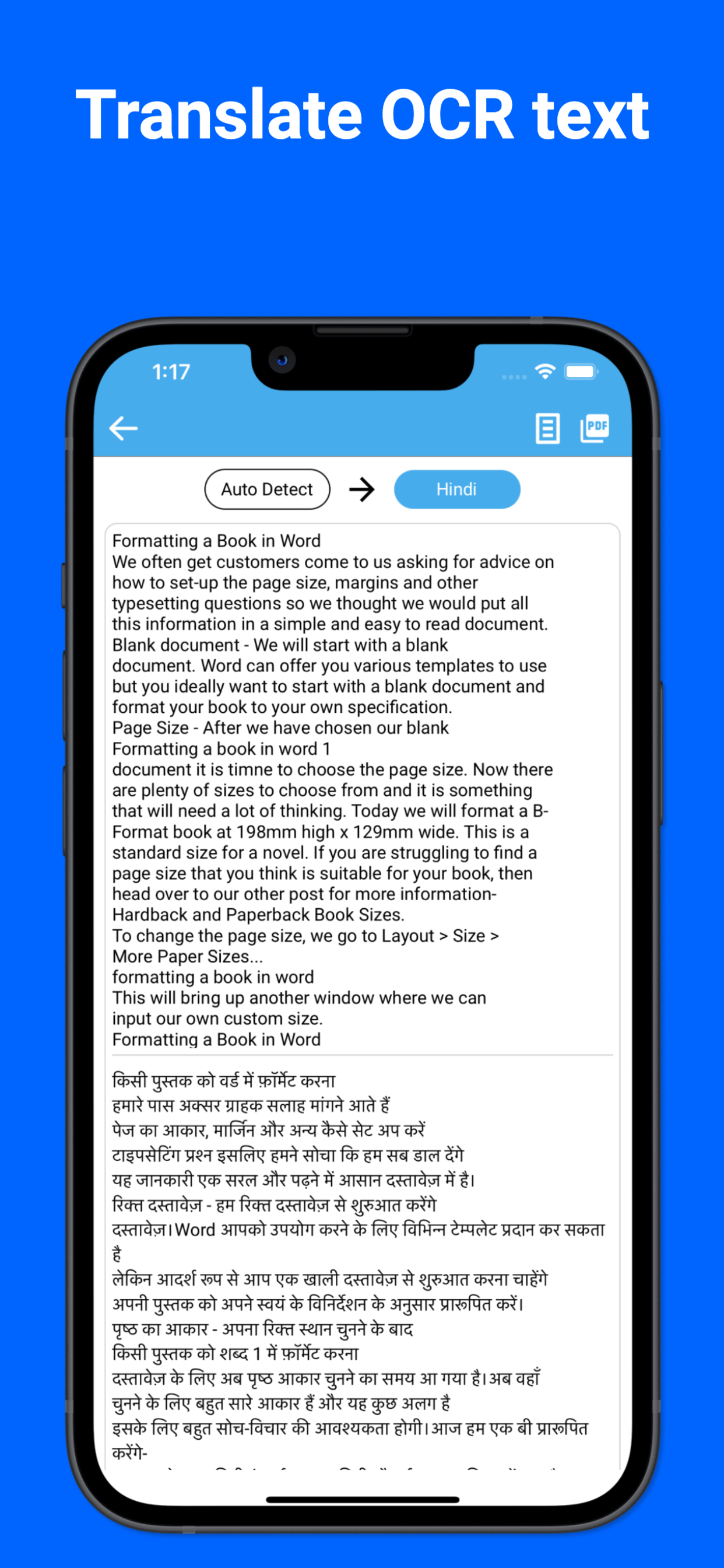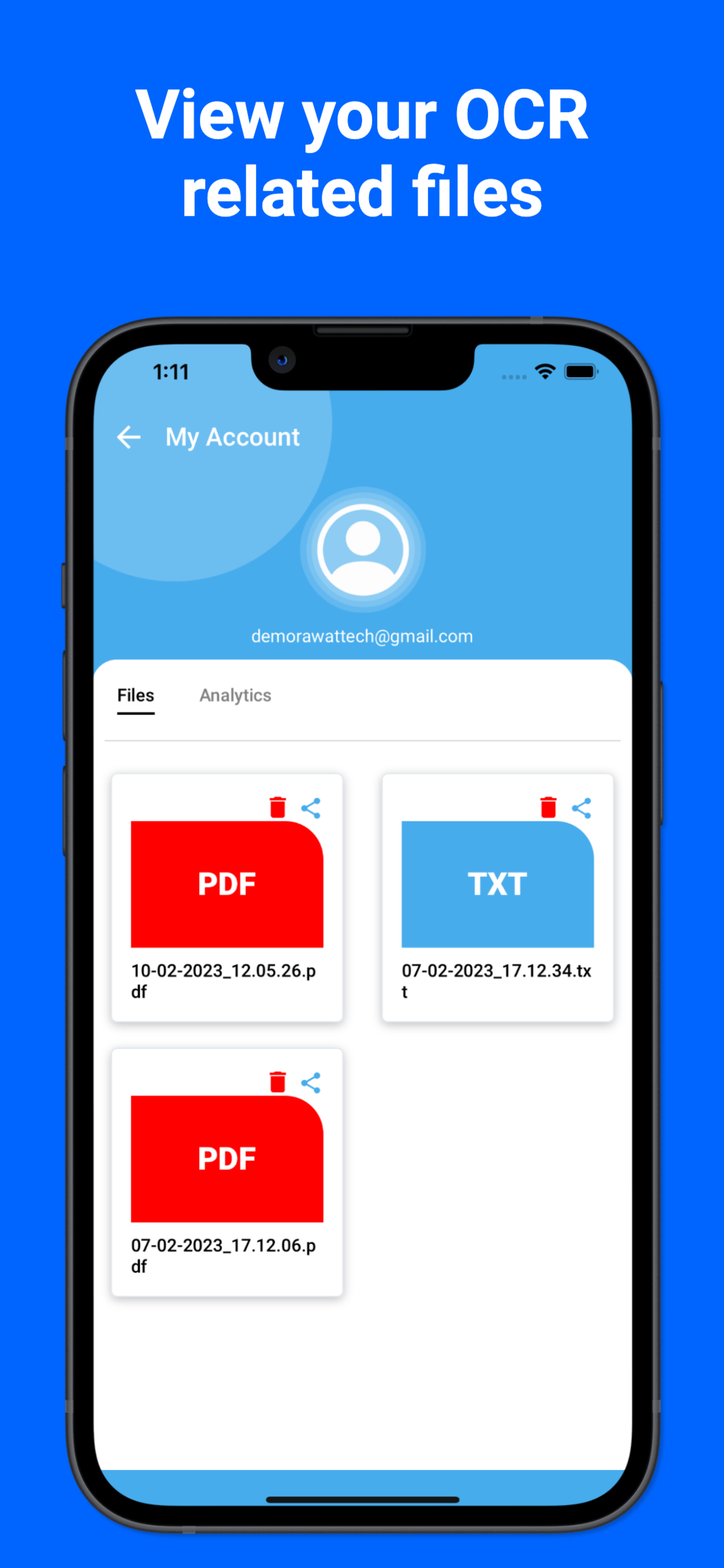Описание
SAYANA OCR is handwriting to text OCR app converting scanned handwritten notes or paragraph into digital text. This app enables you to perform OCR (Optical character recognition) on your mobile and allows you to easily scan text from images.
With easy to use interface of this application to scan, recognize and convert handwritten documents into digital text. Handwritten documents like notes, letters, class notes, meeting minutes, shopping lists etc can now be scanned and converted, by our OCR engine, into text that can be edited and stored on the device with share feature.
The handwriting recogniton platform used by SAYANA OCR is designed to convert Japanese and English handwriting to text. It extracts handwritten lines or words or characters from scanned documents and converts into digital editable text string.
Recognizing the handwritten text is most powerful feature of SAYANA OCR application.
SAYANA OCR application is seamless in usage, fast and easy to use.
This is a perfect solution for students and professionals, to convert their handwritten class notes, meeting notes.
Kind Attention: The quality of results of the handwritten text recognition is dependent on the quality of your scan. For best results scan your document in a well lighted area, make sure the paper is straightened.
Key Features:
1. Image Text Extraction: Extracts text accurately from images, supporting both handwritten and printed text recognition with high precision.
2. Multi-language Support: Recognizes and processes text in multiple languages, enabling users to extract and translate content in diverse linguistic contexts.
3. Handwritten Text Recognition: Capable of identifying and transcribing handwritten text from images or documents, enhancing versatility in text extraction.
4. Translation Capabilities: Provides seamless text translation functionality, allowing users to translate the extracted text into various languages for broader accessibility and comprehension.
5. Output Formats: Enables users to save extracted text as PDF, DOC, or in other preferred formats for convenient storage and sharing purposes.
6. Batch OCR Processing: Supports batch processing, allowing users to extract text from multiple images simultaneously, improving efficiency and productivity.
7. User-friendly Interface: Intuitive interface for effortless navigation and easy text extraction, translation, and document saving/sharing functionalities.
8. OCR Accuracy: Utilizes advanced optical character recognition (OCR) algorithms to ensure high accuracy in text extraction, even from complex images or documents.
9. Sharing Functionality: Facilitates easy sharing of extracted text across various platforms and applications, enhancing collaboration and communication.
10. Offline Mode for Printed Text: Offers the capability to perform OCR tasks even without an internet connection, ensuring functionality in diverse environments.
We welcome all feedbacks and always happy to hear from our users.
While using SAYANA OCR application if you face any issue, please contact us at [email protected], so our team can provide you assistance and support.
For more information, visit our website: https://sayana-ai.com/
Download SAYANA OCR now, and start converting your paragraph text or handwritten notes to digital text!
Скрыть
Показать больше...
With easy to use interface of this application to scan, recognize and convert handwritten documents into digital text. Handwritten documents like notes, letters, class notes, meeting minutes, shopping lists etc can now be scanned and converted, by our OCR engine, into text that can be edited and stored on the device with share feature.
The handwriting recogniton platform used by SAYANA OCR is designed to convert Japanese and English handwriting to text. It extracts handwritten lines or words or characters from scanned documents and converts into digital editable text string.
Recognizing the handwritten text is most powerful feature of SAYANA OCR application.
SAYANA OCR application is seamless in usage, fast and easy to use.
This is a perfect solution for students and professionals, to convert their handwritten class notes, meeting notes.
Kind Attention: The quality of results of the handwritten text recognition is dependent on the quality of your scan. For best results scan your document in a well lighted area, make sure the paper is straightened.
Key Features:
1. Image Text Extraction: Extracts text accurately from images, supporting both handwritten and printed text recognition with high precision.
2. Multi-language Support: Recognizes and processes text in multiple languages, enabling users to extract and translate content in diverse linguistic contexts.
3. Handwritten Text Recognition: Capable of identifying and transcribing handwritten text from images or documents, enhancing versatility in text extraction.
4. Translation Capabilities: Provides seamless text translation functionality, allowing users to translate the extracted text into various languages for broader accessibility and comprehension.
5. Output Formats: Enables users to save extracted text as PDF, DOC, or in other preferred formats for convenient storage and sharing purposes.
6. Batch OCR Processing: Supports batch processing, allowing users to extract text from multiple images simultaneously, improving efficiency and productivity.
7. User-friendly Interface: Intuitive interface for effortless navigation and easy text extraction, translation, and document saving/sharing functionalities.
8. OCR Accuracy: Utilizes advanced optical character recognition (OCR) algorithms to ensure high accuracy in text extraction, even from complex images or documents.
9. Sharing Functionality: Facilitates easy sharing of extracted text across various platforms and applications, enhancing collaboration and communication.
10. Offline Mode for Printed Text: Offers the capability to perform OCR tasks even without an internet connection, ensuring functionality in diverse environments.
We welcome all feedbacks and always happy to hear from our users.
While using SAYANA OCR application if you face any issue, please contact us at [email protected], so our team can provide you assistance and support.
For more information, visit our website: https://sayana-ai.com/
Download SAYANA OCR now, and start converting your paragraph text or handwritten notes to digital text!
Скриншоты
SAYANA OCR Частые Вопросы
-
Приложение SAYANA OCR бесплатное?
Да, SAYANA OCR полностью бесплатное и не содержит встроенных покупок или подписок.
-
Является ли SAYANA OCR фейковым или мошенническим?
Недостаточно отзывов для надежной оценки. Приложению нужно больше отзывов пользователей.
Спасибо за ваш голос -
Сколько стоит SAYANA OCR?
Приложение SAYANA OCR бесплатное.
-
Сколько зарабатывает SAYANA OCR?
Чтобы получить оценку дохода приложения SAYANA OCR и другие данные AppStore, вы можете зарегистрироваться на платформе мобильной аналитики AppTail.

Оценки пользователей
Приложение еще не оценено в Китай.

История оценок
SAYANA OCR Отзывы Пользователей
Оценки

История позиций в топах
История рейтингов пока не доступна

Позиции в категории
Приложение еще не было в топах
SAYANA OCR Установки
30дн.SAYANA OCR Доход
30дн.SAYANA OCR Доходы и Загрузки
Получите ценные инсайты о производительности SAYANA OCR с помощью нашей аналитики.
Зарегистрируйтесь сейчас, чтобы получить доступ к статистика загрузок и доходов и многому другому.
Зарегистрируйтесь сейчас, чтобы получить доступ к статистика загрузок и доходов и многому другому.
Информация о приложении
- Категория
- Productivity
- Разработчик
- RAWATTECH CONSULTING & SOLUTIONS PRIVATE
- Языки
- English
- Последнее обновление
- 1.7 (8 месяцев назад )
- Выпущено
- Mar 15, 2024 (8 месяцев назад )
- Также доступно в
- Индия, Пакистан, Израиль, Япония, Республика Корея, Кувейт, Казахстан, Мексика, Малайзия, Нигерия, Нидерланды, Норвегия, Филиппины, Ирландия, Польша, Португалия, Румыния, Россия, Саудовская Аравия, Швеция, Сингапур, Турция, Тайвань, Украина, Соединенные Штаты, Вьетнам, Германия, Аргентина, Австралия, Азербайджан, Бельгия, Болгария, Беларусь, Канада, Швейцария, Чили, Китай, Колумбия, Чехия, ОАЭ, Дания, Доминиканская Республика, Алжир, Эквадор, Египет, Испания, Финляндия, Франция, Великобритания, Греция, Хорватия
- Обновлено
- 4 недели назад
AppTail.