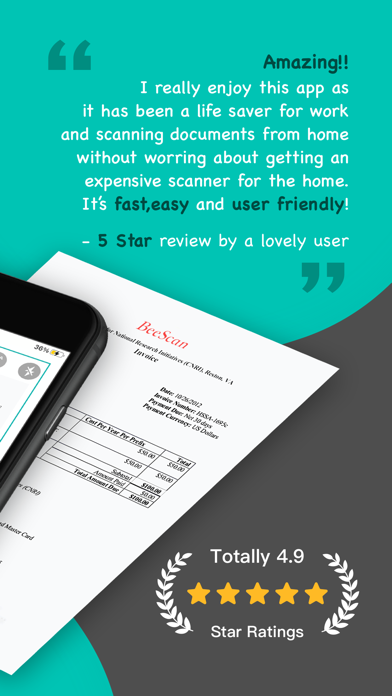Описание
WHAT IS ScanGo?
ScanGo is a little, simple, flexible, easy-to-use app with kinds of features satisfying different situations in your iPhone. It allows you to scan documents, certificates, credit cards, invoices, receipts, tickets and any paper with high quality image & PDF output. Also, you can extract text by OCR function from any scans just by one tap.
It is also a camera scanner with concise, efficient user interface whose main tone is black & white with teal & chrome yellow embellished throughout the app.
HOW TO SCAN DOCS?
- Scan everything by one click, of course you can choose to scan from Photos or Camera.
- Edit docs after scanning immediately, including add, rotate, adjust, reorder and delete pages.
- Rotate, Crop and Adjust filter to get high quality scans.
- Provided five filter modes to enhance your scans - Original, B&W 1, B&W 2, Color, Grayscale. What’s more, each filter can be adjusted for its own Brightness, Contrast, Saturation and Sharpness.
HOW TO MANAGE DOCS?
- The Recents module on home page shows your recently added docs, which helps to find them faster.
- Add folders and sub-folders to manage scanned docs.
- Rename folders and documents to make them more distinguishable.
- Important and urgent documents can be Starred for faster access.
- Search function helps to find the doc you need from a dizzying array.
- Every folder, doc and page can be shared with email, Dropbox, Google Drive, Evernote etc. or Wifi directly.
- Save scans as JPEG to Photos.
- Move/Copy/Delete docs and pages.
- Print scans directly within app once you connect to a Printer.
- Fax scans directly if you have Fax Pro app installed.
AFRAID OF DATA LOSS?
ScanGo supports syncing data with iCloud.
MAKE THE APP MORE EFFICIENT
CONVENIENT - Turn on the camera immediately whenever you open the app.
HANDY - Save scans to Photos automatically.
EASY - Auto edge detection and enhancement.
SIMPLE - Share docs and folders in default PDF size.
SECURE - Protect your documents with passcode.
MORE QUESTIONS?
If you have any problems with ScanGo, please email us at [email protected], we’ll help to figure it out asap.
Скрыть
Показать больше...
ScanGo is a little, simple, flexible, easy-to-use app with kinds of features satisfying different situations in your iPhone. It allows you to scan documents, certificates, credit cards, invoices, receipts, tickets and any paper with high quality image & PDF output. Also, you can extract text by OCR function from any scans just by one tap.
It is also a camera scanner with concise, efficient user interface whose main tone is black & white with teal & chrome yellow embellished throughout the app.
HOW TO SCAN DOCS?
- Scan everything by one click, of course you can choose to scan from Photos or Camera.
- Edit docs after scanning immediately, including add, rotate, adjust, reorder and delete pages.
- Rotate, Crop and Adjust filter to get high quality scans.
- Provided five filter modes to enhance your scans - Original, B&W 1, B&W 2, Color, Grayscale. What’s more, each filter can be adjusted for its own Brightness, Contrast, Saturation and Sharpness.
HOW TO MANAGE DOCS?
- The Recents module on home page shows your recently added docs, which helps to find them faster.
- Add folders and sub-folders to manage scanned docs.
- Rename folders and documents to make them more distinguishable.
- Important and urgent documents can be Starred for faster access.
- Search function helps to find the doc you need from a dizzying array.
- Every folder, doc and page can be shared with email, Dropbox, Google Drive, Evernote etc. or Wifi directly.
- Save scans as JPEG to Photos.
- Move/Copy/Delete docs and pages.
- Print scans directly within app once you connect to a Printer.
- Fax scans directly if you have Fax Pro app installed.
AFRAID OF DATA LOSS?
ScanGo supports syncing data with iCloud.
MAKE THE APP MORE EFFICIENT
CONVENIENT - Turn on the camera immediately whenever you open the app.
HANDY - Save scans to Photos automatically.
EASY - Auto edge detection and enhancement.
SIMPLE - Share docs and folders in default PDF size.
SECURE - Protect your documents with passcode.
MORE QUESTIONS?
If you have any problems with ScanGo, please email us at [email protected], we’ll help to figure it out asap.
Скриншоты
ScanGo Частые Вопросы
-
Приложение ScanGo бесплатное?
Да, ScanGo полностью бесплатное и не содержит встроенных покупок или подписок.
-
Является ли ScanGo фейковым или мошенническим?
Недостаточно отзывов для надежной оценки. Приложению нужно больше отзывов пользователей.
Спасибо за ваш голос -
Сколько стоит ScanGo?
Приложение ScanGo бесплатное.
-
Сколько зарабатывает ScanGo?
Чтобы получить оценку дохода приложения ScanGo и другие данные AppStore, вы можете зарегистрироваться на платформе мобильной аналитики AppTail.

Оценки пользователей
5 из 5
1 оценок в Аргентина
5 star
1
4 star
0
3 star
0
2 star
0
1 star
0

История оценок
ScanGo Отзывы Пользователей
Оценки

История позиций в топах

Позиции в категории
|
Рейтинг
|
Категория
|
Позиция
|
|---|---|---|
|
Топ бесплатных
|

|
468
|
ScanGo Установки
30дн.ScanGo Доход
30дн.ScanGo Доходы и Загрузки
Получите ценные инсайты о производительности ScanGo с помощью нашей аналитики.
Зарегистрируйтесь сейчас, чтобы получить доступ к статистика загрузок и доходов и многому другому.
Зарегистрируйтесь сейчас, чтобы получить доступ к статистика загрузок и доходов и многому другому.
Информация о приложении
- Категория
- Business
- Разработчик
-
Beesoft Apps
- Языки
- Arabic, English, French, German, Chinese, Spanish
- Последнее обновление
- 1.1.2 (2 недели назад )
- Выпущено
- May 8, 2024 (6 месяцев назад )
- Также доступно в
- Китай, Соединенные Штаты, Тайвань, Египет, Гонконг (САР), Италия, Германия, Канада, Саудовская Аравия, Вьетнам, Малайзия, Великобритания, Франция, Австралия, Бразилия, Республика Корея, Индия, Сингапур, Южно-Африканская Республика, Таиланд, Турция, Швейцария, Швеция, Австрия, Дания, Румыния, Нидерланды, Новая Зеландия, Филиппины, Пакистан, Аргентина, ОАЭ, Бельгия, Болгария, Алжир, Испания, Индонезия, Тунис, Япония, Нигерия, Норвегия, Непал, Словакия, Перу, Словения, Украина, Узбекистан, Польша, Португалия, Россия, Хорватия, Армения, Азербайджан, Бруней, Беларусь, Чили, Колумбия, Кипр, Чехия, Доминиканская Республика, Эквадор, Эстония, Финляндия, Греция, Мексика, Венгрия, Ирландия, Израиль, Исландия, Кувейт, Казахстан, Ливан, Шри-Ланка, Литва, Латвия, Мадагаскар, Северная Македония, Мальта
- Обновлено
- 18 часов назад
AppTail.