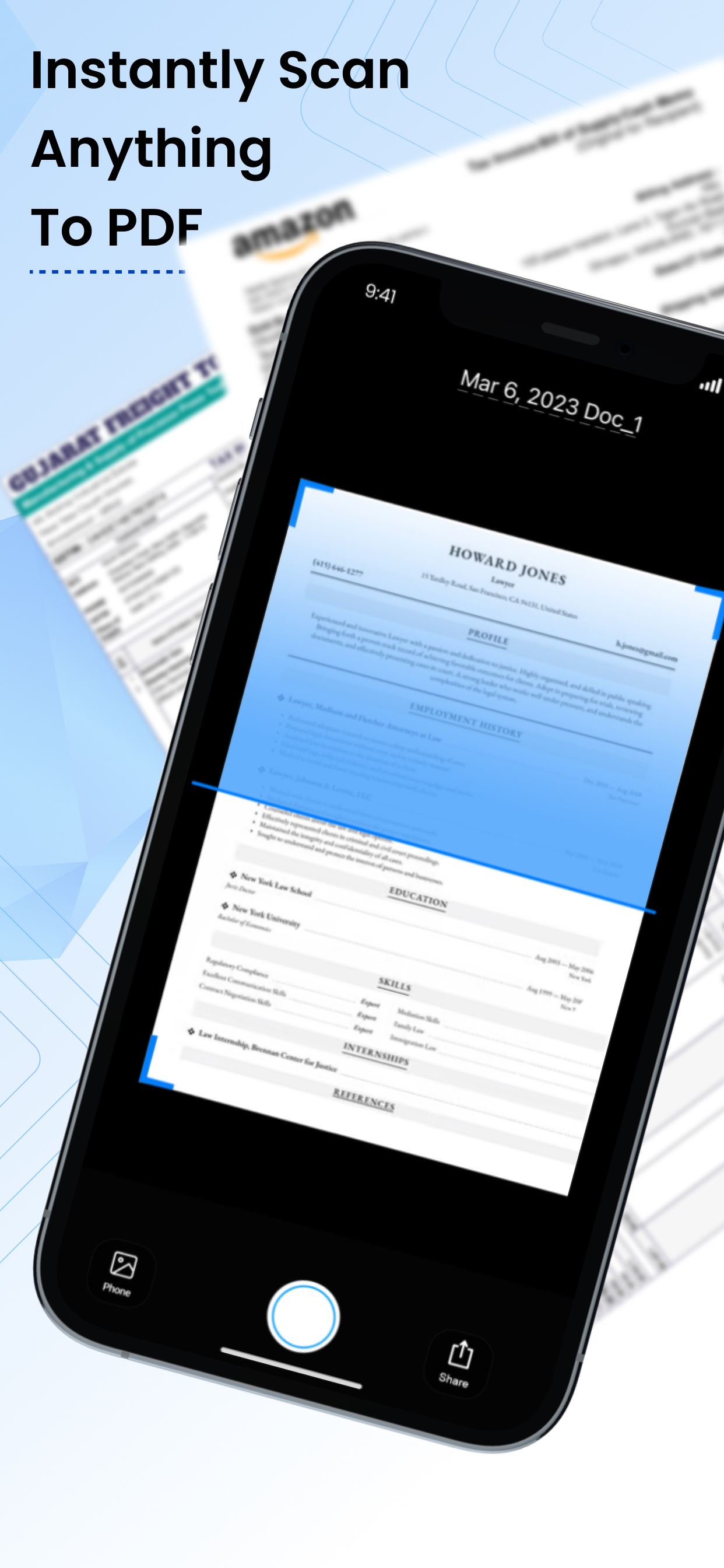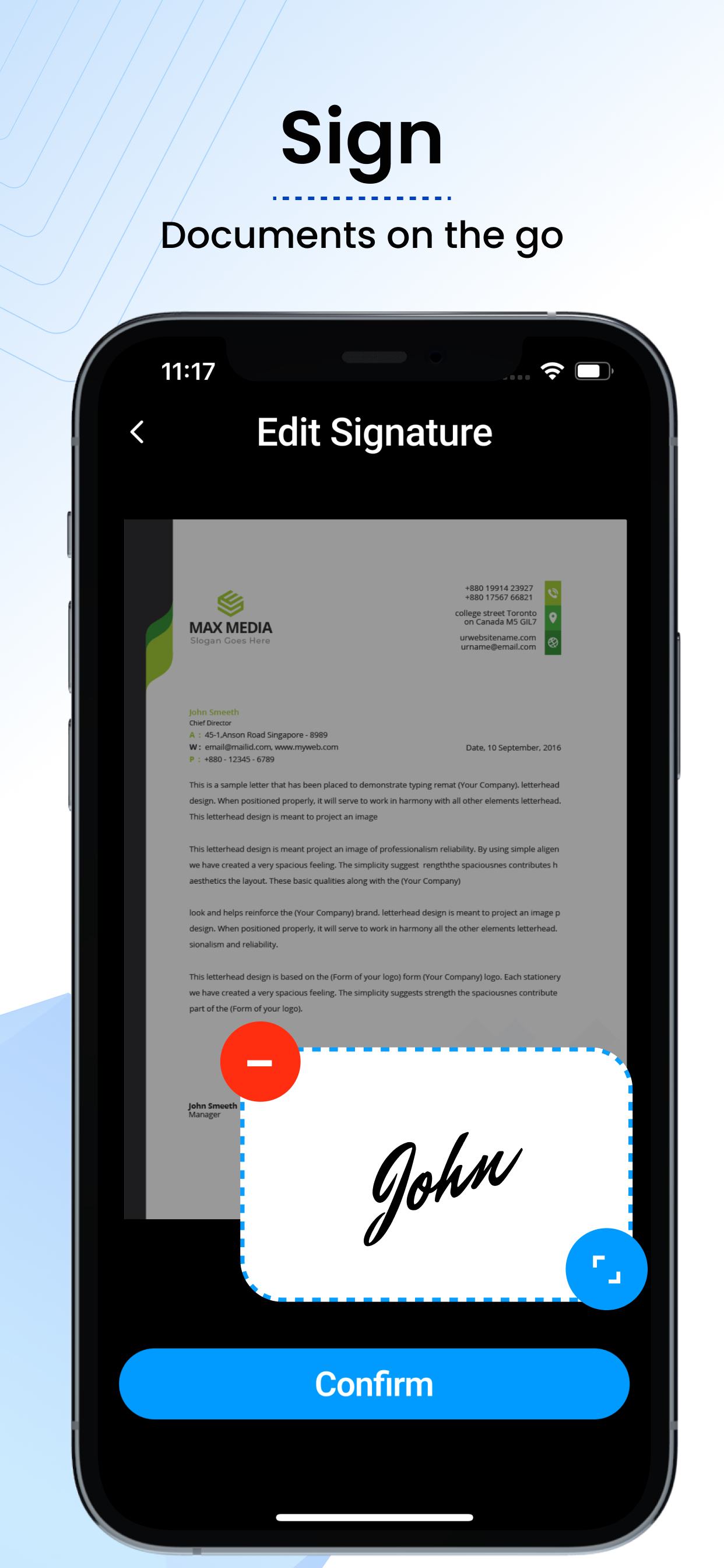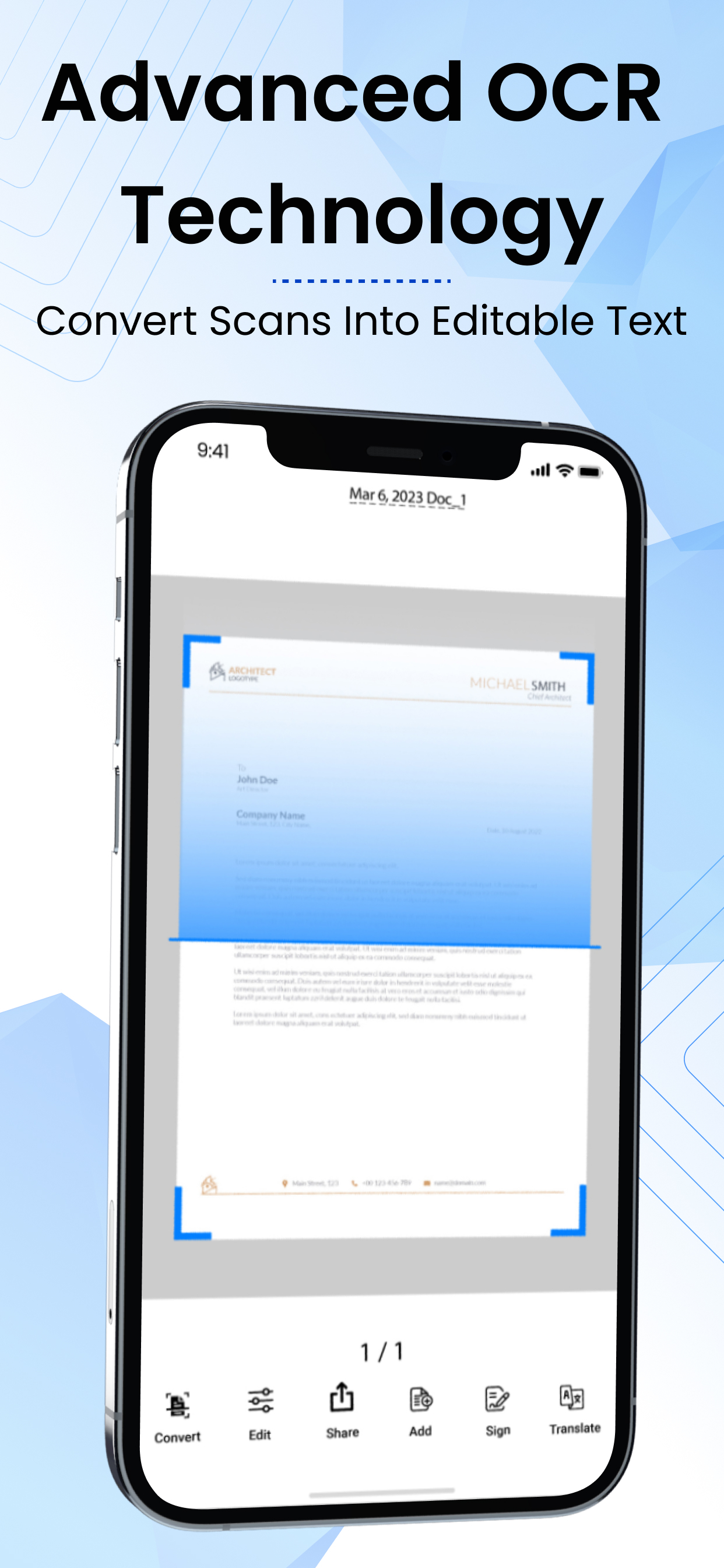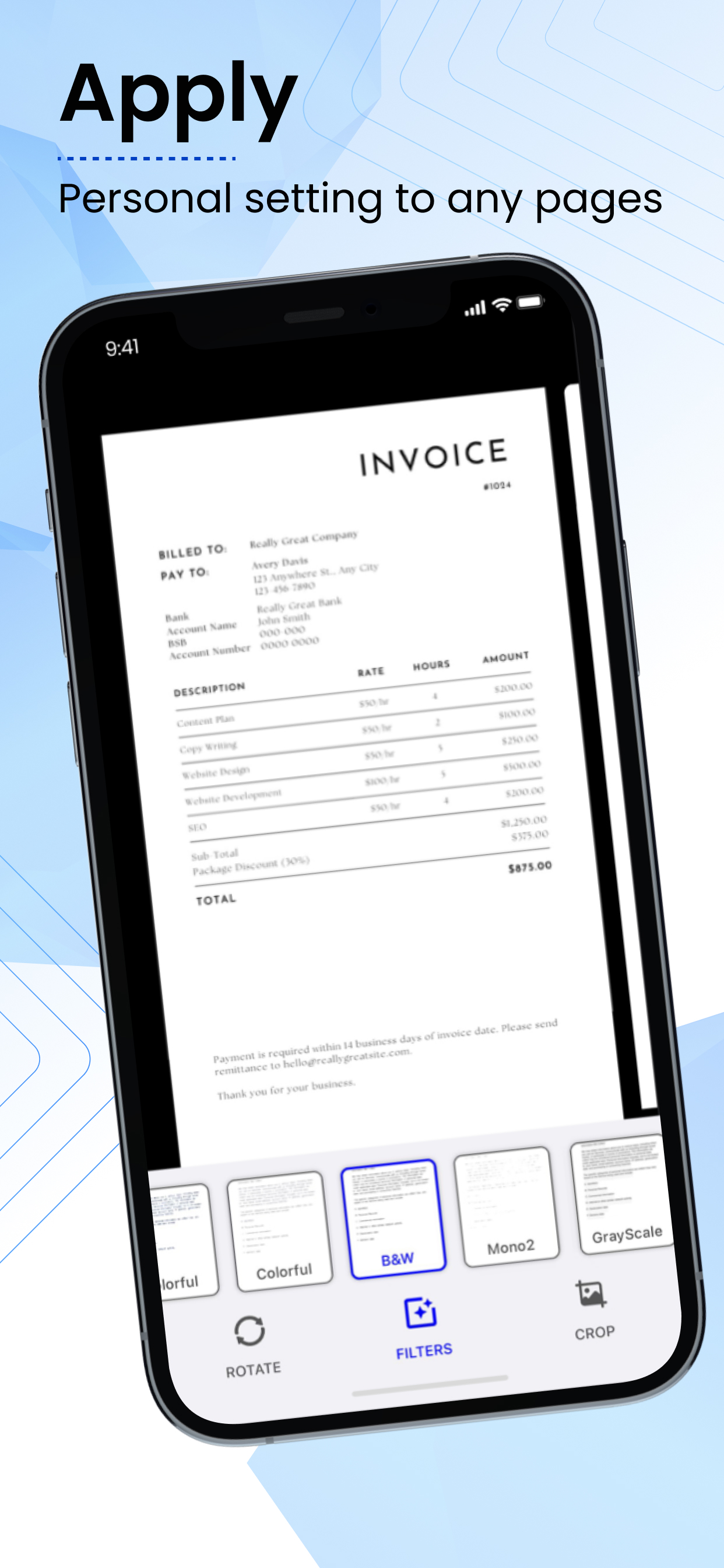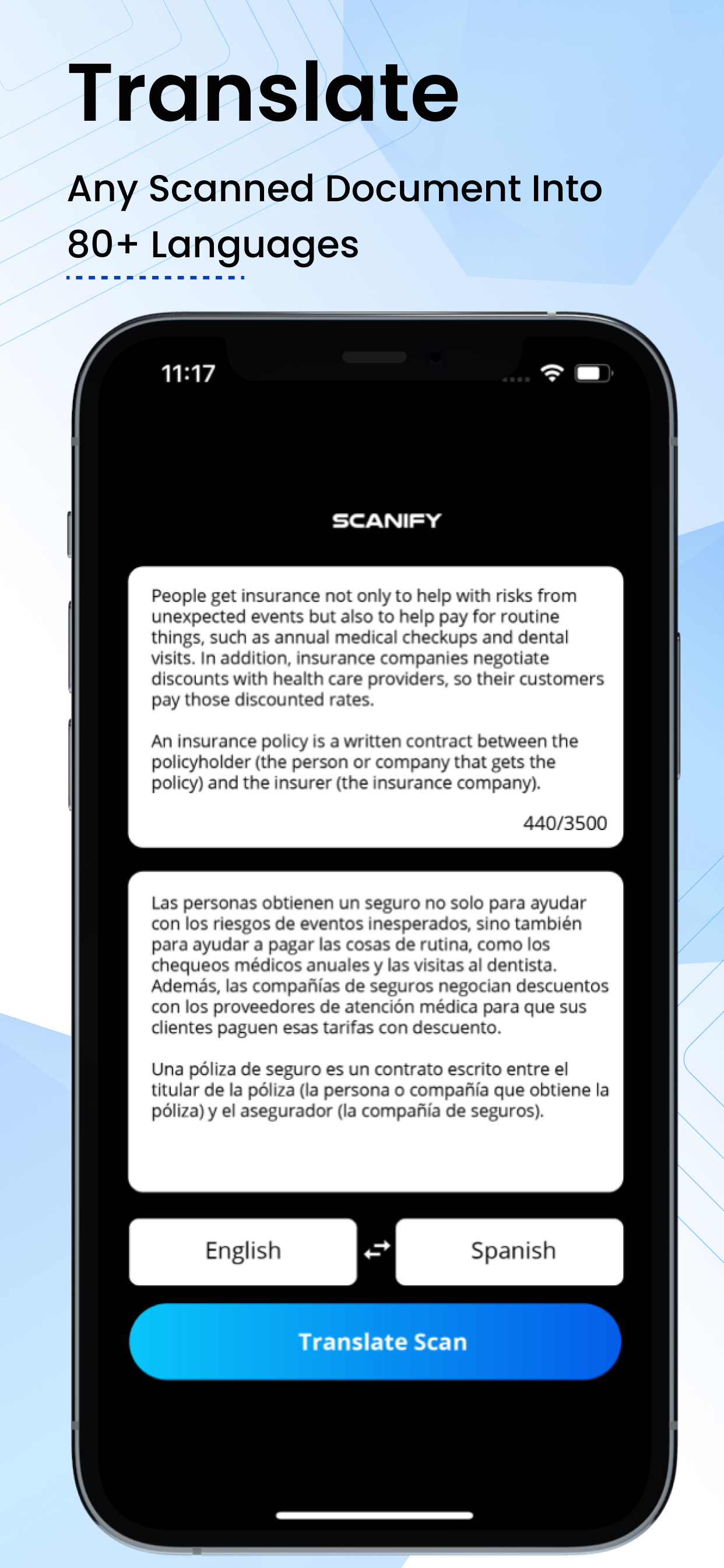Описание
Introducing Scanify - The most intelligent scanner app that transforms your phone into a powerful scanner! With Scanify, you can quickly and easily scan, sign, and export any document to PDF or JPEG format, making it the perfect tool for both personal and professional use.
With advanced features, Scanify can help you save time and become more productive in your work and daily life. Here are just a few reasons why you should download Scanify for 100% FREE today!
- Unlimited Scanning: Scan as many documents as you want with no page limit. With Scanify's high-quality scanning technology, you can get instant scanning speed and accurate results.
- E-Signature: Quickly and professionally sign important documents with Scanify's e-signature feature. Save multiple signatures for personalized and professional use.
- ID/Passport Scanner: Digitize your identity cards, legal agreements, invoices, orders, receipts, articles, bills, credit notes, and other important business documents with Scanify.
- OCR/Text Recognition: Extract text from PDF documents or pictures and edit it according to your needs. Scanify's OCR technology quickly and accurately converts any document to text with no errors!
- Document Management: Manage your files more easily by adding unlimited pages to any document, merging different scans into one document, and batch-processing files.
- Export in Any Format: Save your documents in PDF or JPEG format and convert any file to text. Store unlimited files in the app and go back to make edits whenever you want.
- Share Scanned Documents: Email your files as PDF or JPEG, save them to your photo library or cloud storage, and send them through other messaging apps.
- Document Security: Protect your personal and professional documents by adding a password to restrict access.
Don't waste any more time with manual scanning and document management. Download Scanify today for free and see how it can help you become more productive in your work and daily life.
Встроенные покупки
- Monthly Plan
- $12.99
- Weekly Subscription
- $6.99
- Yealy Subscription Plan
- $39.99
Скриншоты
Scanify Частые Вопросы
-
Приложение Scanify бесплатное?
Да, Scanify можно скачать бесплатно, однако в приложении есть встроенные покупки или подписки.
-
Является ли Scanify фейковым или мошенническим?
Недостаточно отзывов для надежной оценки. Приложению нужно больше отзывов пользователей.
Спасибо за ваш голос -
Сколько стоит Scanify?
Scanify имеет несколько покупок/подписок внутри приложения, средняя цена покупки составляет $19.99.
-
Сколько зарабатывает Scanify?
Чтобы получить оценку дохода приложения Scanify и другие данные AppStore, вы можете зарегистрироваться на платформе мобильной аналитики AppTail.

5 из 5
4 оценок в Соединенные Штаты

Scanify Отзывы Пользователей
Оценки


Ключевые слова
Scanify Конкуренты
| Name | Скачивания (30d) | Ежемесячный доход | Отзывы | Оценки | Последнее обновление | |
|---|---|---|---|---|---|---|
|
Wallpaper color
Backgrounds & HD Images
|
Открыть
|
Открыть
|
0
|
|
3 года назад | |
|
KY: Private Photo Safe
|
Открыть
|
Открыть
|
0
|
|
11 месяцев назад | |
|
Vault : Secret File Manager
|
Открыть
|
Открыть
|
0
|
|
6 месяцев назад | |
|
Albumizer
The Best Photo Organizer
|
Открыть
|
Открыть
|
0
|
|
9 месяцев назад | |
|
PrivCamera
Encrypt your photos
|
Открыть
|
Открыть
|
0
|
|
2 месяца назад | |
|
Background Eraser - PNG Maker
Superimpose, remove background
|
Открыть
|
Открыть
|
5
|
5
|
1 день назад | |
|
1 LINE - add a date and text
Description to your photo.
|
Открыть
|
Открыть
|
0
|
|
4 месяца назад | |
|
SR-Screen Recorder
Convenient live recorder
|
Открыть
|
Открыть
|
0
|
1
|
2 года назад | |
|
Now.Pics(Real-time global cam)
All the world Real-time video
|
Открыть
|
Открыть
|
0
|
|
8 месяцев назад | |
|
AI Photo Enhancer & Editor Lab
Picture Restore, Image Clearer
|
Открыть
|
Открыть
|
0
|
|
1 месяц назад |
Scanify Установки
30дн.Scanify Доход
30дн.Scanify Доходы и Загрузки
Зарегистрируйтесь сейчас, чтобы получить доступ к статистика загрузок и доходов и многому другому.
Информация о приложении
- Категория
- Photo Video
- Разработчик
- Media Ape Ventures
- Языки
- German, Arabic, English, French, Italian, Korean, Dutch, Polish, Portuguese, Russian, Swedish, Spanish, Chinese, Czech, Turkish, Hungarian
- Последнее обновление
- 2.2 (11 месяцев назад )
- Выпущено
- Apr 13, 2023 (1 год назад )
- Также доступно в
- Соединенные Штаты, Северная Македония, Перу, Новая Зеландия, Непал, Норвегия, Нидерланды, Нигерия, Малайзия, Мексика, Мальта, Пакистан, Мадагаскар, Латвия, Литва, Шри-Ланка, Ливан, Казахстан, Кувейт, Республика Корея, Словения, Южно-Африканская Республика, Вьетнам, Узбекистан, Украина, Тайвань, Турция, Тунис, Таиланд, Словакия, Филиппины, Сингапур, Швеция, Саудовская Аравия, Россия, Румыния, Португалия, Польша, Япония, Бруней, Германия, Чехия, Кипр, Колумбия, Чили, Швейцария, Канада, Беларусь, Бразилия, Дания, Бахрейн, Болгария, Бельгия, Азербайджан, Австралия, Австрия, Аргентина, Армения, Великобритания, Италия, Исландия, Индия, Израиль, Ирландия, Индонезия, Венгрия, Хорватия, Греция, ОАЭ, Франция, Финляндия, Испания, Египет, Эстония, Эквадор, Алжир, Доминиканская Республика
- Обновлено
- 2 недели назад