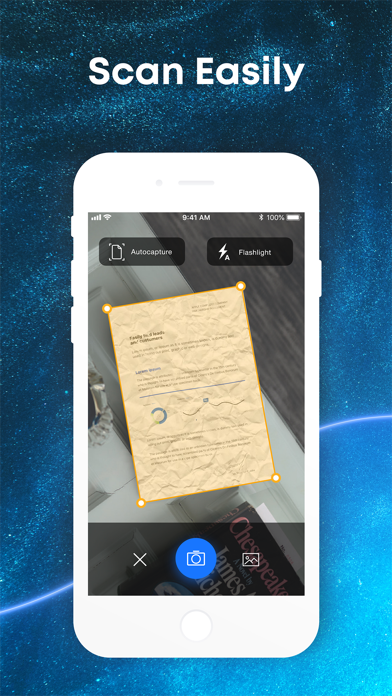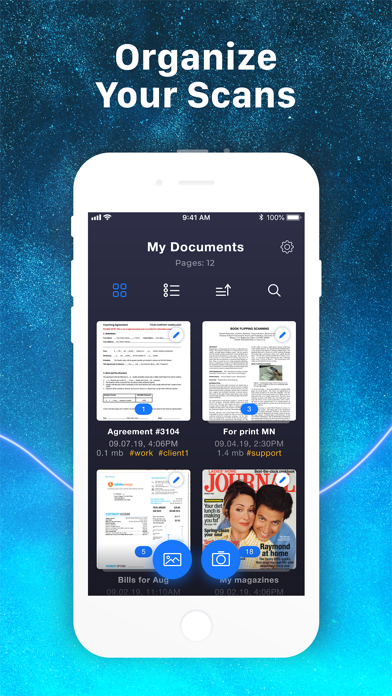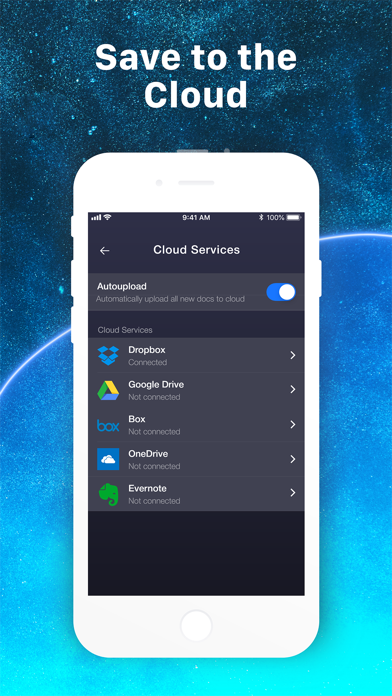Описание
Don't restrict yourself at all; create documents of as many pages as you need.
When you first start working with it, you can select the scanning mode:
- the area to be scanned and the picture will be created automatically, or
- you yourself will take the picture for scanning the document.
In addition, you can select your device's flash to be on or off.
After you set up the document borders, you can change the scan display mode: "Black and White", "Color" or "Original". Also, you have the option to control the brightness of the resulting image.
In our app, you can name your document with a single click as well as add a tag to it to facilitate searching for it in the future.
In the created document, you can easily add new pages, delete unneeded ones, move pages around, or scan the document again if the picture didn't come out well.
For better scanning, we recommend that you smooth your piece of paper as much as possible and make sure it lies flat on the table.
To make sure your documents won't get lost and will be accessible in the app on another device, you can set up automatic document upload in your iCloud account.
ScanMe also supports document upload to the most popular cloud services (Dropbox, OneDrive, Evernote, box.com, Google Drive).
When exporting your document, you can choose the file type (PDF or JPEG) as well as the quality and size of the exported file.
Share your files in any way convenient for you, print them out straight from the app, enjoy life, and don't deny yourself anything!
App contains paid subscriptions (monthly, quarterly, yearly). The subscriptions are auto-renewable. If your free trial period is over. To continue using app, buy a subscription. Payment will be charged to iTunes Account at confirmation of purchase. Subscription automatically renews unless auto-renew is turned off at least 24-hours before the end of the current period. Account will be charged for renewal within 24-hours prior to the end of the current period, and identify the cost of the renewal. Subscriptions may be managed by the user and auto-renewal may be turned off by going to the user's Account Settings after purchase
Link on Terms of use:
https://appscanme.com/terms.html
Встроенные покупки
- 3 month premium
- ¥1.45
- Unlimited Forever
- ¥2.50
- 1 Week Subscription
- ¥300.00
- Yearly Subscription
- ¥2.90
- Monthly Subscription
- ¥680.00
- Welcome 3 month premium
- ¥1.45
- Welcome Monthly premium
- ¥680.00
- Welcome one week premium
- ¥600.00
- Welcome one year premium
- ¥1.30
Скриншоты
ScanMe Частые Вопросы
-
Приложение ScanMe бесплатное?
Да, ScanMe можно скачать бесплатно, однако в приложении есть встроенные покупки или подписки.
-
Является ли ScanMe фейковым или мошенническим?
Недостаточно отзывов для надежной оценки. Приложению нужно больше отзывов пользователей.
Спасибо за ваш голос -
Сколько стоит ScanMe?
ScanMe имеет несколько покупок/подписок внутри приложения, средняя цена покупки составляет ¥252.18.
-
Сколько зарабатывает ScanMe?
Чтобы получить оценку дохода приложения ScanMe и другие данные AppStore, вы можете зарегистрироваться на платформе мобильной аналитики AppTail.

2.67 из 5
3 оценок в Япония

ScanMe Отзывы Пользователей
Оценки


|
Рейтинг
|
Категория
|
Позиция
|
|---|---|---|
|
Топ по доходу
|

|
27
|
|
Топ по доходу
|

|
53
|
|
Топ по доходу
|

|
53
|
|
Топ по доходу
|

|
53
|
|
Топ бесплатных
|

|
58
|
Ключевые слова
ScanMe Конкуренты
| Name | Скачивания (30d) | Ежемесячный доход | Отзывы | Оценки | Последнее обновление | |
|---|---|---|---|---|---|---|
|
スキャナーミニ by Readdle
書類・名刺・レシートスキャナー
|
Открыть
|
Открыть
|
0
|
1
|
4 дня назад | |
|
Tiny Scanner: OCR付 PDF変換アプリ
ドキュメントをスキャン、PDF変換と編集、名刺と領収書を管理
|
Открыть
|
Открыть
|
0
|
|
2 недели назад | |
|
私のスキャナ - 最高のスキャナーアプリ
スキャン、サイン、ファックス、印刷、電子メール
|
Открыть
|
Открыть
|
0
|
|
2 месяца назад | |
|
Scanner App: Fast PDF Doc Scan
Edit, Convert, & Sign Scans
|
Открыть
|
Открыть
|
0
|
|
7 месяцев назад | |
|
スキャン
スキャナー PDF
|
Открыть
|
Открыть
|
0
|
1
|
2 недели назад | |
|
スキャンアプリ:PDF、ドキュメント、写真
OCRテキスト認識, 画像読み取り
|
Открыть
|
Открыть
|
0
|
|
1 неделю назад | |
|
スキャナ PDF文書、OCR
N/A
|
Открыть
|
Открыть
|
0
|
|
2 года назад | |
|
PDF、フォトスキャン - PDF 変換、OCR 日本語
文書 スキャナー, 文字 読み取りアプリ
|
Открыть
|
Открыть
|
0
|
|
2 года назад | |
|
Scanner · PDF Scanner App
Document Scanner with OCR
|
Открыть
|
Открыть
|
0
|
|
2 года назад | |
|
PDF Scanner: Sign & Edit Docs
Pdf scan & document editor hq
|
Открыть
|
Открыть
|
0
|
|
9 месяцев назад |
ScanMe Установки
30дн.ScanMe Доход
30дн.ScanMe Доходы и Загрузки
Зарегистрируйтесь сейчас, чтобы получить доступ к статистика загрузок и доходов и многому другому.
Информация о приложении
- Категория
- Business
- Разработчик
-
Have a nice day
- Языки
- Arabic, English, French, German, Italian, Japanese, Korean, Portuguese, Russian, Chinese, Spanish, Turkish
- Последнее обновление
- 1.7.5 (9 месяцев назад )
- Выпущено
- Oct 9, 2019 (5 лет назад )
- Также доступно в
- Соединенные Штаты , Великобритания , Бразилия , Таиланд , Германия , Испания , Франция , Бельгия , Италия , Румыния , Израиль , Швейцария , Канада , Чехия , Россия , Швеция , Дания , Португалия , Польша , Норвегия , Новая Зеландия , Нидерланды , Австралия , Венгрия , Австрия , Индонезия , Саудовская Аравия , Словения , Финляндия , Гонконг (САР) , Латвия , Казахстан , Индия , Хорватия , Турция , Люксембург , Вьетнам , Республика Корея , Литва , Греция , Эстония , Аргентина , Сингапур , Мексика , Исландия , Пакистан , Украина , ОАЭ , Перу , Южно-Африканская Республика , Япония , Колумбия , Кипр , Малайзия , Нигерия , Азербайджан , Непал , Чили , Филиппины , Египет , Китай , Бахрейн , Эквадор , Ирландия , Узбекистан , Мадагаскар , Бруней , Доминиканская Республика , Тунис , Тайвань , Болгария , Армения , Беларусь , Словакия , Мальта , Алжир , Кувейт , Ливан , Шри-Ланка , Северная Македония
- Обновлено
- 2 недели назад