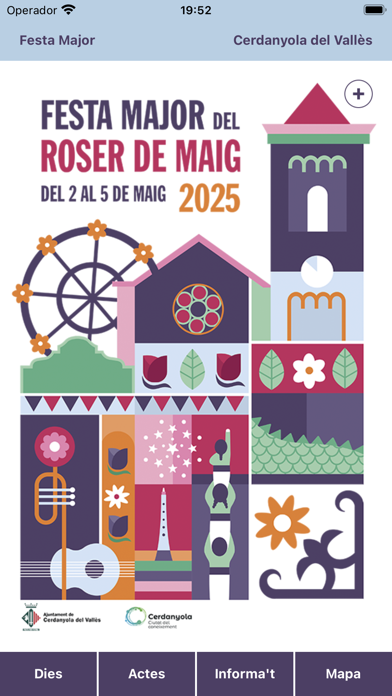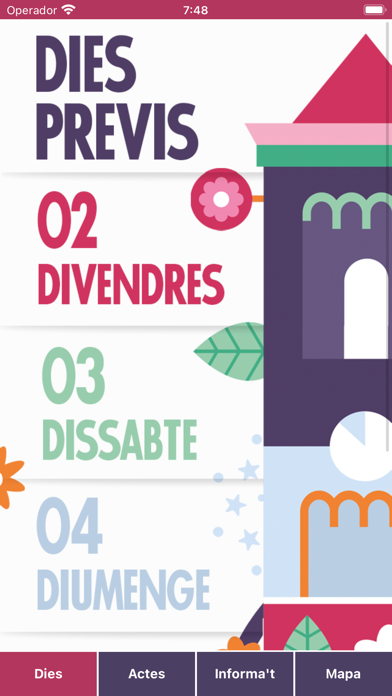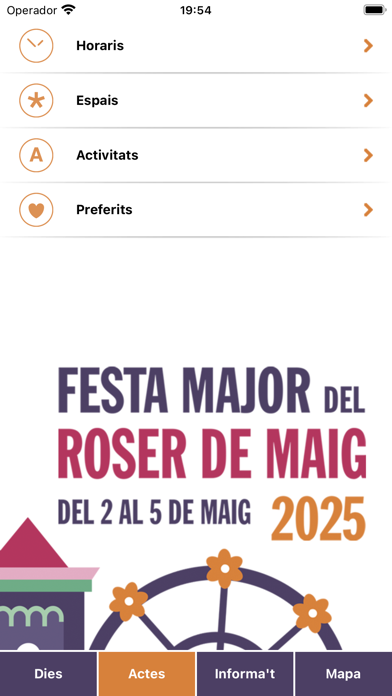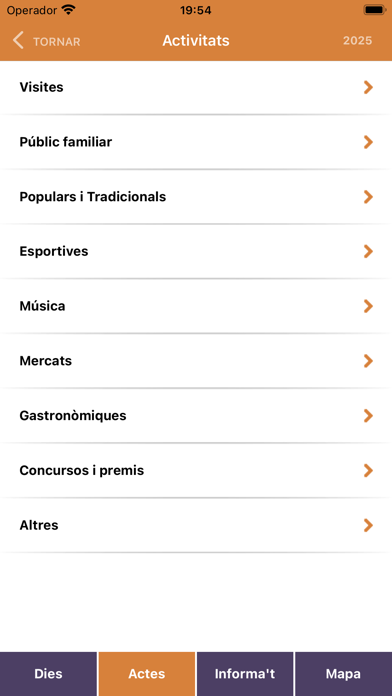Search PubChem
Разработчик:
Jae-Seung Lee
Описание
The app allows to search compounds through ‘PubChem’ and helps to keep information on solutions made of those compounds.
I. Compounds Tab
Search the open chemistry database 'PubChem' at the National Institutes of Health (NIH) for chemical compounds. The app helps to find a compound by name from the collection of more than 111 million compounds. It downloads and stores the molecular formula, weight, and structure.
Compounds
1. Selecting the "Compounds" tab will present a list of compounds.
- If there are any solutions made of a compound, a 'droplet' will appear next to the compound's name.
2. When a compound is selected, a view with the detailed information will appear. Follow the instruction in "Details for a compound".
3. When the "+" button is selected, a view for search will appear. Follow the instruction in "Search for a compound".
Details for a compound
1. Click "Compounds" to return back to the table of compounds.
2. Click the 'magnifier' icon to open the compound's PubChem page in the user's default web browser.
3. Click the 'trashcan' icon to delete the compound. This function may not be available if there is a solution made of the compound.
4. Click one of the solutions made of the compound to display the information. See "Details for a solution" below.
5. Click '3D' to display a 3D structure. Use pan and pinch gestures to rotate and zoom the scene.
Search for a compound
1. Select “Compound Name” (“CID”) and type a compound name (PubChem CID).
2. Click "Search" to connect to PubChem. An activity indicator will appear until the search is finished.
- If the search succeeds, the downloaded information will appear.
- If the search fails, an alert will appear.
3. Click "Save" to store the information about a compound.
4. Click "Cancel" to dismiss the scene.
II. Solutions Tab
Choose compounds downloaded from 'PubChem' and make a solution. The app allows to record a list of compounds with amounts dissolved in a solution. For the saved solutions, the app displays their compositions in gram and mol.
Solutions
1. Selecting the "Solutions" tab will present a list of solutions.
2. When a solution is selected, a view with the detailed information will appear. Follow the instruction in "Details for a solution".
3. When the "+" button is selected, a view for search will appear. Follow the instruction in "Making a solution".
Details for a solution
1. Click "Solutions" to return back to the table of compounds.
2. Click the 'action' icon to share a csv file containig the information about the solution.
3. Click the 'trashcan' icon to delete the solution.
4. Choose between 'actual' and '%' to display the actual or percent amounts of individual compounds.
5. Choose the unit among 'gram’, ‘mg’, ‘mol’, and ‘mM’.
- If 'gram’ (‘mg’) is selected, 'actual' displays the amounts in the unit of gram (mg) or '%' does in the percentage of weights.
- If 'mol' (‘mM’) is selected, 'actual' displays the amounts in the unit of mol (mM) or '%' does in the percentage of the number of molecules.
6. Select one of compounds to display its structure and formula. See "Mini details for a compound" below.
Making a solution
1. Click "Add Compounds" to bring a collection of compounds. See "Compounds collection" below.
2. The names of the compounds selected from "Compounds collection" will be displayed as “Solution Label”. A user can edit “Solution Label”.
3. The unit for the amount can be chosen among gram, mg, mol, and mM.
4. The amount may be entered.
5. Click "Save" to create and add a new solution.
6. Click "Cancel" to dismiss the scene.
Compounds collection
1. Select or deselect compounds by clicking the images of compounds.
2. Selected compounds will be displayed.
3. Click "Done" to return back to "Making a solution".
5. Click "Cancel" to dismiss the scene.
Mini details for a compound
1. Click the image to dismiss the scene.
Скрыть
Показать больше...
I. Compounds Tab
Search the open chemistry database 'PubChem' at the National Institutes of Health (NIH) for chemical compounds. The app helps to find a compound by name from the collection of more than 111 million compounds. It downloads and stores the molecular formula, weight, and structure.
Compounds
1. Selecting the "Compounds" tab will present a list of compounds.
- If there are any solutions made of a compound, a 'droplet' will appear next to the compound's name.
2. When a compound is selected, a view with the detailed information will appear. Follow the instruction in "Details for a compound".
3. When the "+" button is selected, a view for search will appear. Follow the instruction in "Search for a compound".
Details for a compound
1. Click "Compounds" to return back to the table of compounds.
2. Click the 'magnifier' icon to open the compound's PubChem page in the user's default web browser.
3. Click the 'trashcan' icon to delete the compound. This function may not be available if there is a solution made of the compound.
4. Click one of the solutions made of the compound to display the information. See "Details for a solution" below.
5. Click '3D' to display a 3D structure. Use pan and pinch gestures to rotate and zoom the scene.
Search for a compound
1. Select “Compound Name” (“CID”) and type a compound name (PubChem CID).
2. Click "Search" to connect to PubChem. An activity indicator will appear until the search is finished.
- If the search succeeds, the downloaded information will appear.
- If the search fails, an alert will appear.
3. Click "Save" to store the information about a compound.
4. Click "Cancel" to dismiss the scene.
II. Solutions Tab
Choose compounds downloaded from 'PubChem' and make a solution. The app allows to record a list of compounds with amounts dissolved in a solution. For the saved solutions, the app displays their compositions in gram and mol.
Solutions
1. Selecting the "Solutions" tab will present a list of solutions.
2. When a solution is selected, a view with the detailed information will appear. Follow the instruction in "Details for a solution".
3. When the "+" button is selected, a view for search will appear. Follow the instruction in "Making a solution".
Details for a solution
1. Click "Solutions" to return back to the table of compounds.
2. Click the 'action' icon to share a csv file containig the information about the solution.
3. Click the 'trashcan' icon to delete the solution.
4. Choose between 'actual' and '%' to display the actual or percent amounts of individual compounds.
5. Choose the unit among 'gram’, ‘mg’, ‘mol’, and ‘mM’.
- If 'gram’ (‘mg’) is selected, 'actual' displays the amounts in the unit of gram (mg) or '%' does in the percentage of weights.
- If 'mol' (‘mM’) is selected, 'actual' displays the amounts in the unit of mol (mM) or '%' does in the percentage of the number of molecules.
6. Select one of compounds to display its structure and formula. See "Mini details for a compound" below.
Making a solution
1. Click "Add Compounds" to bring a collection of compounds. See "Compounds collection" below.
2. The names of the compounds selected from "Compounds collection" will be displayed as “Solution Label”. A user can edit “Solution Label”.
3. The unit for the amount can be chosen among gram, mg, mol, and mM.
4. The amount may be entered.
5. Click "Save" to create and add a new solution.
6. Click "Cancel" to dismiss the scene.
Compounds collection
1. Select or deselect compounds by clicking the images of compounds.
2. Selected compounds will be displayed.
3. Click "Done" to return back to "Making a solution".
5. Click "Cancel" to dismiss the scene.
Mini details for a compound
1. Click the image to dismiss the scene.
Скриншоты
Search PubChem Частые Вопросы
-
Приложение Search PubChem бесплатное?
Да, Search PubChem полностью бесплатное и не содержит встроенных покупок или подписок.
-
Является ли Search PubChem фейковым или мошенническим?
Недостаточно отзывов для надежной оценки. Приложению нужно больше отзывов пользователей.
Спасибо за ваш голос -
Сколько стоит Search PubChem?
Приложение Search PubChem бесплатное.
-
Сколько зарабатывает Search PubChem?
Чтобы получить оценку дохода приложения Search PubChem и другие данные AppStore, вы можете зарегистрироваться на платформе мобильной аналитики AppTail.

Оценки пользователей
5 из 5
1 оценок в Бразилия
5 star
1
4 star
0
3 star
0
2 star
0
1 star
0

История оценок
Search PubChem Отзывы Пользователей
Нет отзывов в Бразилия
Приложение пока не имеет отзывов в Бразилия.
Оценки

История позиций в топах
История рейтингов пока не доступна

Позиции в категории
Приложение еще не было в топах
Search PubChem Установки
30дн.Search PubChem Доход
30дн.Search PubChem Доходы и Загрузки
Получите ценные инсайты о производительности Search PubChem с помощью нашей аналитики.
Зарегистрируйтесь сейчас, чтобы получить доступ к статистика загрузок и доходов и многому другому.
Зарегистрируйтесь сейчас, чтобы получить доступ к статистика загрузок и доходов и многому другому.
Информация о приложении
- Категория
- Education
- Разработчик
- Jae-Seung Lee
- Языки
- English
- Последнее обновление
- 4.2 (2 года назад )
- Выпущено
- Apr 22, 2018 (7 лет назад )
- Также доступно в
- Соединенные Штаты, Австрия, Италия, Китай, Бразилия, Канада, Румыния, Греция, Кувейт, Новая Зеландия, Беларусь, Германия, Вьетнам, Пакистан, Северная Македония, Южно-Африканская Республика, Болгария, Португалия, Индия, Ирландия, Малайзия, Испания, Мексика, Литва, Алжир, Чили, Казахстан, Доминиканская Республика, Перу, Латвия, Норвегия, Израиль, Нидерланды, Республика Корея, Таиланд, Чехия, Гонконг (САР), Турция, Сингапур, Саудовская Аравия, Украина, Нигерия, Франция, Филиппины, Эквадор, Швейцария, Индонезия, Азербайджан, Россия, Великобритания, Австралия, Финляндия, Ливан, Аргентина, Швеция, Египет, Польша, Колумбия, Венгрия
- Обновлено
- 2 месяца назад
This page includes copyrighted content from third parties, shared solely for commentary and research in accordance with fair use under applicable copyright laws. All trademarks, including product, service, and company names or logos, remain the property of their respective owners. Their use here falls under nominative fair use as outlined by trademark laws and does not suggest any affiliation with or endorsement by the trademark holders.
AppTail.