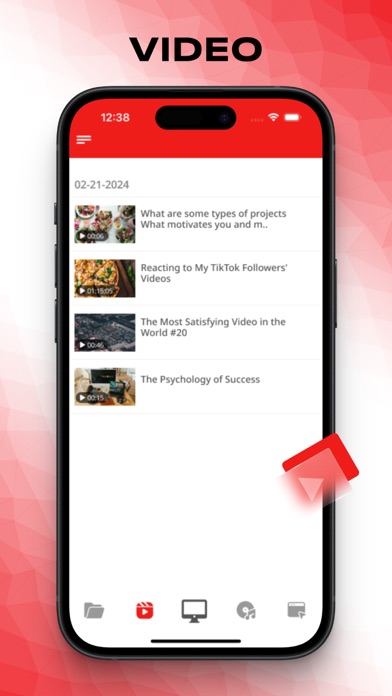Описание
Welcome to ShareFi, the innovative app designed to make file transfer between your iPhone/iPad and PC as seamless as possible. With ShareFi, you can effortlessly download photos, videos, and files directly to your computer, all within the comfort of your network.
- Simple Connectivity
Gone are the days of cumbersome cables and confusing software installations. ShareFi operates under the simplicity of your existing WiFi connection. Just ensure your iPhone/iPad and PC are connected to the same network, and you're ready to go.
- Wireless File Transfer
Instantly send photos, videos, music, documents, and other files between your phone and PC, with no cables or Wi-Fi required.
- Effortless Operation
Opening ShareFi presents you with an IP address unique to your session. Enter this address into your PC's browser, and with a simple confirmation on your device, establish a secure connection in no time.
- Instant Access (No login needed)
Once connected, your PC becomes a window to your mobile device's media and files. Browse through your memories, important documents, and media collections with ease. ShareFi's intuitive interface ensures that all your content is just a few clicks away.
- Safe and Secure
We understand the importance of privacy and security. ShareFi uses a direct connection to ensure that your files remain private. With user-initiated sessions and permissions, you have complete control over what gets transferred and when.
Why Choose ShareFi?
• Wireless Transfer: Say goodbye to hunting for cables. ShareFi uses your WiFi network for transfers. Perfect for transferring large files without worrying about file size limits.
• Cross-Platform Compatibility: Whether you're a Mac or PC user, ShareFi has you covered.
• User-Friendly Interface: Our app is designed for ease of use, making file sharing hassle-free. No need for USB cables or complicated setups.
• Secure Connections: Your content's privacy is our top priority, with secure connections every time.
Get ShareFi Today!
Join the revolution of convenient file sharing. Download ShareFi and experience the future of connectivity at your fingertips.
Note: At ShareFi, we believe that privacy is non-negotiable. That's why our app is designed with your security in mind. ShareFi does not upload any of your data to external servers. Instead, it facilitates a direct device-to-device connection, ensuring that all your photos, videos, and files remain exclusively on your phone and PC.
Скрыть
Показать больше...
- Simple Connectivity
Gone are the days of cumbersome cables and confusing software installations. ShareFi operates under the simplicity of your existing WiFi connection. Just ensure your iPhone/iPad and PC are connected to the same network, and you're ready to go.
- Wireless File Transfer
Instantly send photos, videos, music, documents, and other files between your phone and PC, with no cables or Wi-Fi required.
- Effortless Operation
Opening ShareFi presents you with an IP address unique to your session. Enter this address into your PC's browser, and with a simple confirmation on your device, establish a secure connection in no time.
- Instant Access (No login needed)
Once connected, your PC becomes a window to your mobile device's media and files. Browse through your memories, important documents, and media collections with ease. ShareFi's intuitive interface ensures that all your content is just a few clicks away.
- Safe and Secure
We understand the importance of privacy and security. ShareFi uses a direct connection to ensure that your files remain private. With user-initiated sessions and permissions, you have complete control over what gets transferred and when.
Why Choose ShareFi?
• Wireless Transfer: Say goodbye to hunting for cables. ShareFi uses your WiFi network for transfers. Perfect for transferring large files without worrying about file size limits.
• Cross-Platform Compatibility: Whether you're a Mac or PC user, ShareFi has you covered.
• User-Friendly Interface: Our app is designed for ease of use, making file sharing hassle-free. No need for USB cables or complicated setups.
• Secure Connections: Your content's privacy is our top priority, with secure connections every time.
Get ShareFi Today!
Join the revolution of convenient file sharing. Download ShareFi and experience the future of connectivity at your fingertips.
Note: At ShareFi, we believe that privacy is non-negotiable. That's why our app is designed with your security in mind. ShareFi does not upload any of your data to external servers. Instead, it facilitates a direct device-to-device connection, ensuring that all your photos, videos, and files remain exclusively on your phone and PC.
Скриншоты
ShareFi Частые Вопросы
-
Приложение ShareFi бесплатное?
Да, ShareFi полностью бесплатное и не содержит встроенных покупок или подписок.
-
Является ли ShareFi фейковым или мошенническим?
Недостаточно отзывов для надежной оценки. Приложению нужно больше отзывов пользователей.
Спасибо за ваш голос -
Сколько стоит ShareFi?
Приложение ShareFi бесплатное.
-
Сколько зарабатывает ShareFi?
Чтобы получить оценку дохода приложения ShareFi и другие данные AppStore, вы можете зарегистрироваться на платформе мобильной аналитики AppTail.

Оценки пользователей
Приложение еще не оценено в Франция.

История оценок
ShareFi Отзывы Пользователей
Оценки

История позиций в топах
История рейтингов пока не доступна

Позиции в категории
Приложение еще не было в топах
ShareFi Установки
30дн.ShareFi Доход
30дн.ShareFi Доходы и Загрузки
Получите ценные инсайты о производительности ShareFi с помощью нашей аналитики.
Зарегистрируйтесь сейчас, чтобы получить доступ к статистика загрузок и доходов и многому другому.
Зарегистрируйтесь сейчас, чтобы получить доступ к статистика загрузок и доходов и многому другому.
Информация о приложении
- Категория
- Utilities
- Разработчик
- BMAC Infotech
- Языки
- English
- Последнее обновление
- 1.0.8 (1 день назад )
- Выпущено
- Jun 26, 2024 (5 месяцев назад )
- Также доступно в
- Индия, Мексика, Пакистан, Республика Корея, Кувейт, Казахстан, Ливан, Литва, Малайзия, Нигерия, Нидерланды, Норвегия, Новая Зеландия, Перу, Филиппины, Италия, Польша, Португалия, Румыния, Россия, Саудовская Аравия, Швеция, Сингапур, Словакия, Таиланд, Турция, Тайвань, Украина, Соединенные Штаты, Вьетнам, Алжир, Армения, Аргентина, Австралия, Азербайджан, Бельгия, Бразилия, Беларусь, Канада, Швейцария, Чили, Колумбия, Чехия, Германия, Дания, Япония, Эквадор, Египет, Испания, Финляндия, Франция, Великобритания, Греция, Гонконг (САР), Венгрия, Индонезия, Ирландия, Израиль, ОАЭ
- Обновлено
- 2 недели назад
This page includes copyrighted content from third parties, shared solely for commentary and research in accordance with fair use under applicable copyright laws. All trademarks, including product, service, and company names or logos, remain the property of their respective owners. Their use here falls under nominative fair use as outlined by trademark laws and does not suggest any affiliation with or endorsement by the trademark holders.
AppTail.