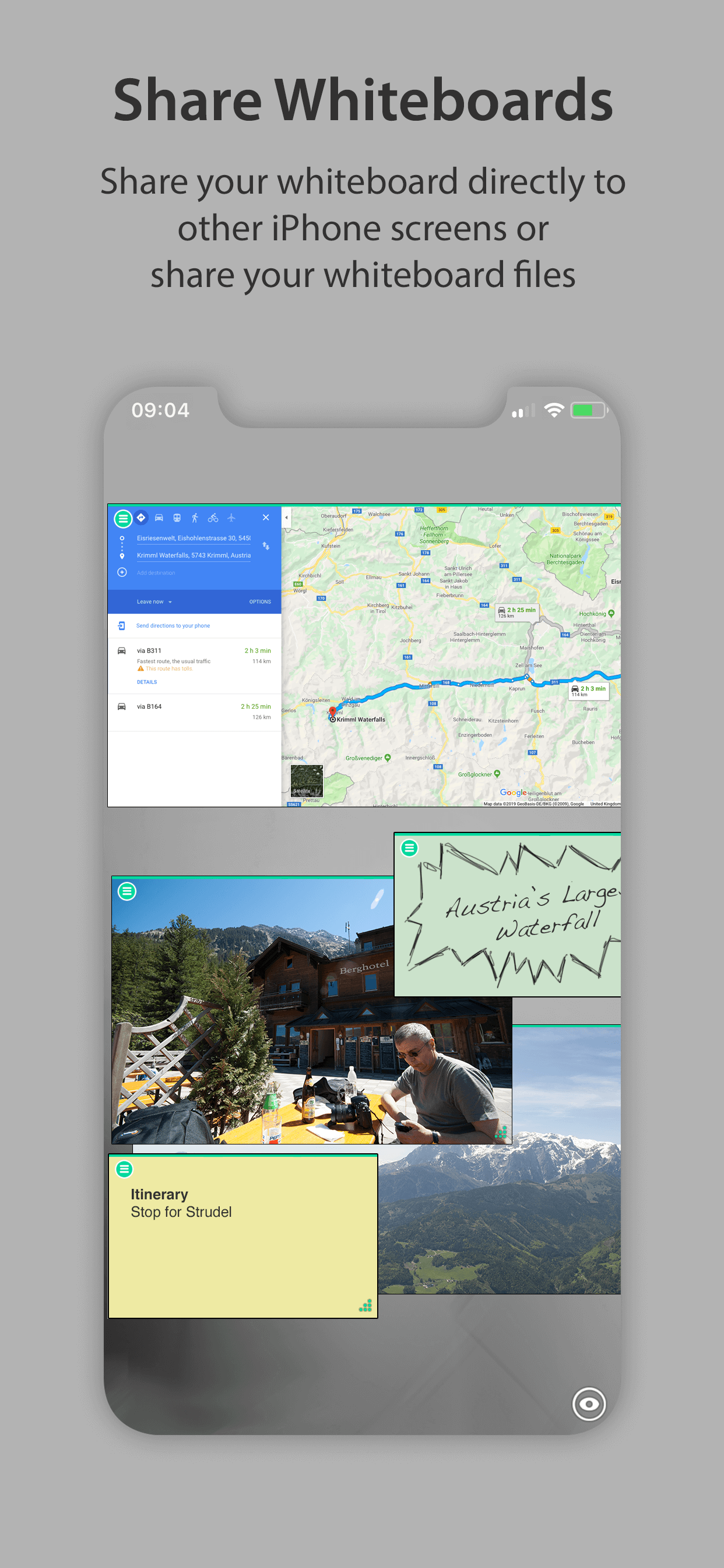Описание
Easily pin documents, PDFs, images, web pages, notes and drawings to your whiteboards. Save each whiteboard as a project. Great for collecting research, mood boards or references.
Invite other people running ShareSpaces to collaborate and work on your whiteboards across multiple devices side by side.
PRESENTATION MODE
Present your whiteboards in a meeting with colleagues, controlling what they see on their devices, guiding them through your research, ideas or presentation of a project.
COLLABORATE
Collaborate and share your whiteboards with your team. ShareSpaces unique multi screen sharing makes this simple - just tap their names in the dialog. Or send them as a ShareSpaces project file that you can email or AirDrop.
SEE THE BIG PICTURE
Stretch your whiteboards over multiple devices in a meeting and create an interactive surface to show and share work. Great for presenting projects or allowing colleagues to view your collections and collaboratively make notes and give feedback.
DRAG AND DROP
Drag and drop from other apps like Safari, either as whole web pages or just images and text. Drag files from the Files app or FileBrowser which gives full access to all remote storage.
STICKY NOTES
Add different coloured sticky notes to your whiteboard. Write notes or use Apple Pencil to sketch or write.
All notes update in real time when collaborating in ShareSpaces.
PRINT AND SAVE
ShareSpaces automatically saves your whiteboard so you can pick up exactly where you left off. You can print your whiteboards too.
YOU CONTROL THE PRIVACY
ShareSpaces whiteboards stay on your iPad and you choose when to join your screen to other iPads in the room. Keep your whiteboards private or invite friends or clients to collaborate on your projects.
For multi device screen sharing and the ability to create multiple ShareSpaces projects, start a subscription with a free trial period!
Скрыть
Показать больше...
Invite other people running ShareSpaces to collaborate and work on your whiteboards across multiple devices side by side.
PRESENTATION MODE
Present your whiteboards in a meeting with colleagues, controlling what they see on their devices, guiding them through your research, ideas or presentation of a project.
COLLABORATE
Collaborate and share your whiteboards with your team. ShareSpaces unique multi screen sharing makes this simple - just tap their names in the dialog. Or send them as a ShareSpaces project file that you can email or AirDrop.
SEE THE BIG PICTURE
Stretch your whiteboards over multiple devices in a meeting and create an interactive surface to show and share work. Great for presenting projects or allowing colleagues to view your collections and collaboratively make notes and give feedback.
DRAG AND DROP
Drag and drop from other apps like Safari, either as whole web pages or just images and text. Drag files from the Files app or FileBrowser which gives full access to all remote storage.
STICKY NOTES
Add different coloured sticky notes to your whiteboard. Write notes or use Apple Pencil to sketch or write.
All notes update in real time when collaborating in ShareSpaces.
PRINT AND SAVE
ShareSpaces automatically saves your whiteboard so you can pick up exactly where you left off. You can print your whiteboards too.
YOU CONTROL THE PRIVACY
ShareSpaces whiteboards stay on your iPad and you choose when to join your screen to other iPads in the room. Keep your whiteboards private or invite friends or clients to collaborate on your projects.
For multi device screen sharing and the ability to create multiple ShareSpaces projects, start a subscription with a free trial period!
Встроенные покупки
- Yearly
- €4.49
- Monthly
- €0.49
- Lifetime
- €9.99
Скриншоты
ShareSpaces Частые Вопросы
-
Приложение ShareSpaces бесплатное?
Да, ShareSpaces можно скачать бесплатно, однако в приложении есть встроенные покупки или подписки.
-
Является ли ShareSpaces фейковым или мошенническим?
Недостаточно отзывов для надежной оценки. Приложению нужно больше отзывов пользователей.
Спасибо за ваш голос -
Сколько стоит ShareSpaces?
ShareSpaces имеет несколько покупок/подписок внутри приложения, средняя цена покупки составляет €4.99.
-
Сколько зарабатывает ShareSpaces?
Чтобы получить оценку дохода приложения ShareSpaces и другие данные AppStore, вы можете зарегистрироваться на платформе мобильной аналитики AppTail.

Оценки пользователей
Приложение еще не оценено в Испания.

История оценок
ShareSpaces Отзывы Пользователей
Нет отзывов в Испания
Приложение пока не имеет отзывов в Испания.
Оценки

История позиций в топах
История рейтингов пока не доступна

Позиции в категории
Приложение еще не было в топах
ShareSpaces Конкуренты
| Name | Скачивания (30d) | Ежемесячный доход | Отзывы | Оценки | Последнее обновление | |
|---|---|---|---|---|---|---|
|
List Master Pro - Your Lists
|
Открыть
|
Открыть
|
0
|
|
1 день назад | |
|
Notebooks – Write and Organize
Documents, Tasks and Files
|
Открыть
|
Открыть
|
4
|
|
4 недели назад | |
|
Extended File Info
See more about your file
|
Открыть
|
Открыть
|
0
|
|
2 месяца назад | |
|
Dropmark
Visual bookmarking & teamwork
|
Открыть
|
Открыть
|
0
|
|
8 месяцев назад | |
|
Conference Pad
|
Открыть
|
Открыть
|
0
|
|
2 года назад | |
|
Storage Made Easy File Fabric
|
Открыть
|
Открыть
|
0
|
|
3 года назад | |
|
Daviz
|
Открыть
|
Открыть
|
0
|
|
3 года назад | |
|
OhMyMind
Your digital whiteboards
|
Открыть
|
Открыть
|
0
|
|
6 месяцев назад | |
|
Defter Notes
handwritten spatial notes
|
Открыть
|
Открыть
|
0
|
|
2 месяца назад | |
|
Kosmik - For all mindkind
Visual tool for thoughts
|
Открыть
|
Открыть
|
0
|
|
1 год назад |
ShareSpaces Установки
30дн.ShareSpaces Доход
30дн.ShareSpaces Доходы и Загрузки
Получите ценные инсайты о производительности ShareSpaces с помощью нашей аналитики.
Зарегистрируйтесь сейчас, чтобы получить доступ к статистика загрузок и доходов и многому другому.
Зарегистрируйтесь сейчас, чтобы получить доступ к статистика загрузок и доходов и многому другому.
Информация о приложении
- Категория
- Productivity
- Разработчик
- Stratospherix
- Языки
- English
- Последнее обновление
- 1.11 (1 год назад )
- Выпущено
- Feb 18, 2019 (5 лет назад )
- Обновлено
- 3 месяца назад
This page includes copyrighted content from third parties, shared solely for commentary and research in accordance with fair use under applicable copyright laws. All trademarks, including product, service, and company names or logos, remain the property of their respective owners. Their use here falls under nominative fair use as outlined by trademark laws and does not suggest any affiliation with or endorsement by the trademark holders.
AppTail.