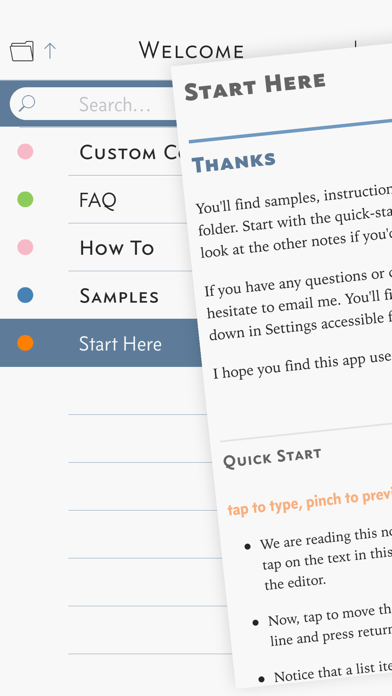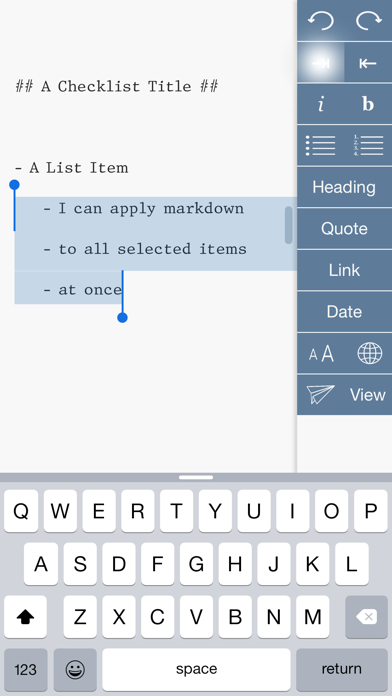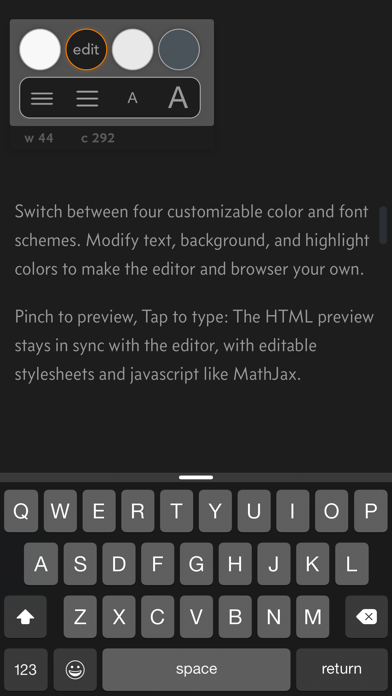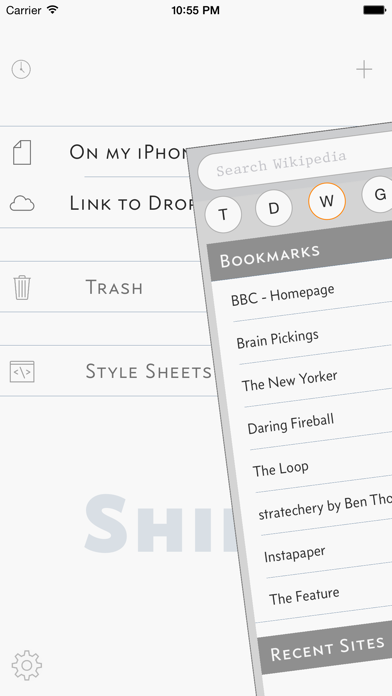Shift Editor & Quick Lookup
Описание
This means that you can quickly open Wikipedia or other text-based website and have the text size & colors match your custom choices without busy clutter. And Shift makes changing between presets easy. You have four customizable presets to choose from, accessible from the editor itself. Two touches, that's it.
The MultiMarkdown editor syncs the text with an HTML preview that shows your work with the customizable style of your choice. Tap text to edit, pinch to preview. It's easy.
Shift is smart about Markdown. Shift has shortcuts to create lists, emphasis and strong, indentation, headings, and more. All lines selected can be marked at once. For example, if you want to mark a few words to be italic, select at least parts of the words and press the italic button. Shift will insert the markdown where it needs to be. It's smart.
Some Markdown documents or some websites are easier to read in landscape. That's no problem in Shift. You can use Shift in landscape view as well as portrait.
And Shift can browse your entire Dropbox repository, not just a single folder.
Every time you open a document, a copy is saved. Two previous versions are always available for you to revert any mistakes. There will be no tears when using Shift.
I care about typography. Shift comes with Concourse, Equity, and Triplicate, three gorgeous fonts by Matthew Butterick (see http://practicaltypography.com). And so font selection and editor layout has been carefully put together. But you are free to change (and restore) text color, background color, highlight colors, and presentation style. You'll find that the keyboard color will follow your background color selection and other parts of the UI adapt to your choices as well.
Shift is customizable, but it's simple. It gets out of your way so you can write and read the way you want. If you have any question, go to http://shiftwriter.com and press the "support" link on the bottom of the page. I'll answer as best as I'm able. Thanks for your time.
A special thanks to Icons8 at http://iconpharm.com for the use of a number of their icons.
Скриншоты
Shift Editor & Quick Lookup Частые Вопросы
-
Приложение Shift Editor & Quick Lookup бесплатное?
Да, Shift Editor & Quick Lookup полностью бесплатное и не содержит встроенных покупок или подписок.
-
Является ли Shift Editor & Quick Lookup фейковым или мошенническим?
Недостаточно отзывов для надежной оценки. Приложению нужно больше отзывов пользователей.
Спасибо за ваш голос -
Сколько стоит Shift Editor & Quick Lookup?
Приложение Shift Editor & Quick Lookup бесплатное.
-
Сколько зарабатывает Shift Editor & Quick Lookup?
Чтобы получить оценку дохода приложения Shift Editor & Quick Lookup и другие данные AppStore, вы можете зарегистрироваться на платформе мобильной аналитики AppTail.

5 из 5
1 оценок в Китай

Shift Editor & Quick Lookup Отзывы Пользователей
Оценки


Shift Editor & Quick Lookup Конкуренты
| Name | Скачивания (30d) | Ежемесячный доход | Отзывы | Оценки | Последнее обновление | |
|---|---|---|---|---|---|---|
|
Notatey - Markdown notepad
N/A
|
Открыть
|
Открыть
|
0
|
|
3 года назад | |
|
md writer
Distraction-free experience
|
Открыть
|
Открыть
|
0
|
|
6 лет назад | |
|
Markdown编辑器 - #MKD
实时预览、易于输入
|
Открыть
|
Открыть
|
0
|
|
4 года назад | |
|
Recall-It Notes
Personal information manager
|
Открыть
|
Открыть
|
0
|
|
1 год назад | |
|
MarkNote Lite
简单而值得信赖的笔记应用
|
Открыть
|
Открыть
|
12
|
|
1 месяц назад | |
|
Athena Editor
|
Открыть
|
Открыть
|
0
|
|
6 лет назад | |
|
Knowledge from OnlineObjects
Personal knowledge base
|
Открыть
|
Открыть
|
0
|
|
3 года назад | |
|
Izumo
Markdown Note Tool
|
Открыть
|
Открыть
|
0
|
|
4 года назад | |
|
MDNotes
极简Markdown编辑器
|
Открыть
|
Открыть
|
0
|
|
6 месяцев назад | |

EditNote
|
Открыть
|
Открыть
|
0
|
|
8 лет назад |
Shift Editor & Quick Lookup Установки
30дн.Shift Editor & Quick Lookup Доход
30дн.Shift Editor & Quick Lookup Доходы и Загрузки
Зарегистрируйтесь сейчас, чтобы получить доступ к статистика загрузок и доходов и многому другому.
Информация о приложении
- Категория
- Productivity
- Разработчик
- John Lincoln
- Языки
- English
- Последнее обновление
- 1.5 (9 лет назад )
- Выпущено
- Aug 2, 2014 (10 лет назад )
- Также доступно в
- Соединенные Штаты , Франция , Филиппины , Пакистан , Италия , Германия , Россия , Канада , Китай , Нигерия , Перу , Новая Зеландия , Непал , Норвегия , Нидерланды , Португалия , Малайзия , Мексика , Латвия , Люксембург , Литва , Ливан , Казахстан , Кувейт , Польша , Южно-Африканская Республика , Румыния , Саудовская Аравия , Швеция , Сингапур , Словения , Словакия , Таиланд , Тунис , Турция , Тайвань , Украина , Узбекистан , Вьетнам , ОАЭ , Бахрейн , Дания , Чехия , Кипр , Колумбия , Чили , Швейцария , Беларусь , Бразилия , Доминиканская Республика , Болгария , Бельгия , Азербайджан , Австралия , Австрия , Аргентина , Армения , Гонконг (САР) , Япония , Исландия , Индия , Израиль , Ирландия , Индонезия , Венгрия , Хорватия , Республика Корея , Греция , Великобритания , Финляндия , Испания , Египет , Эквадор , Алжир
- Обновлено
- 3 недели назад