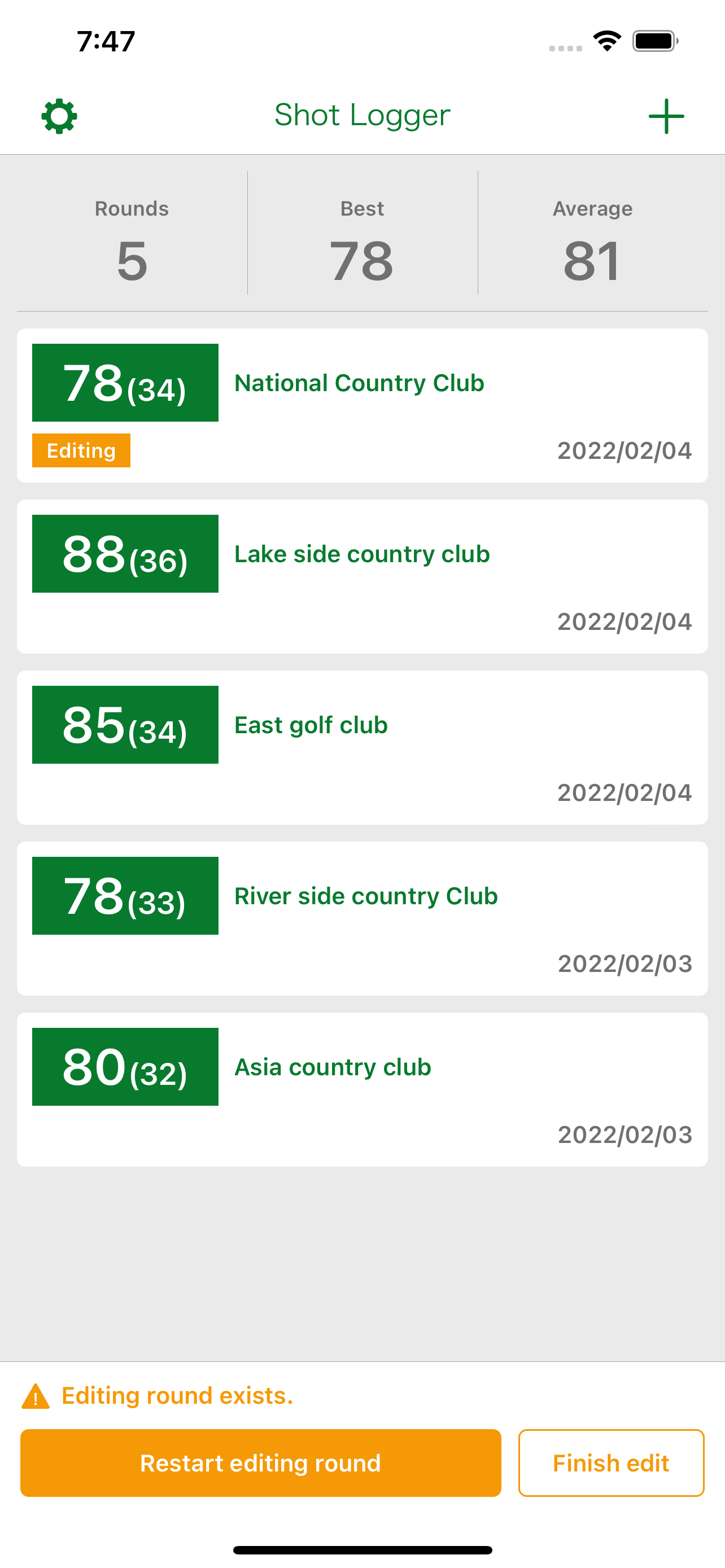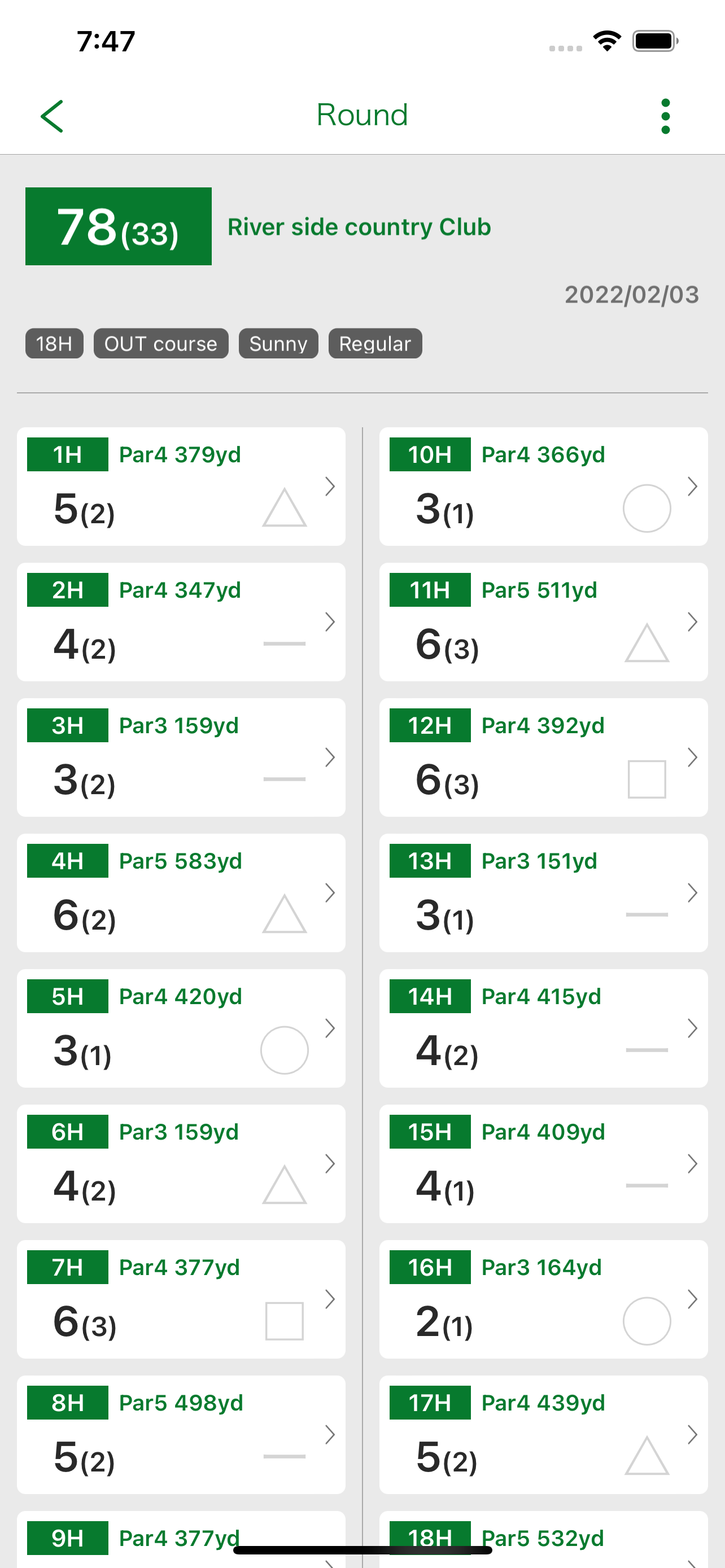Shot Memo -Golf score-
Разработчик:
Taku Inoue
Описание
Easily record your golf scores!
Record your shot location on a map in conjunction with GPS!
Automatically detects your swing with your AppleWatch!
=============================
【Introduction】
ShotLogger is a golf score management application.
It allows you to enter your score for each hole, save your GPS location information, and display the location of your shots on a map.
When you use the AppleWatch app, it automatically detects your swing, saves your location information, and counts your score automatically, so you can concentrate on playing without being distracted by operations.
(It is possible to use the iPhone alone, but due to the risk of slow play, we recommend using the AppleWatch app)
【Function】
1.Golf course search function (Par and yardage are not linked. Manual input is available. Only golf courses in Japan are supported.)
2.Enter the number of shots and putts.
3.Register shot locations (GPS)
4.Swing detection (AppleWatch only)
5.Club Registration (iPhone only)
You can select the number of shots when you register.
6.Display round results
Display total score, half score, and hole information
7.Display results by hole
Map display of shot locations, display and editing of score and hole information
8.Display of detailed golf course information (only available for Japanese golf courses)
【How to use】
・Adding rounds
- Display the [+] button in the upper right corner of the top screen and search for the name of the golf course (nearby courses can also be searched using GPS).
- Enter round information and save your round (number of holes, IN/OUT, course rotation, weather, tee positions)
・Registering a shot
- After adding a round, the shot registration screen will be displayed.
- If you use AppleWatch, please launch the Watch app
- Manual score registration (without location information): Press the △ buttons on the left and right sides of the screen
- Manual score registration (with location information): Press the [Register Shot] button at the bottom of the screen
- When you hole out, click the [Next Hole] button (the location information will be registered as the pin position).
- Editing will be completed when the prescribed number of holes (9H or 18H) are entered.
・Check round results
- Select the round you want to check from the list on the TOP screen.
- If you want to check the details of each hole, go to the round details screen and select the hole you want to check.
【Information】
・If you allow it to work with the Health app, it will store information about your activity (steps, distance traveled, energy burned) in rounds using the Apple Watch.(via HealthKit API)
For more detailed instructions, please refer to the settings in the app.
Скрыть
Показать больше...
Record your shot location on a map in conjunction with GPS!
Automatically detects your swing with your AppleWatch!
=============================
【Introduction】
ShotLogger is a golf score management application.
It allows you to enter your score for each hole, save your GPS location information, and display the location of your shots on a map.
When you use the AppleWatch app, it automatically detects your swing, saves your location information, and counts your score automatically, so you can concentrate on playing without being distracted by operations.
(It is possible to use the iPhone alone, but due to the risk of slow play, we recommend using the AppleWatch app)
【Function】
1.Golf course search function (Par and yardage are not linked. Manual input is available. Only golf courses in Japan are supported.)
2.Enter the number of shots and putts.
3.Register shot locations (GPS)
4.Swing detection (AppleWatch only)
5.Club Registration (iPhone only)
You can select the number of shots when you register.
6.Display round results
Display total score, half score, and hole information
7.Display results by hole
Map display of shot locations, display and editing of score and hole information
8.Display of detailed golf course information (only available for Japanese golf courses)
【How to use】
・Adding rounds
- Display the [+] button in the upper right corner of the top screen and search for the name of the golf course (nearby courses can also be searched using GPS).
- Enter round information and save your round (number of holes, IN/OUT, course rotation, weather, tee positions)
・Registering a shot
- After adding a round, the shot registration screen will be displayed.
- If you use AppleWatch, please launch the Watch app
- Manual score registration (without location information): Press the △ buttons on the left and right sides of the screen
- Manual score registration (with location information): Press the [Register Shot] button at the bottom of the screen
- When you hole out, click the [Next Hole] button (the location information will be registered as the pin position).
- Editing will be completed when the prescribed number of holes (9H or 18H) are entered.
・Check round results
- Select the round you want to check from the list on the TOP screen.
- If you want to check the details of each hole, go to the round details screen and select the hole you want to check.
【Information】
・If you allow it to work with the Health app, it will store information about your activity (steps, distance traveled, energy burned) in rounds using the Apple Watch.(via HealthKit API)
For more detailed instructions, please refer to the settings in the app.
Скриншоты
Shot Memo Частые Вопросы
-
Приложение Shot Memo бесплатное?
Да, Shot Memo полностью бесплатное и не содержит встроенных покупок или подписок.
-
Является ли Shot Memo фейковым или мошенническим?
Недостаточно отзывов для надежной оценки. Приложению нужно больше отзывов пользователей.
Спасибо за ваш голос -
Сколько стоит Shot Memo?
Приложение Shot Memo бесплатное.
-
Сколько зарабатывает Shot Memo?
Чтобы получить оценку дохода приложения Shot Memo и другие данные AppStore, вы можете зарегистрироваться на платформе мобильной аналитики AppTail.

Оценки пользователей
Приложение еще не оценено в Румыния.

История оценок
Shot Memo Отзывы Пользователей
Оценки

История позиций в топах
История рейтингов пока не доступна

Позиции в категории
Приложение еще не было в топах
Ключевые слова
Shot Memo Конкуренты
Shot Memo Установки
30дн.Shot Memo Доход
30дн.Shot Memo Доходы и Загрузки
Получите ценные инсайты о производительности Shot Memo с помощью нашей аналитики.
Зарегистрируйтесь сейчас, чтобы получить доступ к статистика загрузок и доходов и многому другому.
Зарегистрируйтесь сейчас, чтобы получить доступ к статистика загрузок и доходов и многому другому.
Информация о приложении
- Категория
- Sports
- Разработчик
- Taku Inoue
- Языки
- English, Japanese
- Последнее обновление
- 1.0.0 (2 года назад )
- Выпущено
- Feb 10, 2022 (2 года назад )
- Также доступно в
- Япония, Перу, Филиппины, Новая Зеландия, Непал, Норвегия, Нидерланды, Нигерия, Малайзия, Мексика, Мадагаскар, Литва, Шри-Ланка, Ливан, Казахстан, Кувейт, Республика Корея, Сингапур, Южно-Африканская Республика, Вьетнам, Соединенные Штаты, Украина, Тайвань, Турция, Тунис, Таиланд, Италия, Швеция, Саудовская Аравия, Россия, Румыния, Португалия, Польша, Пакистан, Беларусь, Дания, Германия, Чехия, Колумбия, Китай, Чили, Швейцария, Канада, Доминиканская Республика, Бразилия, Бруней, Бельгия, Азербайджан, Австралия, Австрия, Аргентина, ОАЭ, Алжир, Эквадор, Египет, Испания, Финляндия, Франция, Великобритания, Греция, Гонконг (САР), Хорватия, Венгрия, Индонезия, Ирландия, Израиль, Индия
- Обновлено
- 2 недели назад
This page includes copyrighted content from third parties, shared solely for commentary and research in accordance with fair use under applicable copyright laws. All trademarks, including product, service, and company names or logos, remain the property of their respective owners. Their use here falls under nominative fair use as outlined by trademark laws and does not suggest any affiliation with or endorsement by the trademark holders.
AppTail.