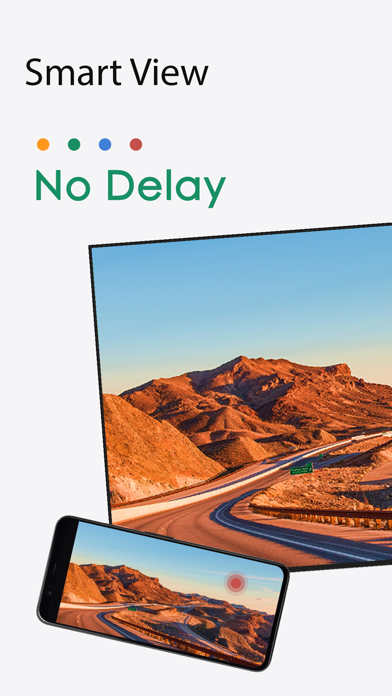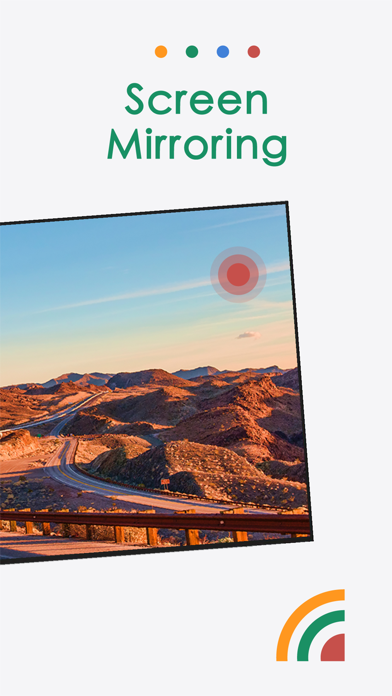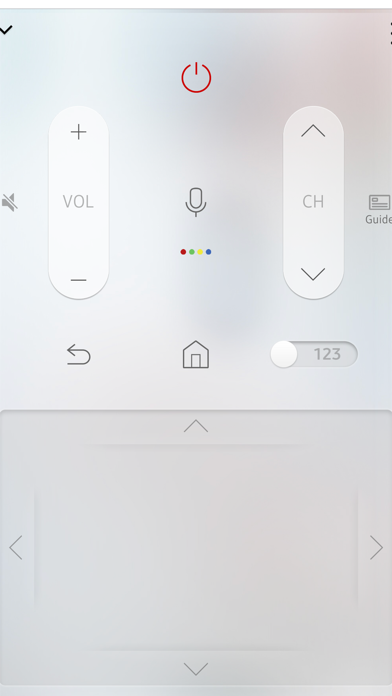Smart View ™
Описание
Some of the key features of Screen Mirroring include:
1. Easy-to-use interface: The app features a simple and intuitive interface that makes it easy for users to connect their mobile device to the larger display screen.
2. High-quality streaming: Screen Mirroring uses advanced technology to ensure that the streaming quality is high, with minimal lag or delay.
3. Multiple connection options: The app supports multiple connection options, including Wi-Fi, Bluetooth, and USB, so users can connect their mobile device to the larger display screen using the most convenient method for their needs.
4. Customization options: Users can customize their viewing experience by adjusting settings such as screen resolution, aspect ratio, and display mode.
5. Device compatibility: Screen Mirroring is compatible with a wide range of devices, including smartphones and tablets, as well as smart TVs and other displays.
6. No additional hardware required: Unlike other screen mirroring apps that require users to purchase additional hardware, Screen Mirroring does not require any additional equipment or accessories.
7. Live Streaming: With Screen Mirroring, users can easily live stream their mobile device screen to popular platforms such as YouTube, Facebook, Twitch, and more. This feature is ideal for gamers, vloggers, and anyone who wants to share their mobile device screen with a wider audience.
8. Screen Cast: In addition to mirroring their mobile device screen to a larger display screen, users can also cast their screen to other compatible devices, such as smart TVs, iPhones/iPads, and computers. This feature allows users to share their screen with others in a more personalized way.
9. Screen Recording: Screen Mirroring allows users to record their mobile device screen as they play games, browse the web, or perform any other activity. This feature is ideal for content creators who want to create tutorials, how-to videos, or gameplay videos.
10. Security Camera: With Screen Mirroring, users can also use the camera on their mobile device as a security camera to monitor all activities. This feature is ideal for users who want to keep an eye on their home or office while away.
11. Mix Camera: Another great feature of Screen Mirroring is the ability to create a new video by merging camera footage with existing videos. This feature is ideal for users who want to create unique and engaging videos for social media or other platforms.
12. Video Editing: Screen Mirroring also includes video editing features, allowing users to edit their videos with a range of tools and features for a beautiful video to share and store.
13. File Transfer: Screen Mirroring makes it easy for users to transfer files between their mobile device and other devices on the same network. This feature is ideal for users who want to share files with friends, family, or colleagues.
14. Game Cast: Finally, Screen Mirroring also includes a game cast feature, allowing users to stream their game screen activities to other devices. This feature is ideal for gamers who want to share their gameplay with a wider audience.
Whether you want to share photos or videos with friends and family on a larger screen, or present your work to colleagues in a meeting, Screen Mirroring is the ideal app for all your screen sharing needs. With its easy-to-use interface, high-quality streaming, and customization options, Screen Mirroring is the perfect tool for anyone who wants to share their mobile device screen with others.
To use the app's features you need to make an additional in-app purchase.
Встроенные покупки
- Premium
- $19.99
Скриншоты
Smart View ™ Частые Вопросы
-
Приложение Smart View ™ бесплатное?
Да, Smart View ™ можно скачать бесплатно, однако в приложении есть встроенные покупки или подписки.
-
Является ли Smart View ™ фейковым или мошенническим?
Недостаточно отзывов для надежной оценки. Приложению нужно больше отзывов пользователей.
Спасибо за ваш голос -
Сколько стоит Smart View ™?
Smart View ™ имеет несколько покупок/подписок внутри приложения, средняя цена покупки составляет $19.99.
-
Сколько зарабатывает Smart View ™?
Чтобы получить оценку дохода приложения Smart View ™ и другие данные AppStore, вы можете зарегистрироваться на платформе мобильной аналитики AppTail.

4.24 из 5
405 оценок в Соединенные Штаты

Smart View ™ Отзывы Пользователей
Ключевые слова
Smart View ™ Конкуренты
| Name | Скачивания (30d) | Ежемесячный доход | Отзывы | Оценки | Последнее обновление | |
|---|---|---|---|---|---|---|
|
SmartThings
|
Открыть
|
Открыть
|
0
|
|
1 неделю назад | |
|
Screen Mirroring + TV Cast
Mirror, share, saver Video app
|
Открыть
|
Открыть
|
0
|
|
1 год назад | |
|
TV Cast Mirror for Chromecast
Screen Mirroring Streamer App
|
Открыть
|
Открыть
|
0
|
|
11 месяцев назад | |
|
Ekran Yansıtma Akıllı Görünüm
Wireless Display & TV Cast
|
Открыть
|
Открыть
|
0
|
|
2 месяца назад | |
|
Samsung Family Hub
|
Открыть
|
Открыть
|
0
|
|
3 года назад | |
|
Hotter - Hookup Dating & Chat
Cougar & Dating Mature Women
|
Открыть
|
Открыть
|
0
|
|
1 год назад | |
|
Nokia Launcher
|
Открыть
|
Открыть
|
0
|
94
|
1 год назад | |
|
Mika-talk to strangers
video chat,make new friends
|
Открыть
|
Открыть
|
0
|
|
9 месяцев назад | |
|
FireApp - TV Remote Control
Find & Cast Channel: Universal
|
Открыть
|
Открыть
|
0
|
|
1 неделю назад | |
|
LED Lamp Remote Controller
|
Открыть
|
Открыть
|
0
|
|
1 год назад |
Smart View ™ Установки
30дн.Smart View ™ Доход
30дн.Smart View ™ Доходы и Загрузки
Зарегистрируйтесь сейчас, чтобы получить доступ к статистика загрузок и доходов и многому другому.
Информация о приложении
- Категория
- Lifestyle
- Разработчик
- MIRRORING
- Языки
- English
- Последнее обновление
- 1.3.1 (1 год назад )
- Выпущено
- Mar 30, 2023 (1 год назад )
- Также доступно в
- Соединенные Штаты , Великобритания , Вьетнам , Франция , Италия , Бразилия , Россия , Саудовская Аравия , Германия , Испания , Турция , Австралия , Мексика , Канада , Аргентина , Чили , Колумбия , Норвегия , Румыния , Украина , Таиланд , Польша , Нидерланды , Республика Корея , Индия , Венгрия , Перу , ОАЭ , Швеция , Беларусь , Новая Зеландия , Кувейт , Швейцария , Эквадор , Египет , Пакистан , Казахстан , Япония , Бельгия , Австрия , Тайвань , Чехия , Израиль , Алжир , Дания , Южно-Африканская Республика , Доминиканская Республика , Португалия , Китай , Греция , Малайзия , Финляндия , Ирландия , Азербайджан , Индонезия , Гонконг (САР) , Филиппины , Нигерия , Сингапур , Ливан
- Обновлено
- 2 месяца назад