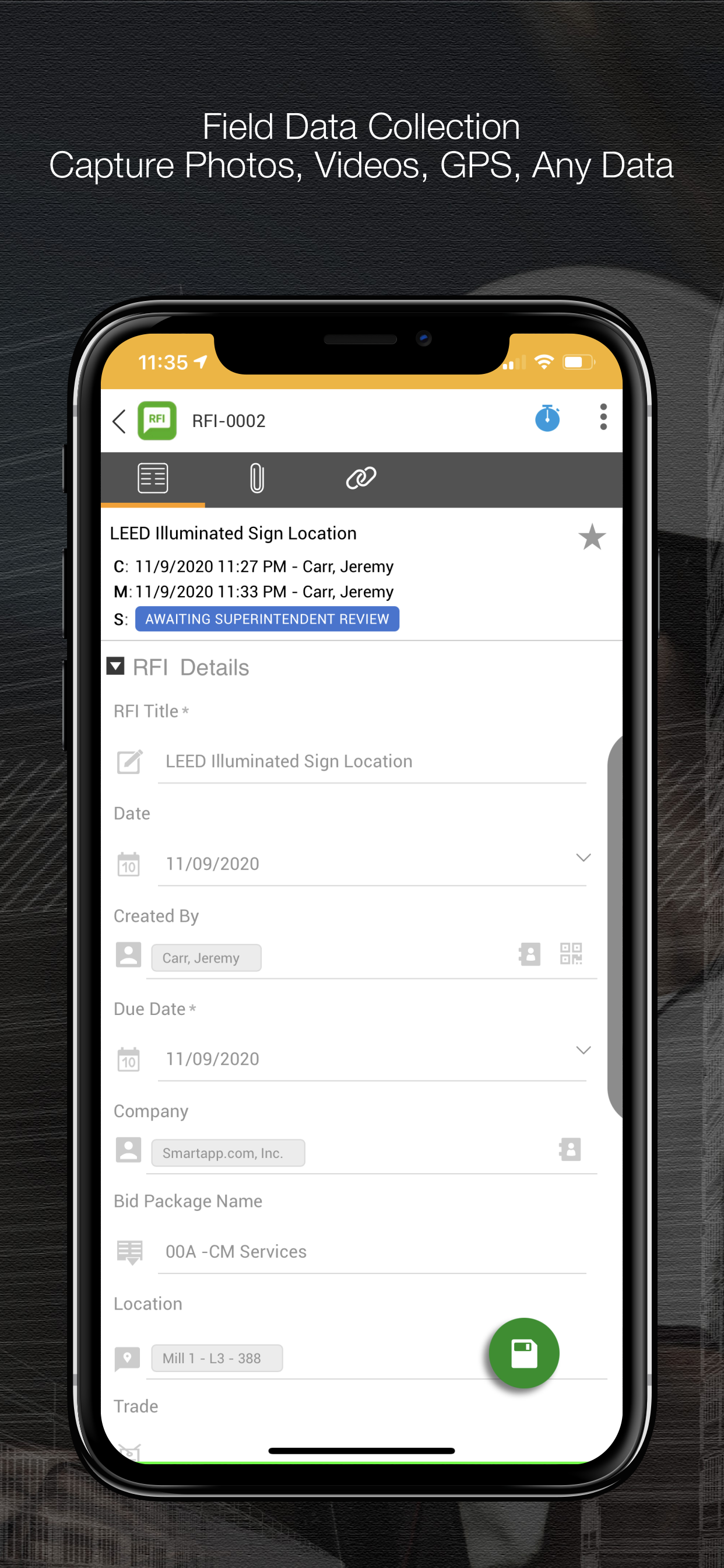Описание
Enhanced version of Smartapp.com mobile app with support for 3rd party Hardware integrations
For Smartapp.com PLANNER™, FIELD™, SAFETY™ or PRO™ Project users this app provides the best possible mobile experience on your iOS device. Enhanced for mobile device jobsite usage with all the power at your fingertips for complete end-to-end automation of the entire construction project lifecycle.
With this app, you can:
• Access all your Projects from one central hub (ProjectCentral).
Easily access from ProjectCentral every Smartapp Project that you have own or are invited to see will be there automatically, and any updates will happen on their own.
• Plan. Dispatch. Track.
Create and update Plan Boards and CPM Schedules from a multi-party real time interface on your Tablet devices. One Click Auto-Dispatch of work to your field crews and contractors. Get real-time updates from the field on mobile phones or tablets from an easy to use personalized work burndown list back into your Boards & CPM schedules.
• Centralized Project Team DRIVE.
Upload, view, create and markup from your mobile device in a real-time multi party, multi tab Sketching interface all your critical project files such as CAD Drawings, PDF’s, Photos, Videos, BIM models, Schedules and more online or offline.
• SmartPIN items.
Create, Track and /or Pin directly onto drawings or from your app key Jobsite data collection forms such as RFIs, Punchlists, Submittals, Inspections, in Real-time with other project team members.
• Create & edit items even while offline.
With AnyConnect, your mobile device detects your connectivity status at all times. When offline, it allows you full capabilities and stores any items you create or update. Once you’re back online, that data gets synced automatically.
• Spatially capture items with GPS & BLE.
Leverage the power of your mobile devices GPS & BLE features to easily capture and attach locational information to items outdoor or indoor for real-time tracking and locating on many different spatial views including built-in map views, 2D Floor Plans, and even IFC BIM models.
If you want to get the most out of your Smartapp PLANNER™, FIELD™ or PRO™ projects, download this mobile app today.
Скрыть
Показать больше...
For Smartapp.com PLANNER™, FIELD™, SAFETY™ or PRO™ Project users this app provides the best possible mobile experience on your iOS device. Enhanced for mobile device jobsite usage with all the power at your fingertips for complete end-to-end automation of the entire construction project lifecycle.
With this app, you can:
• Access all your Projects from one central hub (ProjectCentral).
Easily access from ProjectCentral every Smartapp Project that you have own or are invited to see will be there automatically, and any updates will happen on their own.
• Plan. Dispatch. Track.
Create and update Plan Boards and CPM Schedules from a multi-party real time interface on your Tablet devices. One Click Auto-Dispatch of work to your field crews and contractors. Get real-time updates from the field on mobile phones or tablets from an easy to use personalized work burndown list back into your Boards & CPM schedules.
• Centralized Project Team DRIVE.
Upload, view, create and markup from your mobile device in a real-time multi party, multi tab Sketching interface all your critical project files such as CAD Drawings, PDF’s, Photos, Videos, BIM models, Schedules and more online or offline.
• SmartPIN items.
Create, Track and /or Pin directly onto drawings or from your app key Jobsite data collection forms such as RFIs, Punchlists, Submittals, Inspections, in Real-time with other project team members.
• Create & edit items even while offline.
With AnyConnect, your mobile device detects your connectivity status at all times. When offline, it allows you full capabilities and stores any items you create or update. Once you’re back online, that data gets synced automatically.
• Spatially capture items with GPS & BLE.
Leverage the power of your mobile devices GPS & BLE features to easily capture and attach locational information to items outdoor or indoor for real-time tracking and locating on many different spatial views including built-in map views, 2D Floor Plans, and even IFC BIM models.
If you want to get the most out of your Smartapp PLANNER™, FIELD™ or PRO™ projects, download this mobile app today.
Скриншоты
Smartapp+ Частые Вопросы
-
Приложение Smartapp+ бесплатное?
Да, Smartapp+ полностью бесплатное и не содержит встроенных покупок или подписок.
-
Является ли Smartapp+ фейковым или мошенническим?
Недостаточно отзывов для надежной оценки. Приложению нужно больше отзывов пользователей.
Спасибо за ваш голос -
Сколько стоит Smartapp+?
Приложение Smartapp+ бесплатное.
-
Сколько зарабатывает Smartapp+?
Чтобы получить оценку дохода приложения Smartapp+ и другие данные AppStore, вы можете зарегистрироваться на платформе мобильной аналитики AppTail.

Оценки пользователей
Приложение еще не оценено в Соединенные Штаты.

История оценок
Smartapp+ Отзывы Пользователей
Нет отзывов в Соединенные Штаты
Приложение пока не имеет отзывов в Соединенные Штаты.
Оценки

История позиций в топах
История рейтингов пока не доступна

Позиции в категории
Приложение еще не было в топах
Ключевые слова
Smartapp+ Конкуренты
| Name | Скачивания (30d) | Ежемесячный доход | Отзывы | Оценки | Последнее обновление | |
|---|---|---|---|---|---|---|
|
Predictive Solutions SafetyNet
|
Открыть
|
Открыть
|
15
|
|
1 год назад | |
|
Clearstory: Paperless T&M
Construction T&M Tracking
|
Открыть
|
Открыть
|
9
|
|
1 месяц назад | |
|
BIM 360 Field for iPhones
|
Открыть
|
Открыть
|
11
|
|
3 недели назад | |
|
Viewpoint Team™
Project Management
|
Открыть
|
Открыть
|
8
|
|
2 месяца назад | |
|
SDS / Chemical Management
|
Открыть
|
Открыть
|
7
|
|
4 месяца назад | |
|
Fieldlens by RedTeam 2023
Communication for Construction
|
Открыть
|
Открыть
|
0
|
|
8 месяцев назад | |
|
HPE Virtual Intranet Access
|
Открыть
|
Открыть
|
0
|
|
7 месяцев назад | |
|
SafetyStratus
|
Открыть
|
Открыть
|
0
|
|
3 дня назад |
Smartapp+ Установки
30дн.Smartapp+ Доход
30дн.Smartapp+ Доходы и Загрузки
Получите ценные инсайты о производительности Smartapp+ с помощью нашей аналитики.
Зарегистрируйтесь сейчас, чтобы получить доступ к статистика загрузок и доходов и многому другому.
Зарегистрируйтесь сейчас, чтобы получить доступ к статистика загрузок и доходов и многому другому.
Информация о приложении
- Категория
- Business
- Разработчик
- Smartapp.com
- Языки
- English
- Последнее обновление
- 100.0.3975 (9 месяцев назад )
- Выпущено
- Sep 18, 2015 (9 лет назад )
- Также доступно в
- Великобритания, Соединенные Штаты, Украина, Турция, Швеция, Россия, Португалия, Польша, Перу, Норвегия, Мексика, Италия, Индия, Венгрия, Греция, Аргентина, Франция, Финляндия, Испания, Эстония, Доминиканская Республика, Дания, Германия, Чехия, Колумбия, Швейцария, Канада, Беларусь, Австрия
- Обновлено
- 1 час назад
This page includes copyrighted content from third parties, shared solely for commentary and research in accordance with fair use under applicable copyright laws. All trademarks, including product, service, and company names or logos, remain the property of their respective owners. Their use here falls under nominative fair use as outlined by trademark laws and does not suggest any affiliation with or endorsement by the trademark holders.
AppTail.