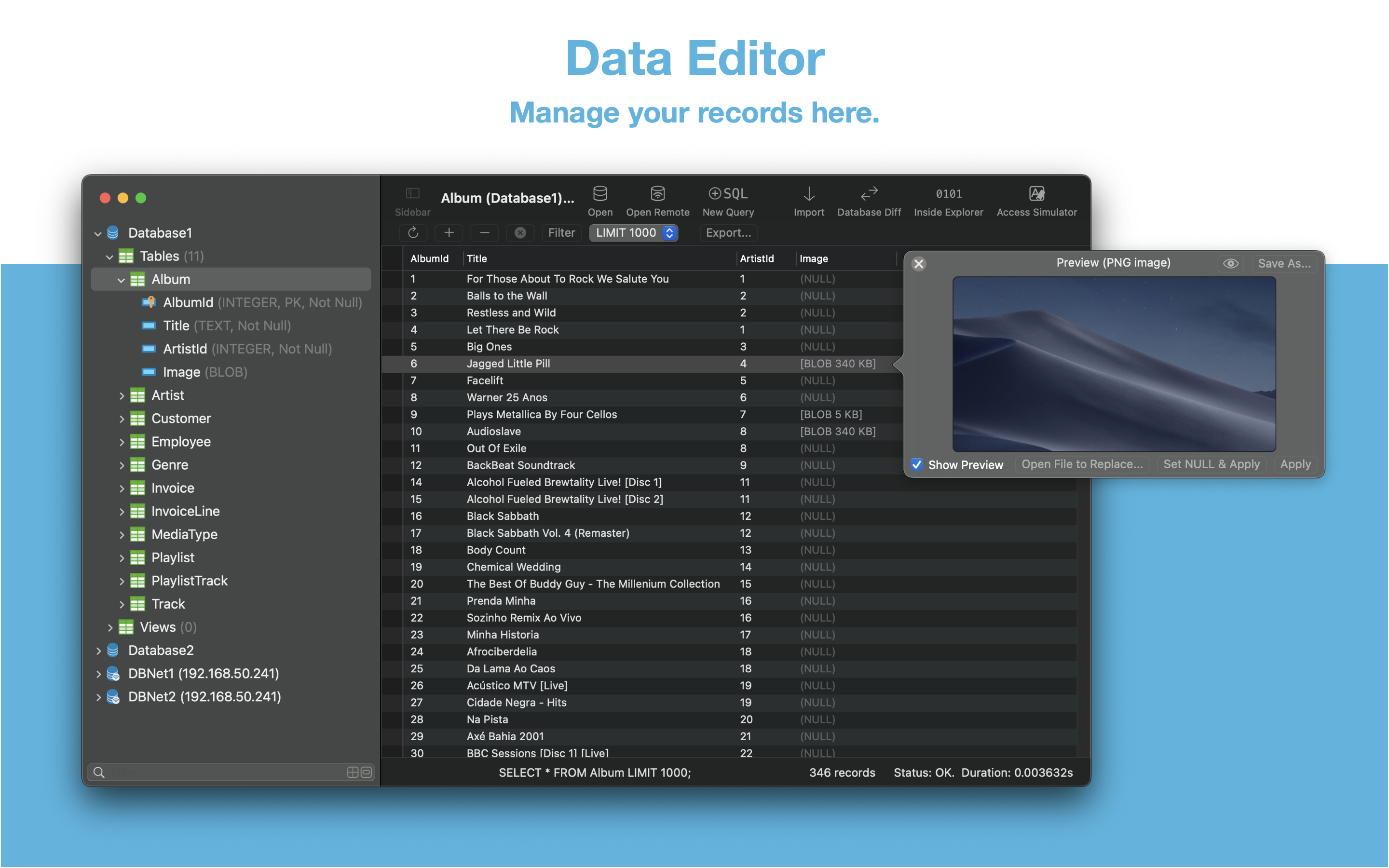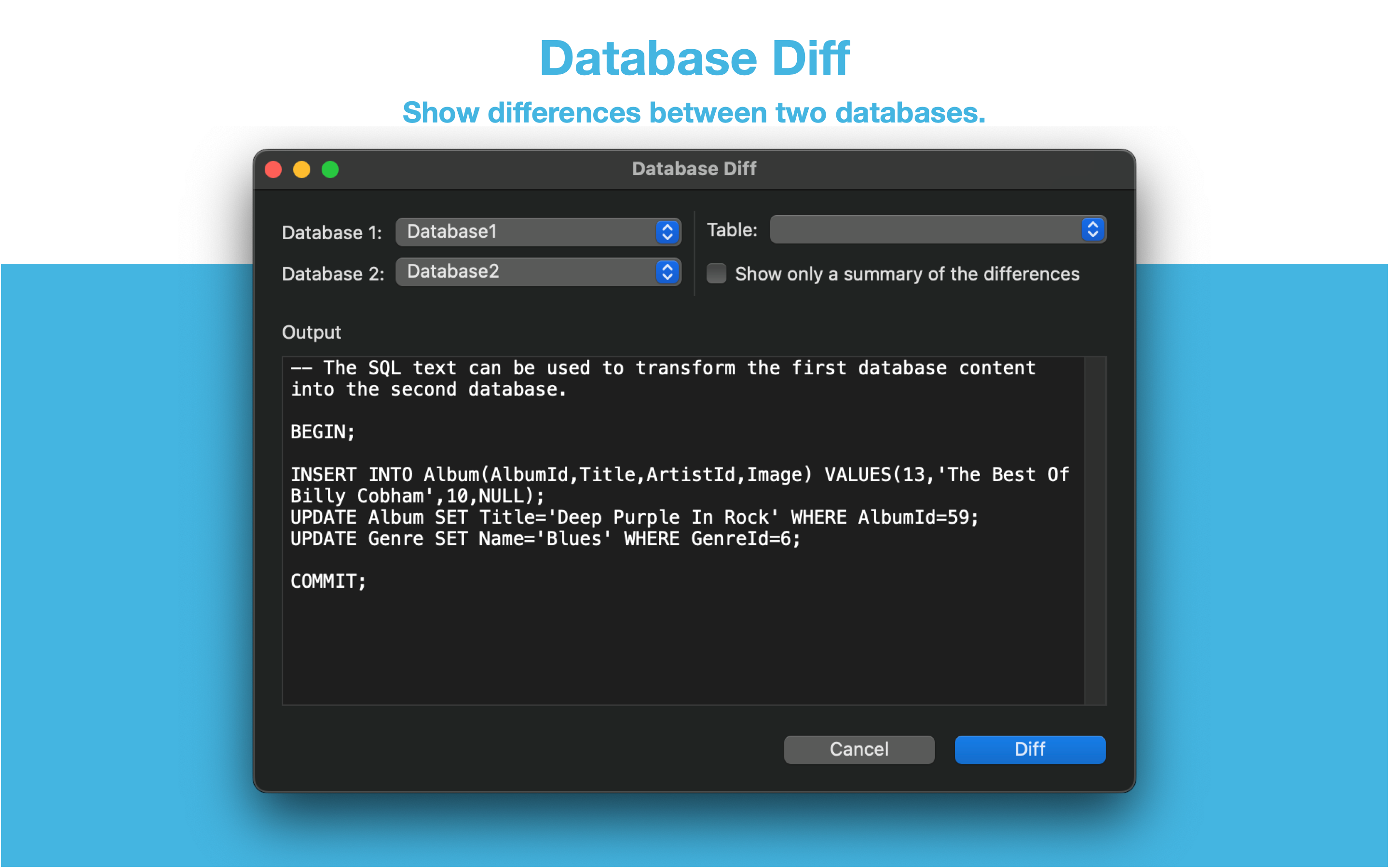Описание
Two-week free trial! So you can purchase SQLiteFlow after you know you like it!
SQLiteFlow is an SQLite editor for Mac & iOS which is intuitive, stable and reliable to use.
It includes the following features:
Query Editor
• Multi-query execution.
• Customize syntax highlighting.
• SQL auto-completion.
• Format query.
• Copy query as code.
• Paste recent query sessions.
• Explain query.
Data Editor
• View, edit, add or remove records.
• View table data with a convenient data filter.
• Edit blob data as hex or show it as preview if possible.
• Edit JSONB as JSON.
• Copy data to CSV,JSON, Markdown, and to Insert Statement or Update Statement if possible.
Table Schema
• View, edit or add table fields, indexes, foreign keys, checks.
• View triggers.
• View DDL.
• Preview the query that for altering table.
Database Statistics
• Display tables count and each table's records count.
• Display total size of each table, size of each table's content and size of each table's indexes.
Database Diff
• Supports generate SQL text that can let you transform a database into another.
• Supports show a summary of the differences between two databases.
Import
• Supports import CSV data to a table.
• Supports import JSON data to a table.
• Supports import data by SQL file.
Export
• In Data Editor or Query Results, supports export data to CSV, JSON, Markdown or List.
• In Data Editor, supports export data to Insert Statement or Update Statement if possible.
Database Encryption
• Supports access encrypted SQLite database which is encrypted by SQLCipher library.
Remote Connect
• Supports open remote SQLite databases on SQLiteFlow(iOS). One use case is that you can debug query performance issue on your iPhone or iPad directly through your Mac.
Dark Mode
• Supports Dark Mode for macOS Mojave or later.
Drag and Drop
• Open databases and SQL scripts.
• Create multiple windows.
Access Apple simulator
• Supports access Apple simulator. So you can open your app's Documents directory more easily than before when developing your apps.
Handle Database File Name or Directory Changes
• One of a cool thing that benefit from this feature is, this makes SQLiteFlow can work friendly with your SQLite databases in iOS simulator.
Attach Database
• Attach opened databases without any code. This is a very handy way to do attach database thing, and could save a lot of your time from writing ATTACH DATABASE commands if your business mode relies on it.
Inside Explorer
• Show binary data structure of SQLite database file, journal file, WAL file or WAL-Index file.
Shortcuts
• Supports "Run Query" action.
• Supports "Import CSV" action.
• Supports "Import JSON" action. (Requires macOS 14.0 or later.)
Create Function
• Supports create scalar function using a simple JavaScript routine.
Load Extension
• Supports SQLite load extension.
LLDB Co-worker
• Supports sfopen command. Let you open a copy of a temporary local database that originally in debugged device.
• Supports sfsave command. Let you copy the temporary local database (that originally created by sfopen command) to debugged device.
Terms of Use: https://www.apple.com/legal/internet-services/itunes/dev/stdeula/
Скрыть
Показать больше...
SQLiteFlow is an SQLite editor for Mac & iOS which is intuitive, stable and reliable to use.
It includes the following features:
Query Editor
• Multi-query execution.
• Customize syntax highlighting.
• SQL auto-completion.
• Format query.
• Copy query as code.
• Paste recent query sessions.
• Explain query.
Data Editor
• View, edit, add or remove records.
• View table data with a convenient data filter.
• Edit blob data as hex or show it as preview if possible.
• Edit JSONB as JSON.
• Copy data to CSV,JSON, Markdown, and to Insert Statement or Update Statement if possible.
Table Schema
• View, edit or add table fields, indexes, foreign keys, checks.
• View triggers.
• View DDL.
• Preview the query that for altering table.
Database Statistics
• Display tables count and each table's records count.
• Display total size of each table, size of each table's content and size of each table's indexes.
Database Diff
• Supports generate SQL text that can let you transform a database into another.
• Supports show a summary of the differences between two databases.
Import
• Supports import CSV data to a table.
• Supports import JSON data to a table.
• Supports import data by SQL file.
Export
• In Data Editor or Query Results, supports export data to CSV, JSON, Markdown or List.
• In Data Editor, supports export data to Insert Statement or Update Statement if possible.
Database Encryption
• Supports access encrypted SQLite database which is encrypted by SQLCipher library.
Remote Connect
• Supports open remote SQLite databases on SQLiteFlow(iOS). One use case is that you can debug query performance issue on your iPhone or iPad directly through your Mac.
Dark Mode
• Supports Dark Mode for macOS Mojave or later.
Drag and Drop
• Open databases and SQL scripts.
• Create multiple windows.
Access Apple simulator
• Supports access Apple simulator. So you can open your app's Documents directory more easily than before when developing your apps.
Handle Database File Name or Directory Changes
• One of a cool thing that benefit from this feature is, this makes SQLiteFlow can work friendly with your SQLite databases in iOS simulator.
Attach Database
• Attach opened databases without any code. This is a very handy way to do attach database thing, and could save a lot of your time from writing ATTACH DATABASE commands if your business mode relies on it.
Inside Explorer
• Show binary data structure of SQLite database file, journal file, WAL file or WAL-Index file.
Shortcuts
• Supports "Run Query" action.
• Supports "Import CSV" action.
• Supports "Import JSON" action. (Requires macOS 14.0 or later.)
Create Function
• Supports create scalar function using a simple JavaScript routine.
Load Extension
• Supports SQLite load extension.
LLDB Co-worker
• Supports sfopen command. Let you open a copy of a temporary local database that originally in debugged device.
• Supports sfsave command. Let you copy the temporary local database (that originally created by sfopen command) to debugged device.
Terms of Use: https://www.apple.com/legal/internet-services/itunes/dev/stdeula/
Встроенные покупки
- Pay-As-You-Go
- $2.99
- Lifetime License
- $49.99
- Unlimited Annual
- $15.99
Скриншоты
SQLiteFlow Частые Вопросы
-
Приложение SQLiteFlow бесплатное?
Да, SQLiteFlow можно скачать бесплатно, однако в приложении есть встроенные покупки или подписки.
-
Является ли SQLiteFlow фейковым или мошенническим?
Недостаточно отзывов для надежной оценки. Приложению нужно больше отзывов пользователей.
Спасибо за ваш голос -
Сколько стоит SQLiteFlow?
SQLiteFlow имеет несколько покупок/подписок внутри приложения, средняя цена покупки составляет $22.99.
-
Сколько зарабатывает SQLiteFlow?
Чтобы получить оценку дохода приложения SQLiteFlow и другие данные AppStore, вы можете зарегистрироваться на платформе мобильной аналитики AppTail.

Оценки пользователей
Приложение еще не оценено в Соединенные Штаты.

История оценок
SQLiteFlow Отзывы Пользователей
Нет отзывов в Соединенные Штаты
Приложение пока не имеет отзывов в Соединенные Штаты.
Оценки

История позиций в топах
История рейтингов пока не доступна

Позиции в категории
|
Рейтинг
|
Категория
|
Позиция
|
|---|---|---|
|
Топ по доходу
|

|
21
|
|
Топ по доходу
|

|
23
|
|
Топ по доходу
|

|
23
|
|
Топ по доходу
|

|
26
|
|
Топ по доходу
|

|
26
|
Ключевые слова
SQLiteFlow Установки
30дн.SQLiteFlow Доход
30дн.SQLiteFlow Доходы и Загрузки
Получите ценные инсайты о производительности SQLiteFlow с помощью нашей аналитики.
Зарегистрируйтесь сейчас, чтобы получить доступ к статистика загрузок и доходов и многому другому.
Зарегистрируйтесь сейчас, чтобы получить доступ к статистика загрузок и доходов и многому другому.
Информация о приложении
- Категория
- Developer Tools
- Разработчик
- 晨亮 贾
- Языки
- English, Japanese, Chinese
- Последнее обновление
- 6.7.7 (10 часов назад )
- Выпущено
- May 9, 2018 (7 лет назад )
- Также доступно в
- ОАЭ , Эквадор , Австралия , Швейцария , Беларусь , Франция , Турция , Китай , Чехия , Россия , Казахстан , Нигерия , Нидерланды , Дания , Республика Корея , Малайзия , Азербайджан , Саудовская Аравия , Греция , Новая Зеландия , Таиланд , Алжир , Египет , Гонконг (САР) , Вьетнам , Аргентина , Кувейт , Перу , Япония , Филиппины , Украина , Соединенные Штаты , Канада , Мексика , Индонезия , Чили , Австрия , Германия , Бразилия , Испания , Доминиканская Республика , Колумбия , Тайвань , Южно-Африканская Республика , Ирландия , Италия , Бельгия , Индия , Польша , Норвегия , Швеция , Пакистан , Израиль , Венгрия , Румыния , Финляндия , Великобритания , Сингапур
- Обновлено
- 6 дней назад
This page includes copyrighted content from third parties, shared solely for commentary and research in accordance with fair use under applicable copyright laws. All trademarks, including product, service, and company names or logos, remain the property of their respective owners. Their use here falls under nominative fair use as outlined by trademark laws and does not suggest any affiliation with or endorsement by the trademark holders.
AppTail.